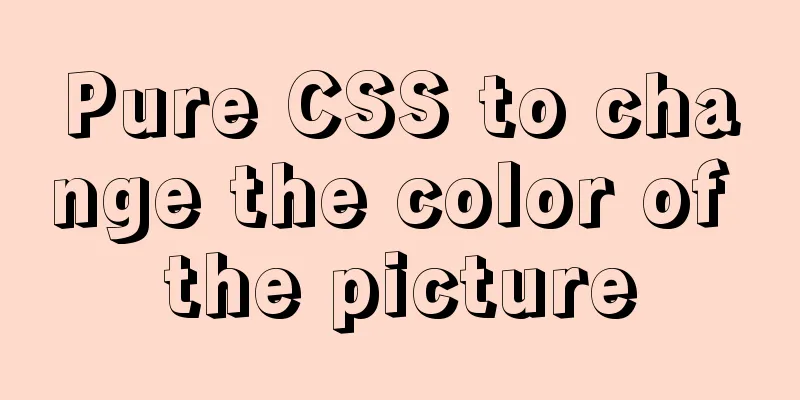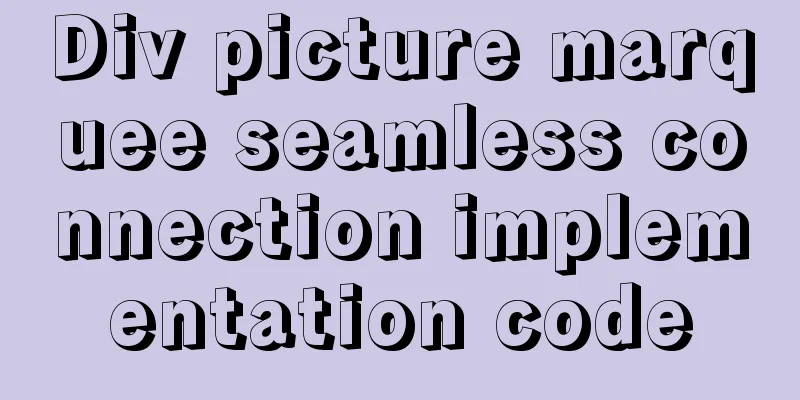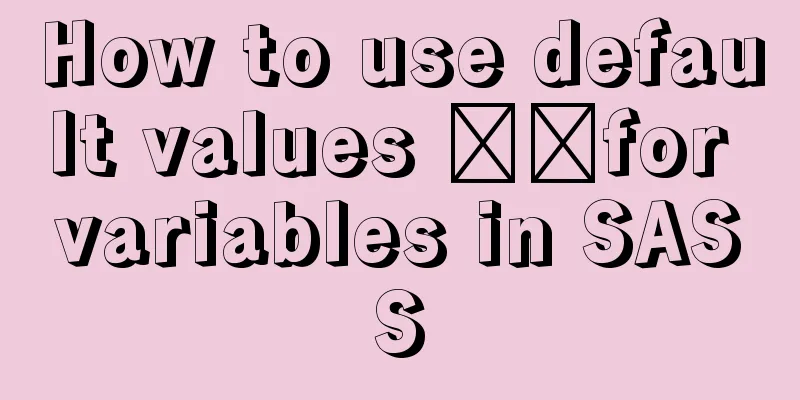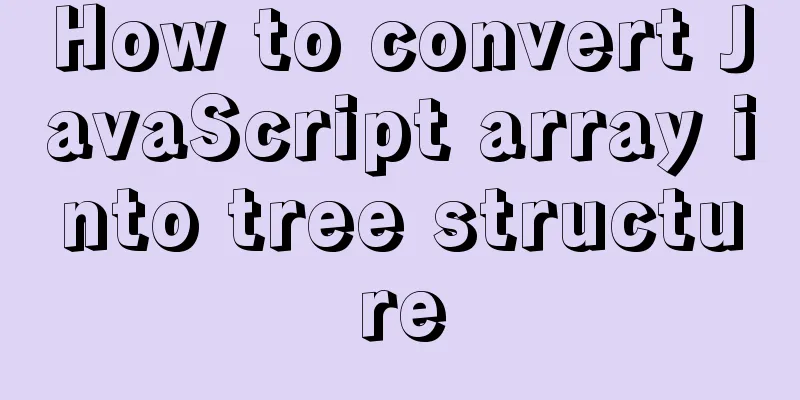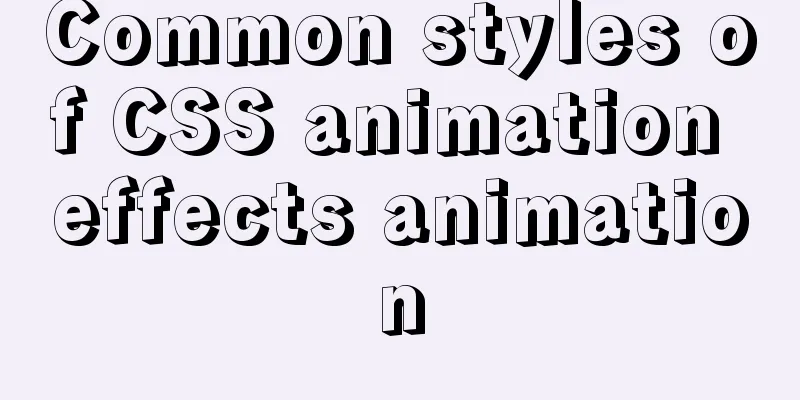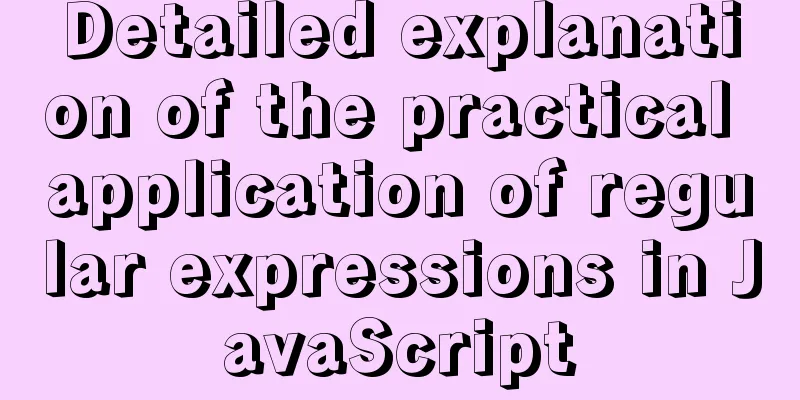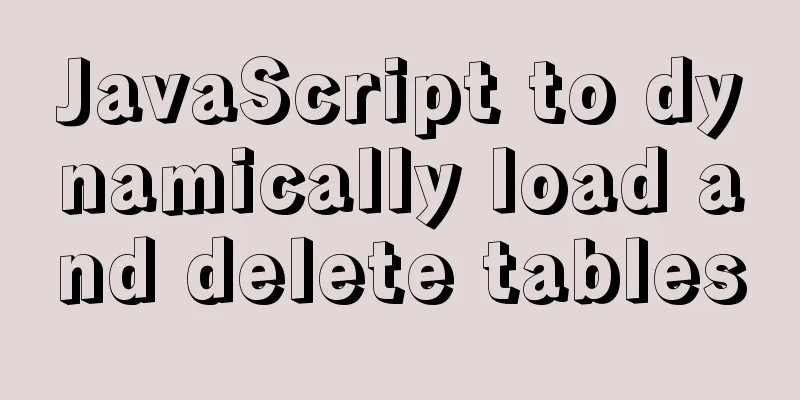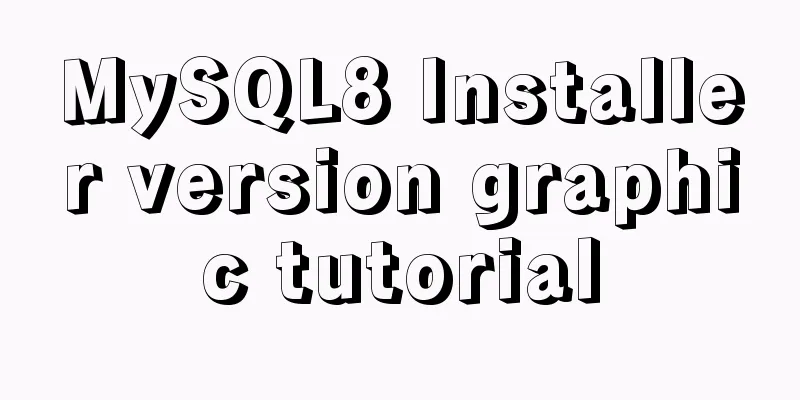An article to help you learn CSS3 picture borders
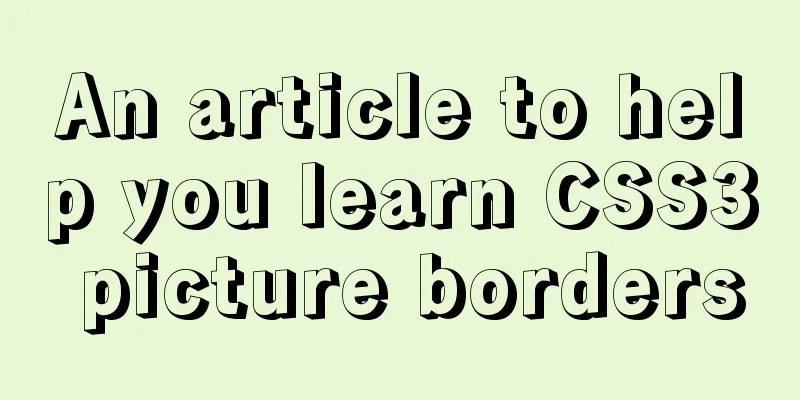
|
Using the CSS3 border-image property, you can set an image border around an element. 1. Browser support The number in the table specifies the first browser version that fully supports the property. The -webkit- or -moz- following the number needs to be prefixed when used.
2. CSS3 border-image property The CSS3 border-image property allows you to specify an image to be used in place of the normal border around an element. A property has three parts:
Take the following image (called "border.png") as an example:
Principle analysis: The border-image property divides the image into nine sections, like a tic-tac-toe board. The corners are then placed at the corners and the middle section is repeated or stretched in the specified order. Notice: For border-image to work properly, the element also needs to have border properties set! 1. The middle part of the image is repeated to create a border, and the image is used as a frame CSS code: <!DOCTYPE CSS> <CSS lang="en"> <head> <meta charset="UTF-8"> <title>Project</title> </head> <body> <p id="borderimg">Here, the middle of the image is extended to create the border.</p> <p>Here is the original image:</p><img src="img/border.png"> </body> </CSS> The code is as follows:
#borderimg {
border: 10px solid transparent;
padding: 15px;
-webkit-border-image: url(img/border.png) 30 round; /* Safari 3.1-5 */
-o-border-image: url(img/border.png) 30 round; /* Opera 11-12.1 */
border-image: url(img/border.png) 30 round;
}
2. The middle of the image extends to create a border: Use a picture as a border! Example code:
#borderimg {
border: 10px solid transparent;
padding: 15px;
-webkit-border-image: url(img/border.png) 30 stretch;
/* Safari 3.1-5 */
-o-border-image: url(img/border.png) 30 stretch;
/* Opera 11-12.1 */
border-image: url(img/border.png) 30 stretch;
}Note: The border-image property is an abbreviation for border-image-source, border-image-slice, border-image-width, border-image-outset and border-image-repeat. 1. Different slice values Different slice values completely change the appearance of the border: Example 1 border-image: url(border.png) 50 round;
#borderimg1 {
border: 10px solid transparent;
padding: 15px;
-webkit-border-image: url(img/border.png) 50 round;
/* Safari 3.1-5 */
-o-border-image: url(img/border.png) 50 round;
/* Opera 11-12.1 */
border-image: url(img/border.png) 50 round;
}
Example 2 border-image: url(border.png) 20% round;
#borderimg2 {
border: 10px solid transparent;
padding: 15px;
-webkit-border-image: url(img/border.png) 20% round;
/* Safari 3.1-5 */
-o-border-image: url(img/border.png) 20% round;
/* Opera 11-12.1 */
border-image: url(img/border.png) 20% round;
}
Example 3 border-image: url(border.png) 30% round; The code is as follows:
#borderimg3 {
border: 10px solid transparent;
padding: 15px;
-webkit-border-image: url(img/border.png) 30% round;
/* Safari 3.1-5 */
-o-border-image: url(img/border.png) 30% round;
/* Opera 11-12.1 */
border-image: url(img/border.png) 30% round;
}
Conclusion This article is based on CSS basics and uses CSS language to introduce the knowledge points about CSS definition of image borders. It starts with the basic attribute concepts, the usage of border-image, and the issues that need to be paid attention to in practical applications, and gives a detailed explanation. Through demonstrations of examples. I hope this helps you learn CSS better. If you want to learn more about Python web crawlers and data mining, you can go to the professional website: http://pdcfighting.com/ This is the end of this article about learning CSS3 picture borders in one article. For more relevant CSS3 picture borders content, please search 123WORDPRESS.COM’s previous articles or continue to browse the related articles below. I hope everyone will support 123WORDPRESS.COM in the future! |
<<: Detailed explanation of the seven data types in JavaScript
>>: Why are the pictures on mobile web apps not clear and very blurry?
Recommend
Docker generates images through containers and submits DockerCommit in detail
Table of contents After creating a container loca...
Method of building docker private warehouse based on Harbor
Table of contents 1. Introduction to Harbor 1. Ha...
React Native scaffolding basic usage detailed explanation
Build the project Execute the command line in the...
Mysql 5.6.37 winx64 installation dual version mysql notes
If MySQL version 5.0 already exists on the machin...
Pure js to achieve the effect of carousel
This article shares the specific code of js to ac...
Reasons and solutions for failure to insert emoji expressions in MySQL
Failure Scenario When calling JDBC to insert emoj...
Make your text dance with the marquee attribute in HTML
Syntax: <marquee> …</marquee> Using th...
Detailed explanation of the function and usage of DOCTYPE declaration
1. Browser rendering mode and doctype Some web pa...
How to make select support readonly when the background cannot read data when the disabled attribute is set
Copy code The code is as follows: <span style=...
Analysis of the principle of Rabbitmq heartbea heartbeat detection mechanism
Preface When using RabbitMQ, if there is no traff...
How to manage multiple projects on CentOS SVN server
One demand Generally speaking, a company has mult...
Summary of the dockerfile-maven-plugin usage guide
Table of contents pom configuration Setting.xml c...
setup+ref+reactive implements vue3 responsiveness
Setup is used to write combined APIs. The interna...
The basic principles and detailed usage of viewport
1. Overview of viewport Mobile browsers usually r...
select the best presets to create full compatibility with all browsersselect
We know that the properties of the select tag in e...