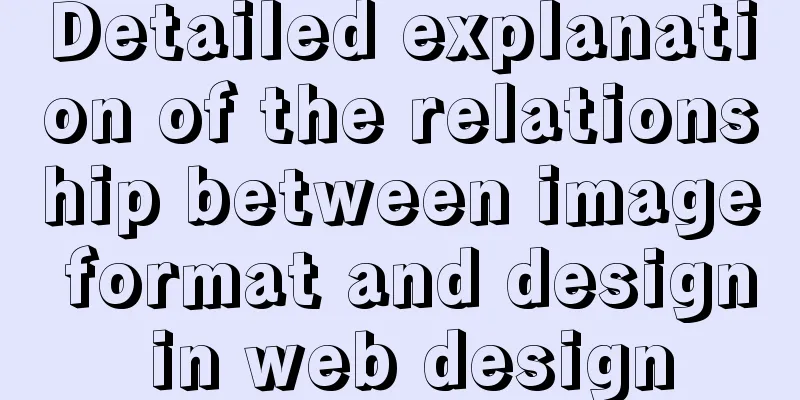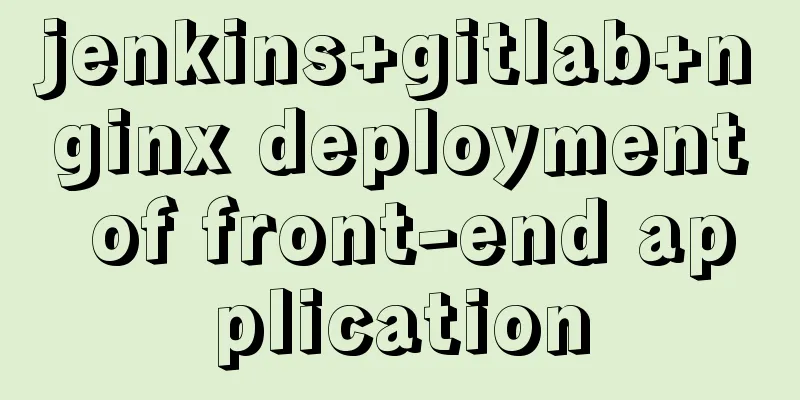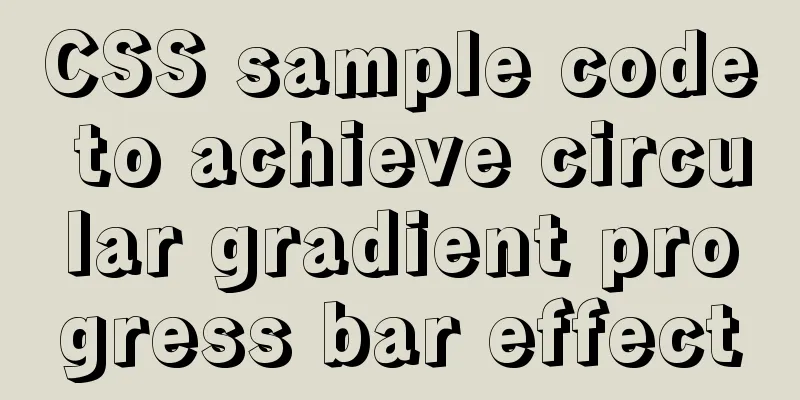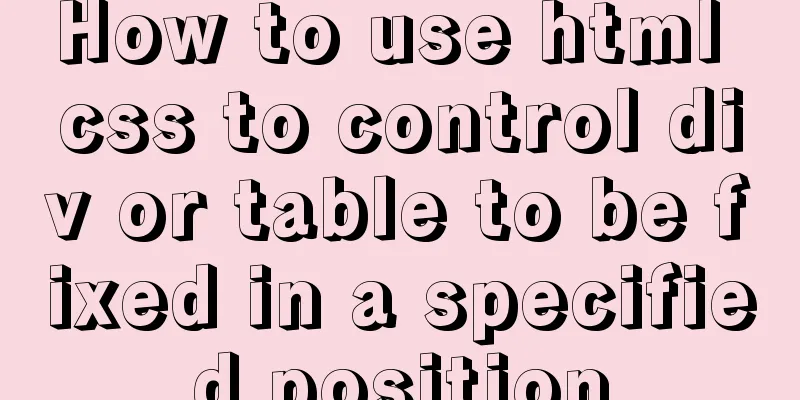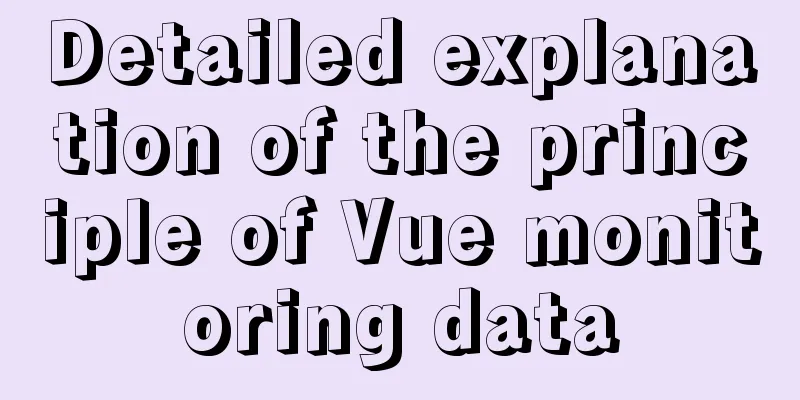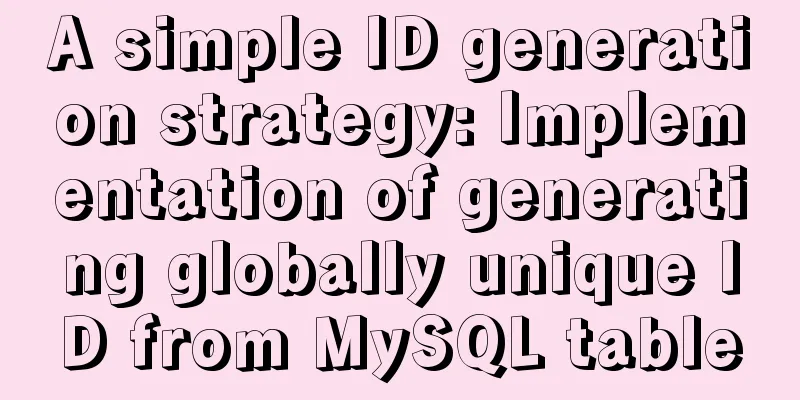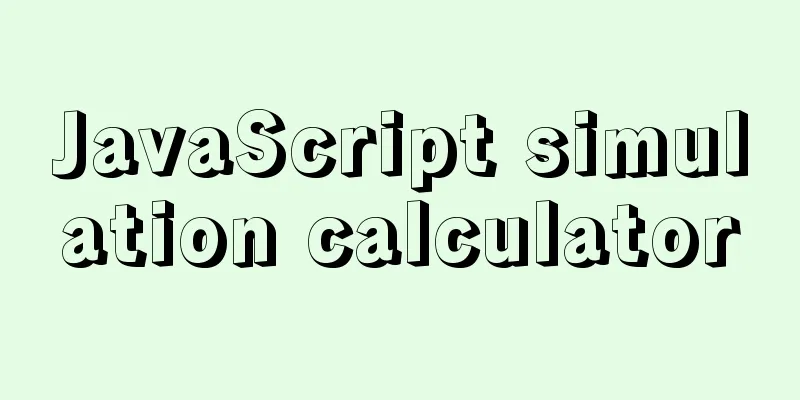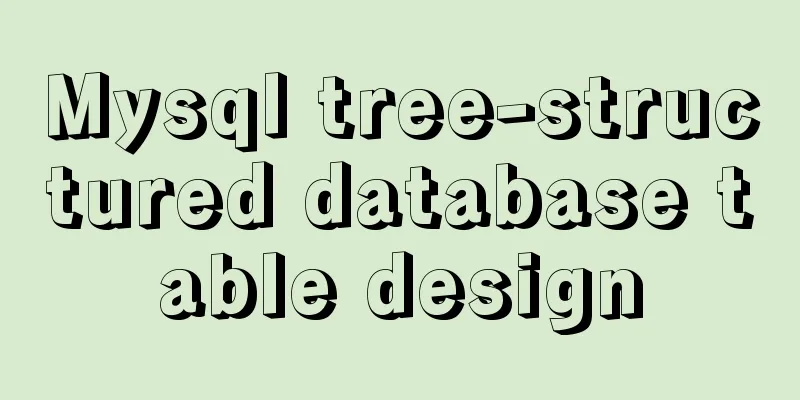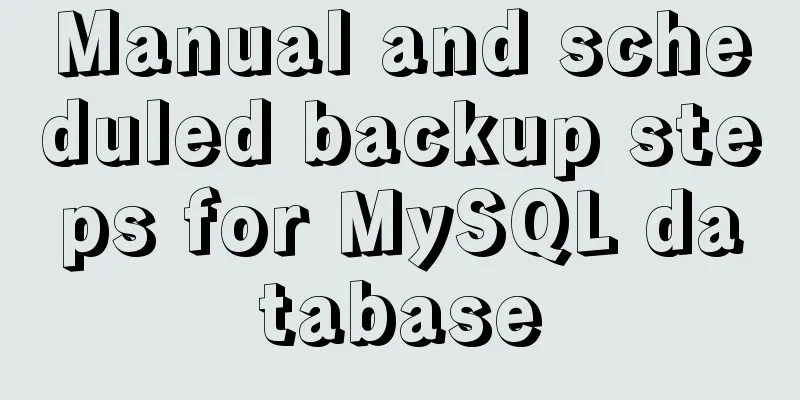Detailed explanation of the seven data types in JavaScript
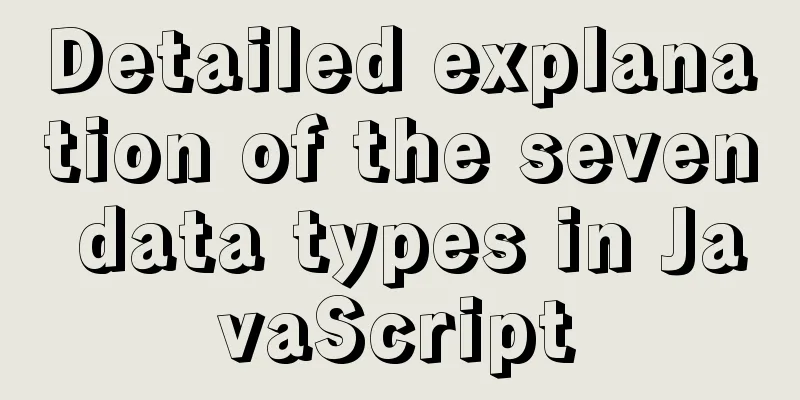
Preface:
Detailed introduction:
practise:
//String
let str = "hello js";
console.log(str.toString); //Print: hello js
console.log(str.length); //Print: 8
console.log(str.substr(1,3));//Method: Split and print the string:ell
console.log(str.split(' ')); //Method: print by grouping according to specified parameters ['hello' 'js']
//Number
let num = 123;
console.log(!isNaN(num)); //Judge whether it is NaN, if not, it means it is a value //Boolean
let flag = false;
if(flag) { //The print result is false console.log("The result is true");
}else{
console.log("The result is false");
}
//Undefined
let d;
let val = `When an object is unassigned, its current value is: ${d}`;
console.log(val); //Print: When an object is unassigned, the current value is: undefined
//Null
let a = null
let nul = a;
console.log(nul); //Print: null
//Object
let obj1 = {
"name":"Zhang San",
"age":24
}
//Symbol
let sy = Symbol("1");
if(sy == Symbol("1")) { //Print: the result is false console.log("the result is true");
}else{
console.log("The result is false");
}
SummarizeThis article ends here. I hope it can be helpful to you. I also hope you can pay more attention to more content on 123WORDPRESS.COM! You may also be interested in:
|
<<: Introduction to SSL certificate installation and deployment steps under Nginx
>>: An article to help you learn CSS3 picture borders
Recommend
VMware installation of Centos8 system tutorial diagram (Chinese graphical mode)
Table of contents 1. Software and system image 2....
Docker uses the mysqldump command to back up and export mysql data in the project
mysqldump command Introduction: A database backup...
Summary of Vue watch monitoring methods
Table of contents 1. The role of watch in vue is ...
Docker installation of MySQL (8 and 5.7)
This article will introduce how to use Docker to ...
Summary of experience in using div box model
Calculation of the box model <br />Margin + ...
Example of writing mobile H5 to invoke APP (IOS, Android)
iOS 1. URL scheme This solution is basically for ...
Sample code for changing the color of a png image through a CSS3 filter
This method uses the drop-shadow filter in CSS3 t...
vue3 custom directive details
Table of contents 1. Registering custom instructi...
Solution to the Mysql ERROR 1045 (28000): Access denied for user root@localhost problem in Ubuntu system
First way: skip-grant-tables: Very useful mysql s...
The difference between Update and select in MySQL for single and multiple tables, and views and temporary tables
1. Use data from table A to update the content of...
UCenter Home site adds statistics code
UCenter Home is an SNS website building system rel...
MySQL 8.0.18 stable version released! Hash Join is here as expected
MySQL 8.0.18 stable version (GA) was officially r...
Sample code for installing Jenkins using Docker
Two problems that are easy to encounter when inst...
Vue implements horizontal scrolling of marquee style text
This article shares the specific code for Vue to ...
Steps for Vue to use Ref to get components across levels
Vue uses Ref to get component instances across le...