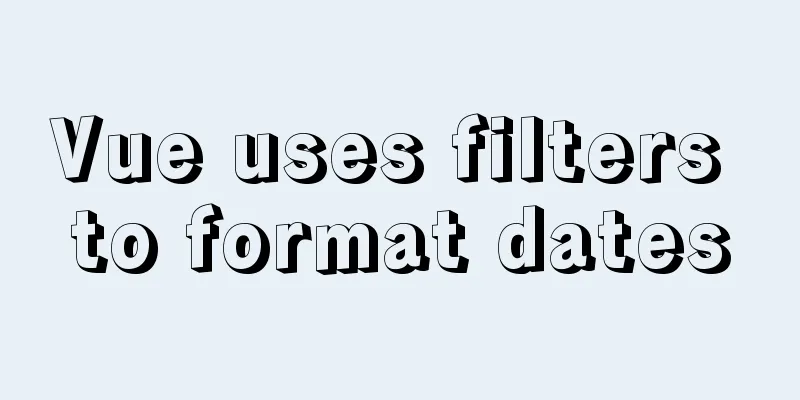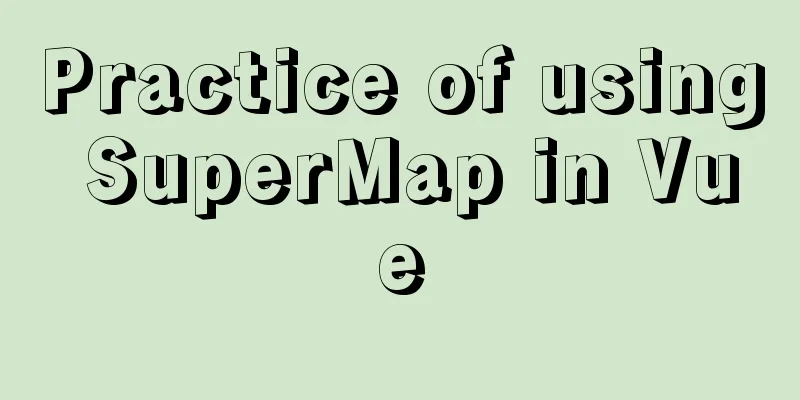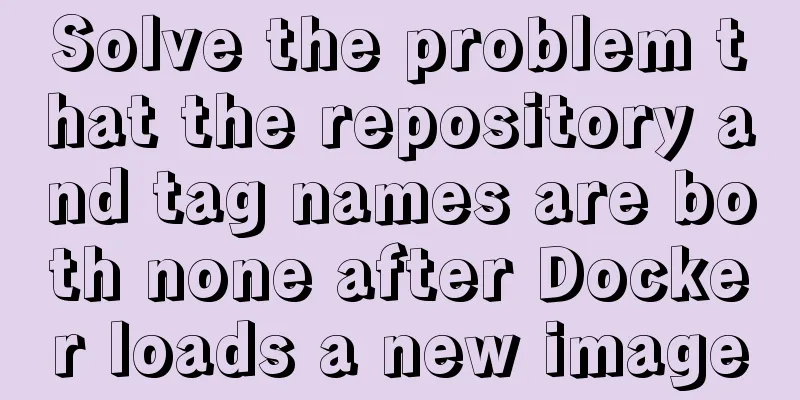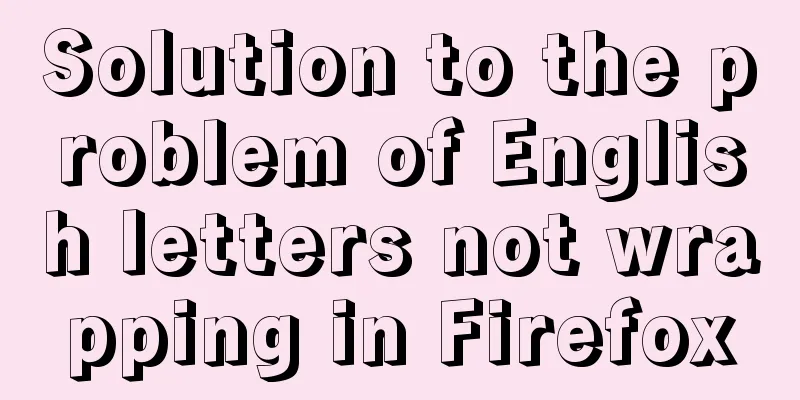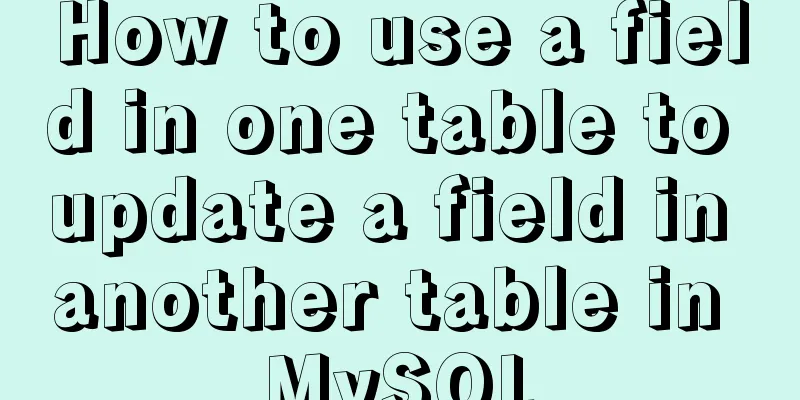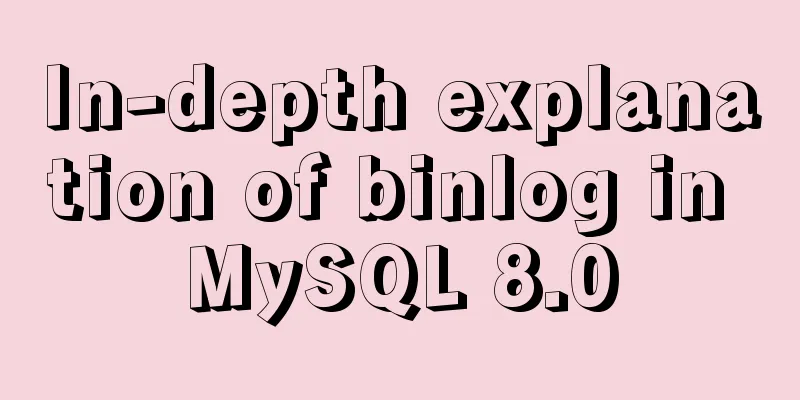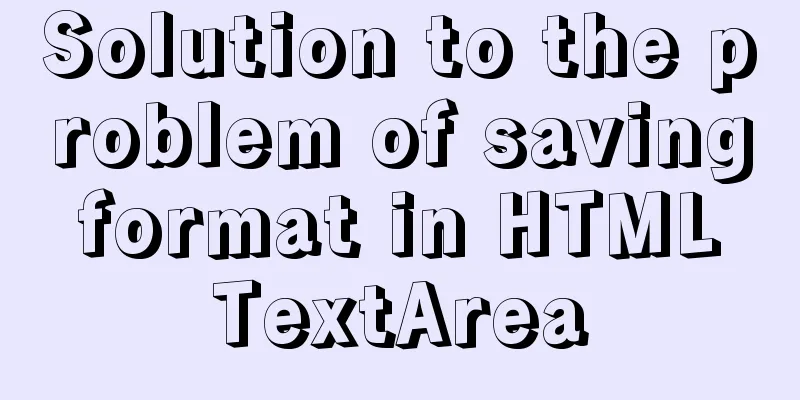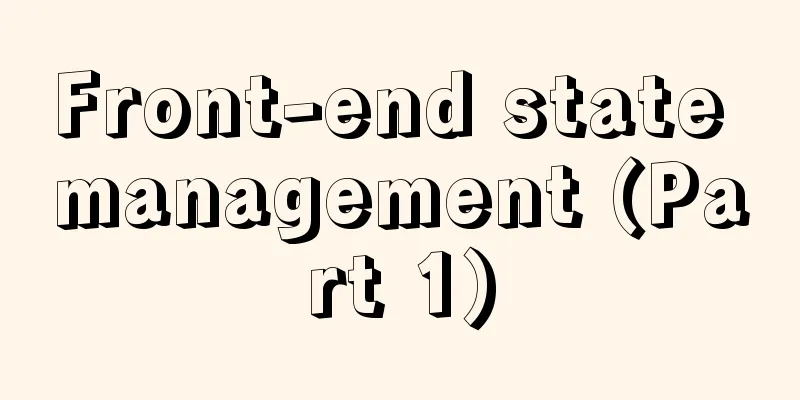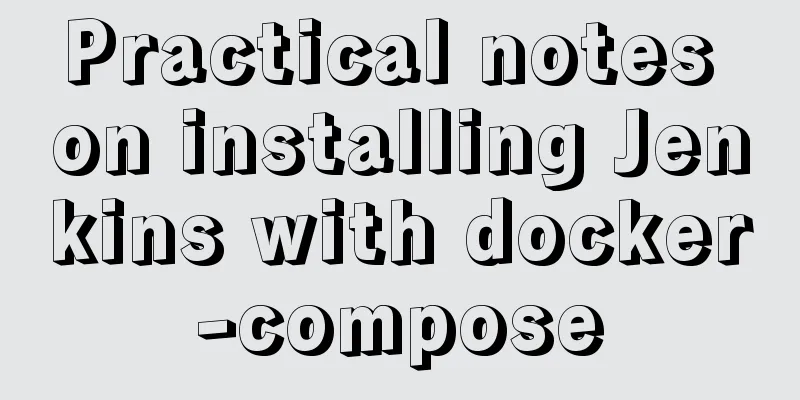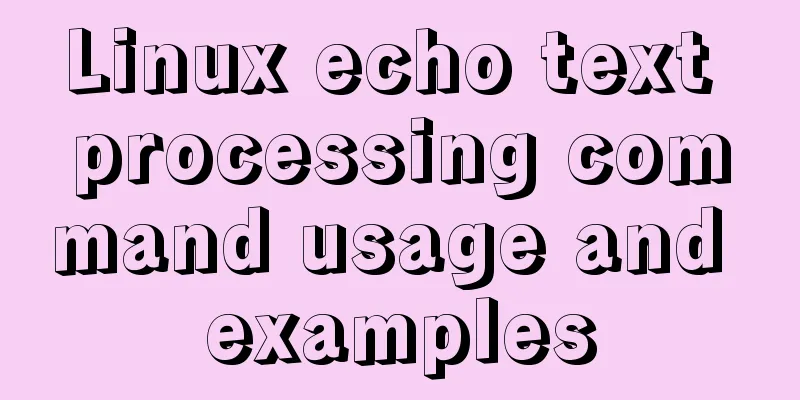CSS sample code to achieve circular gradient progress bar effect
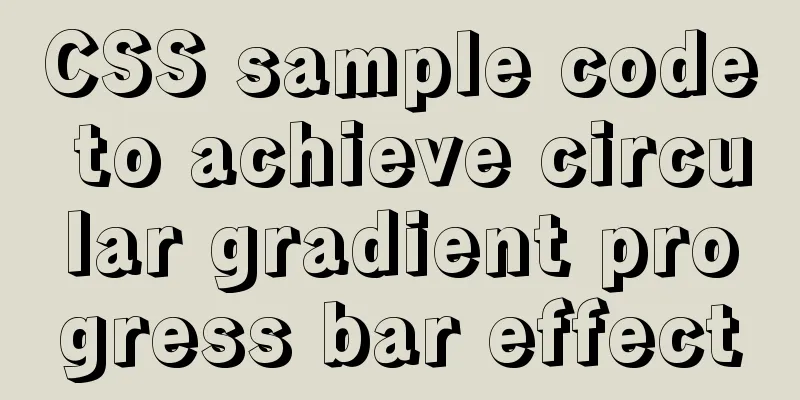
|
Implementation ideas
As shown in the figure:
Noted properties:
The following code draws a 33% circle
<div class="circle-bar">
<div class="circle-bar-left"></div>
<div class="circle-bar-right"></div>
<div class="mask">
33%
</div>
</div>
.circle-bar {
background-image: linear-gradient(#7affaf, #7a88ff);
width: 182px;
height: 182px;
position: relative;
}
.circle-bar-left {
background-color: #e9ecef;
width: 182px;
height: 182px;
clip: rect(0, 91px, auto, 0);
}
.circle-bar-right {
background-color: #e9ecef;
width: 182px;
height: 182px;
clip: rect(0, auto, auto, 91px);
transform: rotate(118.8deg);
}
.mask {
width: 140px;
height: 140px;
background-color: #fff;
text-align: center;
line-height: 0.2em;
color: rgba(0, 0, 0, 0.5);
position: absolute;
left: 21px;
top: 21px;
}
.mask > span {
display: block;
font-size: 44px;
line-height: 150px;
}
/*All descendants are centered horizontally and vertically, so they are concentric circles*/
.circle-bar * {
position: absolute;
top: 0;
right: 0;
bottom: 0;
left: 0;
margin: auto;
}
/*Both the element itself and its sub-elements are circles*/
.circle-bar,
.circle-bar > * {
border-radius: 50%;
}This concludes this article about the sample code for implementing a circular gradient progress bar effect with CSS. For more CSS gradient progress bar content, please search 123WORDPRESS.COM’s previous articles or continue browsing the following related articles. I hope you will support 123WORDPRESS.COM in the future! |
<<: A "classic" pitfall of MySQL UPDATE statement
>>: Interpretation and usage of various React state managers
Recommend
JavaScript removes unnecessary properties of an object
Table of contents Example Method 1: delete Method...
Introduction to the process of using NFS remote directory mounting in CentOS environment
Table of contents 1. Introduction to NFS 2. NFS C...
Steps for Vue3 to use mitt for component communication
Table of contents 1. Installation 2. Import into ...
How to deploy the crownblog project to Alibaba Cloud using docker
Front-end project packaging Find .env.production ...
How to deploy Solidity smart contracts using ethers.js
If you have developed DApps on Ethereum, you may ...
Detailed explanation of the working principle of nginx+php execution request
How PHP works First, let's understand the rel...
Detailed explanation of Vue save automatic formatting line break
I searched for many ways to change it online but ...
Detailed explanation of JavaScript's Set data structure
Table of contents 1. What is Set 2. Set Construct...
Detailed explanation of WordPress multi-site configuration under Nginx environment
The multi-site feature of WordPress allows you to...
Vue uses filters to format dates
This article example shares the specific code of ...
Vue implements card flip carousel display
Vue card flip carousel display, while switching d...
Analysis of MySQL general query log and slow query log
The logs in MySQL include: error log, binary log,...
HTML n ways to achieve alternate color code sample code
This article mainly introduces the sample code of...
In-depth understanding of the use of Vue
Table of contents Understand the core concept of ...
Detailed explanation of angular parent-child component communication
Table of contents APIs used Simple Example person...