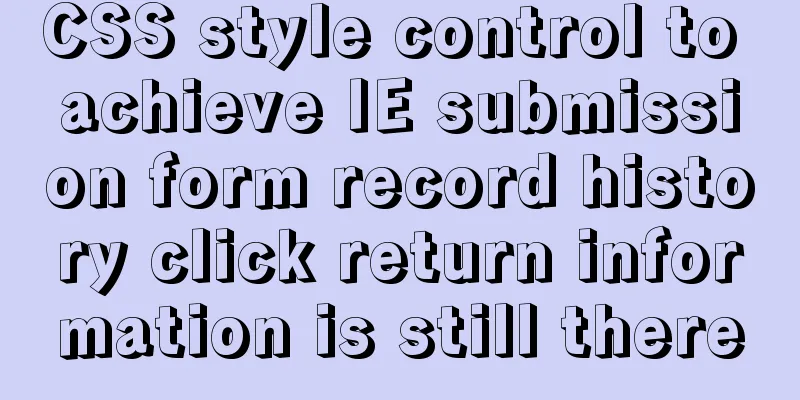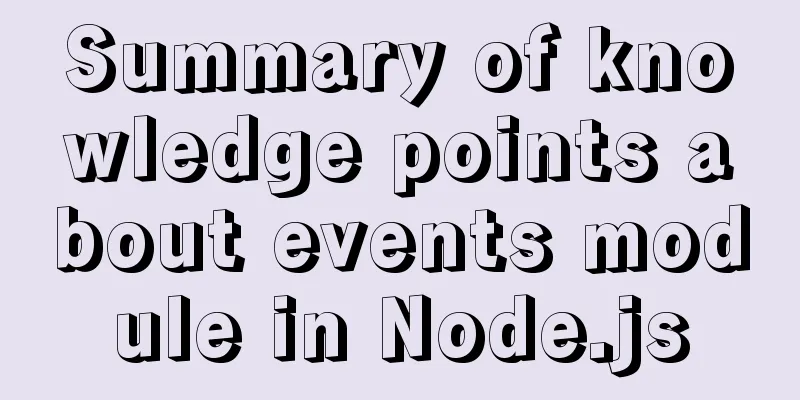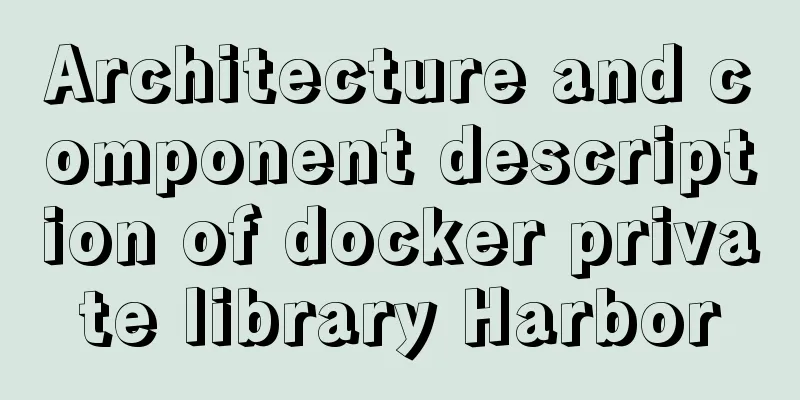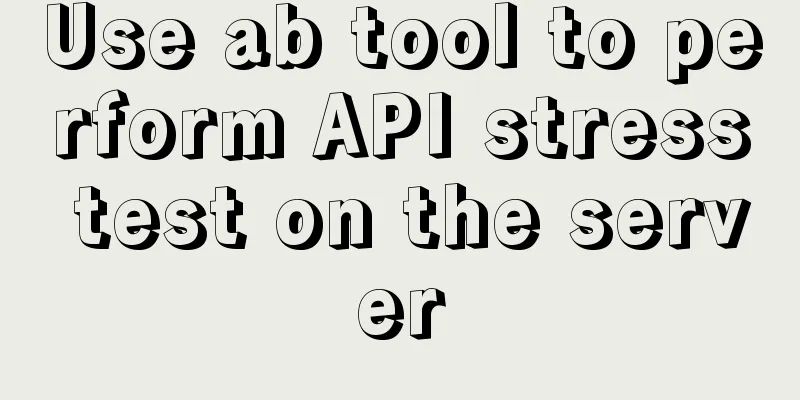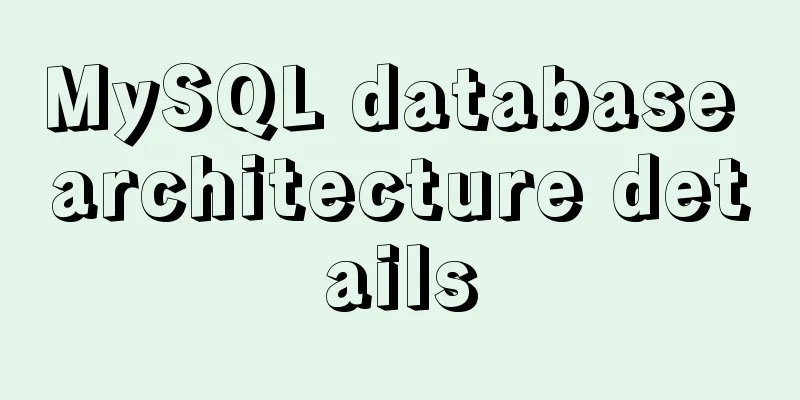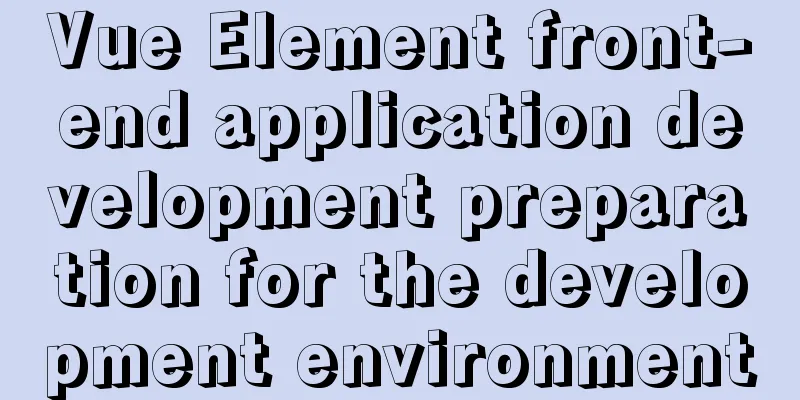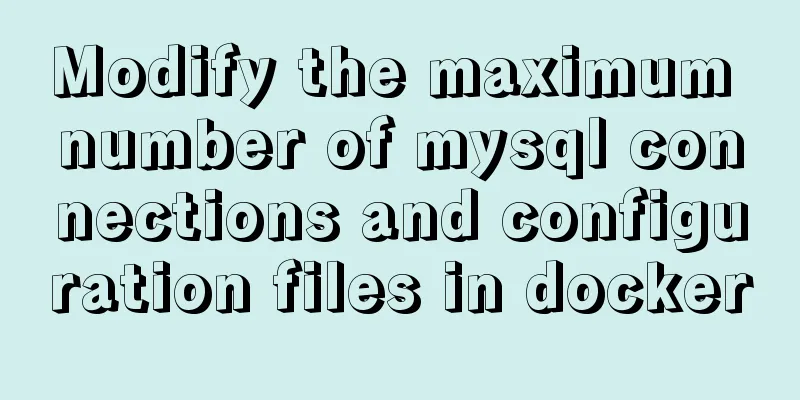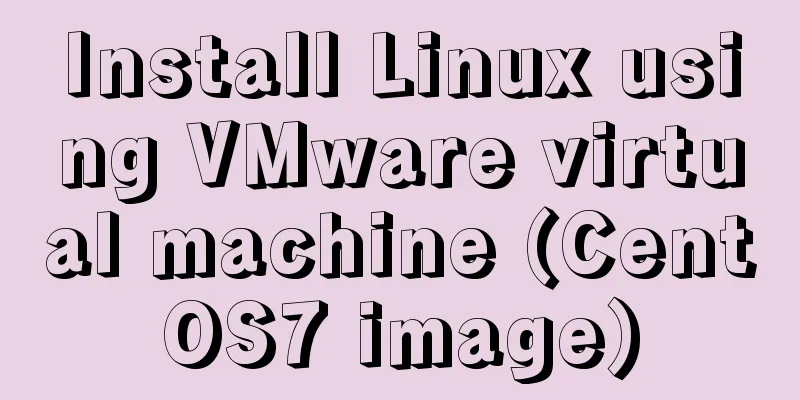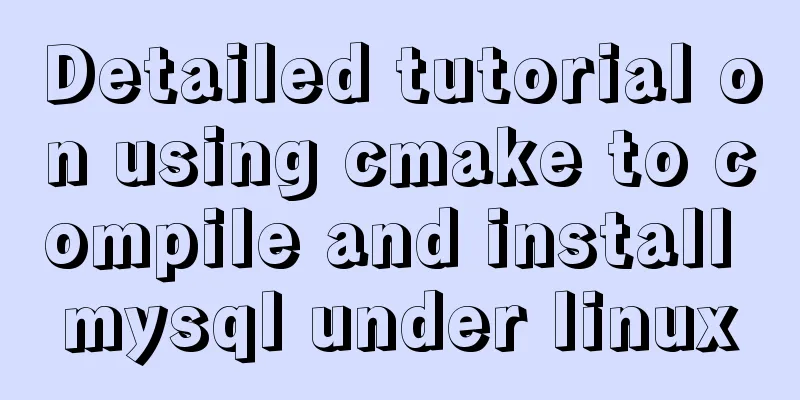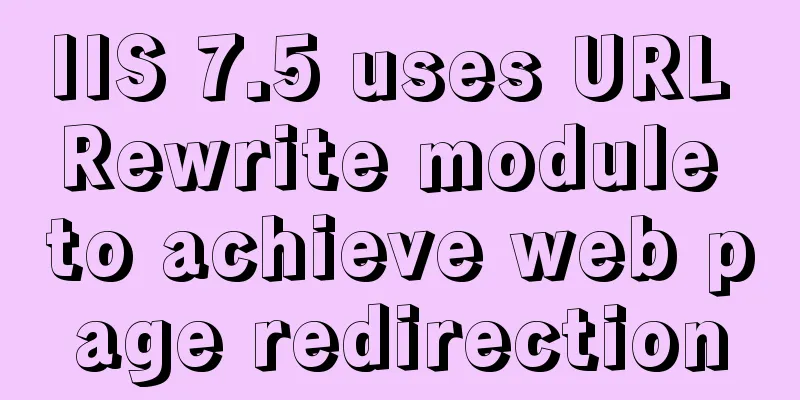How to deploy the crownblog project to Alibaba Cloud using docker
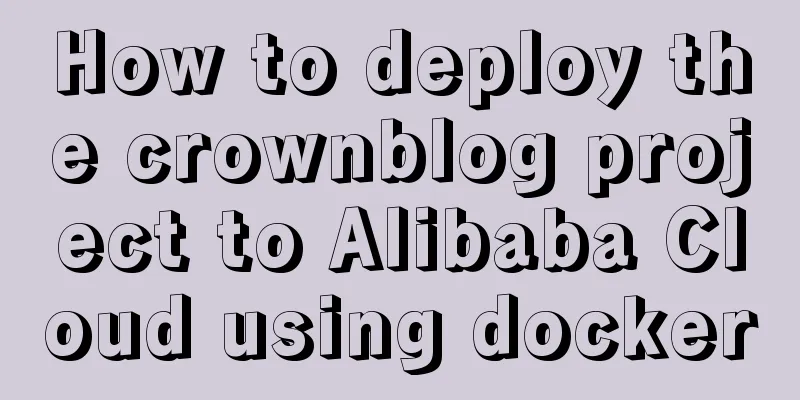
Front-end project packaging
Backend project deployment 1. Server Configuration
2. Install DockerOfficial documentation: docs.docker.com/get-docker/ Select the corresponding system to view, taking Ubuntu 18.04 LTS as an example Uninstall old versions sudo apt-get remove docker docker-engine docker.io containerd runc Reading package lists... Done Building dependency tree Reading state information... Done Package 'docker-engine' is not installed, so not removed Package 'docker' is not installed, so not removed Package 'containerd' is not installed, so not removed Package 'docker.io' is not installed, so not removed Package 'runc' is not installed, so not removed 0 upgraded, 0 newly installed, 0 to remove and 3 not upgraded. Add a new version repository sudo apt-get update udo apt-get install \ apt-transport-https \ ca-certificates \ curl \ gnupg-agent \ software-properties-common Get the official GPG key # curl -fsSL https://download.docker.com/linux/ubuntu/gpg | sudo apt-key add - Verify the key. If the output is the following, it is correct. # apt-key fingerprint 0EBFCD88 pub rsa4096 2017-02-22 [SCEA] 9DC8 5822 9FC7 DD38 854A E2D8 8D81 803C 0EBF CD88 uid [ unknown] Docker Release (CE deb) <[email protected]> sub rsa4096 2017-02-22 [S] Add warehouse address (download from domestic warehouse, faster) $ sudo add-apt-repository \ "deb [arch=amd64] https://mirrors.ustc.edu.cn/docker-ce/linux/ubuntu/ \ $(lsb_release -cs) \ stable" Update repository and install $ sudo apt-get update $ sudo apt-get install docker-ce docker-ce-cli containerd.io To verify, run hello-world $ docker pull hello-world $ docker run hello-world #The following information appears, indicating that Docker has been successfully installed and can run normally. Hello from Docker! This message shows that your installation appears to be working correctly. To generate this message, Docker took the following steps: 1. The Docker client contacted the Docker daemon. 2. The Docker daemon pulled the "hello-world" image from the Docker Hub. (amd64) 3. The Docker daemon creates a new container from that image which runs the executable that produces the output you are currently reading. 4. The Docker daemon streamed that output to the Docker client, which sent it to your terminal. To try something more ambitious, you can run an Ubuntu container with: $ docker run -it ubuntu bash Share images, automate workflows, and more with a free Docker ID: https://hub.docker.com/ For more examples and ideas, visit: https://docs.docker.com/get-started/ Use Alibaba mirror station to speed up Address: mirrors.aliyun.com/
sudo mkdir -p /etc/docker
sudo tee /etc/docker/daemon.json <<-'EOF'
{
"registry-mirrors": ["https://XXXyourid.mirror.aliyuncs.com"]
}
EOF
sudo systemctl daemon-reload
sudo systemctl restart docker
3. Pulling images and creating images and container orchestrationMySQL server mirror First of all, I strongly recommend not to deploy MySQL using Docker for several reasons:
If you have to deploy mysql on docker, you can do this #First, make sure mysql can be searched. You can skip this step or search docker search mysql on dockerhub.com #Pull the image docker pull mysql #The default here is to pull the latest version. If you need a specific version, you can add a tag after the image. The specific version information can be found at dockerhub.com #Pull a specific version, for example, to pull 8.0.22 (the version number must be the official version number, otherwise it cannot be found) docker pull mysql:8.0.22 #At this time, you can view the pulled mirror docker images #Run the image docker run -d -p 3306:3306 -v /crownBlog/datadir:/var/lib/mysql --name crownBlog-mysql -e MYSQL_ROOT_PASSWORD=123456 mysql # -d means running in the background and returning the container id # -p 3006:3306 indicates port mapping, specifically -p host port: container port# --name gives the container a name# -e MYSQL_ROOT_PASSWORD=password sets the password for the mysql root administrator# -v /crownBlog/datadir:/var/lib/mysql adds a data volume/crownBlog/datadir is the database path of the host/var/lib/mysql is the database path in the container, this step is very important#Enter the container configurationdocker exec -it crownBlog-mysql bash root@ed9345077e02:/#mysql -u root -p Enter password: Welcome to the MySQL monitor. Commands end with ; or \g. Your MySQL connection id is 8 Server version: 8.0.22 MySQL Community Server - GPL Copyright (c) 2000, 2020, Oracle and/or its affiliates. All rights reserved. Oracle is a registered trademark of Oracle Corporation and/or its affiliates. Other names may be trademarks of their respective owners. Type 'help;' or '\h' for help. Type '\c' to clear the current input statement. mysql> # After that, the operation is the same as normal mysql. 4. Create a database and import data files
docker cp crownBlog.sql crownBlog-mysql:/home (The first parameter of docker cp specifies the local file or folder, and the second parameter specifies the container and the target folder in the container) Log into the container and log in to mysql: Execute the sql file: 5. Create a crownblog project mirror Use Xftp to upload the backend code to the server and enter the code to write the Dockerfile file FROM golang:latest RUN go env -w GO111MODULE=on RUN go env -w GOPROXY=https://goproxy.cn,https://goproxy.io,direct WORKDIR $GOPATH/src/crownBlog COPY . $GOPATH/src/crownBlog RUN go build . EXPOSE 8085 ENTRYPOINT ["./blog"] Configure crownblog's config file srv is changed to the server ip and database host is changed to the database ip just mapped 6. Generate an imageIn the Dockerfile directory $ docker build -t crownblog . $ docker run -d -p 8085:8085 --name crownblog crownblog #You can access the website by accessing server IP:8085 This is the end of this article about the steps to deploy the crownblog project to Alibaba Cloud using docker. For more information about deploying crownblog to Alibaba Cloud using docker, please search for previous articles on 123WORDPRESS.COM or continue to browse the following related articles. I hope you will support 123WORDPRESS.COM in the future! You may also be interested in:
|
<<: Example code of implementing starry sky animation with CSS3 advanced LESS
>>: A small collection of html Meta tags
Recommend
In-depth explanation of MySQL common index and unique index
Scenario 1. Maintain a citizen system with a fiel...
How to use webpack and rollup to package component libraries
Preface I made a loading style component before. ...
MySQL 5.7 installation and configuration tutorial under CentOS7 (YUM)
Installation environment: CentOS7 64-bit, MySQL5....
CSS complete parallax scrolling effect
1. What is Parallax scrolling refers to the movem...
Introduction to HTML method of opening link files using hyperlinks
a and href attributes HTML uses <a> to repr...
Introduction to the use of MySQL pt-slave-restart tool
Table of contents When setting up a MySQL master-...
Detailed graphic tutorial on installing and uninstalling Tomcat8 on Linux
[ Linux installation of Tomcat8 ] Uninstall Tomca...
CSS3 transition to achieve underline example code
This article introduces the sample code of CSS3 t...
A screenshot demo based on canvas in html
Written at the beginning I remember seeing a shar...
MySQL 8.0.20 installation and configuration tutorial under Win10
MySQL 8.0.20 installation and configuration super...
Vue imports excel table, and automatically downloads the data that failed to import
There is such a requirement: an import button, cl...
Tutorial on installing mysql-8.0.18-winx64 under Windows (with pictures and text)
1. Download the installation package The installa...
Implementing Priority Queue in JavaScript
Table of contents 1. Introduction to priority que...
How to quickly modify the table structure of MySQL table
Quickly modify the table structure of a MySQL tab...
Implementation of CSS loading effect Pac-Man
emmm the name is just a random guess 2333 Preface...