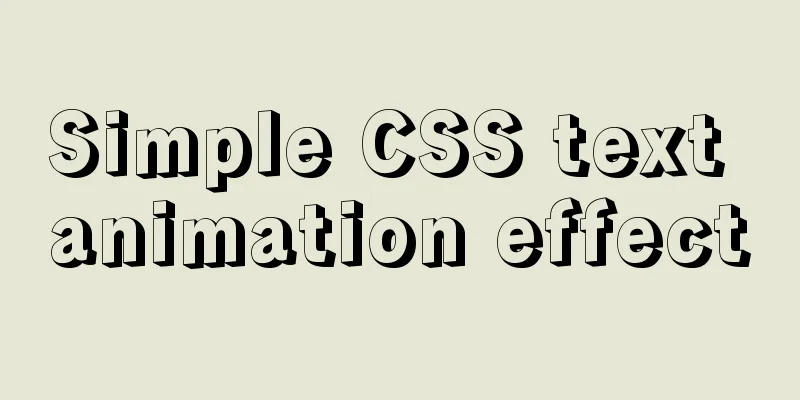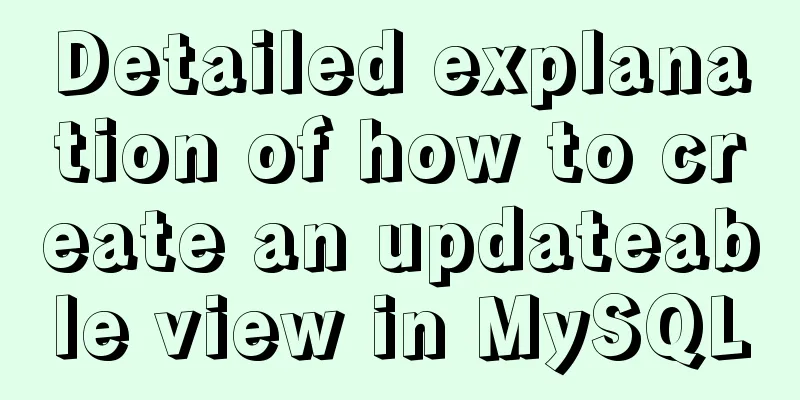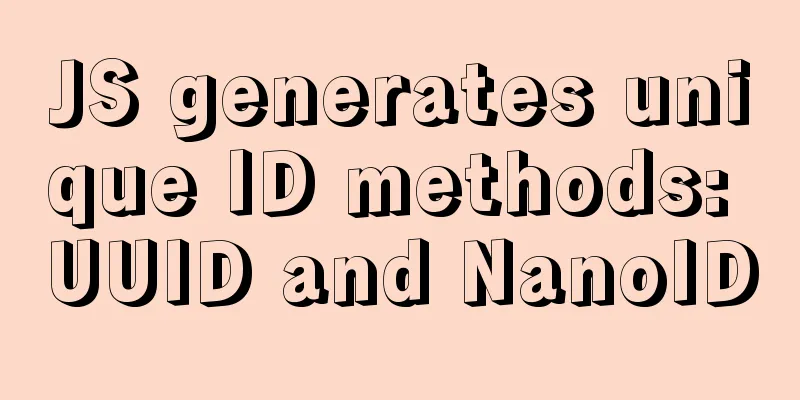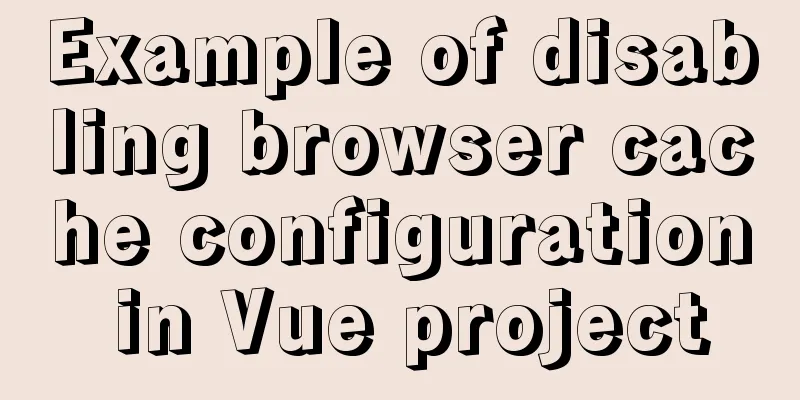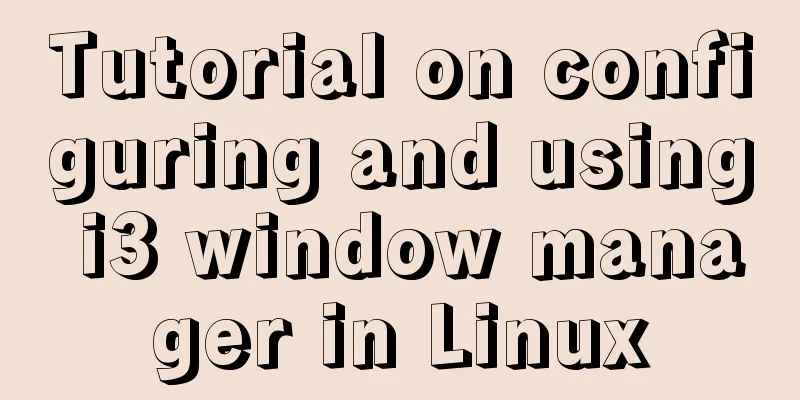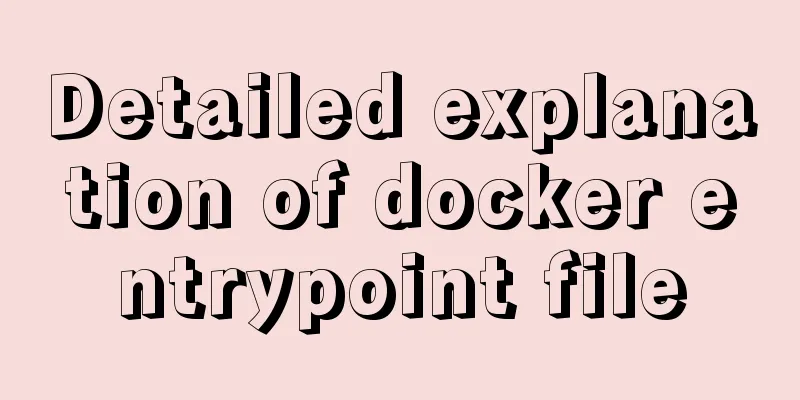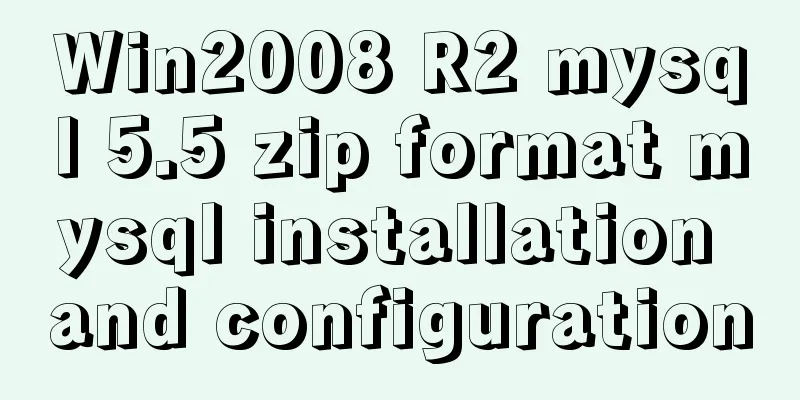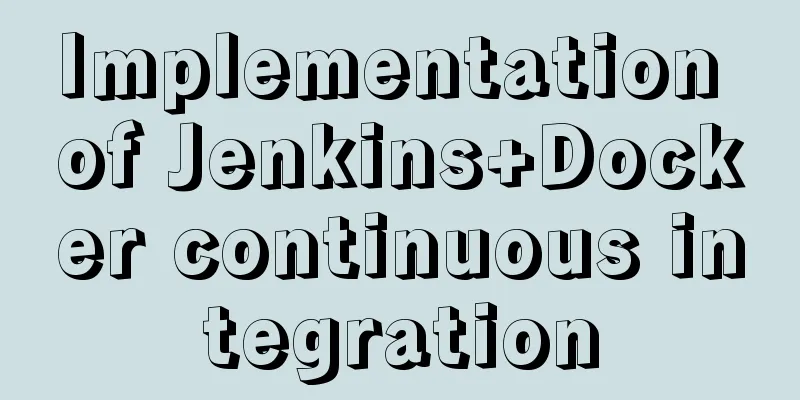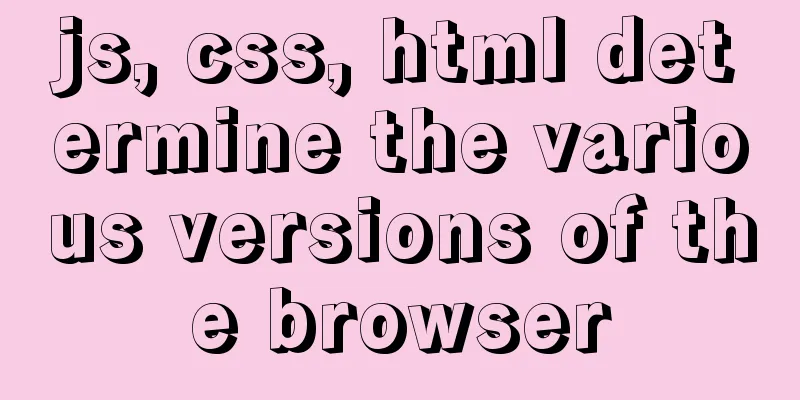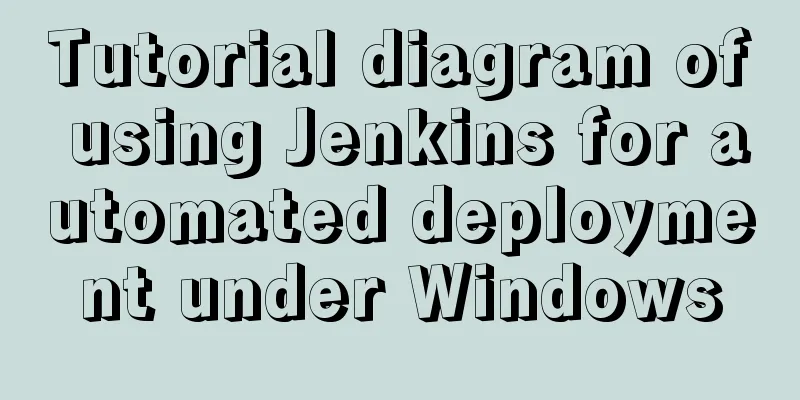Implementing Priority Queue in JavaScript
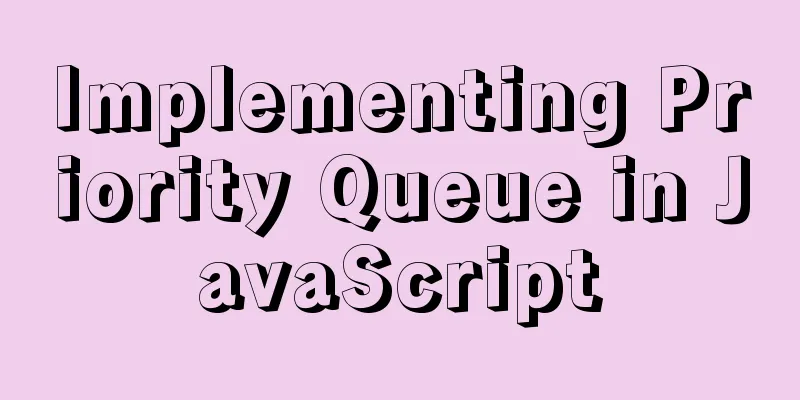
1. Introduction to priority queueWe know that when an element is inserted into an ordinary queue, the data will be placed at the back end, and the previous data will not be processed until all the previous elements are processed. However, the priority queue considers the priority of the data when inserting an element and compares it with the priority of other data. After the comparison is completed, the correct position of this element in the queue can be obtained. The other processing methods are basically the same as those of the basic queue. The main issues to consider for priority queues are:
There are also examples of priority queues used in daily life, such as hospital (emergency department) waiting rooms. Doctors will give priority to patients with more serious conditions. In computers, we can also use priority queues to rearrange the order of tasks in the queue. For example, the importance of tasks processed by each thread is different, and we can use the size of the priority to determine the order in which the thread is processed in the queue. 2. Priority Queue EncapsulationThe operation of the priority queue is basically the same as that of the queue, but the insertion operation is different, so here we mainly implement the insertion operation of the priority queue. For example, if we want to insert elements according to the priority of certain data, we first create a class to encapsulate the priority queue, create a constructor inside it to save the priority and data of the element, and then add an attribute to store the element. The code is as follows:
function PtiorityQueue(){
var items = [];
//Encapsulate a new constructor to save elements and their priorities function queueElement(element,priority){
this.element = element;
this.priority = priority;
}
}
After the creation is completed, the insertion operation is implemented:
The specific implementation code is as follows:
function PtiorityQueue(){
this.items = [];
//Encapsulate a new constructor to save elements and their priorities function QueueElement(element,priority){
this.element = element;
this.priority = priority;
}
//1. Implement the insertion method PtiorityQueue.prototype.enqueue = function(element,priority){
//1. Create queueElement object var queueElement = new QueueElement(element,priority);
//2. Determine whether the queue is empty if (this.items.length == 0) {
this.items.push(queueElement);
}else{
var flag = false;
for(var i =0;i<this.items.length;i++){
if (queueElement.priority < this.items[i].priority) {
this.items.splice(i,0,queueElement);
flag = true;
break;
}
}
if(!flag){
this.items.push(queueElement)
}
}
}
}
The input test data is:
The print result is:
This is the end of this article about implementing priority queues in JavaScript. For more information about priority queues, please search for previous articles on 123WORDPRESS.COM or continue to browse the following related articles. I hope you will support 123WORDPRESS.COM in the future! You may also be interested in:
|
<<: How to build a deep learning environment running Python in Docker container
>>: Use viewport in meta tag to define screen css
Recommend
Example analysis of mysql variable usage [system variables, user variables]
This article uses examples to illustrate the usag...
Detailed tutorial on installing mysql8.0.22 on Alibaba Cloud centos7
1. Download the MySQL installation package First ...
Detailed explanation of the difference between CSS link and @import
How to add css in html? There are three ways to s...
CSS Standard: vertical-align property
<br />Original text: http://www.mikkolee.com...
js realizes shopping cart addition and subtraction and price calculation functions
This article shares the specific code of js to re...
JavaScript plugin encapsulation for table switching
This article shares the encapsulation code of Jav...
How to write transparent CSS for images using filters
How to write transparent CSS for images using filt...
MySQL log trigger implementation code
SQL statement DROP TRIGGER IF EXISTS sys_menu_edi...
How to control the proportion of Flex child elements on the main axis
background Flex layout achieves alignment and spa...
How to solve the problem of left alignment of the last line in flex layout space-between
First look at the code and effect↓ <style> ...
html option disable select select disable option example
Copy code The code is as follows: <select> ...
Vue implements two routing permission control methods
Table of contents Method 1: Routing meta informat...
Page Speed Optimization at a Glance
I believe that the Internet has become an increas...
Detailed explanation of MySQL multi-table join query
Table of contents Multi-table join query Inner Jo...
Several practical scenarios for implementing the replace function in MySQL
REPLACE Syntax REPLACE(String,from_str,to_str) Th...