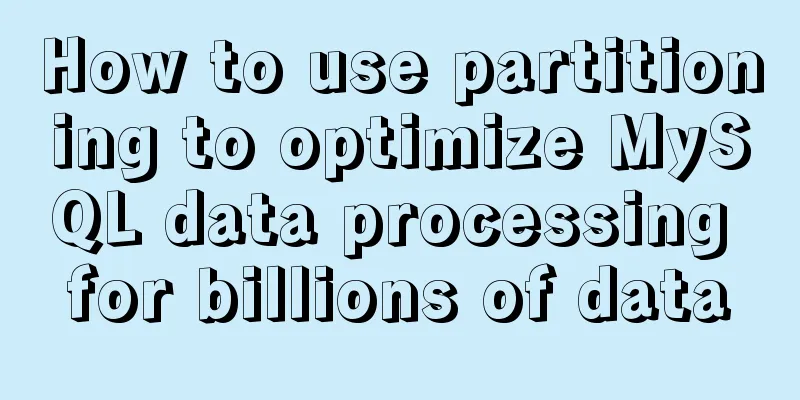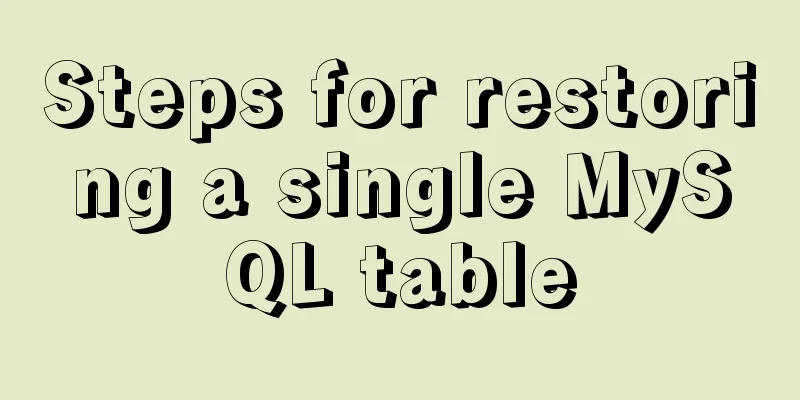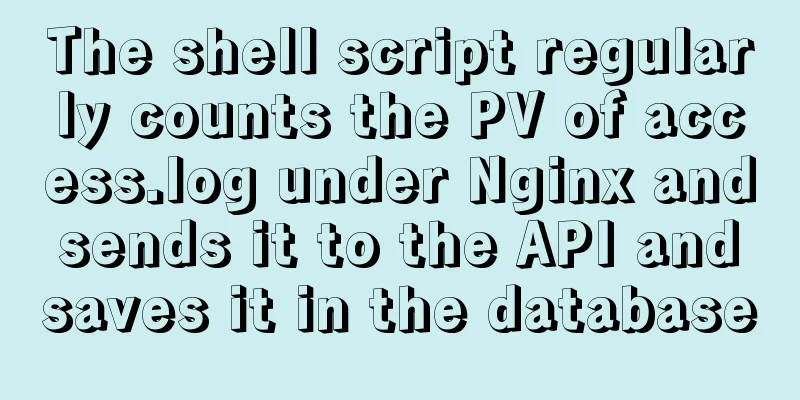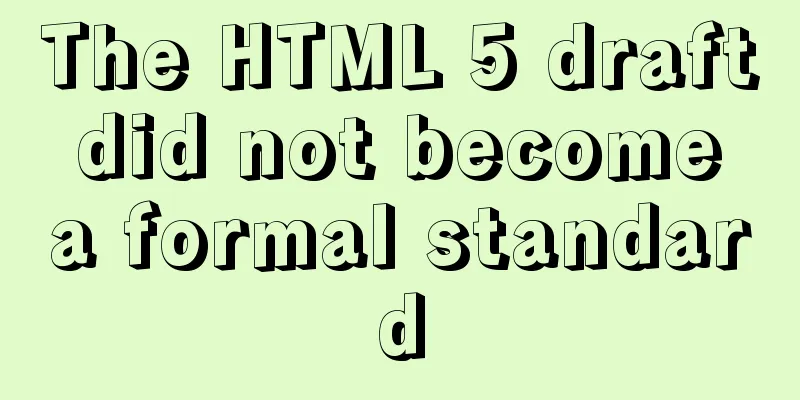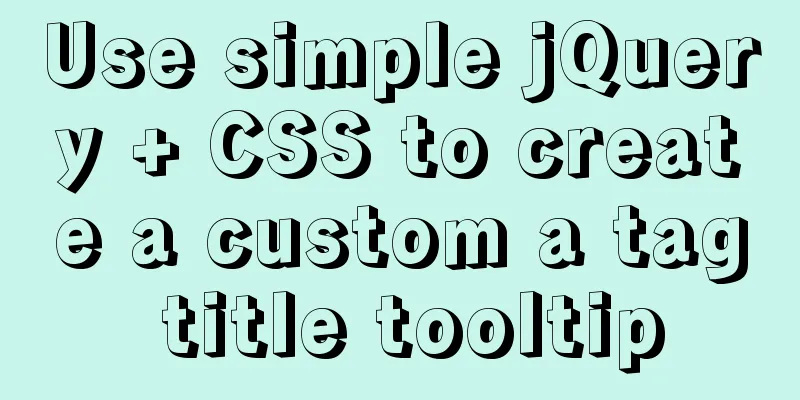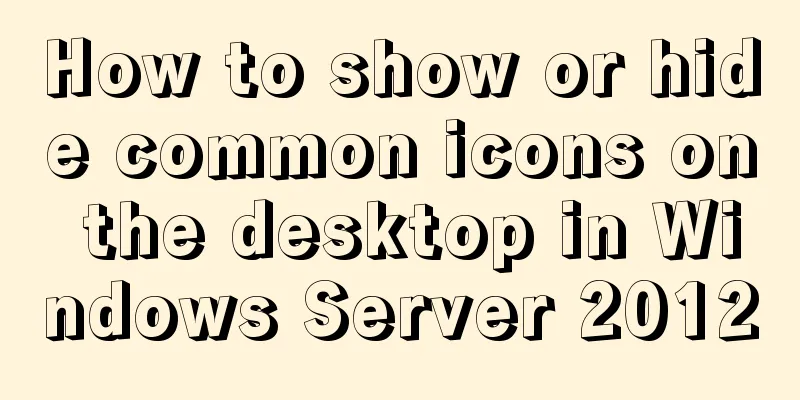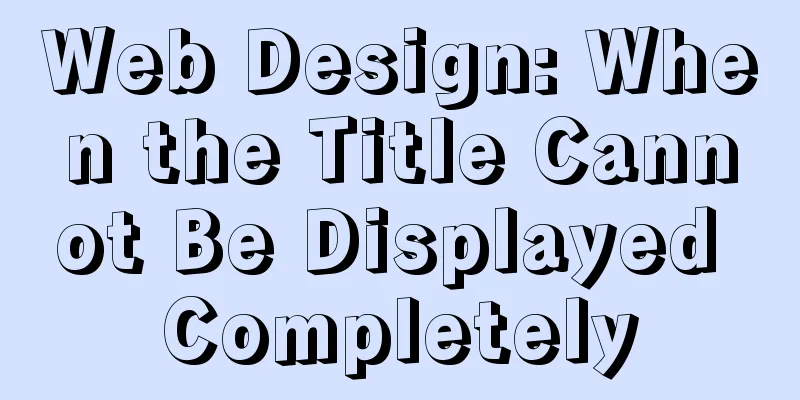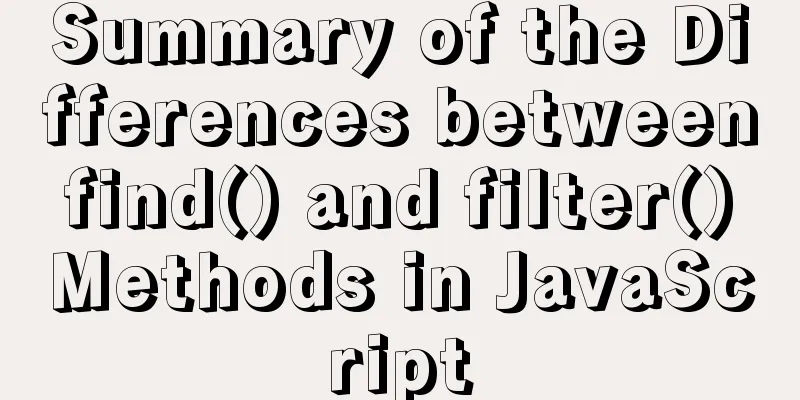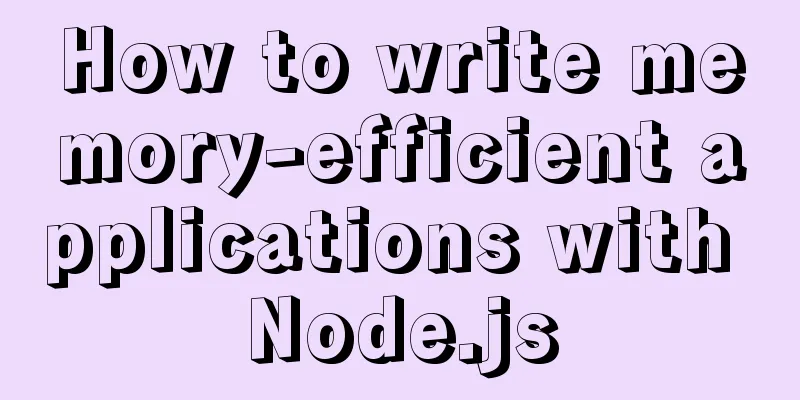Use viewport in meta tag to define screen css

|
<meta name="viewport" content="width=device-width, initial-scale=1.0, minimum-scale=1.0, maximum-scale=1.0, user-scalable=no"> width - the width of the viewport height-viewport height initial-scale The initial scaling factor minimum-scale The minimum scale to which the user is allowed to zoom maximum-scale allows the user to zoom to the maximum scale user-scalable Whether the user can manually scale |
<<: Implementing Priority Queue in JavaScript
>>: Flex layout allows subitems to maintain their own height
Recommend
Don’t bother with JavaScript if you can do it with CSS
Preface Any application that can be written in Ja...
Briefly explain the use of group by in sql statements
1. Overview Group by means to group data accordin...
CSS achieves highly adaptive full screen
When writing my own demo, I want to use display:f...
Essential tools for web design: Firefox Web Developer plugin CSS tool set tutorial
The plugin is installed in the Firefox browser. T...
The hottest trends in web design UI in 2013 The most popular UI designs
Time flies, and in just six days, 2013 will becom...
Ubuntu16.04 installation mysql5.7.22 graphic tutorial
VMware12.0+Ubuntu16.04+MySQL5.7.22 installation t...
What does input type mean and how to limit input
Common methods for limiting input 1. To cancel the...
Detailed explanation of the usage and differences between indexes and views in MySQL
Preface This article mainly introduces the use an...
Detailed method of using goaccess to analyze nginx logs
Recently I want to use goaccess to analyze nginx ...
How to set static IP in centOS7 NET mode
Preface NAT forwarding: Simply put, NAT is the us...
Interpretation of CocosCreator source code: engine startup and main loop
Table of contents Preface preparation Go! text St...
Differences in the hr separator between browsers
When making a web page, you sometimes use a dividi...
HTML head structure
The following introduces the commonly used head s...
How to redirect PC address to mobile address in Vue
Requirements: The PC side and the mobile side are...
Summary of some common methods of JavaScript array
Table of contents 1. How to create an array in Ja...