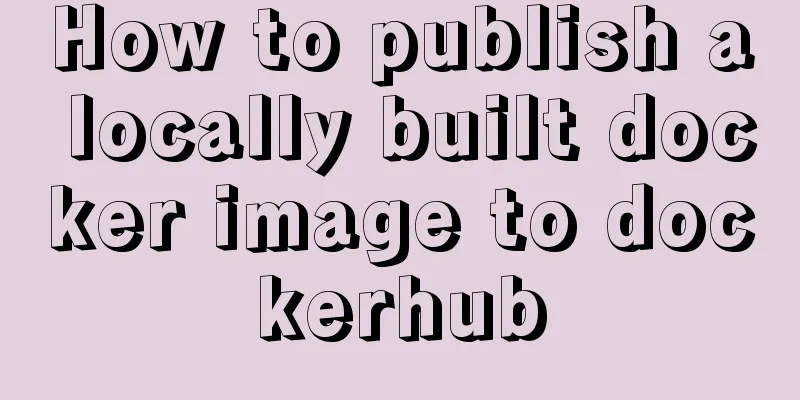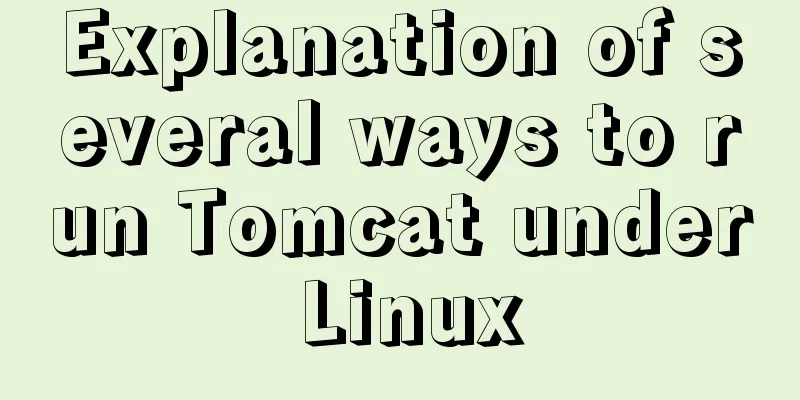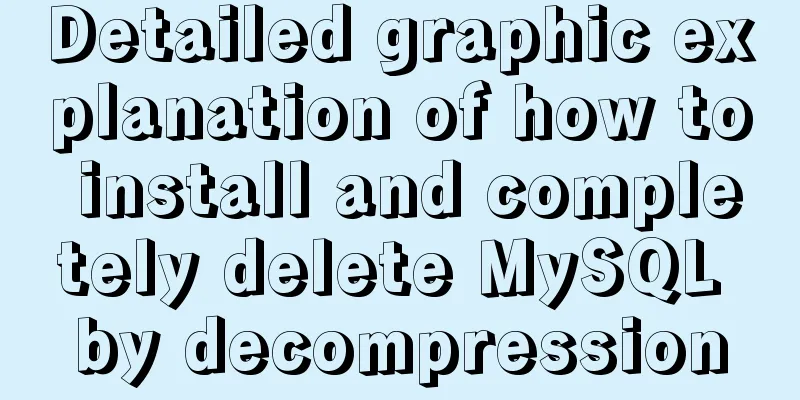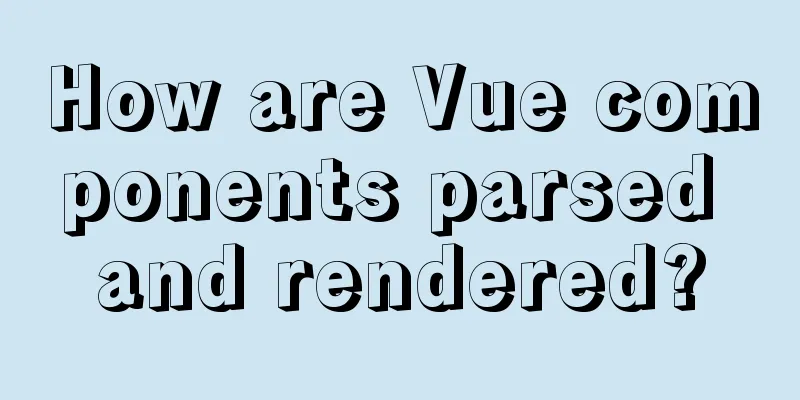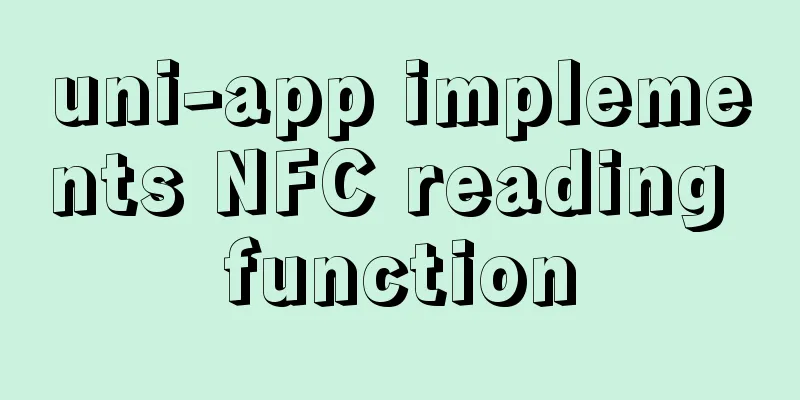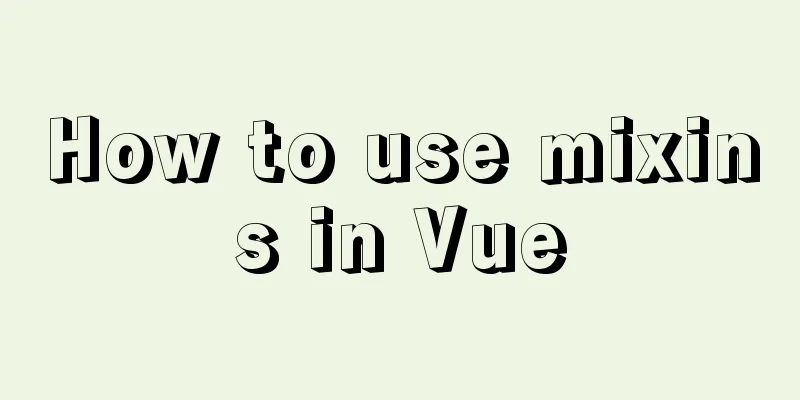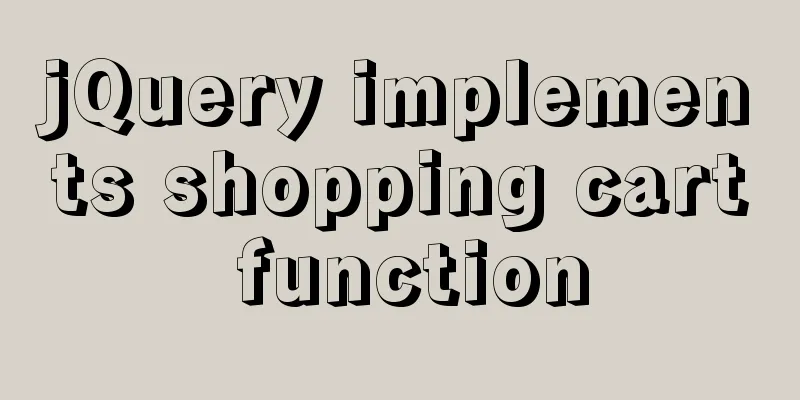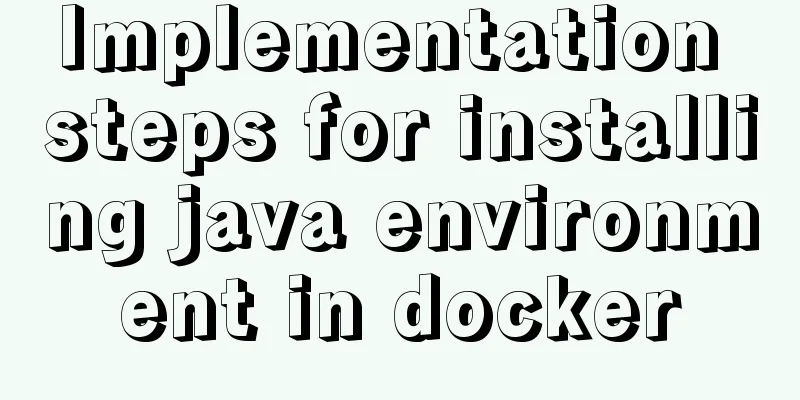The shell script regularly counts the PV of access.log under Nginx and sends it to the API and saves it in the database
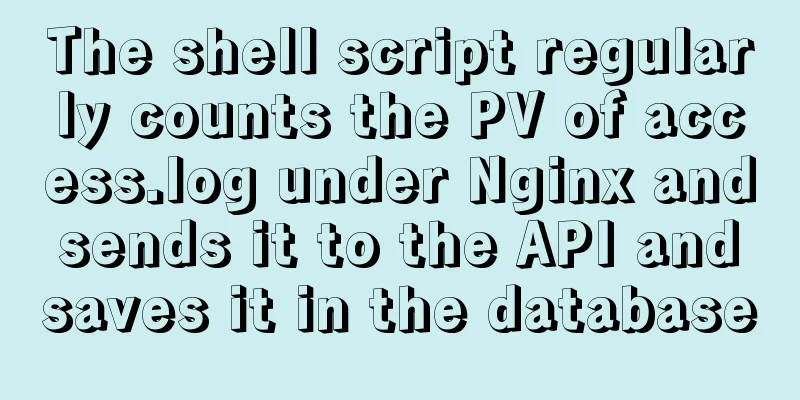
|
1. Statistics of PV and IP Count the PV (Page View) of the day cat access.log | sed -n /`date "+%d\/%b\/%Y"`/p |wc -l Count the PV of a certain day cat access.log | sed -n '/20\/Sep\/2018/p' | wc -l View the top 10 IP addresses with the most visits in the log
cat access.log.1 |cut -d ' ' -f 1 | sort |uniq -c | sort -nr | awk '{print $0 }' | head -n 10View the top 10 IP addresses with more than 1,000 visits in the log
cat access.log.1 |cut -d ' ' -f 1 | sort |uniq -c | sort -nr | awk '{if($1>1000) print $0 }' | head -n 102. curl sends data Sending a GET request using curl Sending a POST request using curl curl -d "user=admin&passwd=12345678" http://127.0.0.1:8080/login Send JSON data using curl
curl -H "Content-Type:application/json" -X POST -d '{"user": "admin", "passwd":"12345678"}' http://127.0.0.1:8000/loginSending dynamic parameter POST request using curl
curl -i -X POST -H "'Content-type':'application/json'" -d '{"ATime":"'$atime'","BTime":"'$btime'"}' $url
curl -i -X POST -H "'Content-type':'application/json'" -d '{"ATime":"'${atime}'","BTime":"'{$btime}'"}' ${url}3. Shell script statistics and sending
#!/bin/bash
log_path=/var/log/nginx/access.log
domain="http://127.0.0.1:8080/data/count"
log_date = `date "+%d/%b/%Y"`
echo ${log_date}
total_visit=`cat ${log_path} | grep $log_date|wc -l`
curl -d "count=${total_visit}" ${domain}
echo $total_visit4. The server accepts and saves it to the database
@RequestMapping(value = "/count")
public void count(String count){
//Business code}Summarize The above is the shell script that I introduced to you. It regularly counts the PV of access.log under Nginx and sends it to the API to save it in the database. I hope it will be helpful to you. If you have any questions, please leave me a message and I will reply to you in time. I would also like to thank everyone for their support of the 123WORDPRESS.COM website! You may also be interested in:
|
<<: Detailed tutorial on installation and configuration of MySql 5.7.17 winx64
>>: Native js implements a minesweeper game with custom difficulty
Recommend
Detailed tutorial on installing Anaconda3 on Ubuntu 18.04
Anaconda refers to an open source Python distribu...
JavaScript commonly used array deduplication actual combat source code
Array deduplication is usually encountered during...
Detailed explanation of Docker data backup and recovery process
The data backup operation is very easy. Execute t...
WeChat applet development chapter: pitfall record
Recently, I participated in the development of th...
Detailed explanation of Mysql 5.7.18 installation method and the process of starting MySQL service
MySQL is a very powerful relational database. How...
Use of Vue3 table component
Table of contents 1. Ant Design Vue 1. Official w...
MySQL 8.0.21 installation and configuration method graphic tutorial
Record the installation and configuration method ...
MySQL parameter related concepts and query change methods
Preface: In some previous articles, we often see ...
The process of JDK installation and configuration of environment variables under WIN10 (detailed version)
Table of contents 1. Download JDK (take jdk1.8.0 ...
Notes on Using Textarea
Why mention textarea specifically? Because the tex...
SQL IDENTITY_INSERT case study
Generally speaking, once a column in a data table...
Payment function implementation in vue project (WeChat payment and Alipay payment)
Table of contents Common payment methods in proje...
jQuery implements all shopping cart functions
Table of contents 1. Select All 2. Increase or de...
Implementation of CSS3 3D cool cube transformation animation
I love coding, it makes me happy! Hello everyone,...
UDP connection object principle analysis and usage examples
I wrote a simple UDP server and client example be...