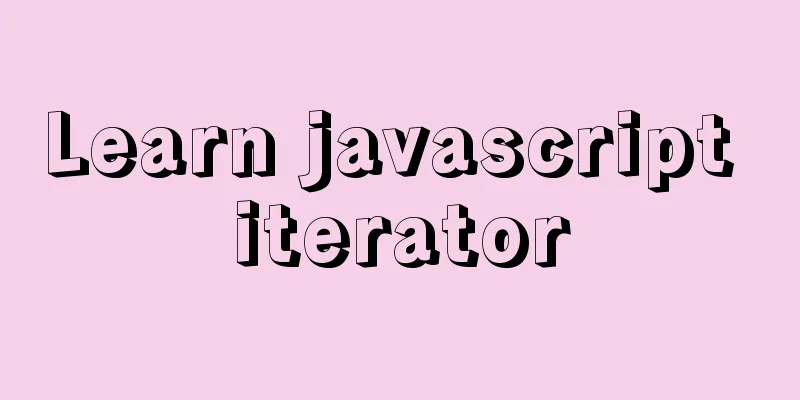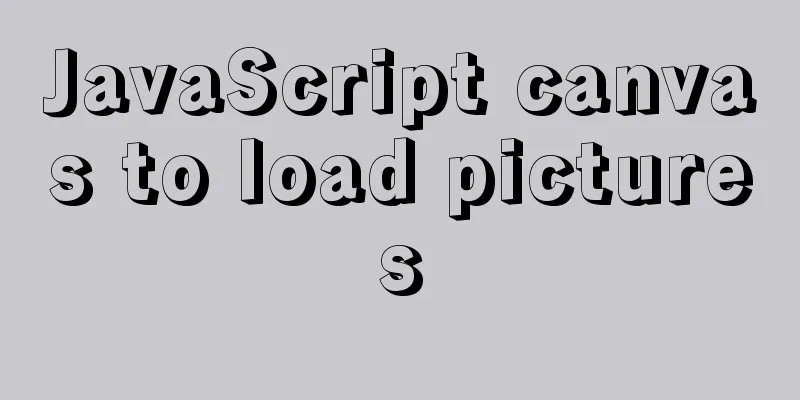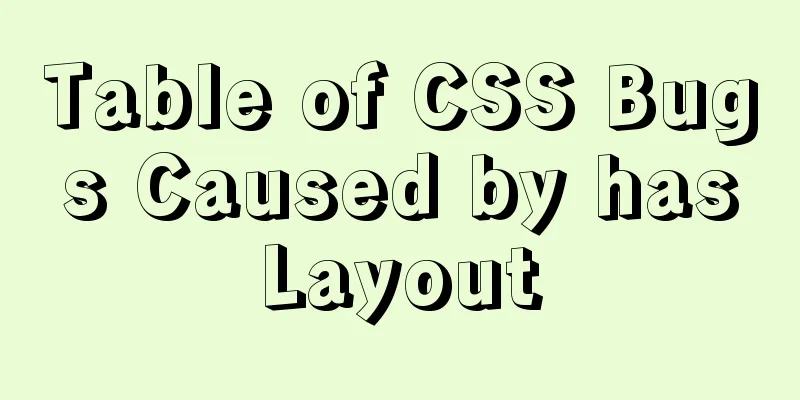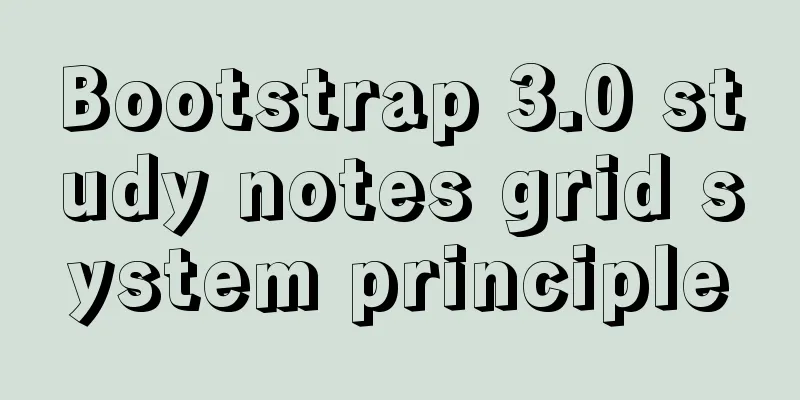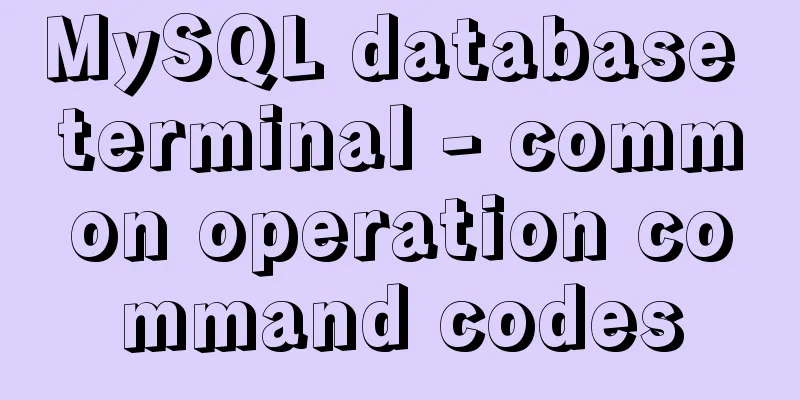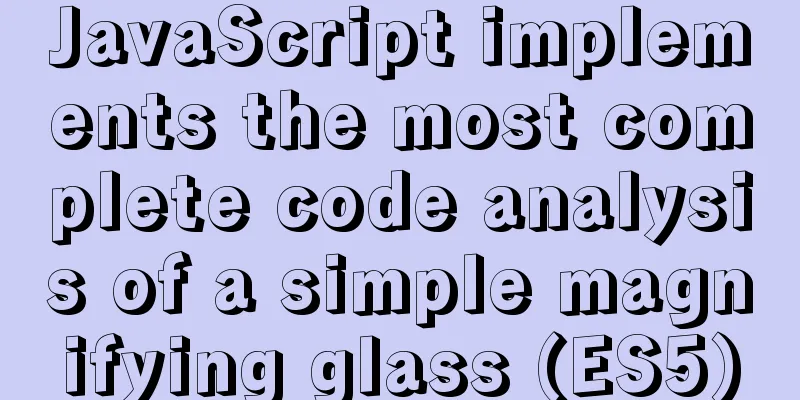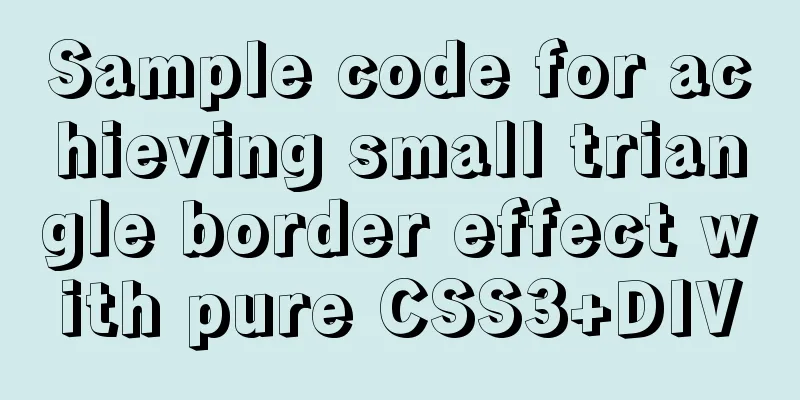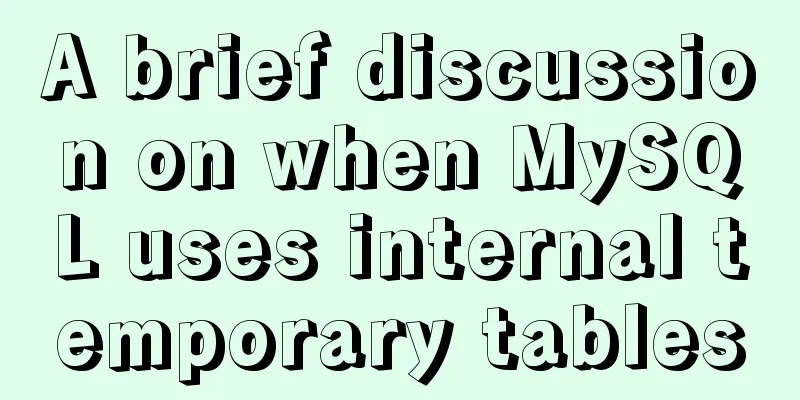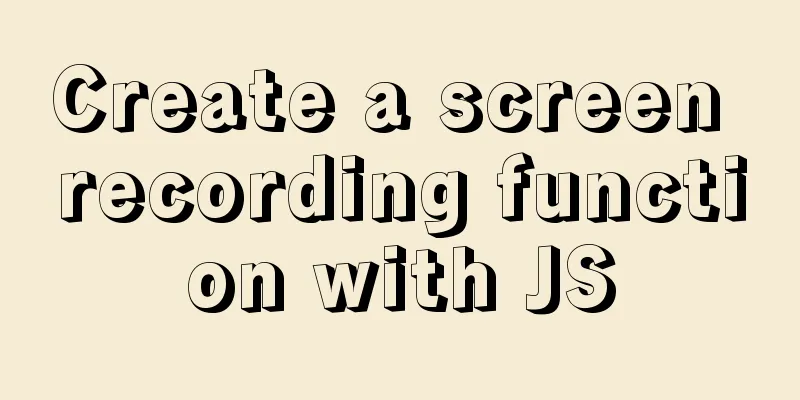How to split and merge multiple values in a single field in MySQL

Multiple values combined displayNow we have the requirements shown in Figure 1 to Figure 2
How to do it? The following sql: SELECT id,GROUP_CONCAT(DISTINCT str) as str from test GROUP BY id Related knowledge points GROUP_CONCAT GROUP_CONCAT([DISTINCT] Fields to be connected [Order BY ASC/DESC sorting fields] [Separator 'separator']) Multiple values split displayNow our requirements are the opposite of the first example. From Figure 3
To Figure 4
This is a little complicated. First, we have done the processing of str in advance as shown in the figure, that is, one-to-one processing of characters + ','. Secondly, because MySQL does not have a sequence function, we need to prepare a sequence table in advance. The maximum id should be greater than the maximum number of items in a single field.
The specific sql is as follows: SELECT t.id,SUBSTRING_INDEX(SUBSTRING_INDEX(str,',',s.id),',',-1) as str from test2 t join sequence s on s.id<(LENGTH(t.str)/2+1) ORDER BY t.id Related knowledge points SUBSTRING_INDEX(str,delim,count) SUBSTRING_INDEX(string to process, separator, count) If count is a positive number, then it is all the content to the left of the Nth delimiter, counting from left to right. If it is a negative number, then it starts from the right and all the contents to the right of the Nth separator are counted. SummarizeThis is the end of this article about MySQL single field multi-value splitting and merging processing. For more relevant MySQL single field multi-value splitting and merging content, please search 123WORDPRESS.COM's previous articles or continue to browse the following related articles. I hope everyone will support 123WORDPRESS.COM in the future! You may also be interested in:
|
<<: HTML table tag tutorial (44): table header tag
>>: Method of building redis cluster based on docker
Recommend
About the processing of adaptive layout (using float and margin negative margin)
Adaptive layout is becoming more and more common i...
JavaScript generates random graphics by clicking
This article shares the specific code of javascri...
Write a React-like framework from scratch
Recently I saw the article Build your own React o...
Introduction to the process of using NFS remote directory mounting in CentOS environment
Table of contents 1. Introduction to NFS 2. NFS C...
Vue implements image dragging and sorting
This article example shares the specific code of ...
Issues and precautions about setting maxPostSize for Tomcat
1. Why set maxPostSize? The tomcat container has ...
Tutorial on installing mongodb under linux
MongoDB is cross-platform and can be installed on...
Element's el-tree multiple-select tree (checkbox) parent-child node association is not associated
Attribute check-strictly The official document pr...
A few experiences in self-cultivation of artists
As the company's influence grows and its prod...
HTML table tag tutorial (23): row border color attribute BORDERCOLORDARK
In rows, dark border colors can be defined indivi...
Introduction to MySQL MHA operation status monitoring
Table of contents 1. Project Description 1.1 Back...
Detailed explanation of the usage and differences between indexes and views in MySQL
Preface This article mainly introduces the use an...
Docker installs Elasticsearch7.6 cluster and sets password
Starting from Elasticsearch 6.8, free users are a...
How to implement vue page jump
1. this.$router.push() 1. Vue <template> &l...
CSS navigation bar menu with small triangle implementation code
Many web pages have small triangles in their navi...