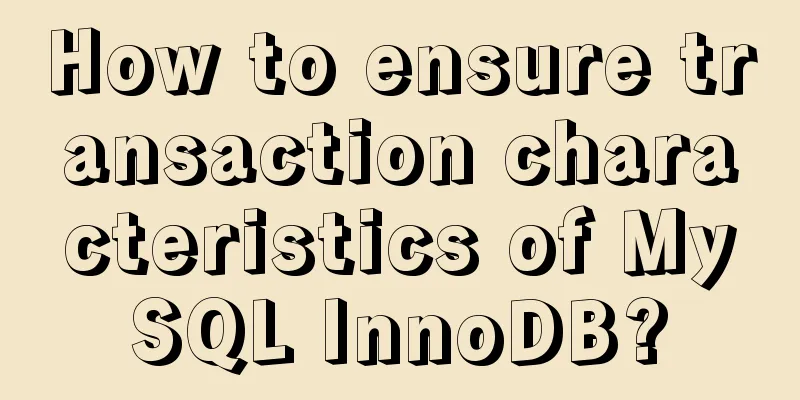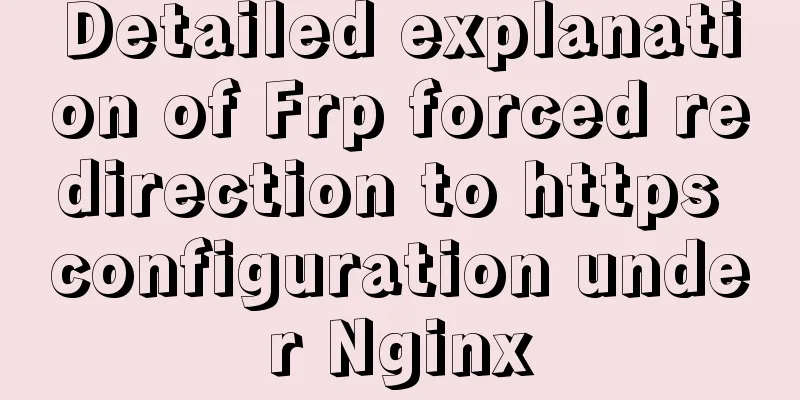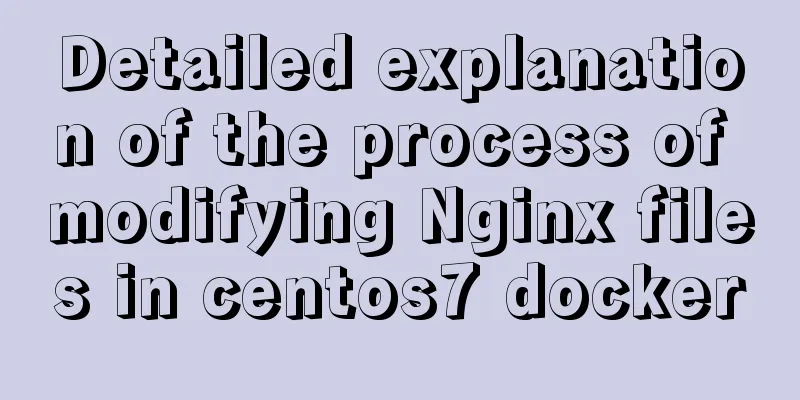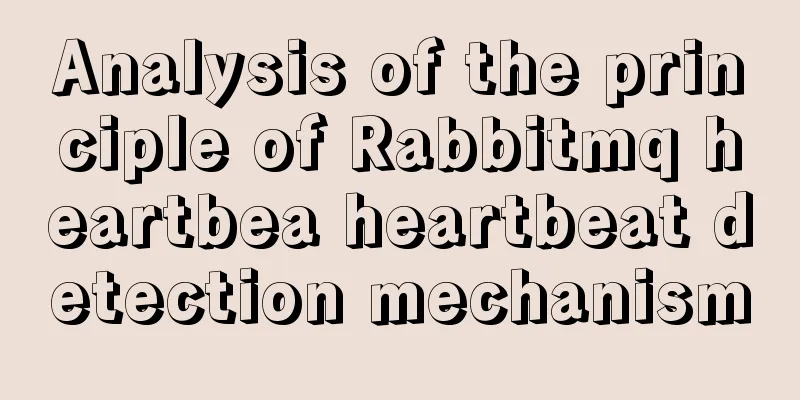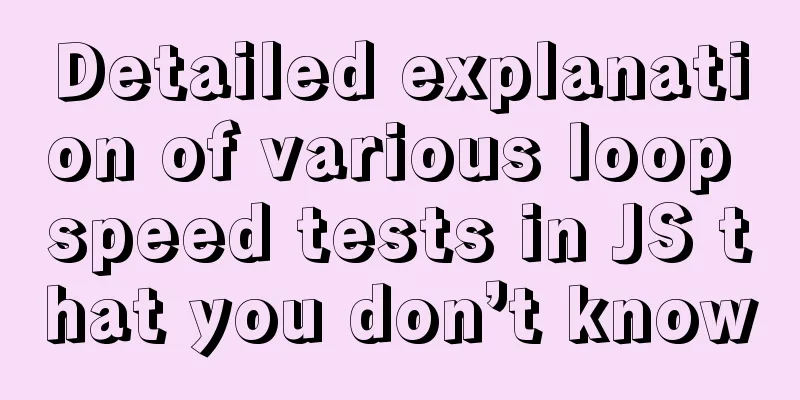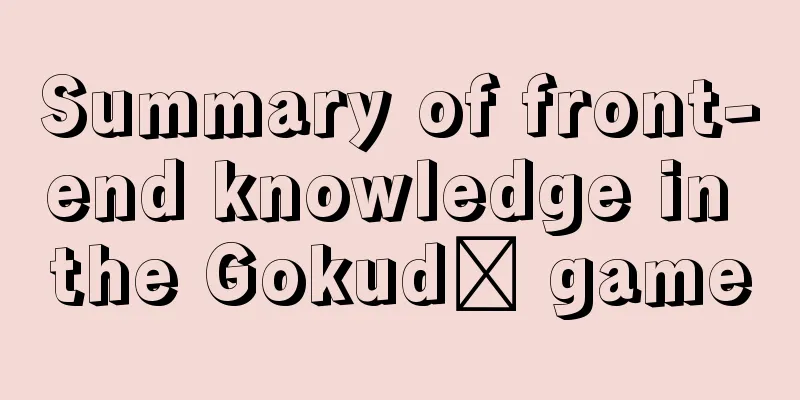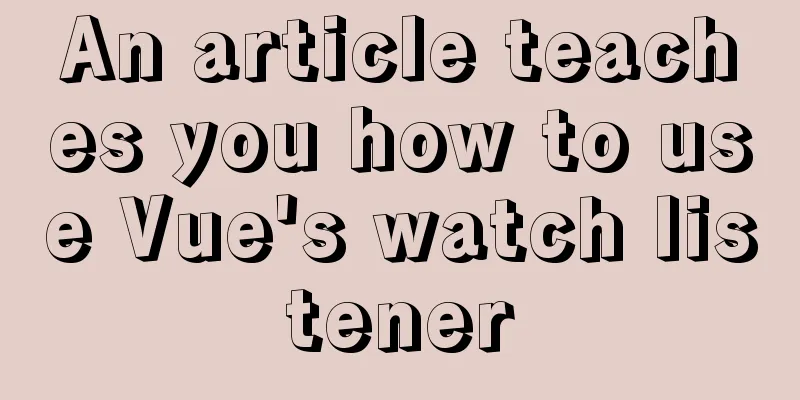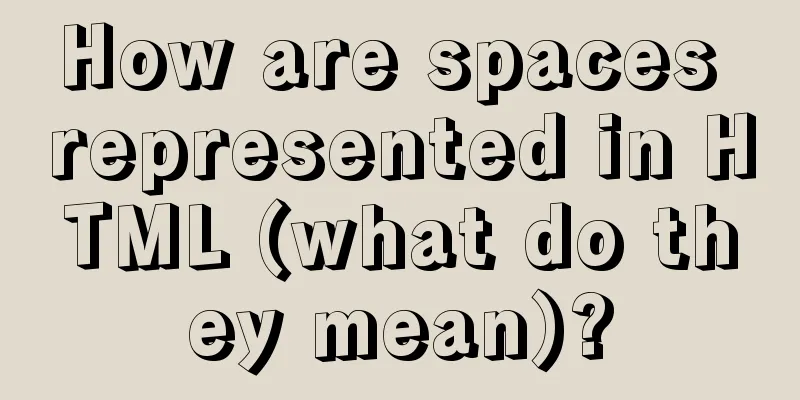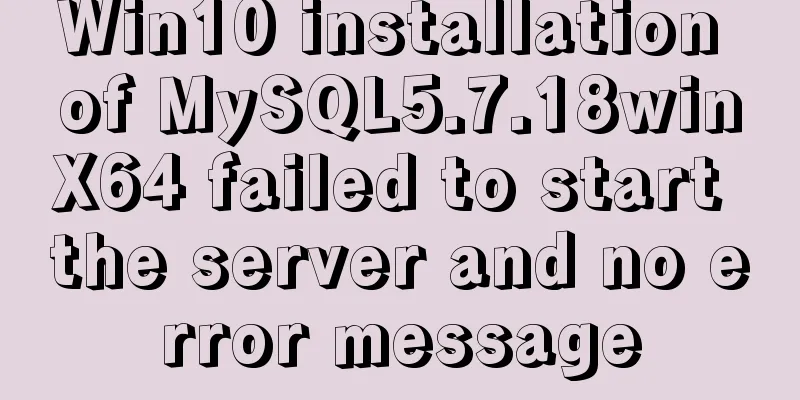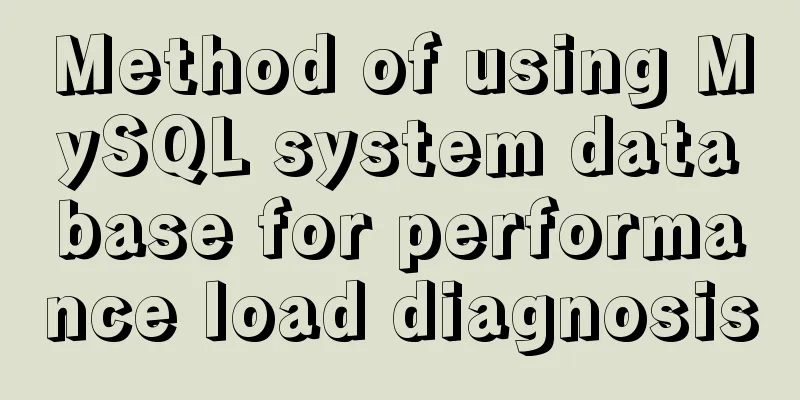Table of CSS Bugs Caused by hasLayout
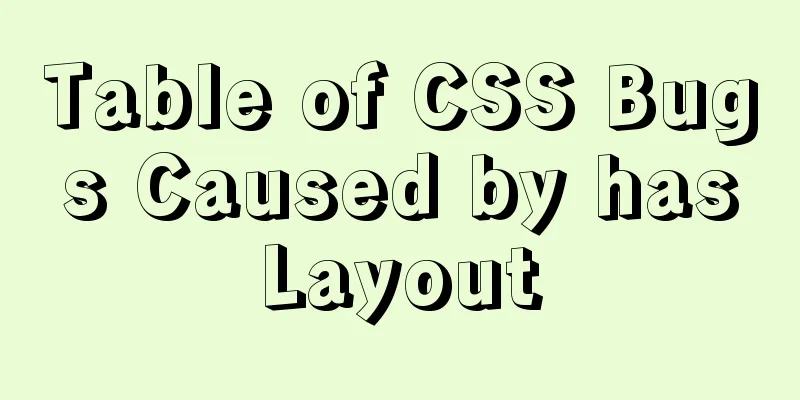
|
IE has had problems for a long time. When everyone was tested, everyone was smiling, but it was just grinning... Alas, there is no way, because the domestic market is full of such grinning browsers... ( pay attention to the death speed of IE678 ) After checking, reading, excerpting, recording, practicing and summarizing one by one, I finally had a fundamental understanding of the cause of his bad habit. hasLayout !First the definition: It is a unique property of IE. It determines whether an element either calculates the size and organizes its own content, or relies on the parent element to calculate and organize the content. To distinguish these two concepts, the rendering engine uses the hasLayout attribute, true or false. When the attribute is true, we say that this element triggers layout. Tags with hasLayout attribute : <html>, <body>, <table>, <tr>, <td>, <td>, <img>, <hr>, <input>, <button>, <select>, <textarea>, <fieldset>, <legend>, <iframe>, <embed>, <object>, <applet>, <marquee>What is the significance of this attribute? When the layout of an element object is activated, the positioning and size calculation of it and its child elements will be performed independently, that is, independent layout, so the browser will consume more costs to process elements with layout. In order to improve performance, IE has come up with this private property. CSS features that can trigger hasLayout: Copy code The code is as follows:display: inline-block height: (any value except auto) width: (any value except auto) float: (left || right) position: absolute writing-mode: tb-rl zoom: (any value except normal) IE7 can trigger the hasLayout CSS feature: Copy code The code is as follows:min-height: (any value) min-width: (any value) max-height: (any value except none) max-width: (any value except none) overflow: (any value except visible, only for block-level elements) overflow-x: (any value except visible, only for block-level elements) overflow-y: (any value except visible, only for block-level elements) Position:fixed Let's take a look at the clinical manifestations of crooked mouth and slanted eyes : (The following contents are all tested by myself)
|
<<: Detailed process of SpringBoot integrating Docker
>>: Use JS to operate files (FileReader reads --node's fs)
Recommend
In-depth understanding of the seven communication methods of Vue components
Table of contents 1. props/$emit Introduction Cod...
vue+element-ui implements the head navigation bar component
This article shares the specific code of vue+elem...
Detailed analysis and usage of tcpdump command under Linux
Introduction To put it simply, tcpdump is a packe...
Form submission page refresh does not jump
1. Design source code Copy code The code is as fol...
Introducing the code checking tool stylelint to share practical experience
Table of contents Preface text 1. Install styleli...
WeChat applet implements simple calculator function
WeChat applet: Simple calculator, for your refere...
User-centered design
I've been asked a lot lately about an apparen...
Detailed code of the example of downloading the docker installation package from yum and installing it on an offline machine
1. On a networked machine, use the default centos...
Our thoughts on the UI engineer career
I have been depressed for a long time, why? Some t...
Using JS to implement binary tree traversal algorithm example code
Table of contents Preface 1. Binary Tree 1.1. Tra...
Detailed explanation of the relationship between React and Redux
Table of contents 1. The relationship between red...
How to modify the location of data files in CentOS6.7 mysql5.6.33
Problem: The partition where MySQL stores data fi...
A bug fix for Tomcat's automatic shutdown
Preface Recently, a Java EE web project that has ...
Complete steps to build a squid proxy server in linux
Preface This article mainly introduces the releva...
CSS3 overflow property explained
1. Overflow Overflow is overflow (container). Whe...