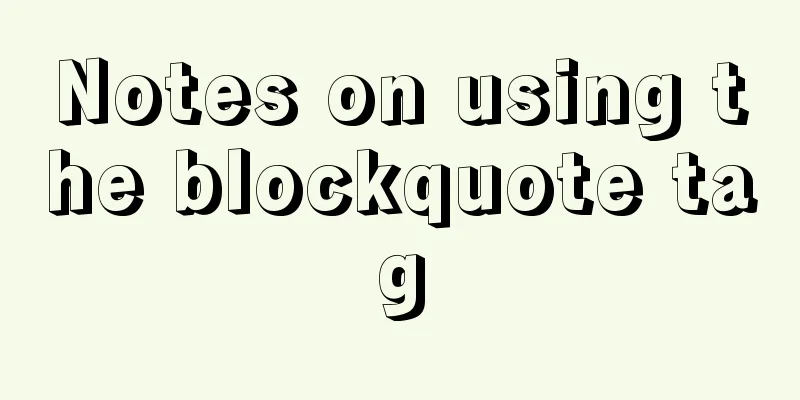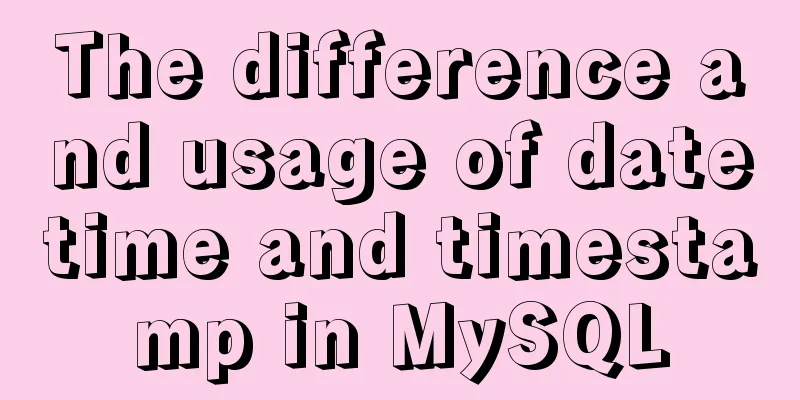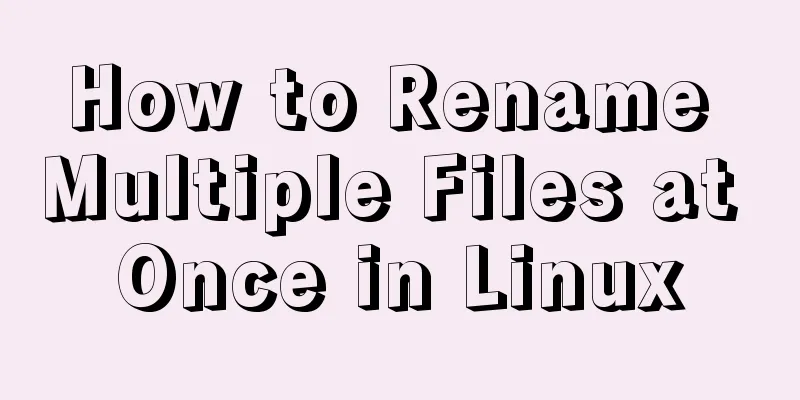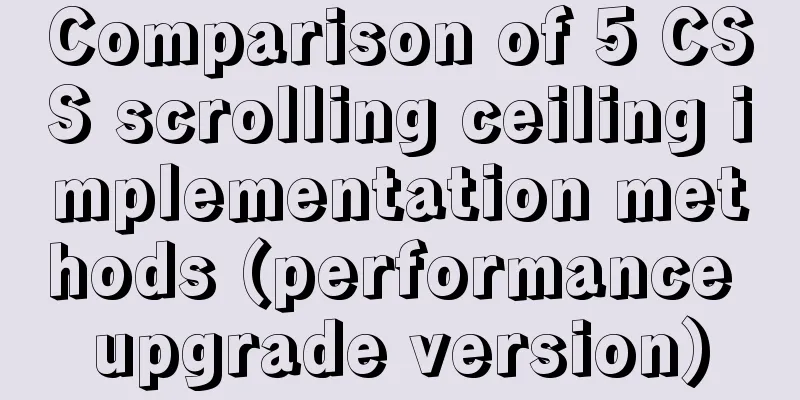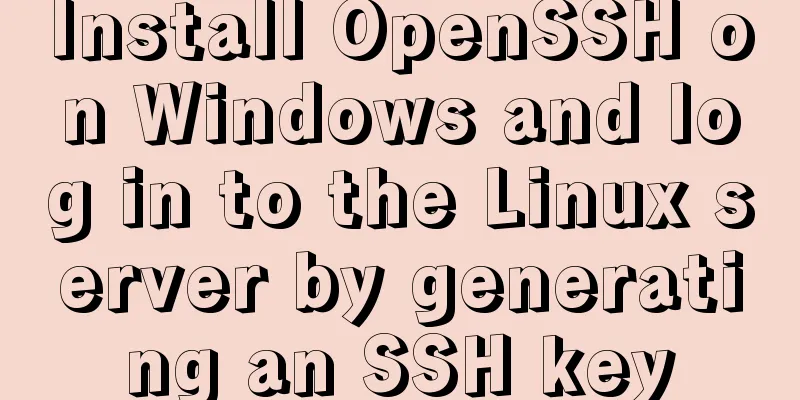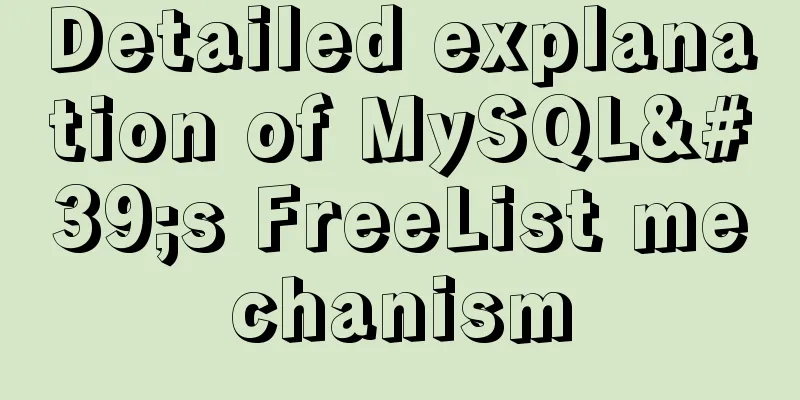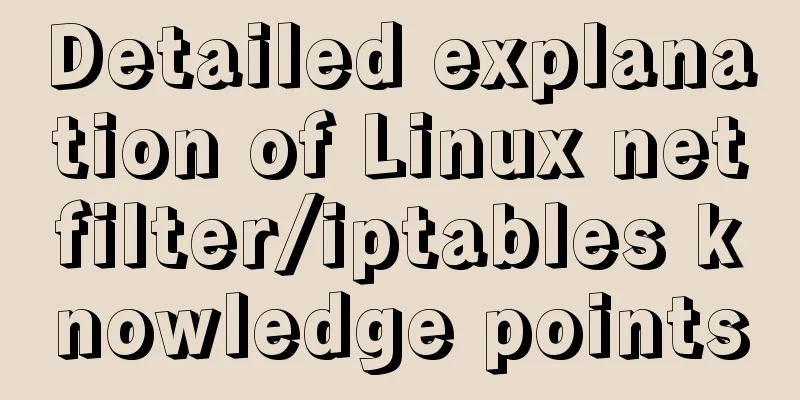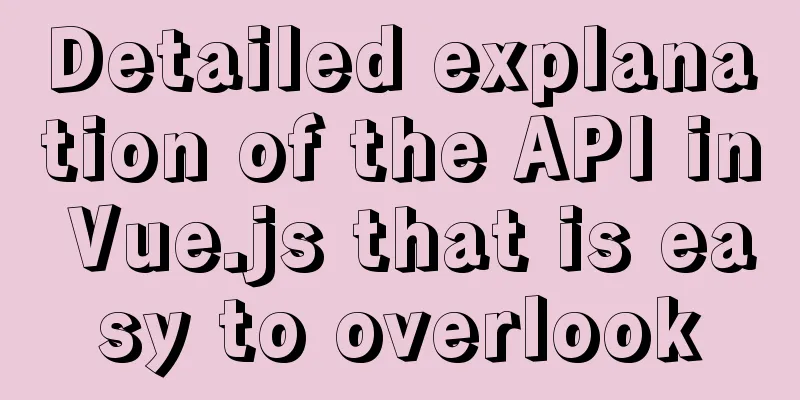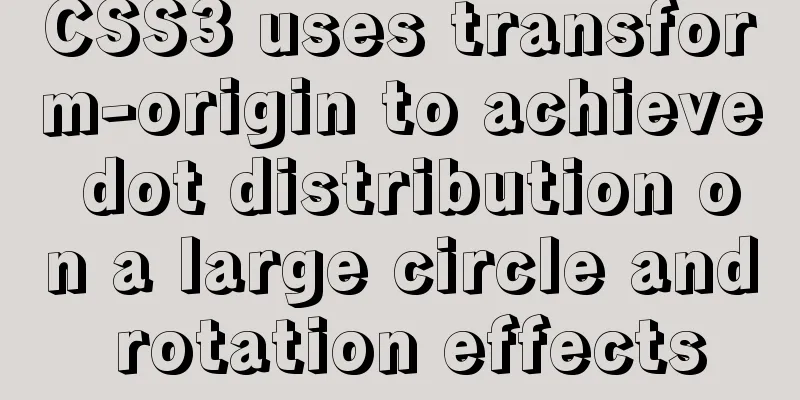Detailed explanation of the relationship between React and Redux

|
Documentation: Redux Chinese Documentation The official Redux documentation defines Redux as: a predictable JavaScript application state management container. 1. The relationship between redux and reactRedux does not only provide state management for react applications, it also supports other frameworks. React is an abstraction layer for DOM (UI library), not a complete solution for web applications. Therefore, react is more complicated when it comes to data processing and communication between components. For large and complex applications, these two aspects are precisely the most critical. Therefore, it is difficult to write large applications using only React. Advantages of redux: Centrally store and manage application status When dealing with component communication issues, ignore the hierarchical relationship between components Simplify communication between components in large and complex applications The data flow is clear and it is easy to locate bugs 2. React multi-component sharingExtract the states of all components and construct a centralized state tree by analogy with the React component tree. This state tree corresponds one-to-one with the React component tree, which is equivalent to stateful modeling of the React component tree:
├── src ├── store # redux directory, generally called store │ ├── index.js # Define and export the store. The reducer will be imported │ └── reducer # reducer function ├── App.js # root component, import Father and Uncle components
1. Redux can ignore the component hierarchy 2. For the component system, redux is a third-party, global "variable" 3. Three core concepts of redux Core concepts: 1. storeStore is a warehouse, the core of Redux, integrating action and reducer, similar to the store of vuex Features:
import { createStore } from 'redux'
// Create a store
const store = createStore(reducer)2. action Features:
const action1 = { type:'addN', payload: 12 }
//store.dispatch(action1)
const action2 = { type:'add', payload: 1 }3. Reducer (pure function)effect: 1. Initialization state 2. Modify status Modify state: return a new state based on the old state and action passed in
initState = 0
function reducer(state = initState, action) {
return state
} SummarizeThis article ends here. I hope it can be helpful to you. I also hope you can pay more attention to more content on 123WORDPRESS.COM! You may also be interested in:
|
<<: The difference between mysql outer join and inner join query
>>: Content-type description, that is, the type of HTTP request header
Recommend
A brief discussion on MySQL select optimization solution
Table of contents Examples from real life Slow qu...
Ubuntu Basic Tutorial: apt-get Command
Preface The apt-get command is a package manageme...
How InnoDB cleverly implements transaction isolation levels
Preface In the previous article Detailed Explanat...
Example code for implementing complex table headers in html table
Use HTML to create complex tables. Complex tables...
Docker link realizes container interconnection
Table of contents 1.1. Network access between con...
About Vue's 4 auxiliary functions of Vuex
Table of contents 1. Auxiliary functions 2. Examp...
Solution to BT Baota Panel php7.3 and php7.4 not supporting ZipArchive
The solution to the problem that the PHP7.3 versi...
How to create a trigger in MySQL
This article example shares the specific code for...
Analysis of the advantages and disadvantages of MySQL stored procedures
MySQL version 5.0 began to support stored procedu...
A brief talk on responsive design
1. What is responsive design? Responsive design i...
Solution to MySql service disappearance for unknown reasons
Solution to MySql service disappearance for unkno...
js implements a simple countdown
This article example shares the specific code of ...
Detailed explanation of the usage of scoped slots in Vue.js slots
Table of contents No slots Vue2.x Slots With slot...
Several ways to easily traverse object properties in JS
Table of contents 1. Self-enumerable properties 2...
About the problem of offline installation of Docker package on CentOS 8.4
The virtual machine used is CentOS 8.4, which sim...