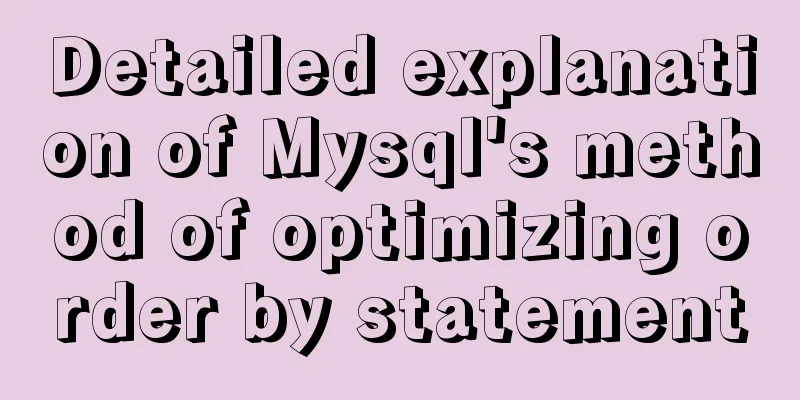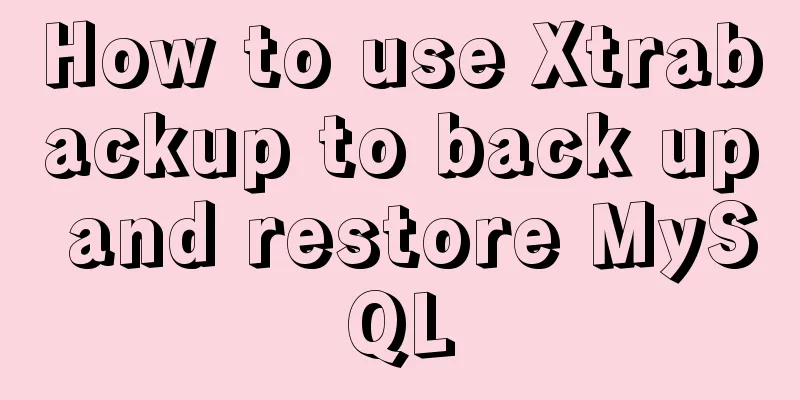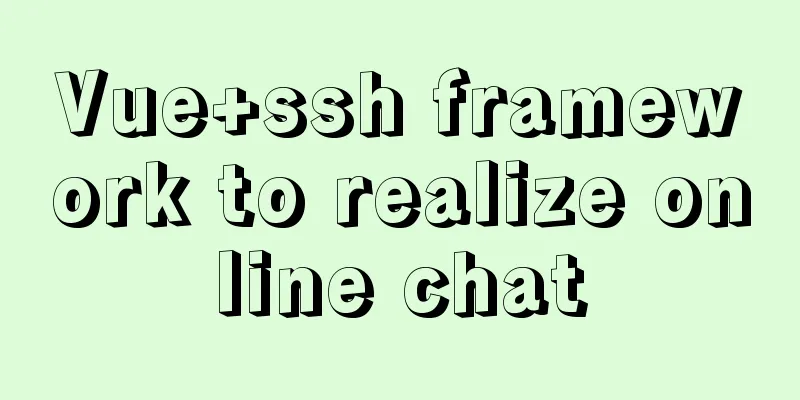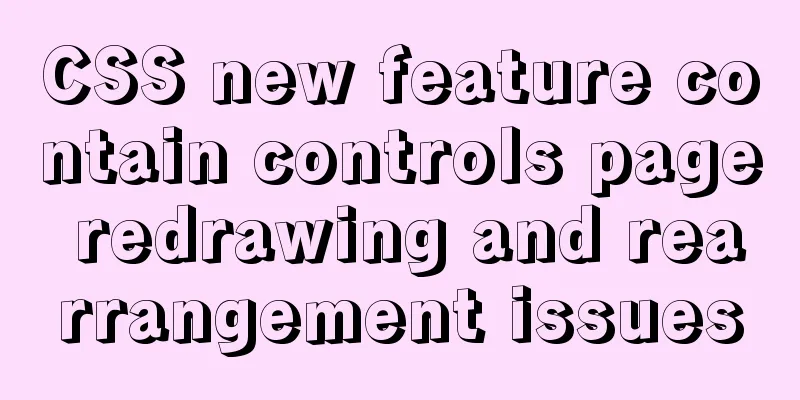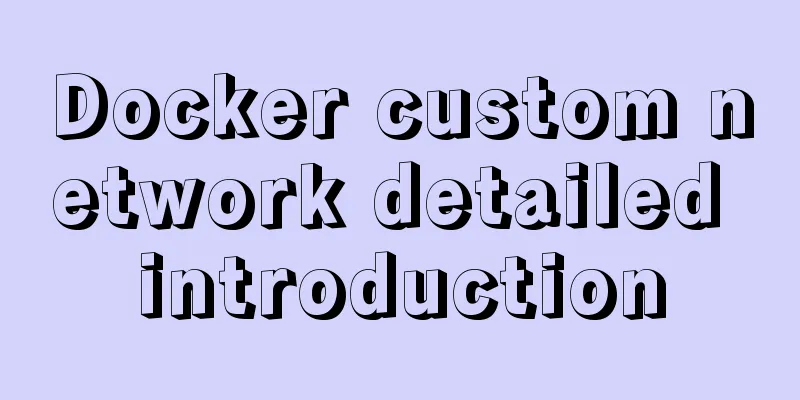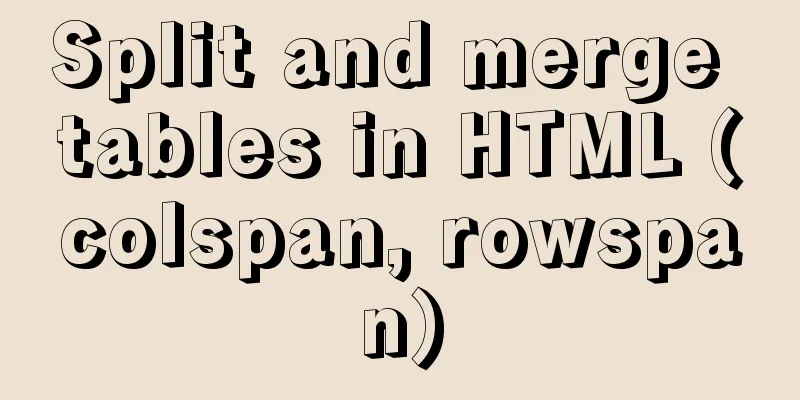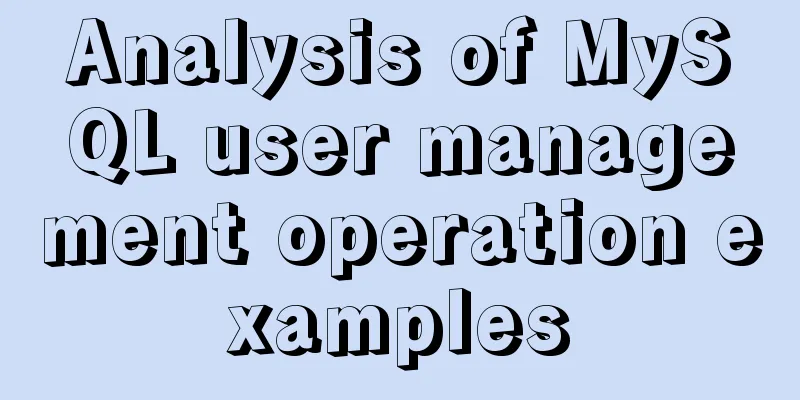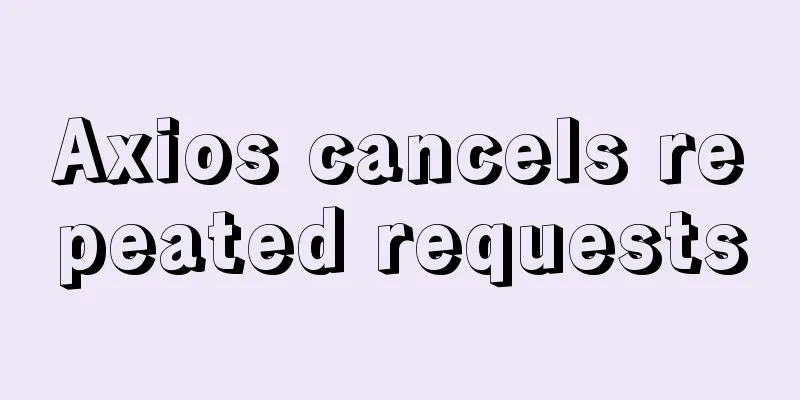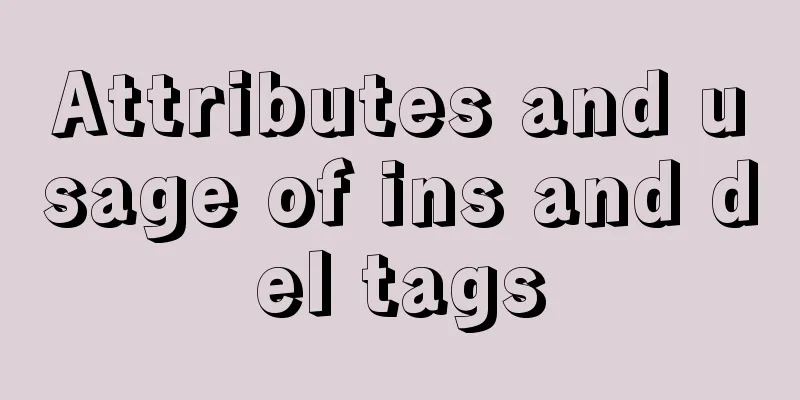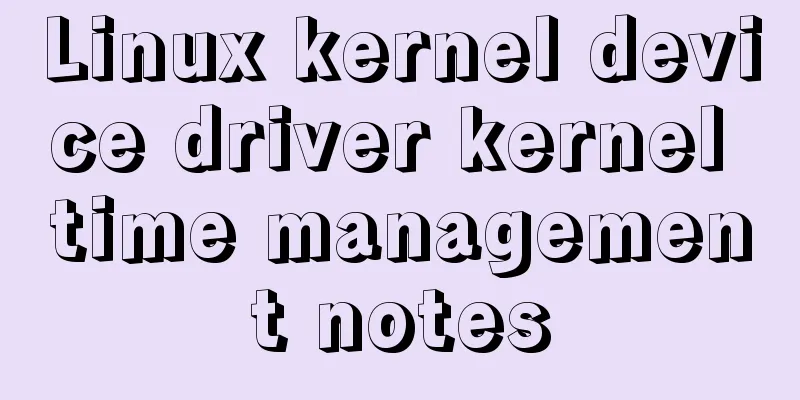CSS3 uses transform-origin to achieve dot distribution on a large circle and rotation effects
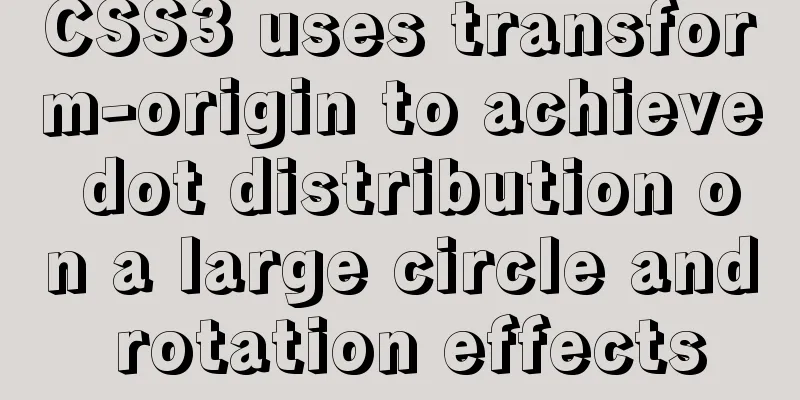
|
First, we need to use the transform-origin attribute. The transform attribute must be used. It has many attributes. We only need to use the rotate attribute of transform (to set the 2D rotation angle), and then use transform-origin to set its center point. Finally, match it with the CSS3 animation attribute animation. Complete the effect we want.
Circles are dynamic. animation:myfirst 10s linear infinite; myfirst: Id for binding @keyframes Finally, with @keyframes
@keyframes myfirst{
0%{
transform: rotate(0);
}
25%
transform:rotate(90deg);
}
50%{
transform:rotate(180deg);
}
75%
transform:rotate(270deg);
}
100%{
transform: rotate(360deg);
}
}Finished This is the end of this article about using transform-origin in CSS3 to achieve dot distribution on a big circle and rotation effects. For more related content about using transform-origin in CSS3 to achieve dot distribution on a big circle and rotation effects, please search previous articles on 123WORDPRESS.COM or continue to browse the related articles below. I hope you will support 123WORDPRESS.COM in the future! |
<<: Example of how to change the line spacing of HTML table
>>: Example of how to display a default image when an image does not exist in HTML
Recommend
Create a custom system tray indicator for your tasks on Linux
System tray icons are still a magical feature tod...
MySQL sorting principles and case analysis
Preface Sorting is a basic function in databases,...
Element's el-tree multiple-select tree (checkbox) parent-child node association is not associated
Attribute check-strictly The official document pr...
How to solve the element movement caused by hover-generated border
Preface Sometimes when hover pseudo-class adds a ...
Solution to the problem that the page is blank when opening the page with source file in IE7
question: My blog encoding is utf-8. Sometimes whe...
Example of how to generate random numbers and concatenate strings in MySQL
This article uses an example to describe how MySQ...
Understanding what Node.js is is so easy
Table of contents Official introduction to Node.j...
Comprehensive summary of MYSQL tables
Table of contents 1. Create a table 1.1. Basic sy...
Solution to the Mysql ERROR 1045 (28000): Access denied for user root@localhost problem in Ubuntu system
First way: skip-grant-tables: Very useful mysql s...
Detailed explanation of cross-usage of Ref in React
Table of contents 1. First, let’s explain what Re...
JavaScript's unreliable undefined
undefined In JavaScript, if we want to determine ...
JavaScript canvas implements moving the ball following the mouse
This article example shares the specific code of ...
Implementation of two-way binding of parent-child component data in front-end framework Vue
Table of contents 1. One-way value transfer betwe...
About the problem of no virtual network card after VMware installation
1 Problem description: 1.1 When VMware is install...
Detailed explanation of scroll bar scrolling control of DOM elements in HTML
I don't know if you have ever encountered suc...