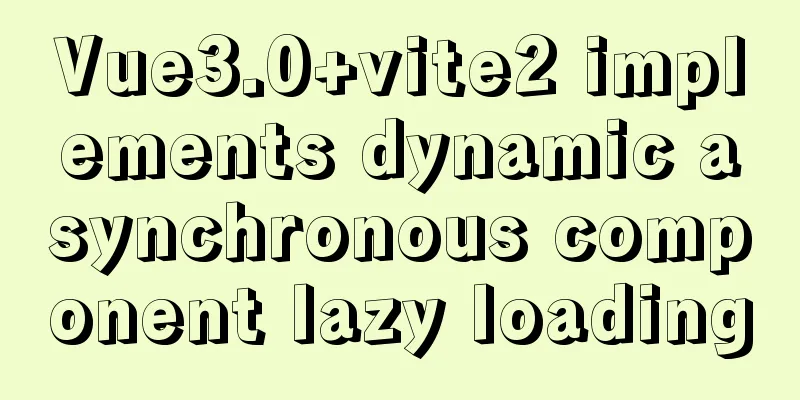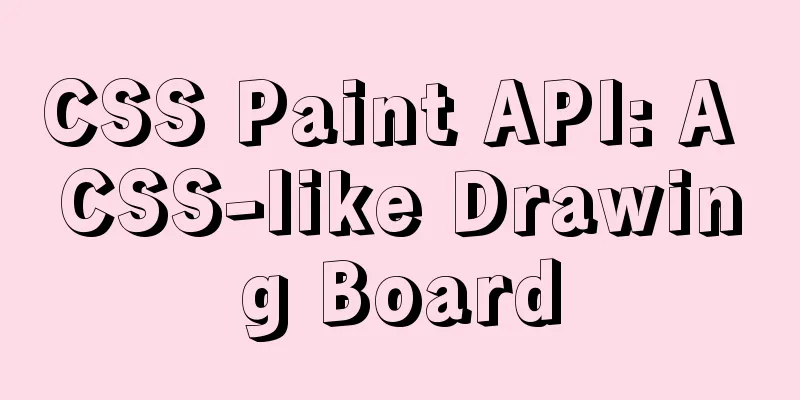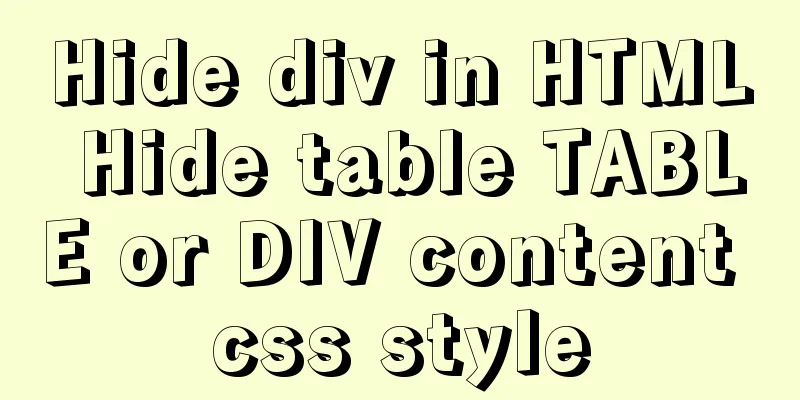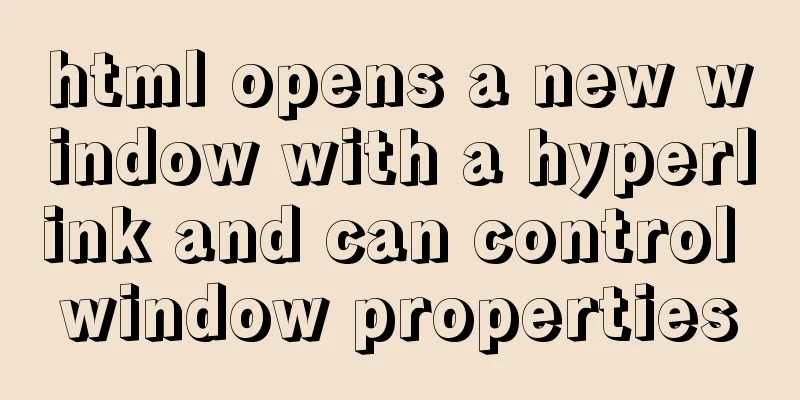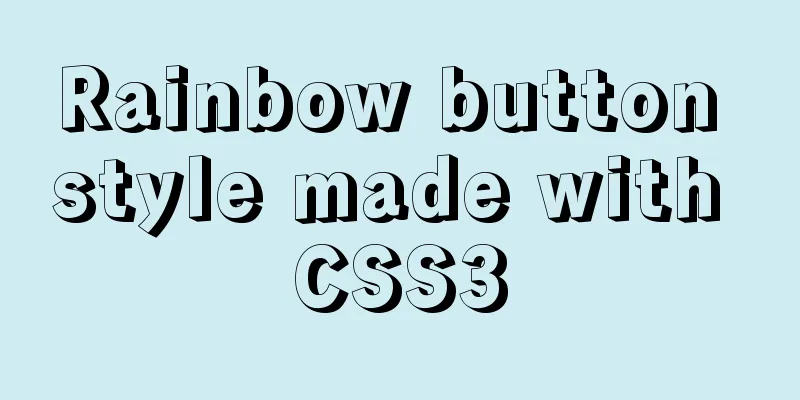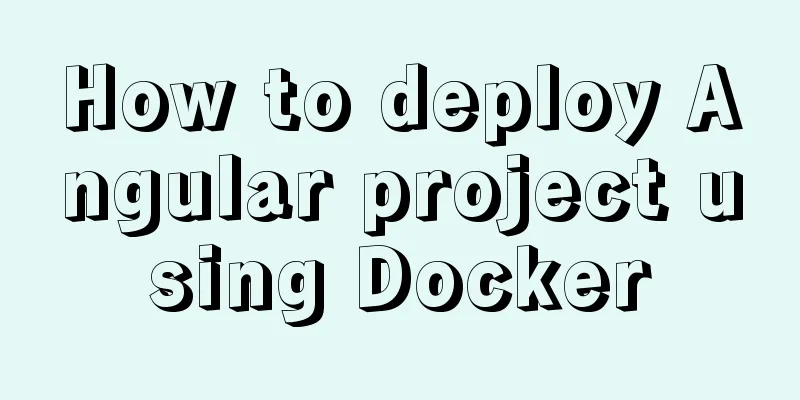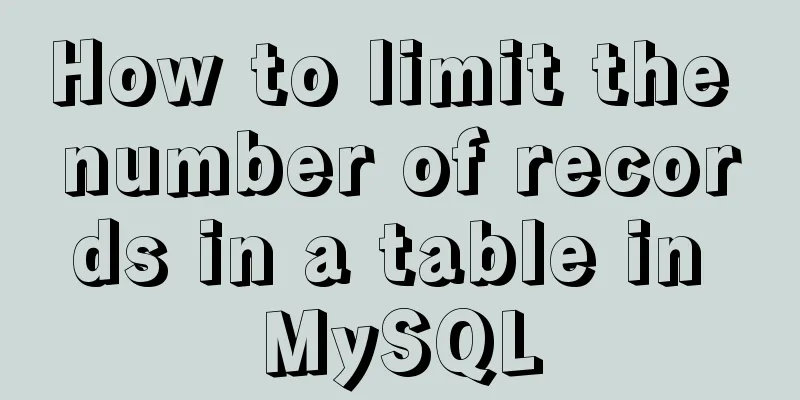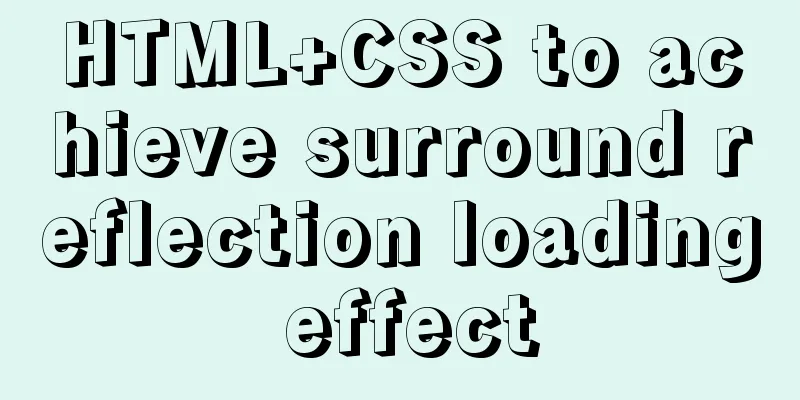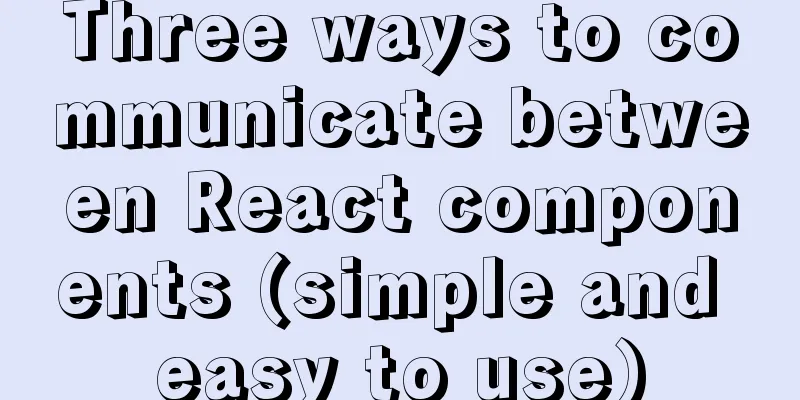Axios cancels repeated requests
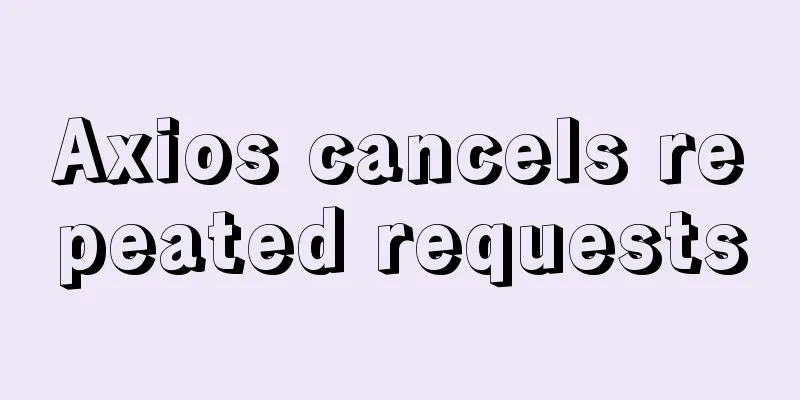
PrefaceIn the process of Web project development, we often encounter scenarios of repeated requests. If the system does not handle repeated requests, various problems may occur in the system. For example, repeated post requests may result in two records being generated on the server side. So how do duplicate requests occur? Here we give two common scenarios:
Now that we know how duplicate requests are generated, we also know that they can cause some problems. Next, Brother Abao will take Axios as an example to show you how to solve the problem of duplicate requests. 1. How to cancel a requestAxios is a Promise-based HTTP client that supports both browsers and Node.js environments. It is an excellent HTTP client and is widely used in a large number of Web projects. For the browser environment, the underlying layer of Axios uses the XMLHttpRequest object to initiate HTTP requests. If we want to cancel the request, we can cancel the request by calling the abort method on the XMLHttpRequest object:
let xhr = new XMLHttpRequest();
xhr.open("GET", "https://developer.mozilla.org/", true);
xhr.send();
setTimeout(() => xhr.abort(), 300);
As for Axios, we can cancel the request through the CancelToken provided by Axios:
const CancelToken = axios.CancelToken;
const source = CancelToken.source();
axios.post('/user/12345', {
name: 'semlinker'
}, {
cancelToken: source.token
})
source.cancel('Operation canceled by the user.'); // Cancel request, parameter is optionalIn addition, you can also create a CancelToken by calling the CancelToken constructor, as shown below:
const CancelToken = axios.CancelToken;
let cancel;
axios.get('/user/12345', {
cancelToken: new CancelToken(function executor(c) {
cancel = c;
})
});
cancel(); // Cancel requestNow that we know how to use CancelToken to cancel a request in Axios, how does CancelToken work internally? Let’s remember this question here first, and Brother Abao will reveal the secret behind CancelToken to you later. Next, let's analyze how to determine duplicate requests. 2. How to determine duplicate requestsWhen the request method, request URL address and request parameters are the same, we can consider the requests to be the same. Therefore, each time a request is made, we can generate a unique key based on the request method, request URL address and request parameters of the current request, and create a dedicated CancelToken for each request, and then save the key and cancel function as a key-value pair in a Map object. The advantage of using Map is that it can quickly determine whether there are repeated requests:
import qs from 'qs'
const pendingRequest = new Map();
// GET -> params; POST -> data
const requestKey = [method, url, qs.stringify(params), qs.stringify(data)].join('&');
const cancelToken = new CancelToken(function executor(cancel) {
if(!pendingRequest.has(requestKey)){
pendingRequest.set(requestKey, cancel);
}
})
When duplicate requests occur, we can use the cancel function to cancel the previously issued request. After canceling the request, we also need to remove the canceled request from pendingRequest. Now that we know how to cancel a request and how to detect duplicate requests, let's look at how to cancel duplicate requests. 3. How to cancel repeated requestsBecause we need to process all requests, we can consider using Axios's interceptor mechanism to implement the function of canceling duplicate requests. Axios provides developers with request interceptors and response interceptors, which have the following functions:
3.1 Defining auxiliary functionsBefore configuring the request interceptor and response interceptor, let's define three auxiliary functions:
generateReqKey: used to generate a request Key based on the current request information;
function generateReqKey(config) {
const { method, url, params, data } = config;
return [method, url, Qs.stringify(params), Qs.stringify(data)].join("&");
}
addPendingRequest: used to add the current request information to the pendingRequest object;
const pendingRequest = new Map();
function addPendingRequest(config) {
const requestKey = generateReqKey(config);
config.cancelToken = config.cancelToken || new axios.CancelToken((cancel) => {
if (!pendingRequest.has(requestKey)) {
pendingRequest.set(requestKey, cancel);
}
});
}
removePendingRequest: Checks whether there is a duplicate request, and cancels the sent request if so.
function removePendingRequest(config) {
const requestKey = generateReqKey(config);
if (pendingRequest.has(requestKey)) {
const cancelToken = pendingRequest.get(requestKey);
cancelToken(requestKey);
pendingRequest.delete(requestKey);
}
}
After creating the generateReqKey, addPendingRequest, and removePendingRequest functions, we can set up the request interceptor and response interceptor. 3.2 Setting up a request interceptor
axios.interceptors.request.use(
function (config) {
removePendingRequest(config); // Check if there is a duplicate request. If so, cancel the sent request addPendingRequest(config); // Add the current request information to the pendingRequest object return config;
},
(error) => {
return Promise.reject(error);
}
);
3.3 Setting up a response interceptor
axios.interceptors.response.use(
(response) => {
removePendingRequest(response.config); //Remove request from pendingRequest object return response;
},
(error) => {
removePendingRequest(error.config || {}); // Remove the request from the pendingRequest object if (axios.isCancel(error)) {
console.log("Cancelled duplicate request: " + error.message);
} else {
// Add exception handling }
return Promise.reject(error);
}
);
Since the complete example code is quite long, I will not post the specific code. If you are interested, you can visit the following address to browse the sample code. Full example code: https://gist.github.com/semlinker/e426780664f0186db434882f1e27ac3a Here we take a look at the results of the Axios cancel duplicate request example:
As can be seen from the above figure, when duplicate requests occur, the previously sent and uncompleted requests will be canceled. Below we use a flowchart to summarize the process of canceling duplicate requests:
Finally, let's answer the question left above, that is, how does CancelToken work internally? 4. How CancelToken worksIn the previous example, we created a CancelToken object by calling the CancelToken constructor:
new axios.CancelToken((cancel) => {
if (!pendingRequest.has(requestKey)) {
pendingRequest.set(requestKey, cancel);
}
})
So next, let's analyze the CancelToken constructor, which is defined in the lib/cancel/CancelToken.js file:
// lib/cancel/CancelToken.js
function CancelToken(executor) {
if (typeof executor !== 'function') {
throw new TypeError('executor must be a function.');
}
var resolvePromise;
this.promise = new Promise(function promiseExecutor(resolve) {
resolvePromise = resolve;
});
var token = this;
executor(function cancel(message) { // Set the cancel object if (token.reason) {
return; // Cancellation has already been requested
}
token.reason = new Cancel(message);
resolvePromise(token.reason);
});
}
From the above code, we can see that the cancel object is a function. When we call this function, a Cancel object will be created and the resolvePromise method will be called. After this method is executed, the state of the promise object pointed to by the promise property on the CancelToken object will become resolved. So what is the purpose of doing this? Here we found the answer from the lib/adapters/xhr.js file:
// lib/adapters/xhr.js
if (config.cancelToken) {
config.cancelToken.promise.then(function onCanceled(cancel) {
if (!request) { return; }
request.abort(); // Cancel request reject(cancel);
request = null;
});
}
After reading the above content, some friends may not understand the working principle of CancelToken, so Abao brother drew another picture to help everyone understand the working principle of CancelToken:
V. ConclusionThis article introduces how to cancel repeated requests in Axios and how CancelToken works. In subsequent articles, Abao Ge will introduce how to set up data caching in Axios. Interested friends should not miss it. If you want to learn about the design and implementation of HTTP interceptors and HTTP adapters in Axios, you can read the article What are the things worth learning from the 77.9K Axios project. This is the end of this article about Axios canceling duplicate requests. For more information about Axios canceling duplicate requests, please search 123WORDPRESS.COM's previous articles or continue to browse the following related articles. I hope everyone will support 123WORDPRESS.COM in the future! 6. Reference Resources
You may also be interested in:
|
<<: Win10 install Linux ubuntu-18.04 dual system (installation guide)
>>: The implementation process of extracting oracle data to mysql database
Recommend
Web design tips on form input boxes
This article lists some tips and codes about form...
Introduction to scheduled tasks in Linux system
Table of contents 1. Customize plan tasks 2. Sync...
How to solve the problem of too many open files in Linux
The cause is that the process opens a number of f...
JavaScript+html to implement front-end page sliding verification
This article shares the specific code of JavaScri...
How InnoDB cleverly implements transaction isolation levels
Preface In the previous article Detailed Explanat...
javascript to switch by clicking on the picture
Clicking to switch pictures is very common in lif...
Detailed example of reading speed of js objects
1. Accessing literals and local variables is the ...
Detailed explanation of the installation and use of Vue-Router
Table of contents Install Basic configuration of ...
Ajax responseText parses json data case study
Solve the problem that the responseText returned ...
WeChat Mini Program uses simultaneous interpretation to implement speech recognition
I use the simultaneous interpretation voice recog...
HTML hyperlink a tag_Powernode Java Academy
Anyone who has studied or used HTML should be fam...
JavaScript array reduce() method syntax and example analysis
Preface The reduce() method receives a function a...
Summary of new usage of vi (vim) under Linux
I have used the vi editor for several years, but ...
Vue implements start time and end time range query
This article shares with you how to query the sta...
Remote Desktop Connection between Windows and Linux
When it comes to remote desktop connection to Lin...