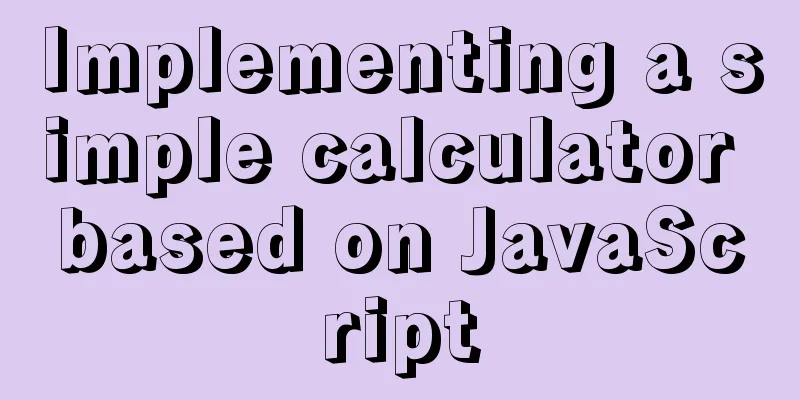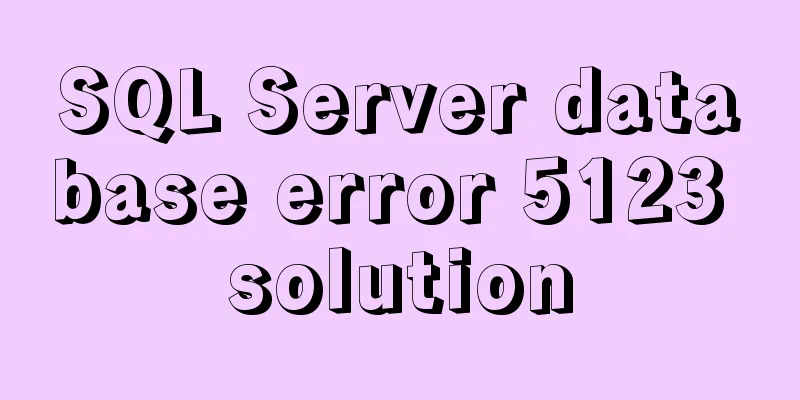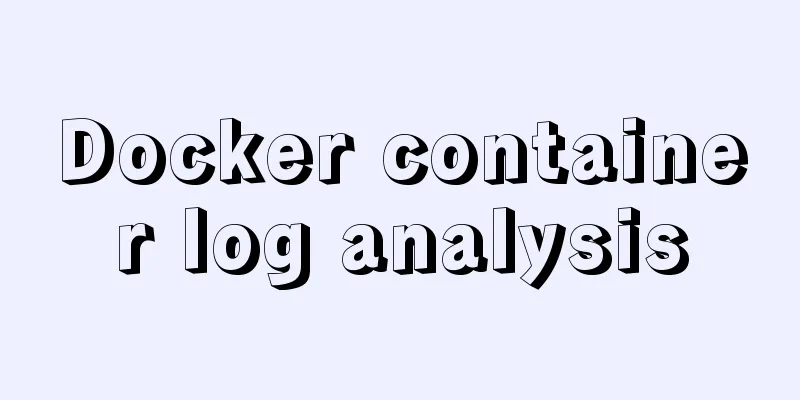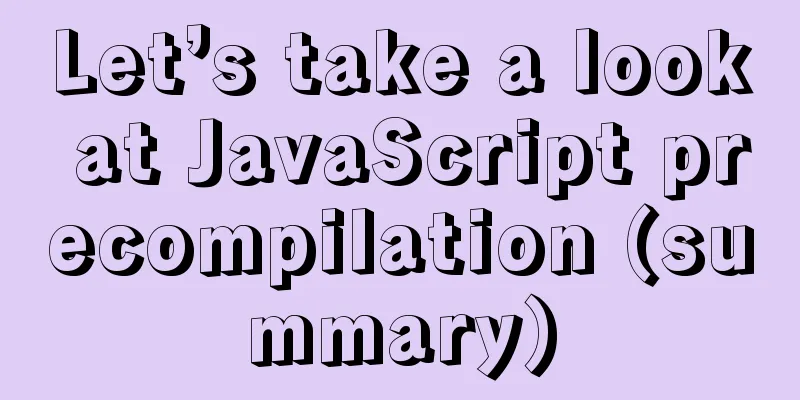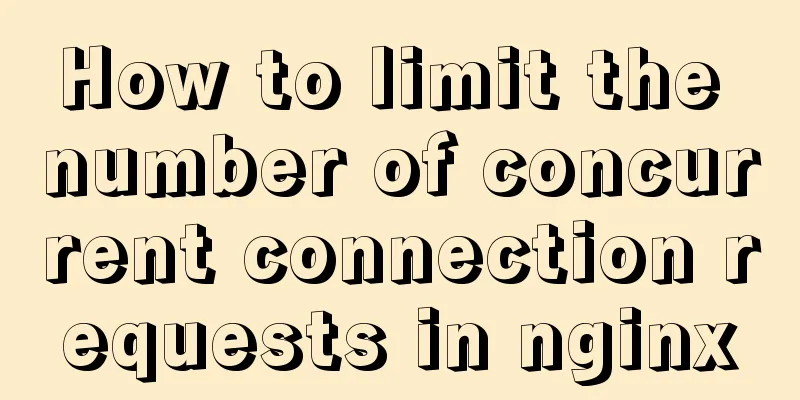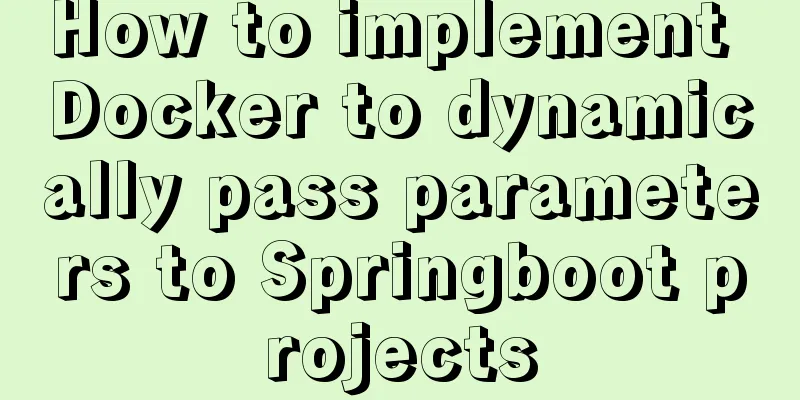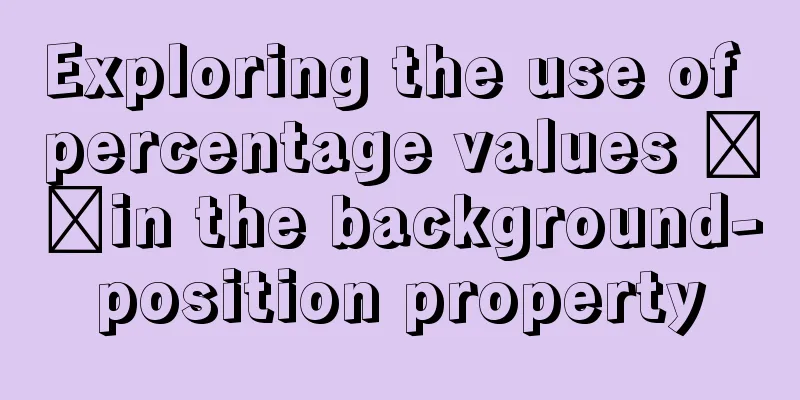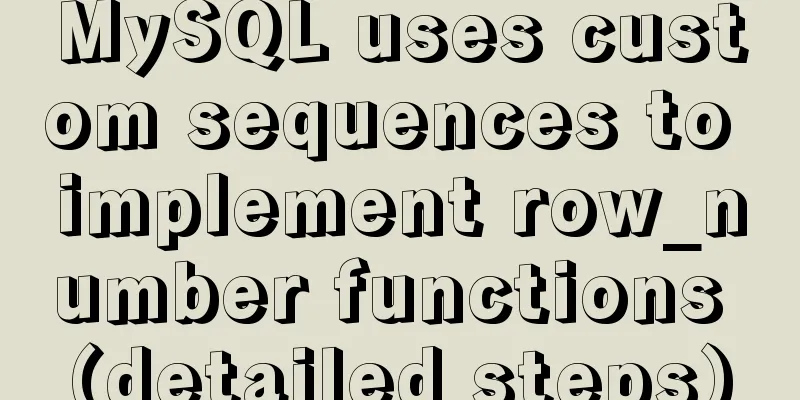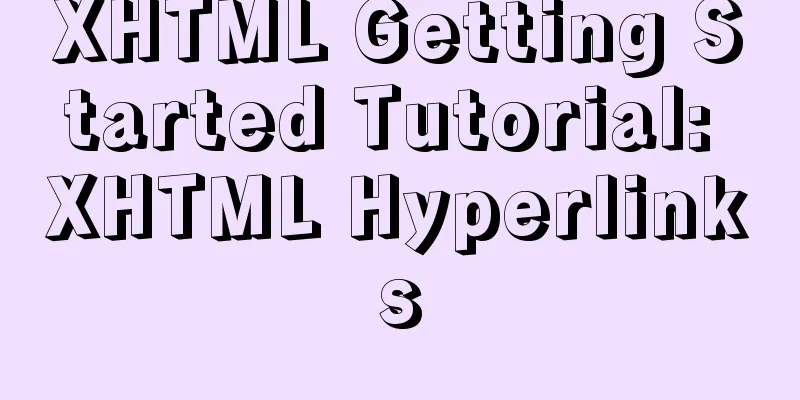WeChat applet implements form verification

|
WeChat applet form validation, for your reference, the specific content is as follows You need to use a plug-in WxValidat.js Portal Import it under the page js file you need to use import WxValidate from '../../utils/WxValidate.js' Main contentWXML Content
<form bindsubmit="formSubmit">
<view class="weui-cells__title">Username</view>
<view class="weui-cells weui-cells_after-title">
<view class="weui-cell weui-cell_input">
<input class="weui-input" type="text" name="userName" placeholder="Please enter your user name"/>
</view>
</view>
<view class="weui-cells__title">Password</view>
<view class="weui-cells weui-cells_after-title">
<view class="weui-cell weui-cell_input">
<input class="weui-input" type="text" name="password" placeholder="Please enter your password"/>
</view>
</view>
<view class="weui-cells__title">Mobile phone number</view>
<view class="weui-cells weui-cells_after-title">
<view class="weui-cell weui-cell_input">
<input class="weui-input" type="text" name="phone" placeholder="Please enter your phone number"/>
</view>
</view>
<view class="btn-area">
<button formType="submit">Submit</button>
<button formType="reset">Reset</button>
</view>
</form>js content
/**
* Life cycle function--listen for page loading*/
onLoad: function (options) {
this.initValidate()//Validation rule function, initialize field rules and field prompt information},
initValidate() {
const rules = {
userName: { //Username required: true,
minlength:2
},
password: { //password required: true
},
phone:{ //Mobile numberrequired:true,
tel:true
}
}
const messages = { //prompt information userName: {
required: 'Please fill in your name',
minlength:'Please enter a correct name'
},
password: {
required: 'Please fill in your password'
},
phone:{
required:'Please fill in your mobile number',
Tel:'Please fill in the correct mobile phone number'
}
}
this.WxValidate = new WxValidate(rules, messages)
},
//Call verification function formSubmit: function (e) {
console.log('Submit event occurred in the form, the data carried is:', e.detail.value)
const params = e.detail.value
//Check form if (!this.WxValidate.checkForm(params)) {
const error = this.WxValidate.errorList[0]
console.log(error);
return false
}
console.log("yes");
return true;
},It is worth noting that the errorList list of WxValidate returns an object.
And the name of the field to be verified should correspond one to one with the name of the form component. The above is the full content of this article. I hope it will be helpful for everyone’s study. I also hope that everyone will support 123WORDPRESS.COM. You may also be interested in:
|
<<: Detailed explanation of the meaning of N and M in the MySQL data type DECIMAL(N,M)
>>: VMware Workstation 12 Pro Linux installation tutorial
Recommend
The core process of nodejs processing tcp connection
A few days ago, I exchanged some knowledge about ...
How to install WSL2 Ubuntu20.04 on Windows 10 and set up the docker environment
Enable WSL Make sure the system is Windows 10 200...
Nginx source code compilation and installation process record
The installation of the rpm package is relatively...
Implement group by based on MySQL to get the latest data of each group
Preface: The group by function retrieves the firs...
JavaScript simulation calculator
This article shares the specific code of JavaScri...
Example of how to achieve semi-transparent background image and opaque content in CSS3
I encountered this problem when I was making the ...
Detailed explanation of MySQL master-slave replication process
1. What is master-slave replication? The DDL and ...
The process of installing SVN on Ubuntu 16.04.5LTS
This article briefly introduces the process of se...
Detailed explanation of Linux command unzip
Table of contents 1. unzip command 1.1 Syntax 1.2...
Detailed explanation of node.js installation and HbuilderX configuration
npm installation tutorial: 1. Download the Node.j...
Solution to win10 without Hyper-V
Are you still looking for a way to enable Hyper-v...
Web Design Tutorial (1): Steps and Overall Layout
<br /> Note: All texts, except those indicat...
Example of implementing a 16:9 rectangle with adaptive width and height using CSS
Earlier we talked about how to make a square with...
Summary of Linux sftp command usage
sftp is the abbreviation of Secure File Transfer ...
Mysql some complex sql statements (query and delete duplicate rows)
1. Find duplicate rows SELECT * FROM blog_user_re...