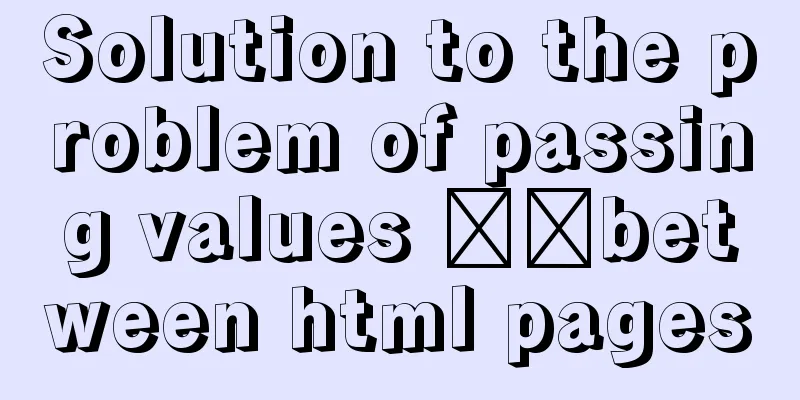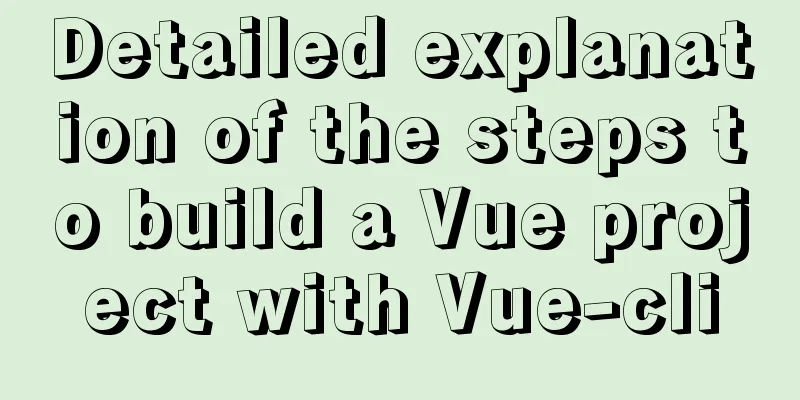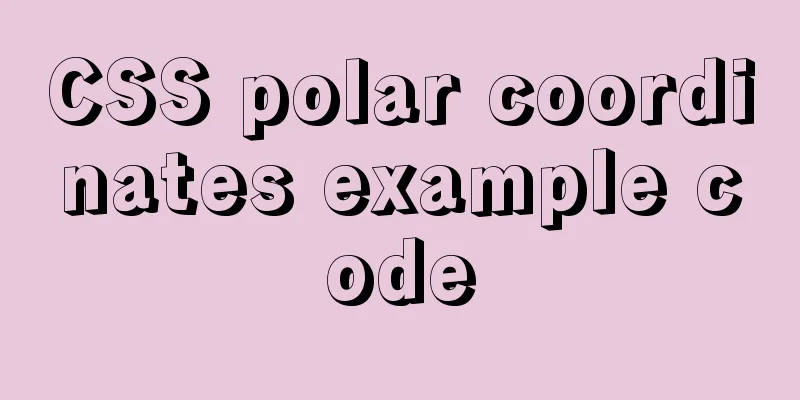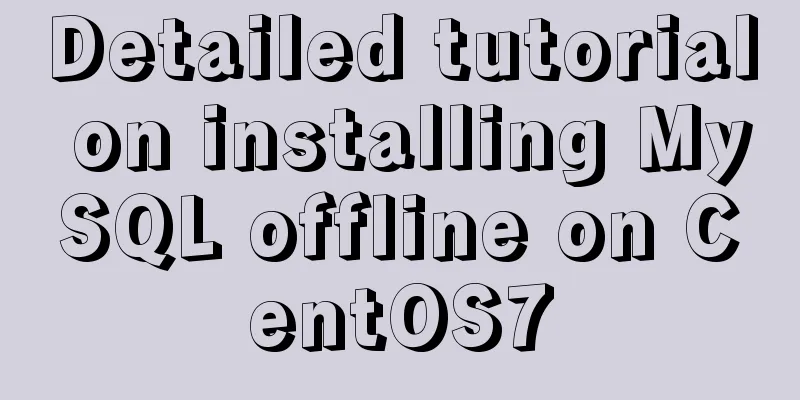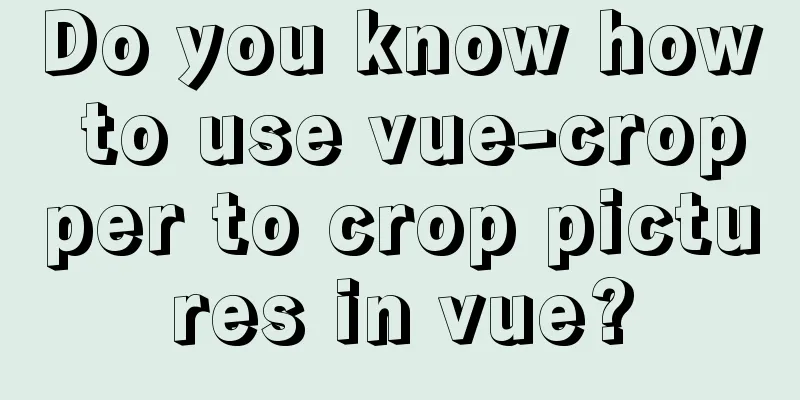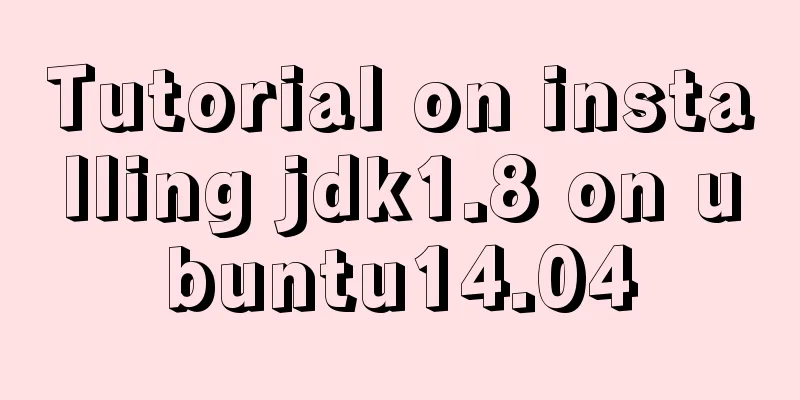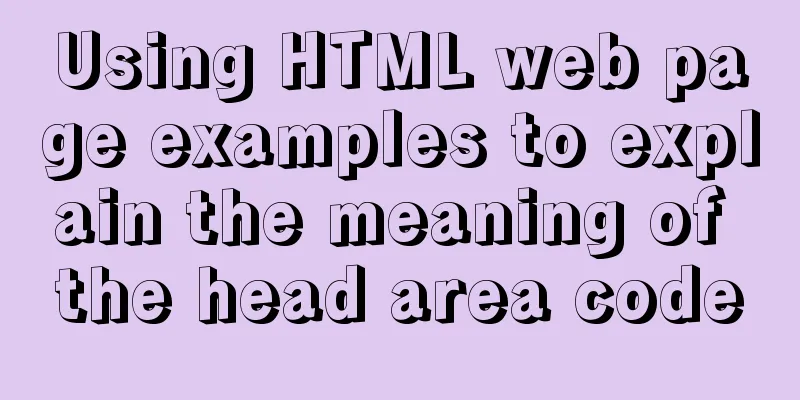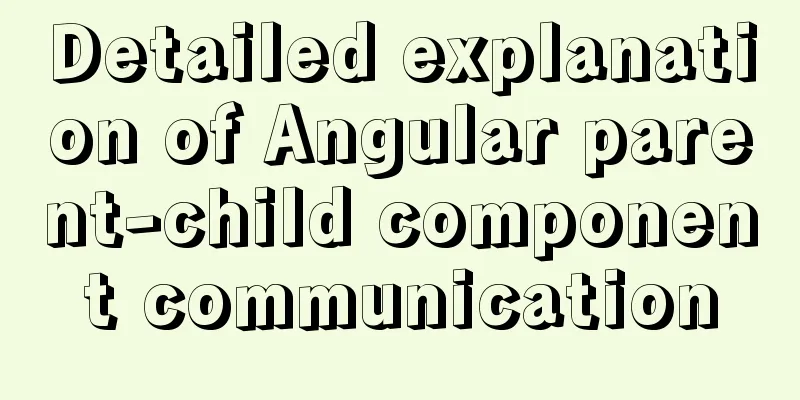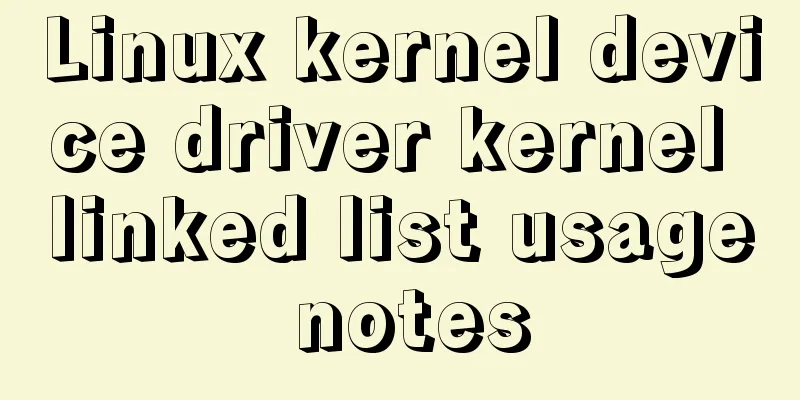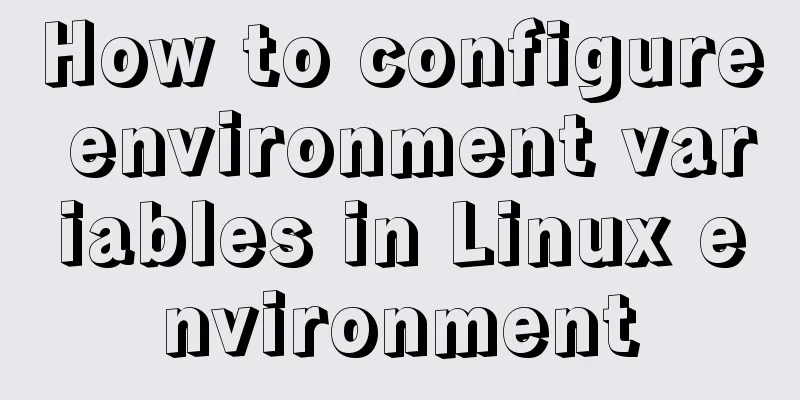JavaScript simulation calculator
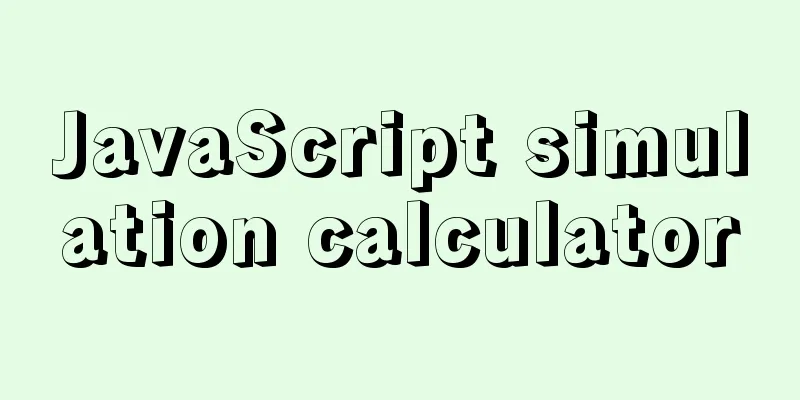
|
This article shares the specific code of JavaScript simulation calculator for your reference. The specific content is as follows Function: 1. Click the button to enter the number Knowledge points used: 1. Use a large number of custom functions to implement business logic Purpose of comprehensive exercises: 1. Effectively combine CSS, HTML and JS to realize business functions And I just started to learn js recently, and I find it very interesting. I was not that interested when I was learning the basics of java. I feel that js is very interesting when I first start using it. Here is a simple calculator source code: html page: <!DOCTYPE html> <html> <head> <title>js calculator</title> <link rel="stylesheet" type="text/css" href="index.css" > <script type="text/javascript" src="index.js"> </script> </head> <body onload="init()"> <!-- 1 text box 10 numbers .... 20 buttons --> <div id="div1"> <form action=""> <div id="div2"> <input type="text" name="num" disabled="disabled" id="num" value="0"> </div> </form> <div id="div3"> <input type="button" name="" value="C" id="baidu"> <input type="button" name="" value="←" id=""> <input type="button" name="" value="+/-" id=""> <input type="button" name="" value="/" id=""> <input type="button" name="" value="7" id=""> <input type="button" name="" value="8" id=""> <input type="button" name="" value="9" id=""> <input type="button" name="" value="*" id=""> <input type="button" name="" value="4" id=""> <input type="button" name="" value="5" id=""> <input type="button" name="" value="6" id=""> <input type="button" name="" value="-" id=""> <input type="button" name="" value="1" id="" > <input type="button" name="" value="2" id="" > <input type="button" name="" value="3" id="" > <input type="button" name="" value="+" id=""> <input type="button" name="" value="0" id=""> <input type="button" name="" value="=" id=""> <input type="button" name="" value="." id=""> <input type="button" name="" value="AC" id=""> </div> </div> </body> </html> js page:
function init(){
var num = document.getElementById("num");
num.value=0;
var btn_num1;
var fh;
num.disabled="disabled";
// var n1=document.getElementById("n1");
//n1.onclick=function(){
// }
var oButton = document.getElementsByTagName("input");
for(var i=0;i<oButton.length;i++){
oButton[i].onclick=function(){
if (isnumber (this.value)) {
//num.value=(num.value+this.value)*1; //Eliminate the default 0 if(isNull(num.value)){
num.value=this.value;
}else{
num.value=num.value+this.value;
}
}else{
//Test whether the function is correct// alert("bushishuzi")
var btn_num=this.value;
//Test whether the function is correct (pop-up window)
// alert(btn_num);
switch(btn_num){
case "+":
// alert(11);
btn_num1=num.value*1; //=parseInt(num.value) This is also OK, the following words need to be changed to number
num.value=0;
fh="+";
break;
case "-":
btn_num1=num.value*1;
num.value=0;
fh="-";
break;
case "*":
btn_num1=num.value*1;
num.value=0;
fh="*";
break;
case "/":
btn_num1=num.value*1;
num.value=0;
fh="/";
break;
case ".":
num.value=dec_number(num.value);
break;
case "←":
num.value=back(num.value);
break;
case "+/-":
num.value=sign(num.value);
break;
case "AC":
num.value="0";
break;
case "C":
init_baidu();
break;
case "=":
switch(fh){
case"+":
num.value=btn_num1+num.value*1;
break;
case"-":
num.value=btn_num1-num.value*1;
break;
case"*":
num.value=btn_num1*num.value*1;
break;
case"/":
if(num.value==0){
num.value=0;
alert("The divisor cannot be 0");
}else{
num.value=btn_num1/num.value*1;
}
break;
}
break;
}
}
}
}
}
//Decimal point function function dec_number(n){
if(n.indexOf(".")==-1){
n=n+".";
}
return n;
}
//Verify that the text box is empty or 0
function isNull(n){
if(n*1==0||n.length==0){
return true;
}else{
return false;
}
}
//Back key function back(n){
n=n.substr(0,n.length-1);
if (isNull(n)) {
n="0";
}
return n;
}
//Positive and negative signs +/-
function sign(n){
if(n.indexOf("-")==-1){
n="-"+n;
}else{
n=n.substr(1,n.length);
}
return n;
}
//isNaN: cannot be converted into a number: true, can be converted into a number: false
function isnumber(n){
return !isNaN(n);
}
//Button C uses a hyperlink to Baidu, which can be used at will. function init_baidu(){
window.location.href="http://www.baidu.com";
}CSS page:
*{
margin:0px;
padding:0px;
}
div{
width:170px;
}
#div1{
top:60px;
left: 100px;
position:absolute;
}
input[type="button"]{
width:30px;
margin-right: 5px;
}
input[type="text"]{
width:147px;
text-align: right;
background-color:white;
border:1px solid;
padding-right:1px;
box-sizing:content-box;
}
input[type="button"]:hover{/*//Use of pseudo-class and button*/
background-color:white;
border:1px solid;
}The above is the full content of this article. I hope it will be helpful for everyone’s study. I also hope that everyone will support 123WORDPRESS.COM. You may also be interested in:
|
<<: Ubuntu basic settings: installation and use of openssh-server
>>: MySQL 5.7.18 version free installation configuration tutorial
Recommend
Teach you how to solve the error when storing Chinese characters in MySQL database
Table of contents 1. Problems encountered 2. Anal...
CentOS 7 Forgot Password Solution Process Diagram
need Whether it is a Windows system or a Linux sy...
How to configure Bash environment variables in Linux
Shell is a program written in C language, which i...
Pay attention to the use of HTML tags in web page creation
This article introduces some issues about HTML ta...
How to handle the failure of inserting rare characters in MySQL (Incorrect string value)
Recently, the business side reported that some us...
Several ways to backup MySql database
mysqldump tool backup Back up the entire database...
Detailed steps for quick installation of openshift
The fastest way to experience the latest version ...
CSS3 realizes the graphic falling animation effect
See the effect first Implementation Code <div ...
Two box models in web pages (W3C box model, IE box model)
There are two types of web page box models: 1: Sta...
How to upgrade https under Nginx
Purchase Certificate You can purchase it from Ali...
Meta tags in simple terms
The META tag, commonly referred to as the tag, is...
Linux uses join -a1 to merge two files
To merge the following two files, merge them toge...
Vue+echarts realizes stacked bar chart
This article shares the specific code of Vue+echa...
How to start multiple MySQL databases on a Linux host
Today, let’s talk about how to start four MySQL d...
Detailed explanation of 10 common HTTP status codes
The HTTP status code is a 3-digit code used to in...