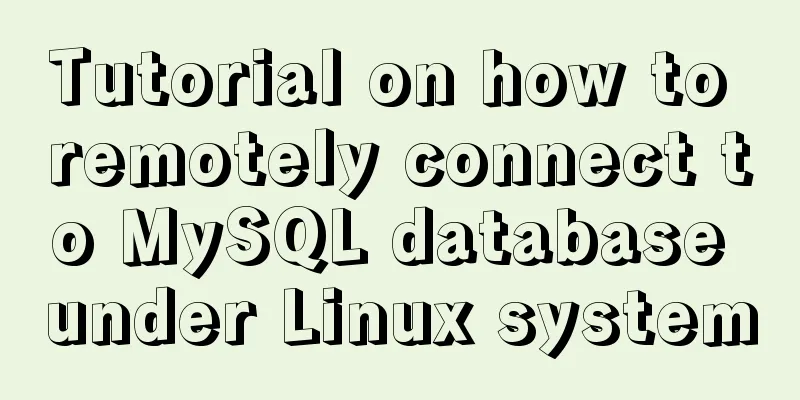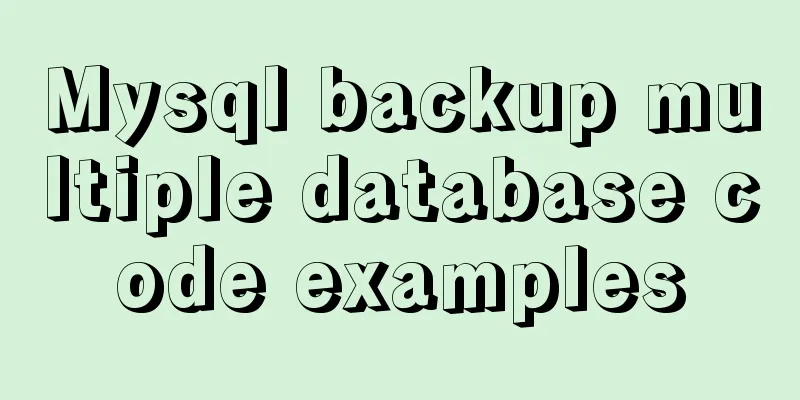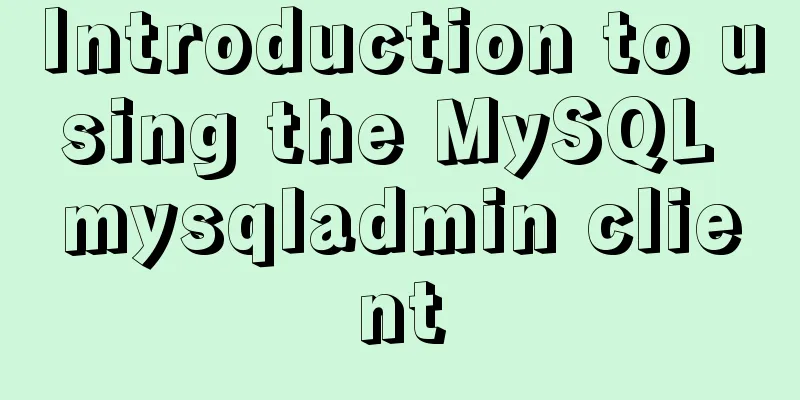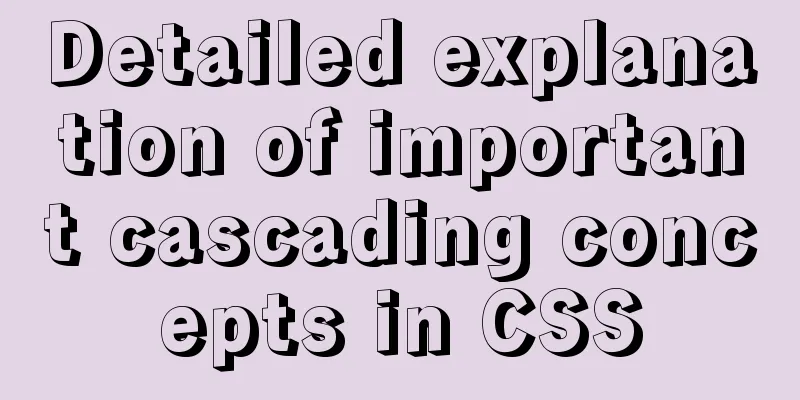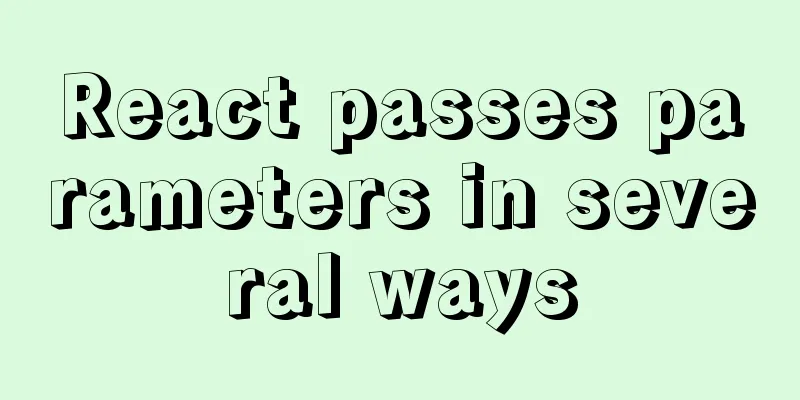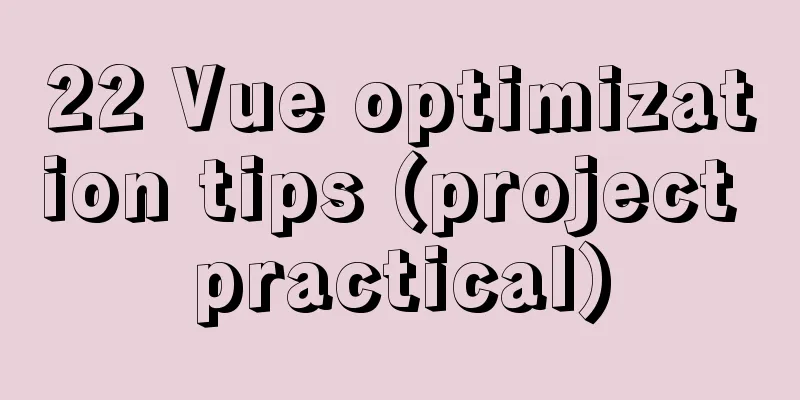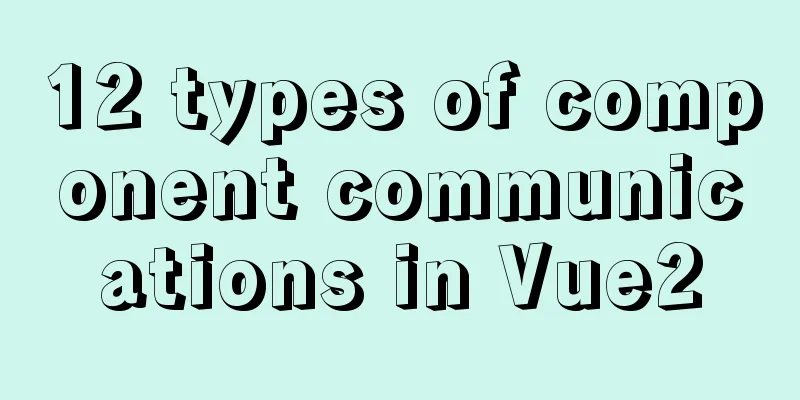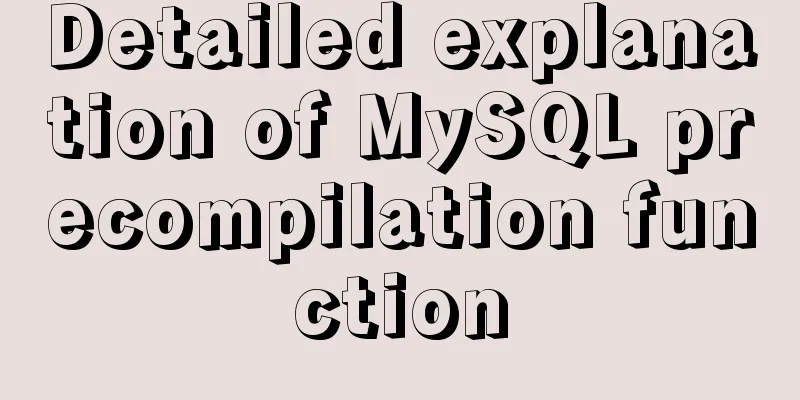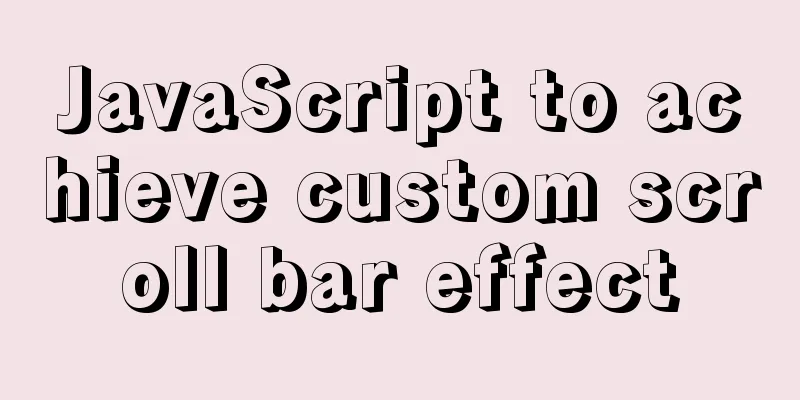How to start multiple MySQL databases on a Linux host

|
Today, let’s talk about how to start four MySQL databases on a Linux host: 1. Make sure MySQL is installed on your machine. My MySQL is under /usr/loacl/: cd /usr/local/mysql-5.7.18/ ll 2. Enter the /usr/loacl/data folder (not created by yourself), and create four folders under data, such as: 3307 3308 3309 3310: mkdir data cd data mkdir 3307 mkdir 3308 mkdir 3309 mkdir 3310
3. Initialize the database under /usr/loacl/mysql-5.7.18/bin/ and specify these four folders: ./mysqld --initialize-insecure --basedir=/usr/local/mysql-5.7.18 --datadir=/usr/local/mysql-5.7.18/data/3307 --user=mysql ./mysqld --initialize-insecure --basedir=/usr/local/mysql-5.7.18 --datadir=/usr/local/mysql-5.7.18/data/3308 --user=mysql ./mysqld --initialize-insecure --basedir=/usr/local/mysql-5.7.18 --datadir=/usr/local/mysql-5.7.18/data/3309 --user=mysql ./mysqld --initialize-insecure --basedir=/usr/local/mysql-5.7.18 --datadir=/usr/local/mysql-5.7.18/data/3310 --user=mysql initialize-insecure means that no random password is generated for the root user of the MySQL database, that is, the root password is empty. 4. Create a file named my.cof under 3307 3308 3309 3310 and insert the configuration content. Note that it is created in each folder: cd /usr/local/mysql-5.7.18/data/3307/ mkdir my.conf vim my.cof ***Insert content below*** [client] port = 3307 socker = /usr/local/mysql-5.7.18/data/3307/mysql.sock default-character-set=utf-8 [mysqld] port = 3307 socker = /usr/local/mysql-5.7.18/data/3307/mysql.sock datadir = /usr/local/mysql-5.7.18/data/3307 log-error = /usr/local/mysql-5.7.18/data/3307/error.log pid-file = /usr/local/mysql-5.7.18/data/3307/mysql.pid character-set-server=utf8 lower_case_table_names=1 autocommit=1 The folder name in each configuration file can be modified by yourself, so I will not go into details here. port: port number 3307 socker: IP and port datadir: data path log-error: error file location pid-file : pid file location character-set-server : character set lower_case_table_names: Whether to ignore table case. 1 means ignore autocommit: Automatically submit 1 is yes 5. Start the test: cd /usr/loacl/mysql-5.7.18/bin/ ./mysql_safe --defaults-file=/usr/loacl/mysql-5.7.18/data/3307/my.cnf & ./mysql_safe --defaults-file=/usr/loacl/mysql-5.7.18/data/3308/my.cnf & ./mysql_safe --defaults-file=/usr/loacl/mysql-5.7.18/data/3309/my.cnf & ./mysql_safe --defaults-file=/usr/loacl/mysql-5.7.18/data/3310/my.cnf & Among them, --defaults-file specifies the configuration file, and & indicates background startup
Check:
6. Login: ./mysql -uroot -p -P3307 -h127.0.0.1 #Note that it is executed under /usr/loacl/mysql-5.7.18/bin
7. You can modify the root password: alter user 'root'@'localhost' identified by 'xxx'; To log in remotely in the user interface, you need to configure: grant all privileges on *.* to root@'%' identified by 'xxx'; *.*: The first * represents all database names, and the second * represents all database tables. root@'%': root represents the user name, % represents the IP address, which can be specific to a certain IP address, such as: [email protected] Then execute the permission refresh: flush privileges; You can try each database one by one ^ _ ^. . This is the end of this article about how to start multiple MySQL databases on a Linux host. For more relevant content about starting multiple MySQL databases on Linux, please search for previous articles on 123WORDPRESS.COM or continue to browse the related articles below. I hope everyone will support 123WORDPRESS.COM in the future! You may also be interested in:
|
<<: Vue routing lazy loading details
>>: CSS3 creates web animation to achieve bouncing ball effect
Recommend
Summary of 11 amazing JavaScript code refactoring best practices
Table of contents 1. Extracting functions 2. Merg...
Explaining immutable values in React
Table of contents What are immutable values? Why ...
javascript Blob object to achieve file download
Table of contents illustrate 1. Blob object 2. Fr...
Analysis of the principle of Nginx using Lua module to implement WAF
Table of contents 1. Background of WAF 2. What is...
Solution to the problem of Windows Server 2008 r2 server automatically restarting for no reason
Windows Server 2008 server automatically restarts...
Implementation of Nginx filtering access logs of static resource files
Messy log Nginx in daily use is mostly used as bo...
On Visual Design and Interaction Design
<br />In the entire product design process, ...
Solution to the problem that the virtual machine Ubuntu 16.04 cannot connect to the Internet
I just installed Ubuntu and there was no network ...
Detailed explanation of how to use Tomcat Native to improve Tomcat IO efficiency
Table of contents Introduction How to connect to ...
Detailed explanation of keepAlive use cases in Vue
In development, it is often necessary to cache th...
In-depth explanation of iterators in ECMAScript
Table of contents Preface Earlier iterations Iter...
Detailed code for building a multi-person video chat service based on webrtc on Ubuntu
WebRTC, which stands for Web Real-Time Communicat...
Detailed tutorial on installing and using Kong API Gateway with Docker
1 Introduction Kong is not a simple product. The ...
How to create a scroll bar with fixed navigation and left and right sliding using CSS
As shown above, the navigation is fixed at the to...
Linux automatic login example explanation
There are many scripts on the Internet that use e...