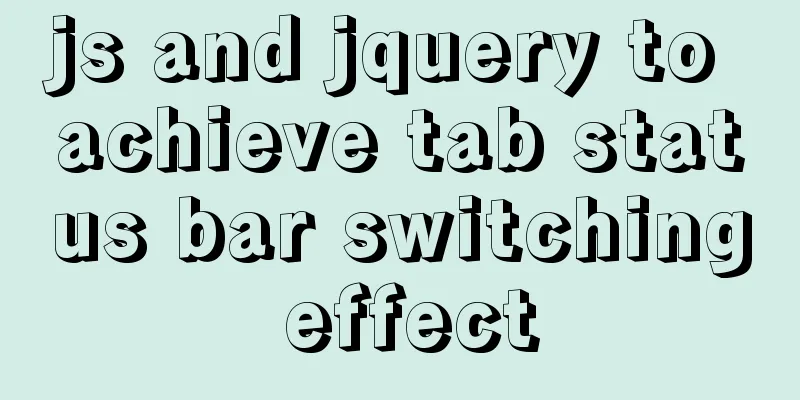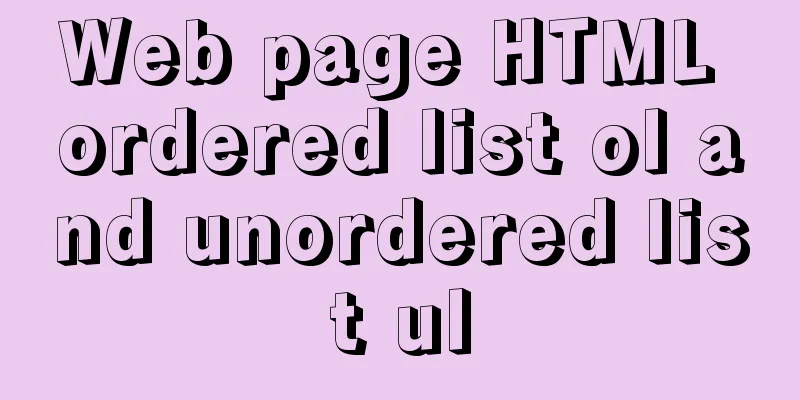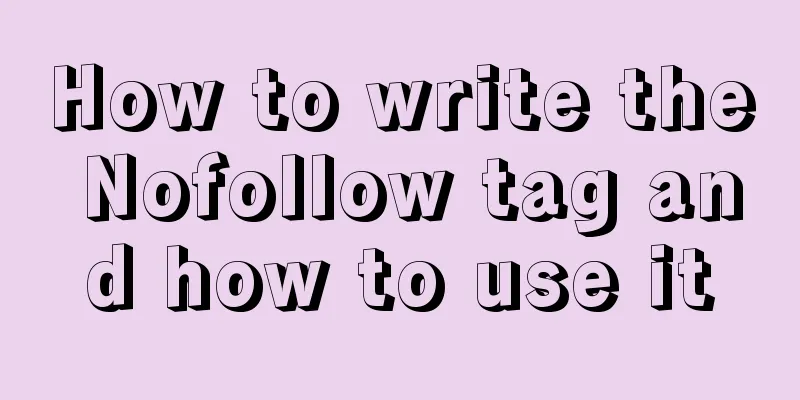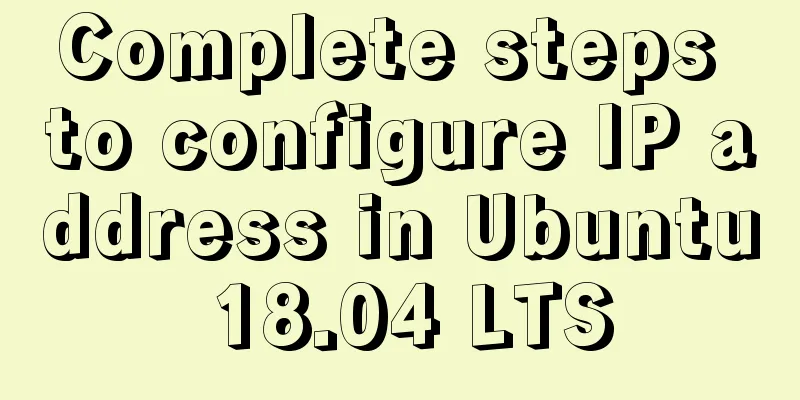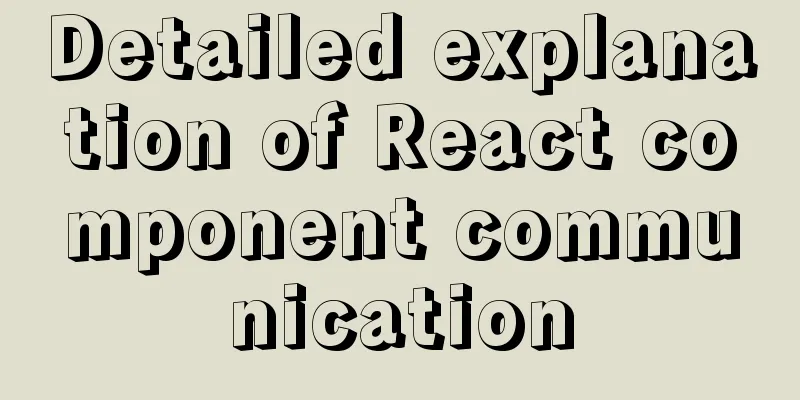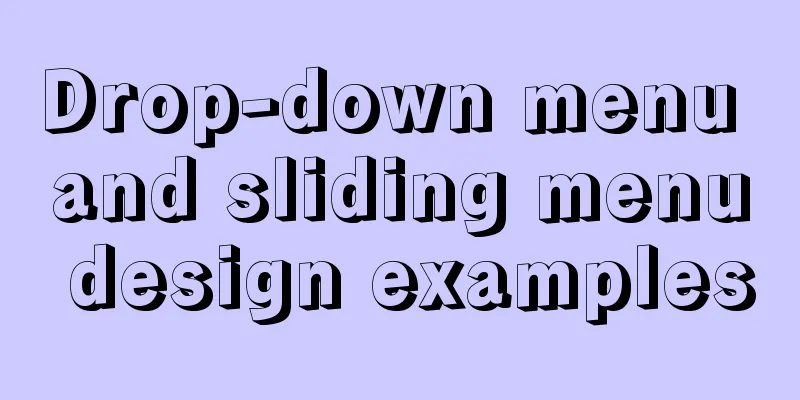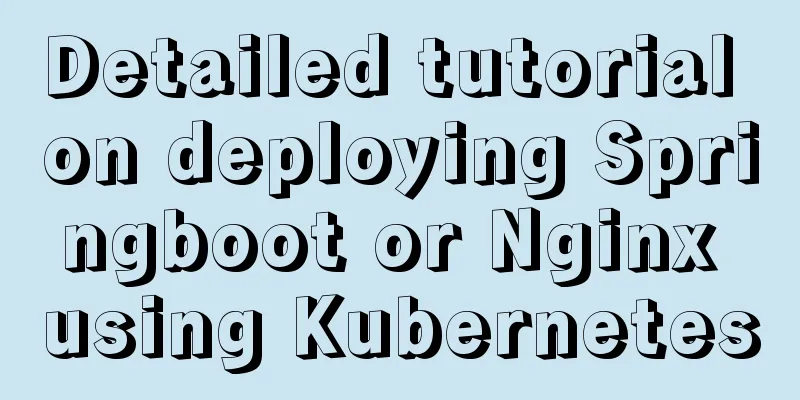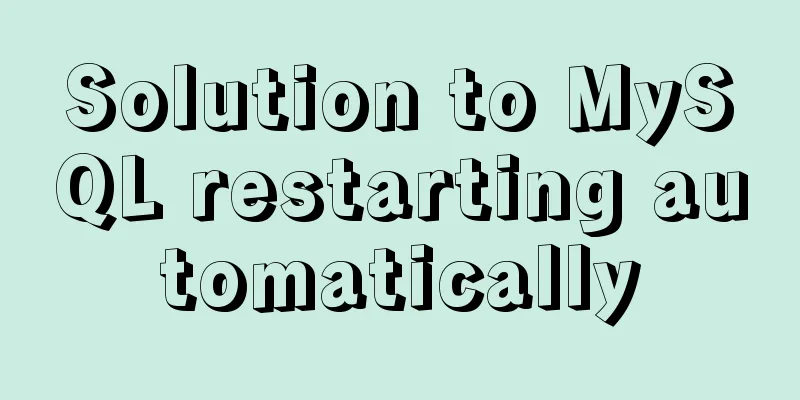Solution to the problem that the virtual machine Ubuntu 16.04 cannot connect to the Internet
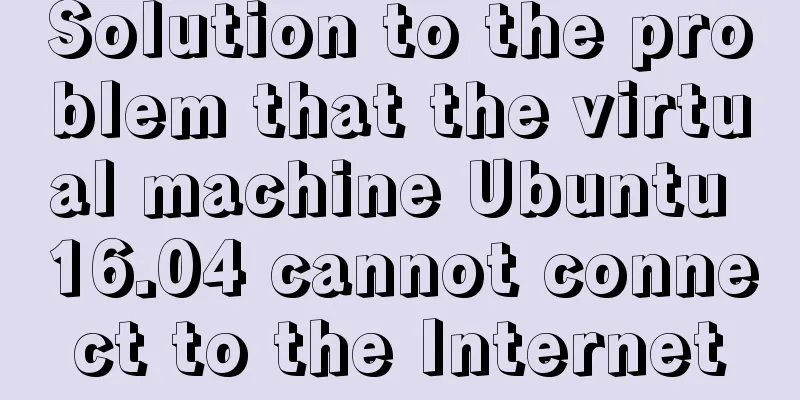
|
I just installed Ubuntu and there was no network connection when I opened it. I clicked the data connection in the upper right corner and it showed that the network was started, but I still couldn't get online using Firefox. The solution is as follows: First check the network adapter of the virtual machine: click Edit in the upper left corner of the virtual machine, there is a network adapter
Then enter the edit virtual machine settings. Friends who have read the previous article about installing Ubuntu know that we clicked on NAT settings when we installed it.
Here we need to change to Custom: Specific virtual network, select VM8, the reason can be seen in the network adapter picture above
After the settings are completed, enter the virtual machine again
In this way, the virtual machine has a network and the problem is solved. The above is the full content of this article. I hope it will be helpful for everyone’s study. I also hope that everyone will support 123WORDPRESS.COM. You may also be interested in:
|
<<: Mini Program implements custom multi-level single-select and multiple-select
>>: Solution to secure-file-priv problem when exporting MySQL data
Recommend
Detailed explanation of Linux mpstat command usage
1. mpstat command 1.1 Command Format mpstat [ -A ...
JavaScript canvas to load pictures
This article shares the specific code of JavaScri...
What is MIME TYPE? MIME-Types type collection
What is MIME TYPE? 1. First, we need to understand...
JS implements the sample code of decimal conversion to hexadecimal
Preface When we write code, we occasionally encou...
Talking about Less and More in Web Design (Picture)
Less is More is a catchphrase for many designers....
MySQL gets the current date and time function
Get the current date + time (date + time) functio...
SQL implementation of LeetCode (184. The highest salary in the department)
[LeetCode] 184. Department Highest Salary The Emp...
MySQL series tutorial on understanding the use of union (all) and limit and exists keywords
Table of contents 1.union: You can add query resu...
Teach you how to deploy zabbix service on saltstack
Table of contents Saltstack deploys zabbix servic...
MySql 5.7.21 free installation version configuration method under win10
1. Unzip to the location where you want to instal...
How to set up a deployment project under Linux system
1. Modify the firewall settings and open the corr...
MySQL optimization query_cache_limit parameter description
query_cache_limit query_cache_limit specifies the...
How to create an Nginx server with Docker
Operating environment: MAC Docker version: Docker...
How to monitor Windows performance on Zabbix
Background Information I've been rereading so...
Vue3.0+vite2 implements dynamic asynchronous component lazy loading
Table of contents Create a Vite project Creating ...