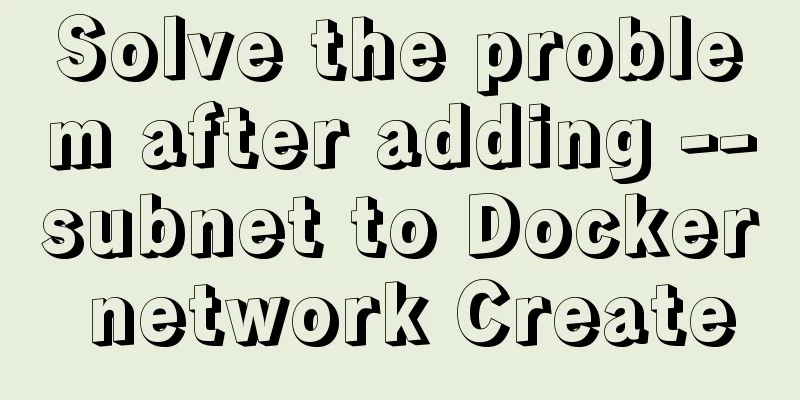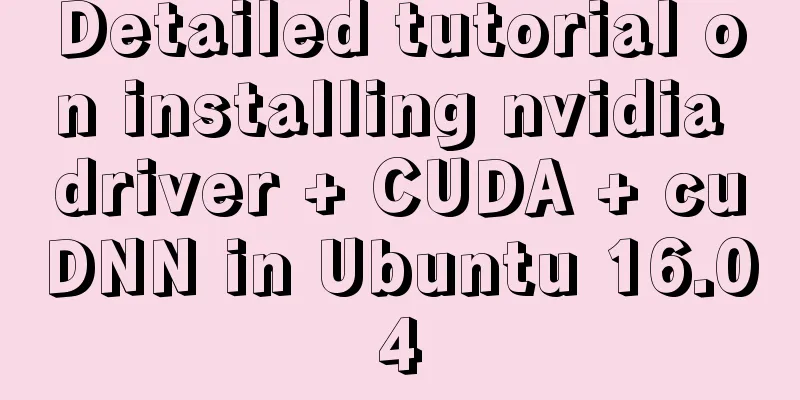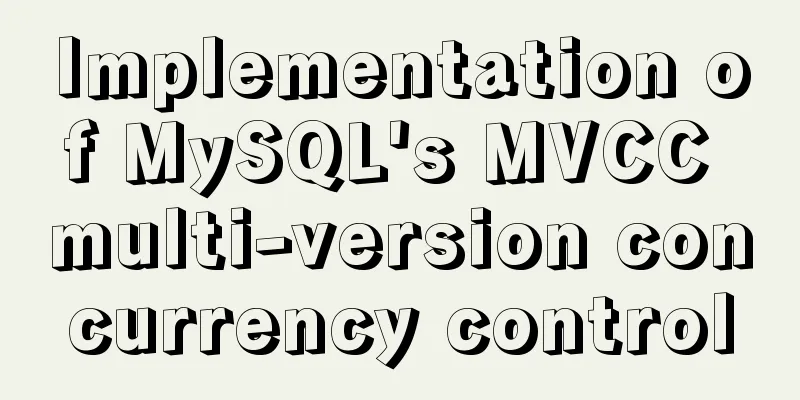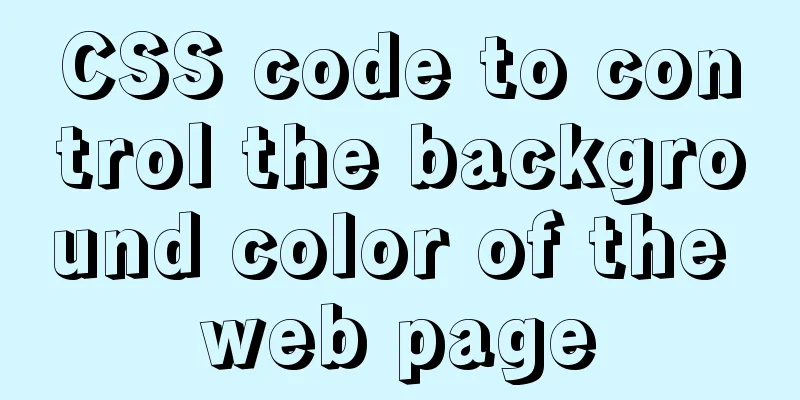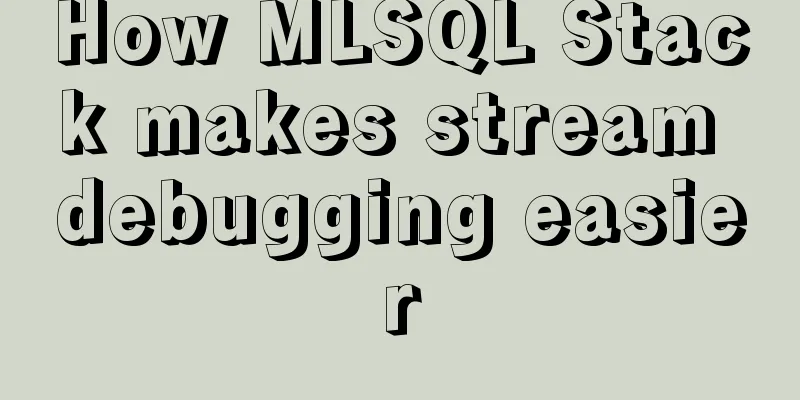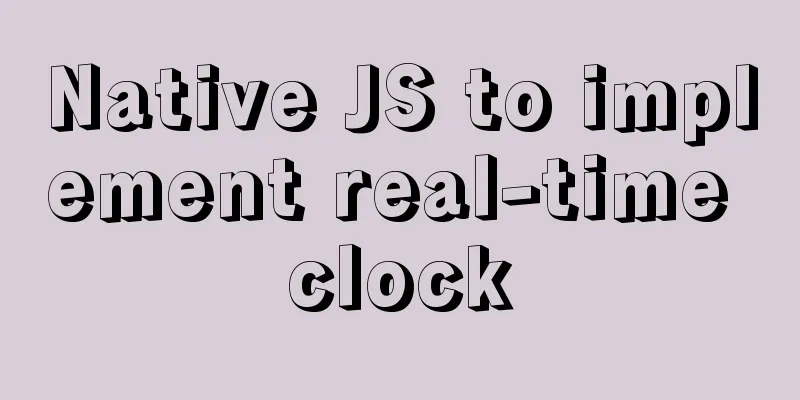Detailed tutorial on deploying Springboot or Nginx using Kubernetes
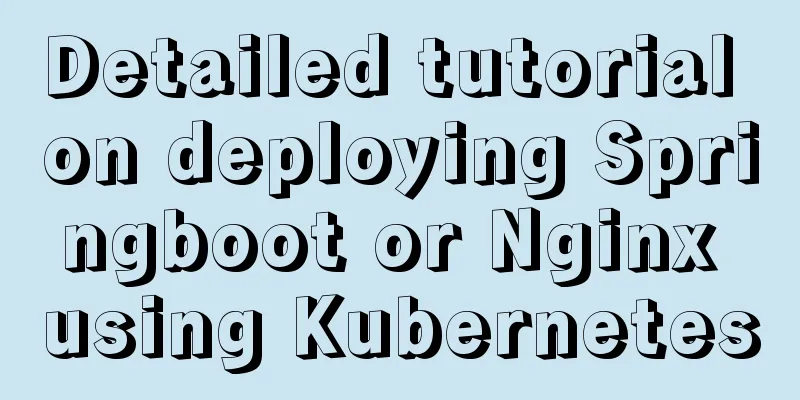
|
1 Introduction After "Maven deploys Springboot to Docker repository with one click to prepare for automation", 2 One-click deployment of Springboot 2.1 Prepare the YAML file Once the image file is prepared, it is very easy to deploy it to apiVersion: apps/v1 kind: Deployment metadata: name: pkslow-springboot-deployment spec: selector: matchLabels: app: springboot replicas: 2 template: metadata: labels: app: springboot spec: containers: - name: springboot image: pkslow/springboot-mongo:0.0.6 ports: - containerPort: 8080 --- apiVersion: v1 kind: Service metadata: labels: app: springboot name: pkslow-springboot-service spec: ports: - port: 8080 name: springboot-service protocol: TCP targetPort: 8080 nodePort: 30080 selector: app: springboot type: NodePort 2.2 Deployment through kubectl command Once the $ kubectl create -f pksow-springboot.yaml deployment.apps/pkslow-springboot-deployment created service/pkslow-springboot-service created The console log shows that
Access the
Check it out via the command line: $ kubectl get deployment NAME READY UP-TO-DATE AVAILABLE AGE pkslow-springboot-deployment 2/2 2 2 8m2s $ kubectl get service NAME TYPE CLUSTER-IP EXTERNAL-IP PORT(S) AGE kubernetes ClusterIP 10.96.0.1 <none> 443/TCP 10m pkslow-springboot-service NodePort 10.102.218.119 <none> 8080:30080/TCP 8m7s $ kubectl get pod NAME READY STATUS RESTARTS AGE pkslow-springboot-deployment-68dffc6795-874tp 1/1 Running 0 8m15s pkslow-springboot-deployment-68dffc6795-89xww 1/1 Running 0 8m15s So far, we have successfully released 2.3 Try killing a pod? The smallest management element
Let's try deleting a $ kubectl delete pod pkslow-springboot-deployment-68dffc6795-89xww pod "pkslow-springboot-deployment-68dffc6795-89xww" deleted $ kubectl get pod NAME READY STATUS RESTARTS AGE pkslow-springboot-deployment-68dffc6795-874tp 1/1 Running 0 13m pkslow-springboot-deployment-68dffc6795-gpw67 1/1 Running 0 46s It can be found that after deleting another 2.4 Try killing a container? Let's explore what happens if we kill a container instance. $ docker ps $ docker rm -f 57869688a226 57869688a226 $ docker ps After experimenting, we found that after killing a container, a new container instance will be automatically generated for us. 2.5 Rapid Pod Expansion When the number of user requests increases suddenly and the service cannot cope with it, the number of $ kubectl apply -f pksow-springboot.yaml Check
3 One-click deployment of Nginx If you don't have a apiVersion: apps/v1 kind: Deployment metadata: name: nginx-deployment spec: selector: matchLabels: app: nginx replicas: 3 template: metadata: labels: app: nginx spec: containers: - name: nginx image: nginx:1.19.0 ports: - containerPort: 80 --- apiVersion: v1 kind: Service metadata: labels: app: nginx name: nginx-service spec: ports: - port: 80 name: nginx-service1 protocol: TCP targetPort: 80 nodePort: 30000 - port: 81 name: nginx-service2 protocol: TCP targetPort: 80 nodePort: 30001 selector: app: nginx type: NodePort Execute the deployment command: $ kubectl apply -f nginx-deployment-scale.yaml deployment.apps/nginx-deployment created service/nginx-service created View
Access the service at http://localhost:30000/ or http://localhost:30001. Because we set up two.
4 Conclusion This article uses two examples to give you a perceptual understanding of This is the end of this article about deploying Springboot or Nginx with Kubernetes. For more information about deploying Springboot or Nginx with Kubernetes, please search for previous articles on 123WORDPRESS.COM or continue to browse the following related articles. I hope you will support 123WORDPRESS.COM in the future! You may also be interested in:
|
>>: JavaScript to achieve fancy carousel effect
Recommend
How to configure anti-hotlinking for nginx website service (recommended)
1. Principle of Hotlinking 1.1 Web page preparati...
jQuery implements the drop-down box for selecting the place of residence
The specific code for using jQuery to implement t...
Vue batch update dom implementation steps
Table of contents Scene Introduction Deep respons...
Pure CSS to achieve a single div regular polygon transformation
In the previous article, we introduced how to use...
In-depth explanation of the principle of MySQL Innodb index
introduction Looking back four years ago, when I ...
Detailed explanation of JavaScript function introduction
Table of contents Function Introduction function ...
Detailed explanation of the use of css-vars-ponyfill in IE environment (nextjs build)
css-vars-ponyfill When using CSS variables to ach...
A simple method to implement Linux timed log deletion
Introduction Linux is a system that can automatic...
Manjaro installation CUDA implementation tutorial analysis
At the end of last year, I replaced the opensuse ...
VMware and CentOS system installation method to reset the root password
Today's Tasks 1. Choice of Linux distribution...
How to use javascript to do simple algorithms
Table of contents 1 Question 2 Methods 3 Experime...
Ubuntu 16.04 64-bit compatible with 32-bit programs in three steps
Step 1: Confirm the architecture of your system d...
Correct steps to install Nginx in Linux
Preface If you are like me, as a hard-working Jav...
HTML table tag tutorial (34): row span attribute ROWSPAN
In a complex table structure, some cells span mul...
Learn about JavaScript closure functions in one article
Table of contents Variable Scope The concept of c...






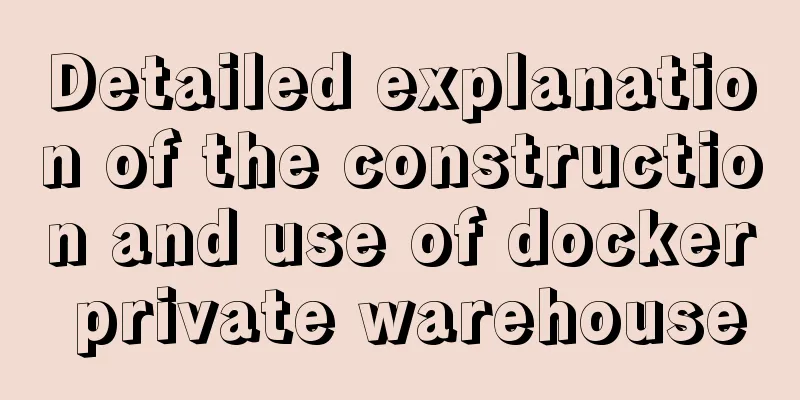
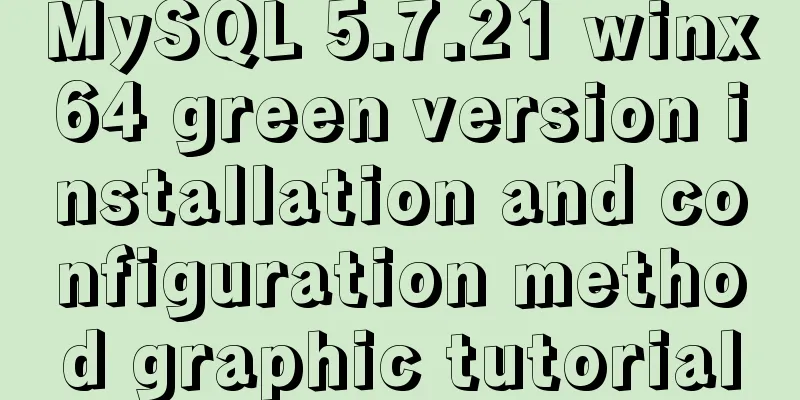
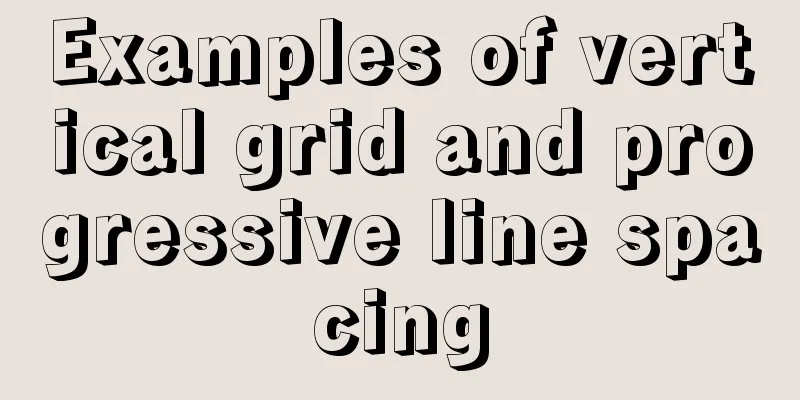
![Detailed explanation of MySQL single table query operation examples [syntax, constraints, grouping, aggregation, filtering, sorting, etc.]](/upload/images/67cad8b54c85c.webp)