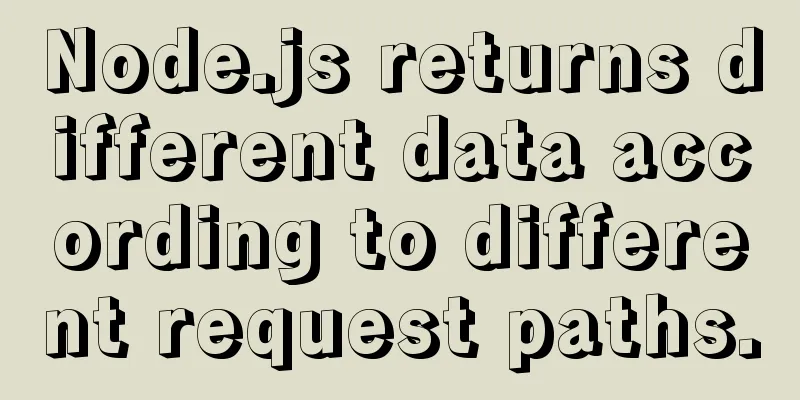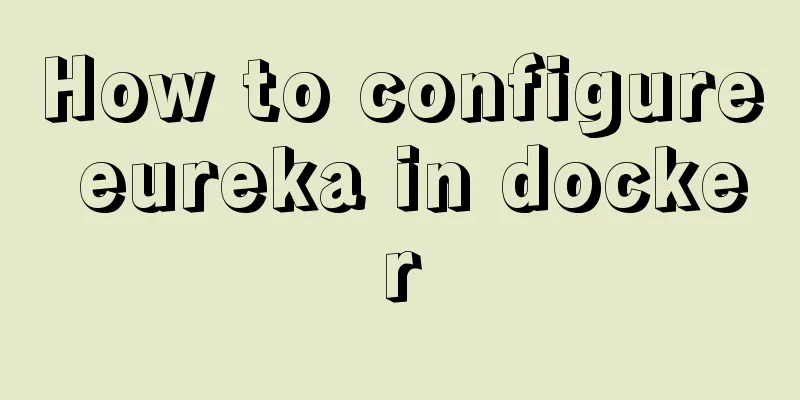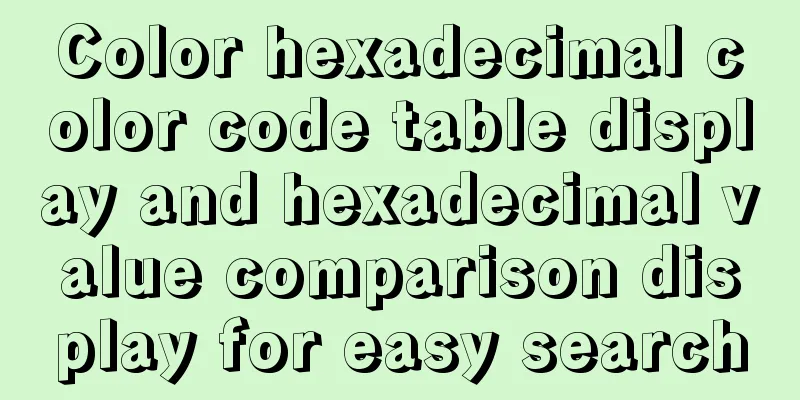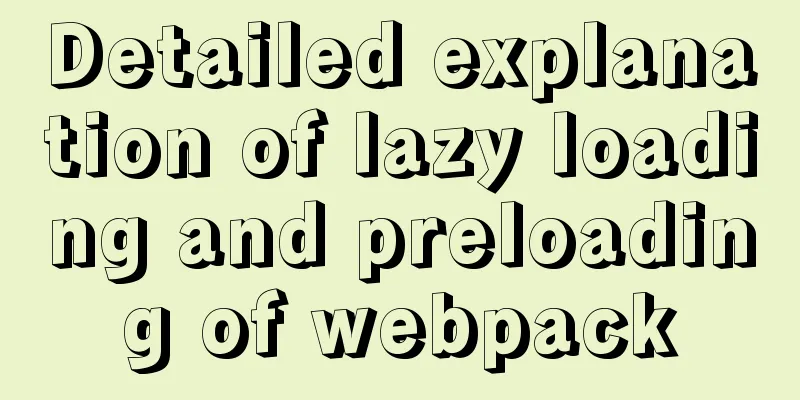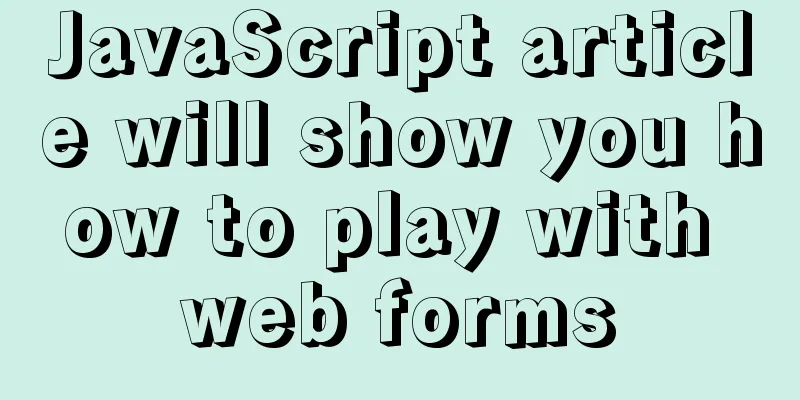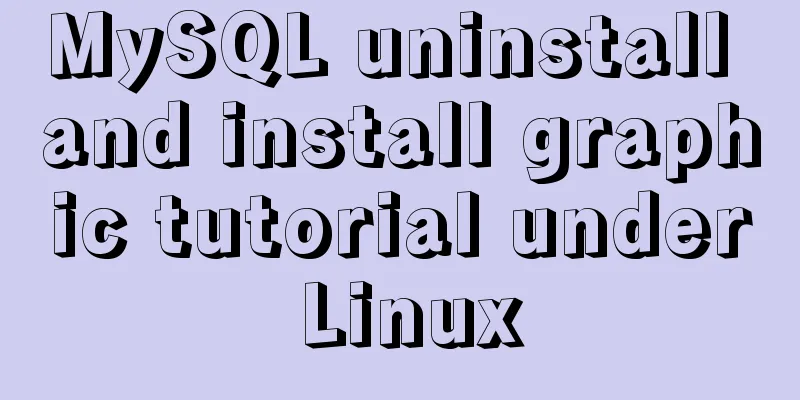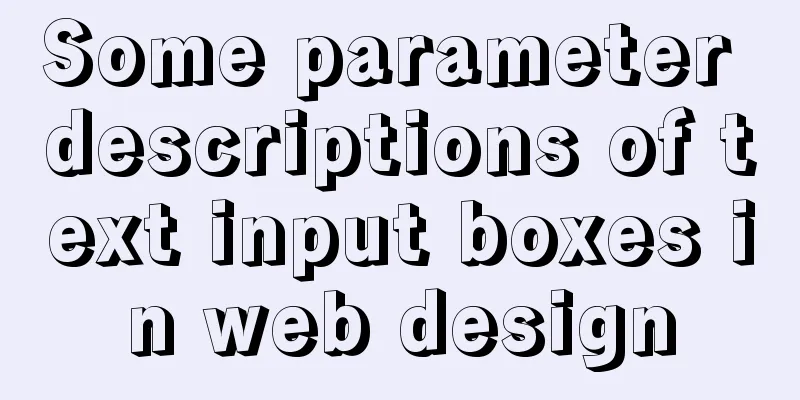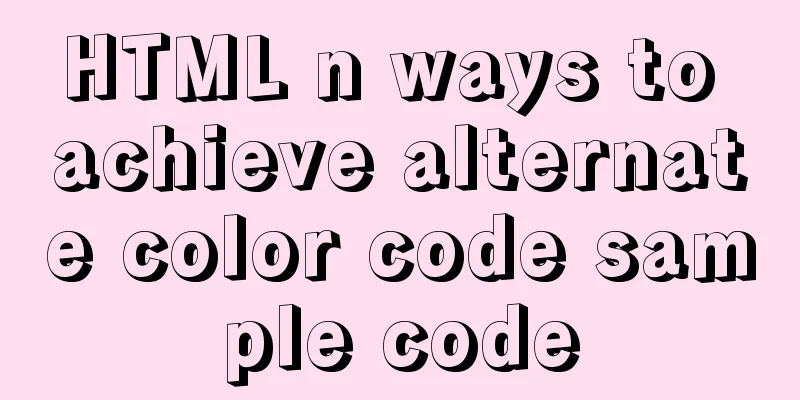jQuery implements the drop-down box for selecting the place of residence
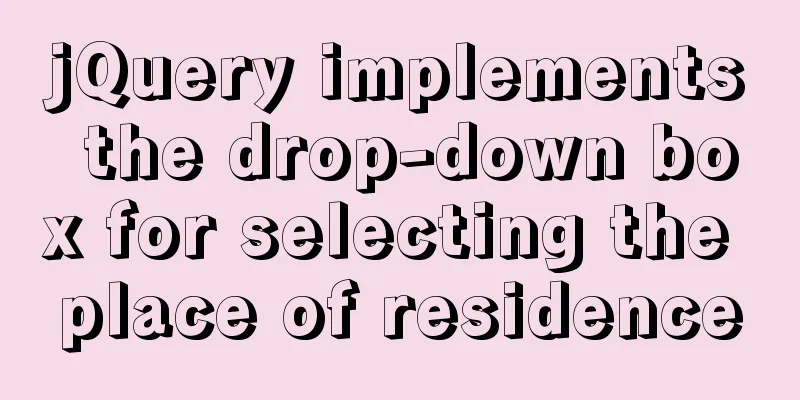
|
The specific code for using jQuery to implement the drop-down box for selecting the place of residence is for your reference. The specific content is as follows data.js
var data = [{
provname: 'Zhejiang Province',
provId: 1,
cities: [{
cityname: "Hangzhou",
cityId: 101,
areas: [{
areaname: "Hangzhou District 1",
areaId: 1011
},
{
areaname: "Hangzhou District 2",
areaId: 1012
}
]
}, {
cityname: "Wenzhou City",
cityId: 102,
areas: [{
areaname: 'Wenzhou District 1',
areaId: 1021
}, {
areaname: 'Wenzhou District 2',
areaId: 1022
}]
}, {
cityname: "Ningbo City",
cityId: 103,
areas: [{
areaname: 'Ningbo District 1',
areaId: 1031
}, {
areaname: 'Ningbo District 2',
areaId: 1032
}]
}, {
cityname: "Shaoxing City",
cityId: 104,
areas: [{
areaname: 'Shaoxing District 1',
areaId: 1041
}, {
areaname: 'Shaoxing District 2',
areaId: 1042
}]
}]
}, {
provname: 'Shandong Province',
provId: 2,
cities: [{
cityname: "Jinan City",
cityId: 201,
areas: [{
areaname: "Jinan District 1",
areaId: 2011
},
{
areaname: "Jinan District 2",
areaId: 2012
}
]
}, {
cityname: "Qingdao",
cityId: 202,
areas: [{
areaname: 'Qingdao District 1',
areaId: 2021
}, {
areaname: 'Qingdao District 2',
areaId: 2022
}]
}, {
cityname: "Jining City",
cityId: 203,
areas: [{
areaname: 'Jining District 1',
areaId: 2031
}, {
areaname: 'Jining District 2',
areaId: 2032
}]
}, {
cityname: "Weifang City",
cityId: 204,
areas: [{
areaname: 'Weifang District 1',
areaId: 2041
}, {
areaname: 'Weifang District 2',
areaId: 2042
}]
}]
},
{
provname: 'Guangdong Province',
provId: 3,
cities: [{
cityname: "Guangzhou",
cityId: 301,
areas: [{
areaname: "Guangzhou District 1",
areaId: 3011
},
{
areaname: "Guangzhou District 2",
areaId: 3012
}
]
}, {
cityname: "Chaoyang City",
cityId: 302,
areas: [{
areaname: 'Chaoyang District 1',
areaId: 3021
}, {
areaname: 'Chaoyang District 2',
areaId: 3022
}]
}, {
cityname: "Chenghai City",
cityId: 303,
areas: [{
areaname: 'Chenghai District 1',
areaId: 3031
}, {
areaname: 'Chenghai District 2',
areaId: 3032
}]
}, {
cityname: "Chaozhou City",
cityId: 304,
areas: [{
areaname: 'Chaozhou District 1',
areaId: 3041
}, {
areaname: 'Chaozhou District 2',
areaId: 3042
}]
}]
},
{
provname: 'Gansu Province',
provId: 4,
cities: [{
cityname: "Lanzhou",
cityId: 401,
areas: [{
areaname: "Lanzhou District 1",
areaId: 4011
},
{
areaname: "Lanzhou District 2",
areaId: 4012
}
]
}, {
cityname: "Baiyin City",
cityId: 402,
areas: [{
areaname: 'Silver District 1',
areaId: 4021
}, {
areaname: 'Baiyin District 2',
areaId: 4022
}]
}, {
cityname: "Dunhuang City",
cityId: 403,
areas: [{
areaname: 'Dunhuang District 1',
areaId: 4031
}, {
areaname: 'Dunhuang District 2',
areaId: 4032
}]
}, {
cityname: "Dingxi City",
cityId: 404,
areas: [{
areaname: 'Dingxi District 1',
areaId: 4041
}, {
areaname: 'Dingxi District 2',
areaId: 4042
}]
}]
}
]demo.html
<!DOCTYPE html>
<html lang="en">
<head>
<meta charset="UTF-8">
<meta name="viewport" content="width=device-width, initial-scale=1.0">
<meta http-equiv="X-UA-Compatible" content="ie=edge">
<title>Document</title>
<script src="js/jquery.min.js"></script>
<script src="js/data.js"></script>
</head>
<body>
<!-- Add three drop-down lists first-->
<select name="prov" id="prov">
</select>
<select name="city" id="city">
</select>
<select name="area" id="area">
</select>
<script>
var $prov = $("#prov")
var $city=$("#city")
var $area=$("#area")
$(function(){
//Trigger after the page is loaded$.each(data,function(i,e){
$prov.append('<option value="'+e.provId+'">'+e.provname+'</option>') //Append the subelement newObj at the end of $obj
})
$prov.prepend('<option value="" selected>Please select</option>');
//When the province name is selected, the following event is triggered $prov.on("change", function(){
//Traverse the province$.each(data,function(i,e){
if($prov.val()==e.provId){
//Traverse the city$city.html('<option value="">Please select</option>');//Used to clear the previously selected city$.each(e.citys,function(i,e2){
$city.append('<option value="'+e2.cityId+'">'+e2.cityname+'</option>');
})
}
})
})
//When the city name is selected, the following event is triggered $city.on("change", function(){
//Traverse the province$.each(data,function(i,e){
if($prov.val()==e.provId){
$.each(e.citys,function(i,e2){
if($city.val()==e2.cityId){
$area.html('<option value="">Please select</option>');
$.each(e2.areas,function(i,e3){
$area.append('<option value="'+e3.areaId+'">'+e3.areaname+'</option>');
})
}
})
}
})
})
})
</script>
</body>
</html>The above is the full content of this article. I hope it will be helpful for everyone’s study. I also hope that everyone will support 123WORDPRESS.COM. You may also be interested in:
|
<<: Understanding MySQL Locking Based on Update SQL Statements
>>: Apache ab concurrent load stress test implementation method
Recommend
How to change the host name in Linux
1. View the current host name [root@fangjian ~]# ...
Why TypeScript's Enum is problematic
Table of contents What happened? When to use Cont...
The forgotten button tag
Note: This article has been translated by someone ...
Tutorial on installing JDK Tomcat MySQL on Linux (remote access using Mac)
One environment Alibaba Cloud Server: CentOS 7.4 ...
CSS positioning layout (position, positioning layout skills)
1. What is positioning? The position attribute in...
Serial and parallel operations in JavaScript
Table of contents 1. Introduction 2. es5 method 3...
Node.js makes a simple crawler case tutorial
Preparation First, you need to download nodejs, w...
Solution to web page confusion caused by web page FOUC problem
FOUC is Flash of Unstyled Content, abbreviated as ...
Summary of ways to implement single sign-on in Vue
The project has been suspended recently, and the ...
A simple example of MySQL joint table query
MySql uses joined table queries, which may be dif...
Summary of Vue's common APIs and advanced APIs
Table of contents nextTick Mixins $forceUpdate se...
Summarize some general principles of web design and production
<br />Related articles: 9 practical suggesti...
Javascript front-end optimization code
Table of contents Optimization of if judgment 1. ...
Detailed introduction to deploying k8s cluster on centos7 system
Table of contents 1 Version and planning 1.1 Vers...
Detailed explanation of the difference between JavaScript onclick and click
Table of contents Why is addEventListener needed?...