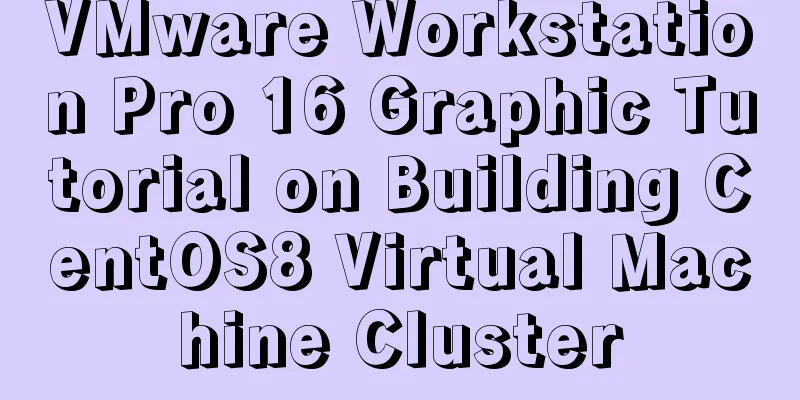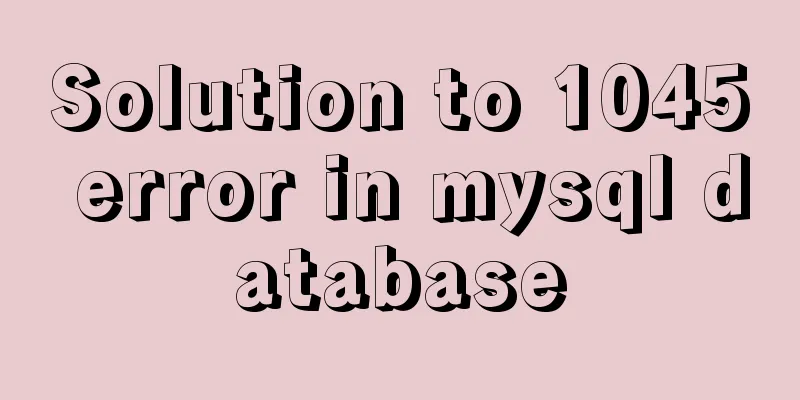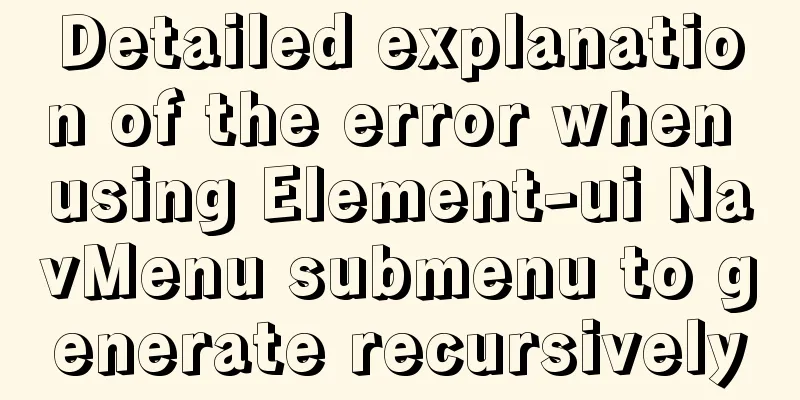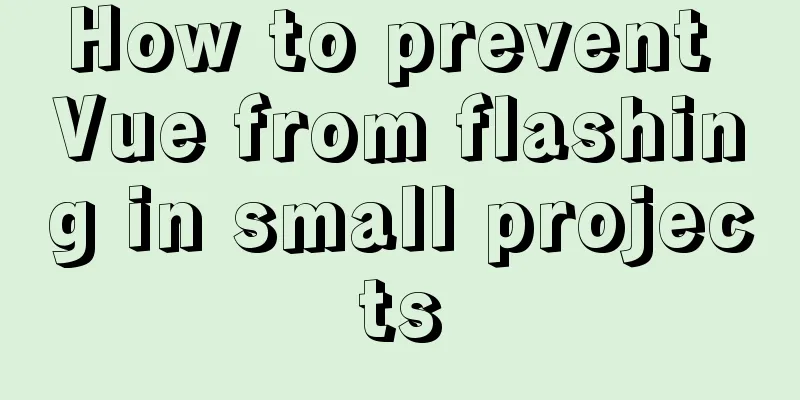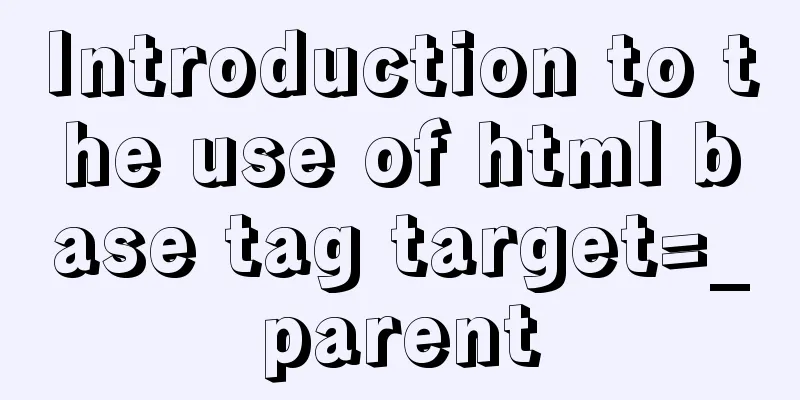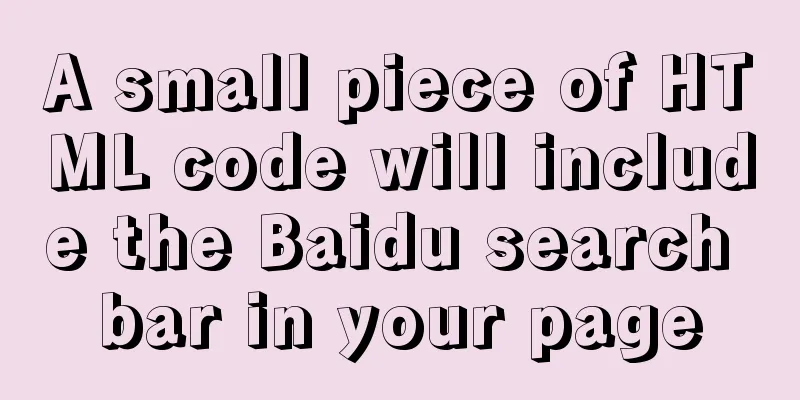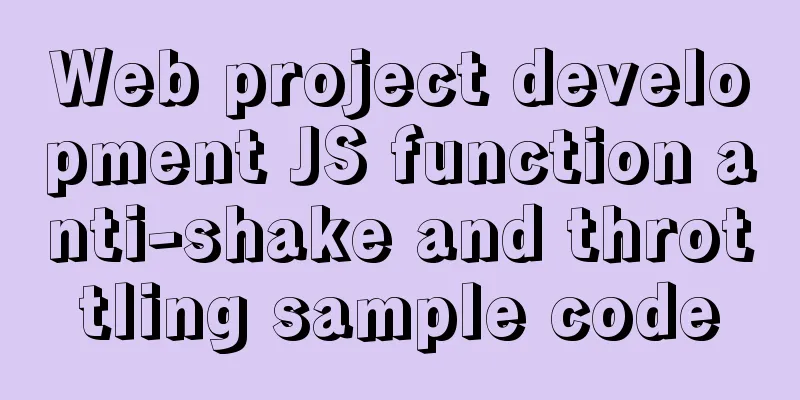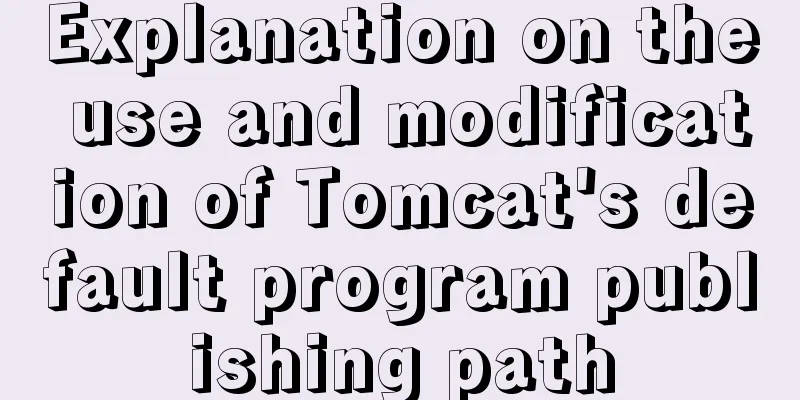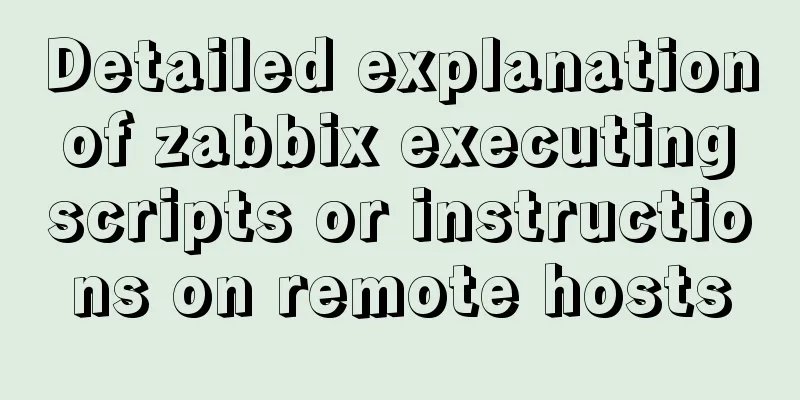JavaScript article will show you how to play with web forms
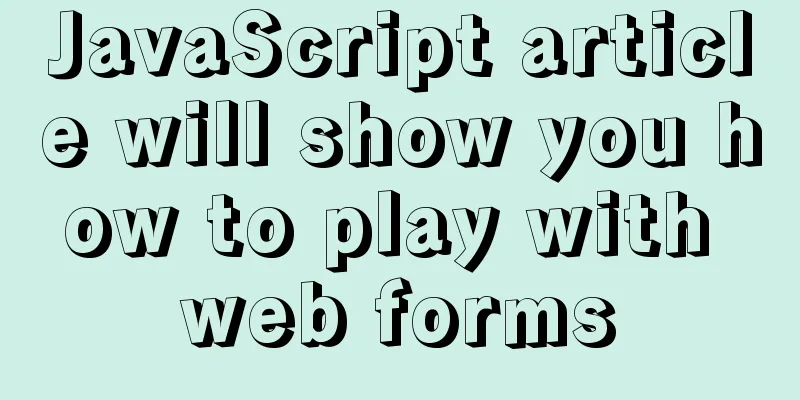
1. IntroductionEarlier we introduced the rapid development of web pages. This time we will talk about something more in-depth. Before reading this, it is recommended to read Read the previous article and then read this one. 2. Main textAs shown in the figure: Click the small triangle on the webapp until you see the jsp location After we create it, there will be an empty list of jsp here. The content we enter here will be fed back to the front end first, and then Back-end data processing and reception.
Step 1: Let's enter some things here as shown in the figure: <h1>Content</h1> is the format, indicating that the content in the middle is An h1-sized title. The sizes of h1-h6 titles are gradually decreasing. Be careful when using h1 because it is relatively large.
After clicking this run, we need to go to Baidu to search for localhost:8080 and see the effect
It feels quite large, so we usually use Step 2: Enter the circled content below. <input type=""> is the format, and "txt" means there is a box behind it.
After clicking Run, go to Baidu and refresh the previous content to get the new content as shown in the figure:
But we feel that this does not look good in one line, so we just need to add a line break <br>
After clicking run, you can refresh it on Baidu and get it
Let's try typing this:
We found that the password can be seen without any encryption, so we just need to change txt to password Click Run and refresh in Baidu to view:
The result is as shown below:
You can control whether it is visible through the small eye logo
Step 3: We just need to add name and id, where the colon represents something like an identifier. The id is displayed in the front part, while the name is used when the back end transmits data.
We found that we couldn't submit after entering the account and password, so we need to set a button, as shown in the figure, to enter the underlined part
But you will find that there is no response after clicking submit. At this time, we need to add
After clicking Run, you can see the following figure:
After clicking Submit, it will be displayed on the web page, and the role of name will be reflected. Step 4: Since this is a rank submission, it is obviously necessary to select a rank, which should be But what happens if you write
There will be many more spaces, and these spaces are optional
This is very uncomfortable, so it is better to add / in the idea code, as shown in the figure:
Then click Run and refresh on Baidu.
You can also set different submit buttons, just need a value='' '' to set the content
As shown in the figure:
We can also set single choice and multiple choice, so how to achieve it? Radio: The keyword for radio is "radio". We know that the format for setting a function is So as shown in the figure:
turn out:
We found that all three can be selected, so we must add the name modifier and use the same direction to indicate that only one can be selected.
This time it's just as shown in the picture
If we want to add a default value to this, the one selected by default, we just need to add checked
after:
Multiple choice: The difference between multiple choice and single choice is that the radio is changed to checkbox
After running, as shown below:
That's it. If we are too close, sometimes we can't click on the box, and click on the Chinese characters but there is no response and we can't select them, so we can You can also choose to add
You can now select text:
Sometimes we make too many mistakes and don't want to delete them one by one. In this case, we can use a reset button. Setting it again means resetting it. We change the last button to a submit button.
As shown in the figure:
Click Reset to clear everything. I wrote a rough version last time.
There are others we will learn about later. What you are looking for is here: ❤Three ways to overlook backend data reception❤ (recommended collection) Also here: Direct access to large-scale web entry-level web rapid development (❤ Recommended collection ❤) This is the end of this article about JavaScript to help you play with web form pages. For more relevant JavaScript web form content, please search 123WORDPRESS.COM's previous articles or continue to browse the following related articles. I hope everyone will support 123WORDPRESS.COM in the future! You may also be interested in:
|
<<: How to run postgreSQL with docker
>>: Write a dynamic clock on a web page in HTML
Recommend
Submit the image through the container DockerCommit and push the image DockerPush
After creating a container locally, you can creat...
MySQL gets the current date and time function
Get the current date + time (date + time) functio...
Detailed Example of Row-Level Locking in MySQL
Preface Locks are synchronization mechanisms used...
Some tips on deep optimization to improve website access speed
Some tips for deep optimization to improve websit...
Detailed explanation of the correct way to open em in CSS
Why do we say “usually 1em=16px”? The default tex...
Solution to the problem of text position jumping when the search text box leaves the focus
When setting the text in the search text box, the...
Mysql tree-structured database table design
Table of contents Preface 1. Basic Data 2. Inheri...
Let's talk about the performance of MySQL's COUNT(*)
Preface Basically, programmers in the workplace u...
How to implement a lucky wheel game in WeChat applet
I mainly introduce how to develop a lucky wheel g...
Detailed explanation of several ways to install CMake on Ubuntu
apt install CMake sudo apt install cmake This met...
How to set underline in HTML? How to underline text in HTML
Underlining in HTML used to be a matter of enclos...
Summary of several implementations of returning to the top in HTML pages
Recently, I need to make a back-to-top button whe...
Teach you how to insert 1 million records into MySQL in 6 seconds
1. Idea It only took 6 seconds to insert 1,000,00...
Implementation of CSS loading effect Pac-Man
emmm the name is just a random guess 2333 Preface...
Introduction to Vue3 Composition API
Table of contents Overview Example Why is it need...