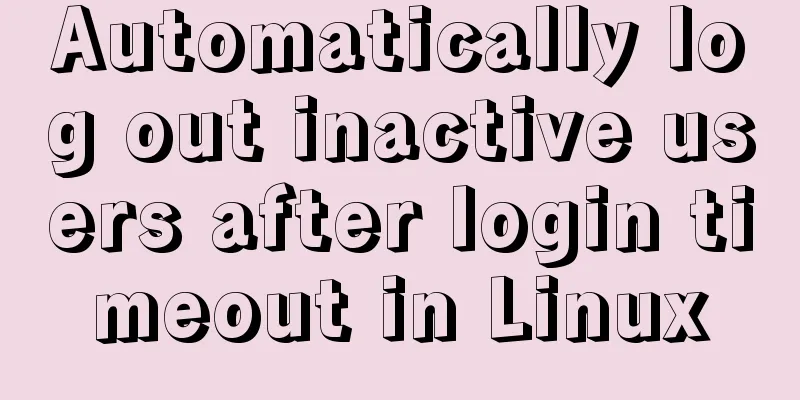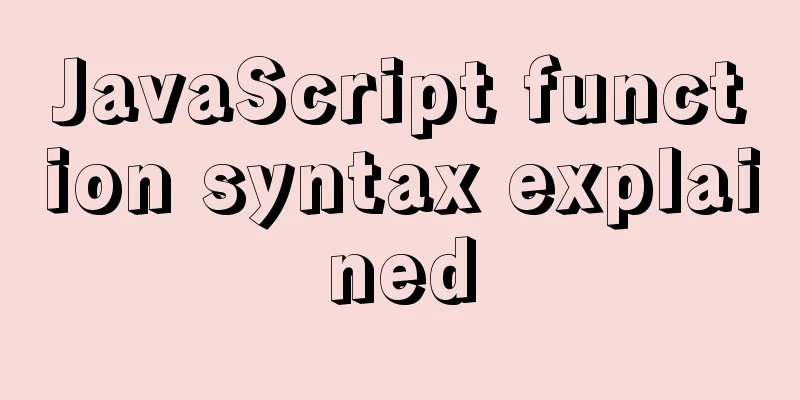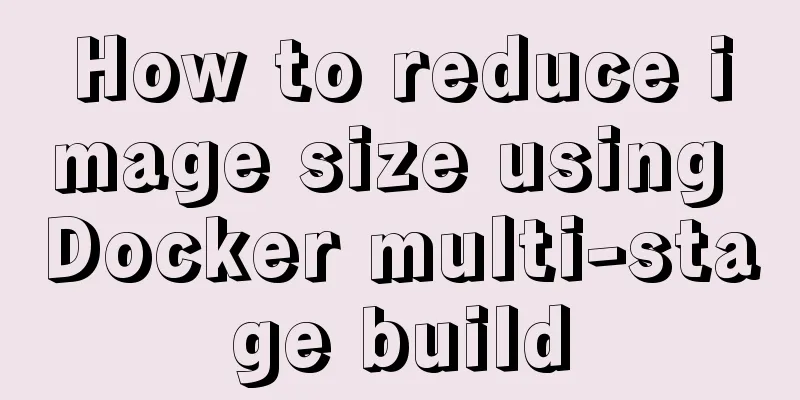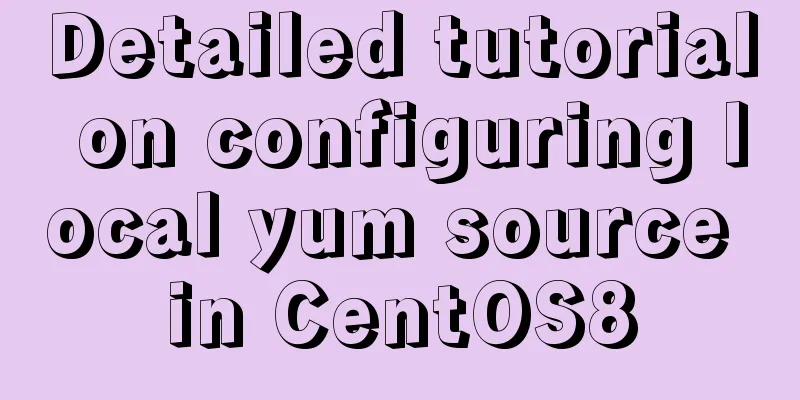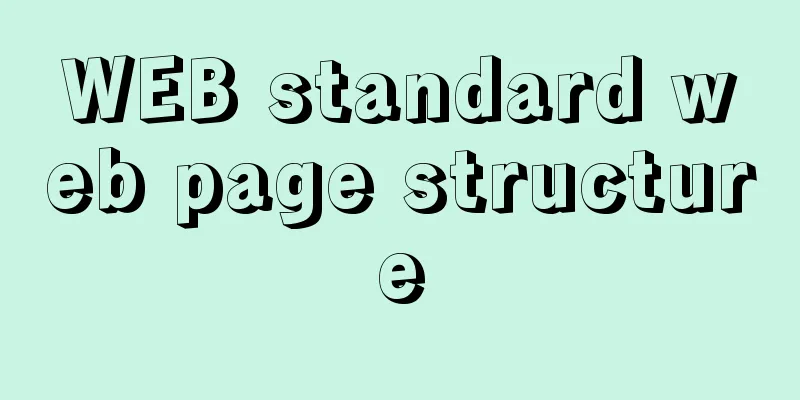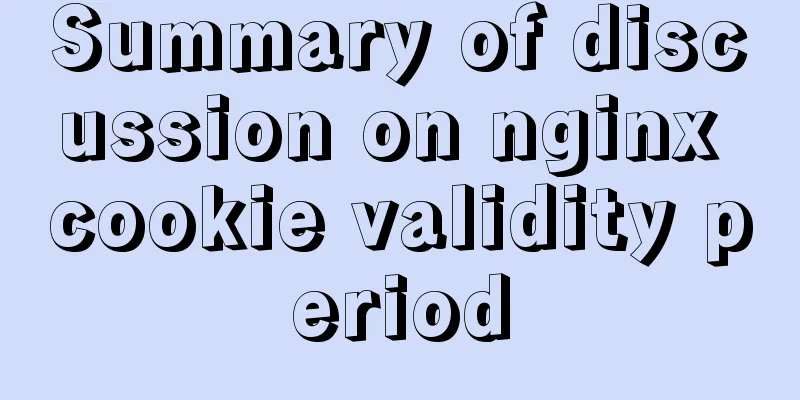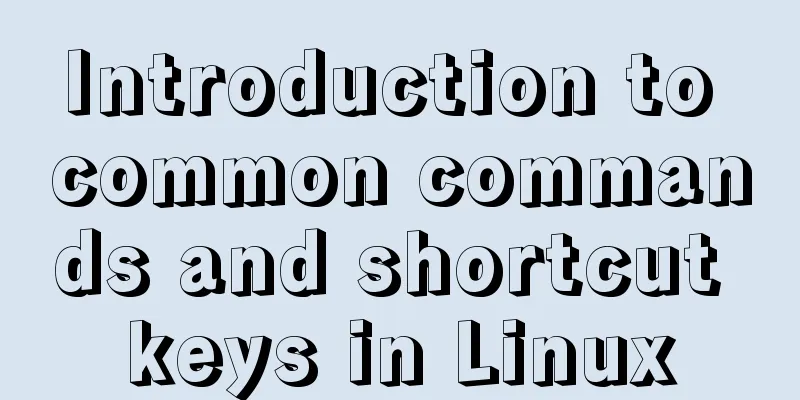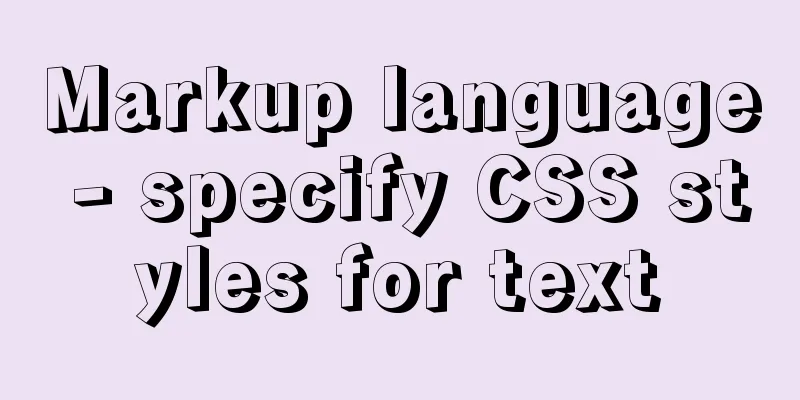Navicat for MySQL tutorial

|
First, you need to download and install Navicat for MySQL. It is recommended to support the genuine version. You can also download the cracked version from Baidu. recommend: Navicat for MySQL 15 Registration and Activation Detailed Tutorial Navicat Premium 15 permanent crack activation tool and installation tutorial (professional test available) Also make sure you have MySQL enabled. (PS: The default port number of MySQL is 3306. It is recommended not to change it) Next we start using Navicat for MySQL:
Open your navicat, you will see the interface as shown below. If it is the first time to use it, you need to create a connection first.
2. Then we start to create a local database, enter the localhost connection and right click to create a new database
PS: It is recommended to select UTF-8 for the character set. If there are no Chinese characters in your database, you can select other options. For the sorting rule, just select the first utf8_general_ci. Now let's create the tables and fields in the database
For ideas on designing tables and fields, please see https://www.jb51.net/article/184732.htm In addition, you need to use SQL statements to add, delete, modify and query the table. Please see the figure below for adding, deleting, modifying and querying the table in Navicat for MySQL: Add, delete and modify:
check:
This is the basic usage of Navicat for MySQL. If you have anything else to know, please leave a message below. The above is the detailed content of the detailed tutorial on how to use Navicat for MySQL. For more information about Navicat for MySQL, please pay attention to other related articles on 123WORDPRESS.COM! You may also be interested in:
|
<<: Details after setting the iframe's src to about:blank
>>: CSS3 implements missing corner rectangle, folded corner rectangle and missing corner border
Recommend
HTML is the central foundation for the development of WEB standards
HTML-centric front-end development is almost what ...
Linux platform mysql enable remote login
During the development process, I often encounter...
Detailed explanation of several methods of installing software in Linux
1. RPM package installation steps: 1. Find the co...
How to split and merge multiple values in a single field in MySQL
Multiple values combined display Now we have th...
Solve the Chinese garbled problem of mysql5.5 database command line under Windows 10
After resetting the system, the MySQL database th...
CSS3 to achieve menu hover effect
Result: html <nav id="nav-1"> <...
css Get all elements starting from the nth one
The specific code is as follows: <div id="...
The difference between hash mode and history mode in vue-router
vue-router has two modes hash mode History mode 1...
Native JavaScript to achieve the effect of carousel
This article shares the specific code for JavaScr...
How to install the green version of MySQL Community Server 5.7.16 and implement remote login
1. Download MySQL Community Server 5.7.16 and ins...
Zabbix redis automatic port discovery script returns json format
When we perform automatic discovery, there is alw...
Detailed analysis of when tomcat writes back the response datagram
The question arises This question arose when I wa...
Introducing multiple custom fonts in CSS3
Today I found a problem in HTML. There are many d...
MySQL 5.7.18 Installer installation download graphic tutorial
This article records the detailed installation tu...
Detailed explanation of the code for implementing linear gradients with CSS3
Preface The gradient of the old version of the br...