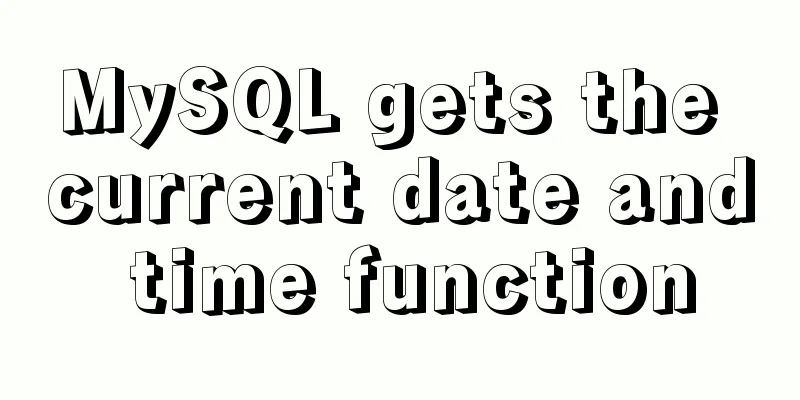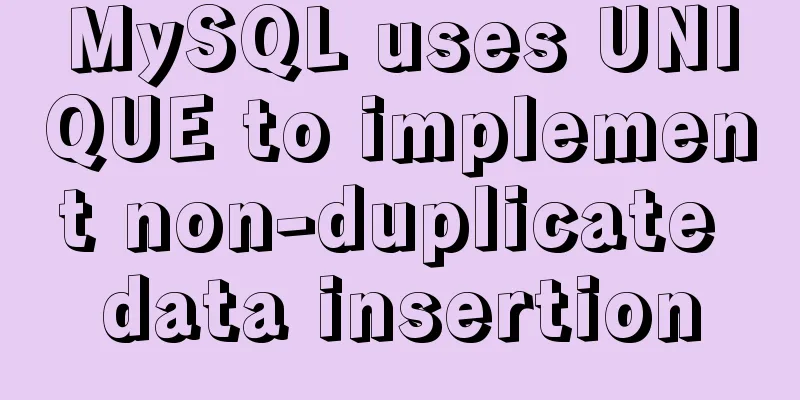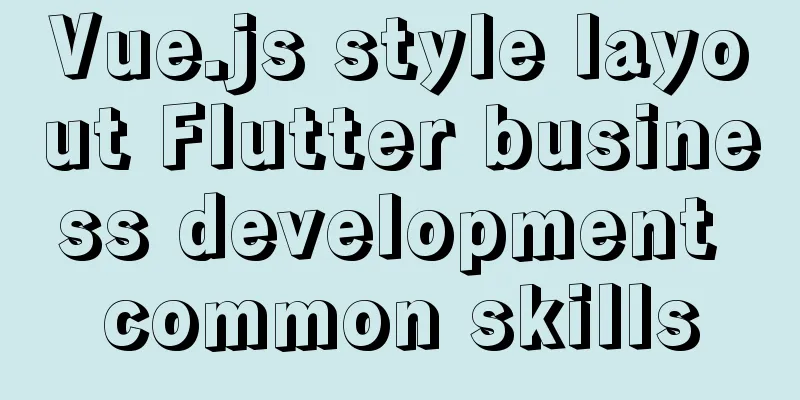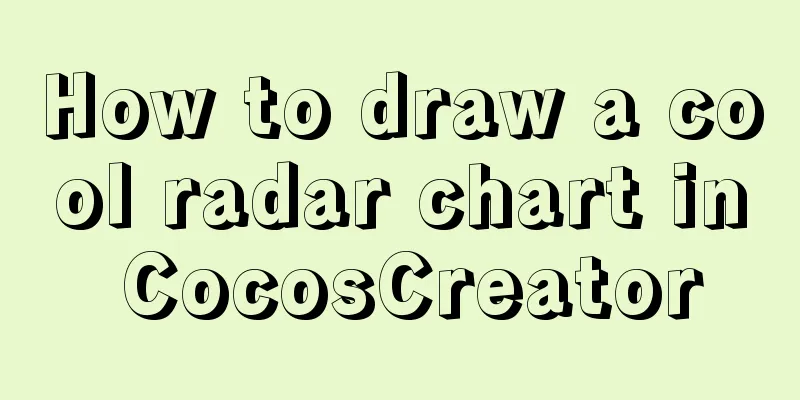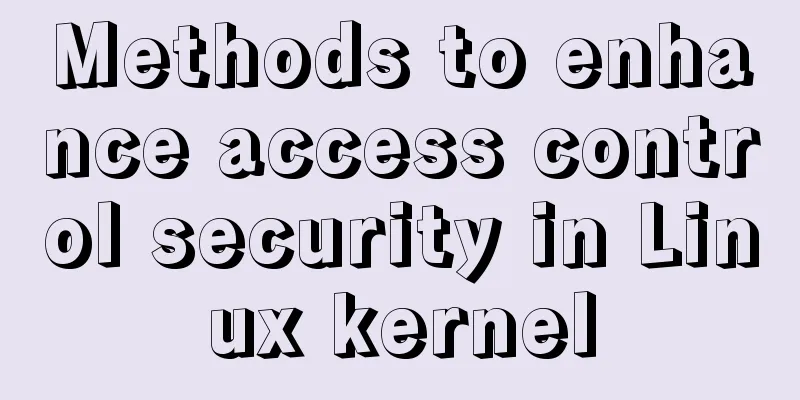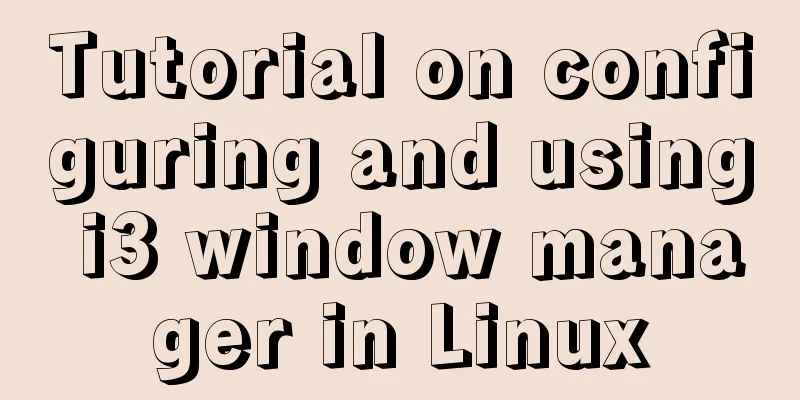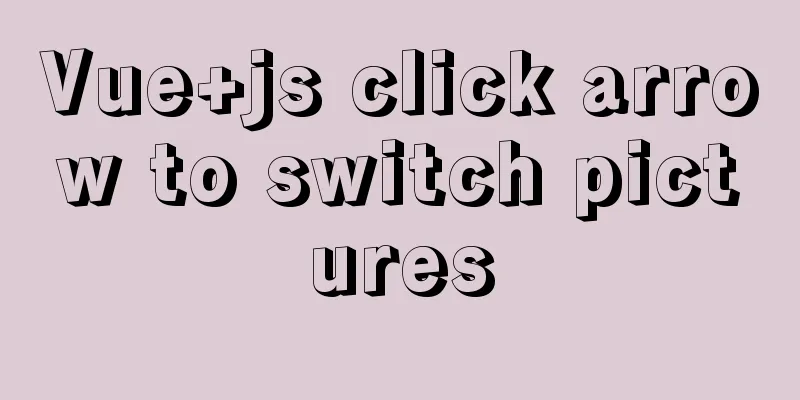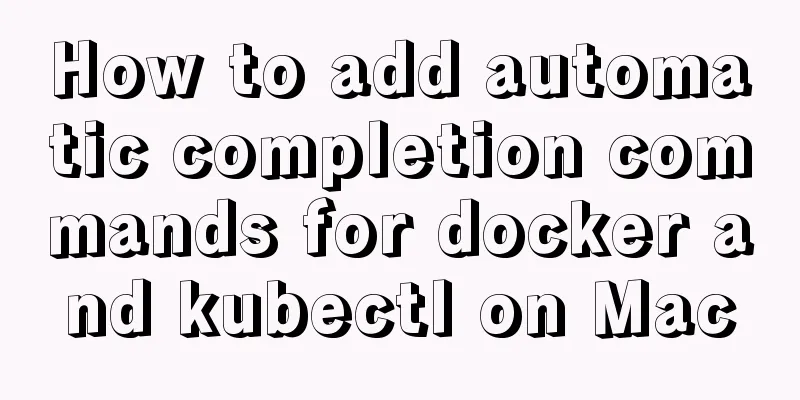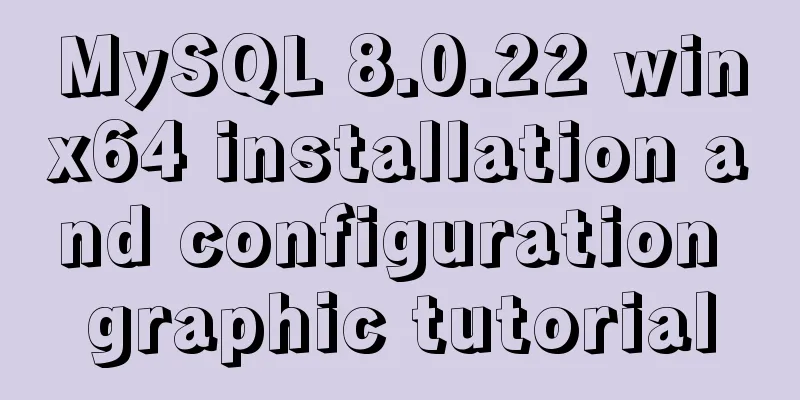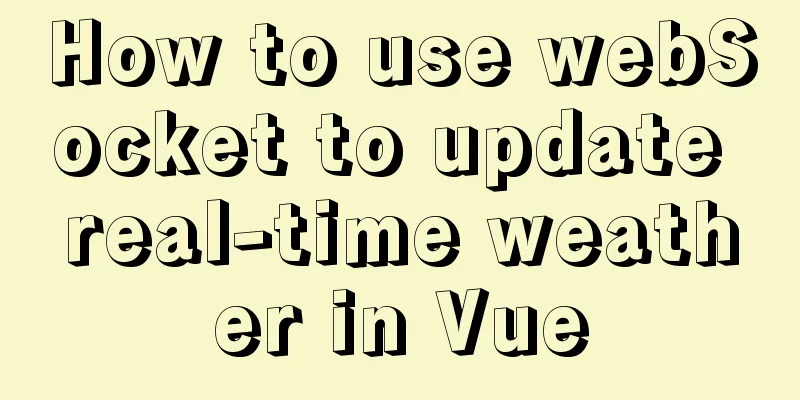Linux platform mysql enable remote login
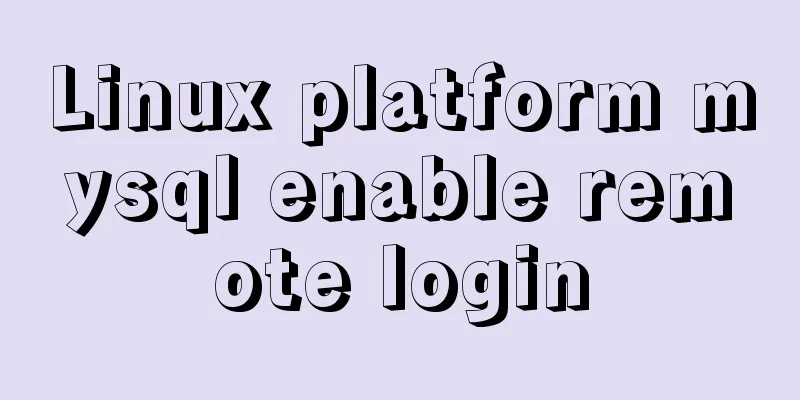
|
During the development process, I often encounter problems with remote access to MySQL. I need to search every time, which feels too troublesome. I record it here so that I can check it later. First, access the local mysql (log in to the terminal using ssh and enter the following command): After entering the password to log in, enter the following statement: use mysql; grant all privileges on *.* to 'user'@'%' identified by 'password' with grant option; in: user is the user name The default for mysql is root Password is the password you set yourself % represents any host, you can also specify an IP address This allows any remote host to access it. Example: That is, allow 192.168.1.100 to log in as the root user without a password. Okay, that’s all, hope it helps you. You may also be interested in:
|
<<: Solution to the problem that docker nginx cannot be accessed after running
Recommend
In-depth explanation of JavaScript this keyword
Table of contents 1. Introduction 2. Understand t...
webpack -v error solution
background I want to check the webpack version, b...
A small question about the execution order of SQL in MySQL
I encountered a sql problem at work today, about ...
Some common properties of CSS
CSS background: background:#00ffee; //Set the back...
Control the light switch with js
Use js to control the light switch for your refer...
Summary of Linux ps and pstree command knowledge points
The ps command in Linux is the abbreviation of Pr...
js to achieve 3D carousel effect
This article shares the specific code for impleme...
The relationship between JS constructor and instantiation and prototype introduction
Table of contents 1. Constructor and instantiatio...
A detailed introduction to HTML page loading and parsing process
The order in which the browser loads and renders H...
Linux installation Redis implementation process and error solution
I installed redis today and some errors occurred ...
After installing MySQL, the root account prompt appears when logging in. mysql ERROR 1045 (28000): Access denied for use solution
After installing MySQL, you will find that the ro...
Nginx uses the Gzip algorithm to compress messages
What is HTTP Compression Sometimes, relatively la...
Form submission page refresh does not jump
1. Design source code Copy code The code is as fol...
Summary of three ways to create new elements
First: via text/HTML var txt1="<h1>Tex...
MySQL InnoDB transaction lock source code analysis
Table of contents 1. Lock and Latch 2. Repeatable...