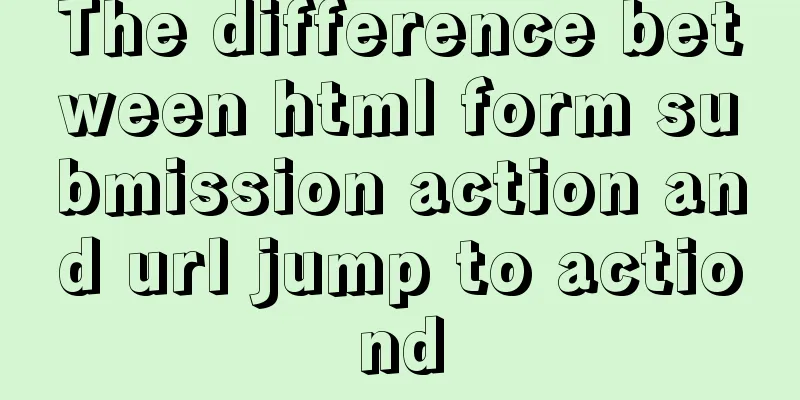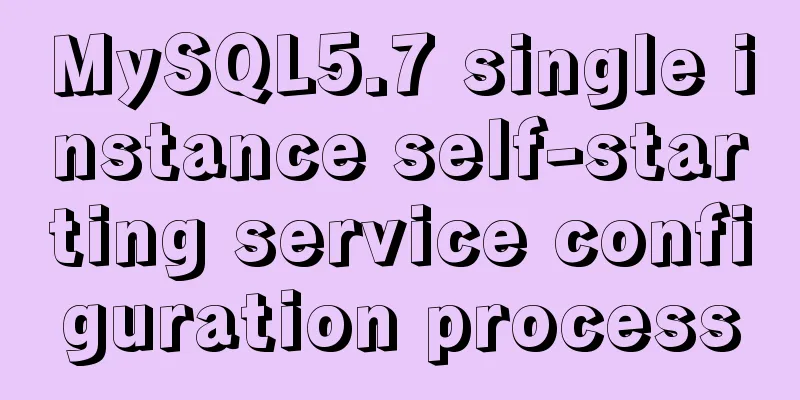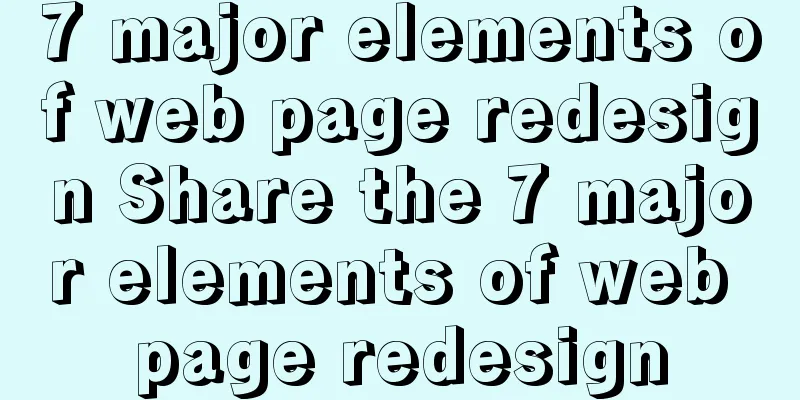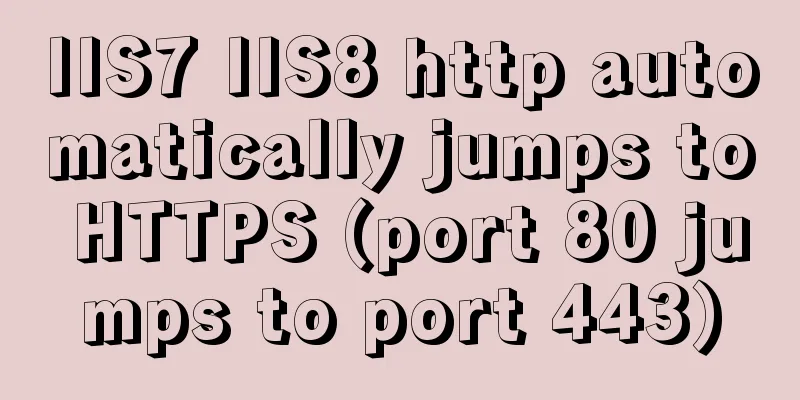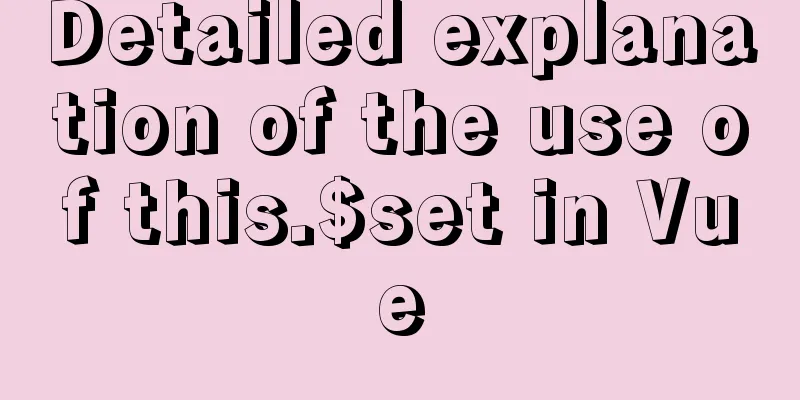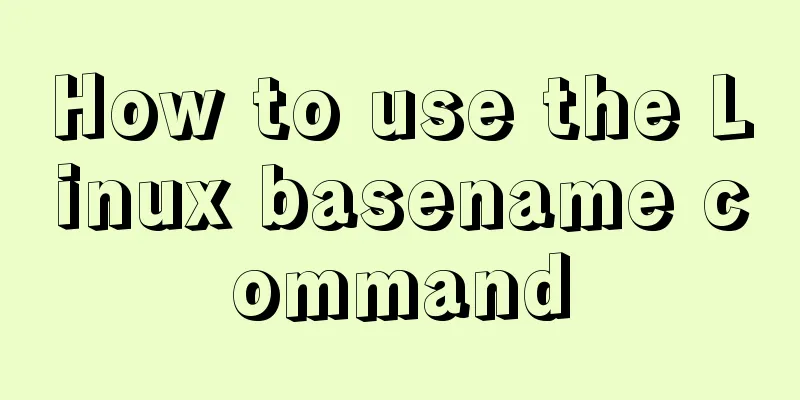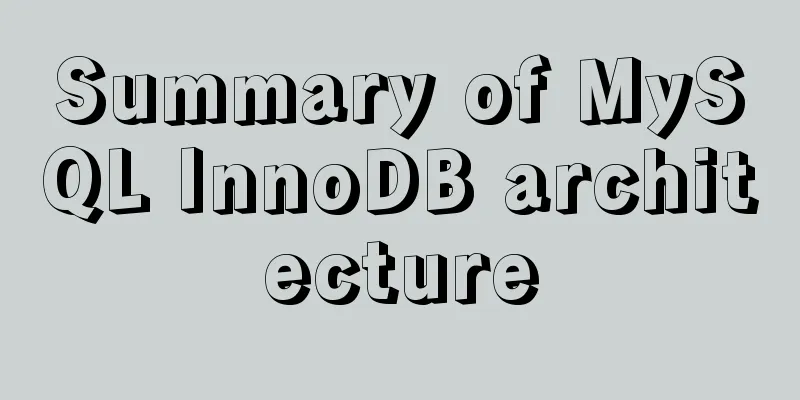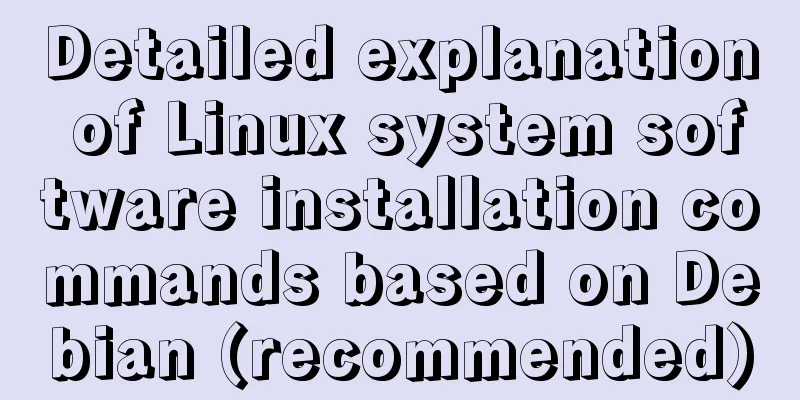MySQL 8.0.22 winx64 installation and configuration graphic tutorial
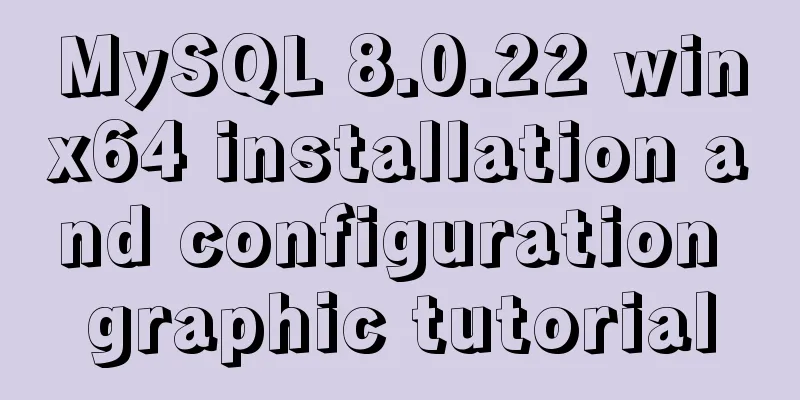
|
mysql 8.0.22 winx64 installation and configuration graphic tutorial for your reference, the specific content is as follows 1. Download Go to the MySQL official website to download, or click to download directly
2. Installation 1. As an administrator - find the location of the file - cd bin
3. Type the command mysqld install
3. Start 1. Type the command net start mysql
2. Type the command mysql -hlocalhost -uroot -p
3. Test select version(); (with semicolon)
4. Exit
4. Installation successful Wonderful topic sharing: MySQL different versions installation tutorial MySQL 5.7 installation tutorials for various versions MySQL 5.6 installation tutorials for various versions mysql8.0 installation tutorials for various versions The above is the full content of this article. I hope it will be helpful for everyone’s study. I also hope that everyone will support 123WORDPRESS.COM. You may also be interested in:
|
<<: HTML background image and background color_PowerNode Java Academy
>>: A brief analysis of the differences between Vue's commonly used instructions v-if and v-show
Recommend
Detailed analysis of each stage of nginx's http request processing
When writing the HTTP module of nginx, it is nece...
MySQL 8.0.11 Installation Tutorial under Windows
This article records the installation tutorial of...
Summary of commonly used multi-table modification statements in Mysql and Oracle
I saw this question in the SQL training question ...
Design theory: people-oriented green design
Reflections on the two viewpoints of “people-orie...
MySQL database 8 - detailed explanation of the application of functions in the database
Use of built-in functions in the database This ar...
Mysql solves the database N+1 query problem
Introduction In orm frameworks, such as hibernate...
Summary of the execution issues between mysql max and where
Execution problem between mysql max and where Exe...
A graphic tutorial on how to install MySQL in Windows
Abstract: This article mainly explains how to ins...
Implementation steps for building FastDFS file server in Linux
Table of contents 1. Software Package 2. Install ...
Navicat for MySql Visual Import CSV File
This article shares the specific code of Navicat ...
HTML+VUE paging to achieve cool IoT large screen function
Effect demo.html <html> <head> <me...
How to implement dual-machine master and backup with Nginx+Keepalived
Preface First, let me introduce Keepalived, which...
Simple usage of MySQL temporary tables
MySQL temporary tables are very useful when we ne...
Vue uses echarts to draw an organizational chart
Yesterday, I wrote a blog about the circular prog...
Three ways to implement animation in CSS3
This is a test of the interviewee's basic kno...