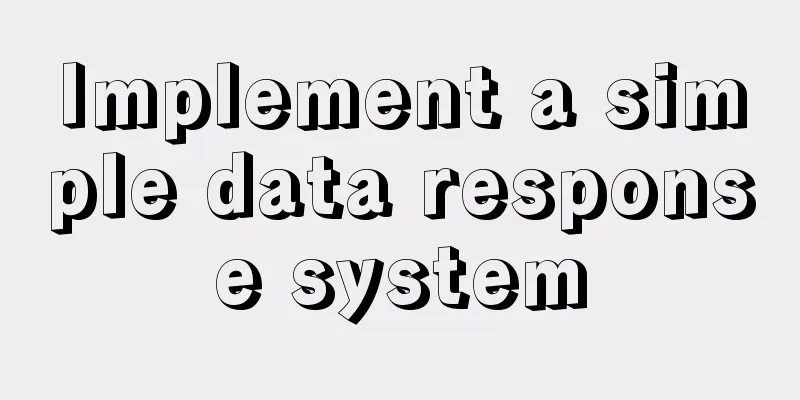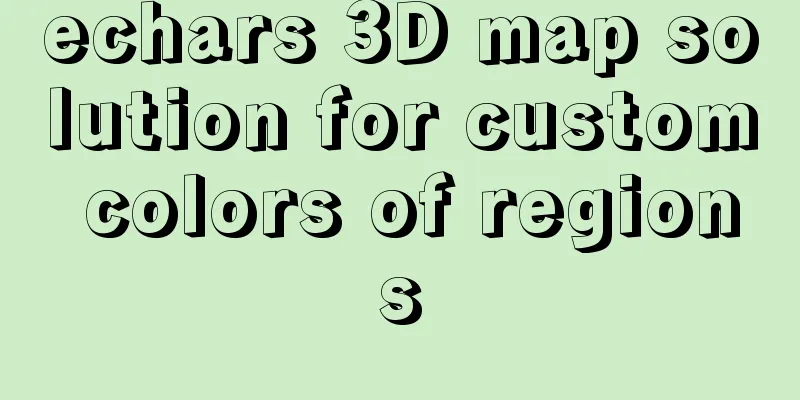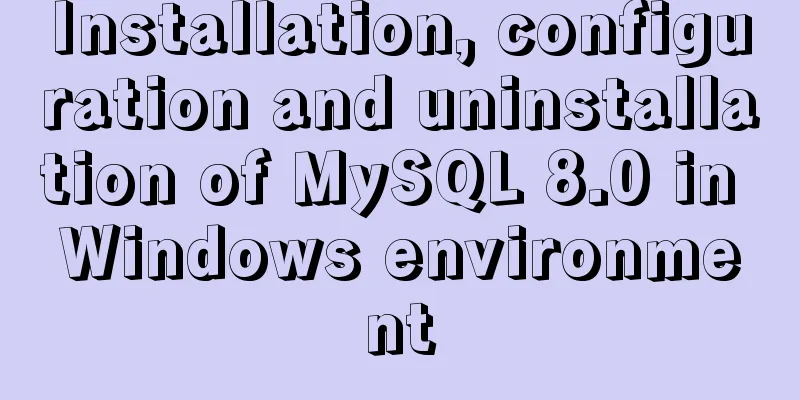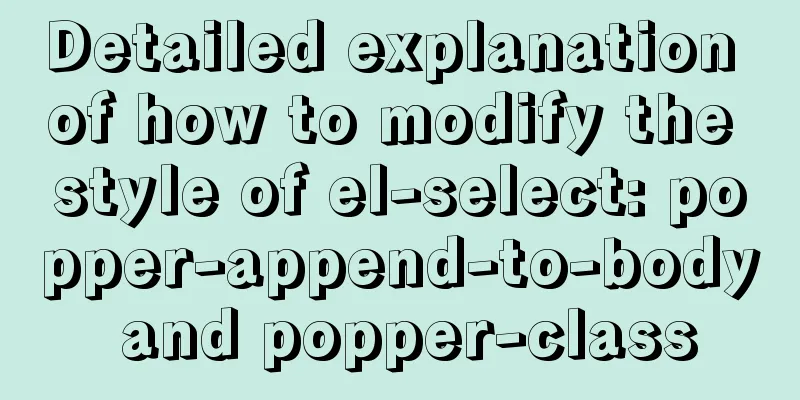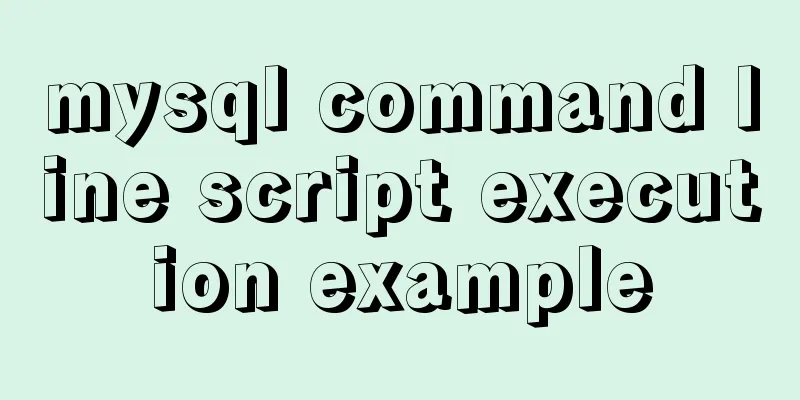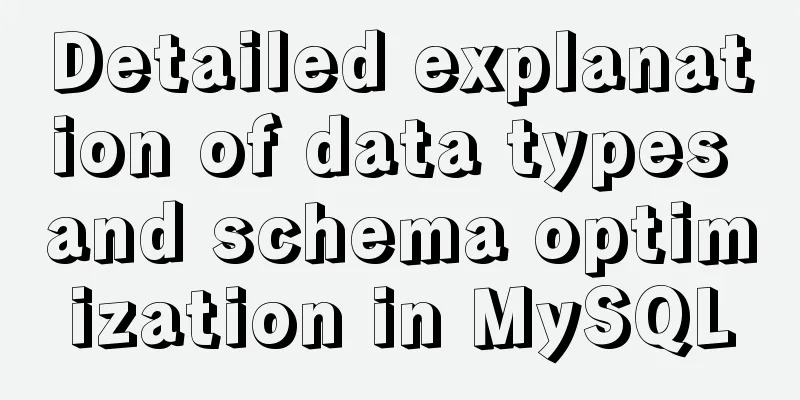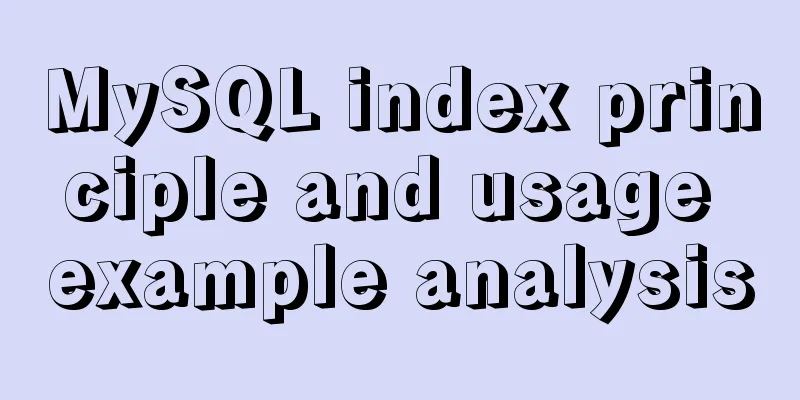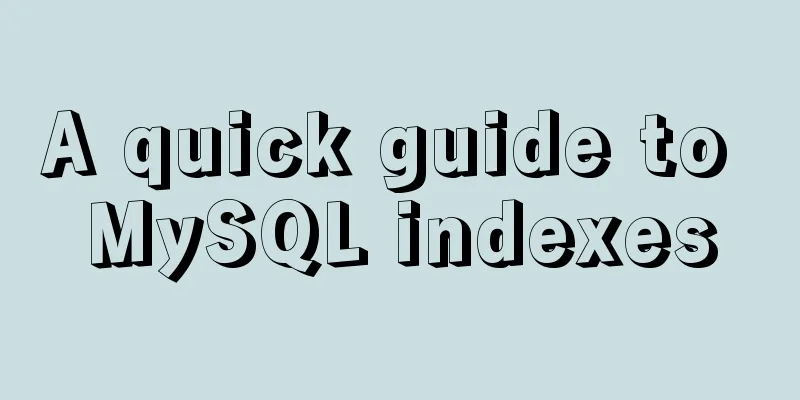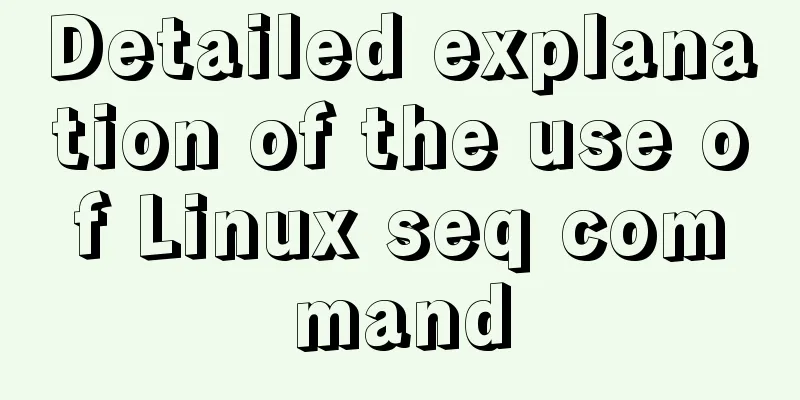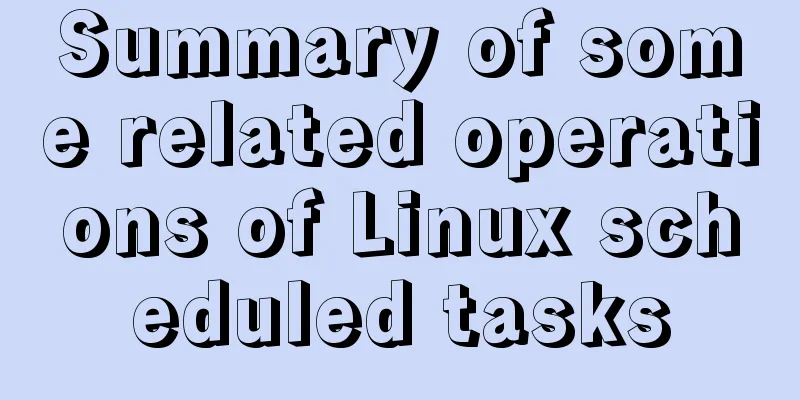Summary of commonly used multi-table modification statements in Mysql and Oracle
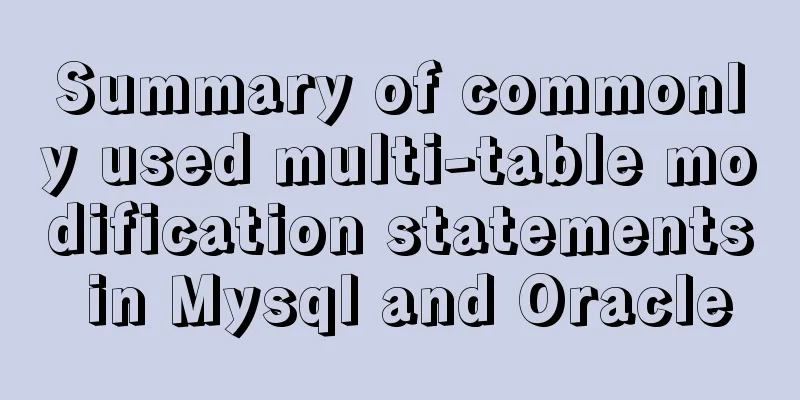
|
I saw this question in the SQL training question bank today. This is a very representative multi-table modification question. In fact, it is not difficult to solve this question. There are many solutions in both MySQL and Oracle. Next, I will summarize these solutions.
Multiple table modification in msyqlFor the commonly used multi-table modification statements in MySQL, let's use examples to explain them. //Create table create table aaa(id int,value1 int(5),value2 int(5),value3 int(5),value4 int(5)); create table bbb like aaa; //Insert into aaa values(1,0,0,0,0),(2,0,0,0,0),(3,0,0,0,0),(4,0,0,0,0),(5,0,0,0,0),(6,0,0,0,0),(7,0,0,0,0); insert into bbb values(1,11,12,13,14),(3,31,32,33,34),(5,51,52,53,54); //Backup create table a1 select * from aaa; create table b1 select * from bbb; General multi-table modification: (applicable to both MySQL and Oracle, and Oracle will be explained below) //General multi-table modification update a1 set a1.value1 = (select b1.value1 from b1 where a1.id = b1.id), a1.value2 = (select b1.value2 from b1 where a1.id = b1.id);
Table association multi-table modification (this only applies to MySQL) //Table association multi-table modification update a1 inner join b1 on a1.id = b1.id set a1.value1 = b1.value1, a1.value2 = b1.value2,a1.value3 = b1.value3;
Multiple table modification in Oracle--Create table create table aaa(id number,value1 number,value2 number,value3 number,value4 number); create table bbb(id number,value1 number,value2 number,value3 number,value4 number); --Insert datainsert into aaa values(1,0,0,0,0);insert into aaa values(2,0,0,0,0);insert into aaa values(3,0,0,0,0); insert into aaa values(4,0,0,0,0);insert into aaa values(5,0,0,0,0);insert into aaa values(6,0,0,0,0); insert into aaa values(7,0,0,0,0);insert into bbb values(1,11,12,13,14); insert into bbb values(3,31,32,33,34);insert into bbb values(5,51,52,53,54); -- Backup create table a1 as select * from aaa; create table b1 as select * from bbb; General multi-table modification: Like the above MySQL statement, this way of writing is relatively easy to understand, but the efficiency is really unsatisfactory. If your multi-table modification only needs to modify one column (like the top question), this way of writing is fine. //General multi-table modification update a1 set a1.value1 = (select b1.value1 from b1 where a1.id = b1.id), a1.value2 = (select b1.value2 from b1 where a1.id = b1.id); However, this is not very practical when it comes to multi-column modifications. Oracle provides a syntax that allows us to modify and add multiple tables. Merge into merge into is a combination of update and insert statements, which can realize the functions of update and insert at the same time. I will not explain it here, but briefly introduce the syntax of merge into. merge into target table a ---The target table pointed to by into is the table we want to update. using source table b ---The table pointed to by using cannot be changed. It can also be a view, result set, etc. on(a.id = b.id) --- on() contains the conditions for matching the target table and the source table. If the conditions are met, the match is successful. when matched then ---when matched then is followed by a modification statement. update set ... when not matched then ---when not matched then is followed by a new statement. insert values(....); merge into a1 using b1 on (a1.id = b1.id) when matched then update set a1.value1 = b1.value1,a1.value2 = b1.value2,a1.value3 = b1.value3;
exists multi-table modification EXISTS also applies to MySQL and Oracle. If there is no hard requirement to modify table A based on the data in table B, it is also acceptable to use EXISTS. The SQL execution order after using exists is to execute the outer query first and then the inner query, so the value of table a1 cannot be changed to the value of table a2 in multi-table modification. update a1 set a1.value1 = 99,a1.value2 = 999,a1.value3 = 999 where exists(select value1 from b1 where a1.id = b1.id); This concludes this article about the commonly used multi-table modification statements in Mysql and Oracle. For more information about the commonly used multi-table modification statements in Mysql and Oracle, please search for previous articles on 123WORDPRESS.COM or continue to browse the following related articles. I hope you will support 123WORDPRESS.COM in the future! You may also be interested in:
|
<<: Docker cleaning killer/Docker overlay file takes up too much disk space
>>: TypeScript enumeration basics and examples
Recommend
Examples of adding, modifying, deleting and clearing values in MySQL database
3. MySQL Data Management The first method: not re...
Solution to Vue3.0 error Cannot find module'worker_threads'
I'll record my first attempt at vue3.0. When ...
10 issues that must be considered when designing and building large-scale website architecture
We are not discussing PHP, JSP or .NET environmen...
Some problems that may be caused by inconsistent MySQL encoding
Stored procedures and coding In MySQL stored proc...
Tutorial on installing Ceph distributed storage with yum under Centos7
Table of contents Preface Configure yum source, e...
HTML+CSS+JS realizes the scrolling gradient effect of the navigation bar
Table of contents First look at the effect: accom...
React entry-level detailed notes
Table of contents 1. Basic understanding of React...
How to use Vue3 asynchronous data loading component suspense
Table of contents Preface Creating Components Sum...
MySQL-8.0.26 Configuration Graphics Tutorial
Preface: Recently, the company project changed th...
Vue+Bootstrap realizes a simple student management system
I used vue and bootstrap to make a relatively sim...
Solution to Chinese garbled characters when operating MySQL database in CMD
I searched on Baidu. . Some people say to use the...
Install CentOS7 in VMware (set static IP address) and install mySql database through docker container (super detailed tutorial)
A sophomore asked me how to install and configure...
Detailed explanation of Javascript Echarts air quality map effect
We need to first combine the air quality data wit...
10 HTML table-related tags
In fact many people will say “I’ve seen that table...
Five ways to implement inheritance in js
Borrowing Constructors The basic idea of this t...