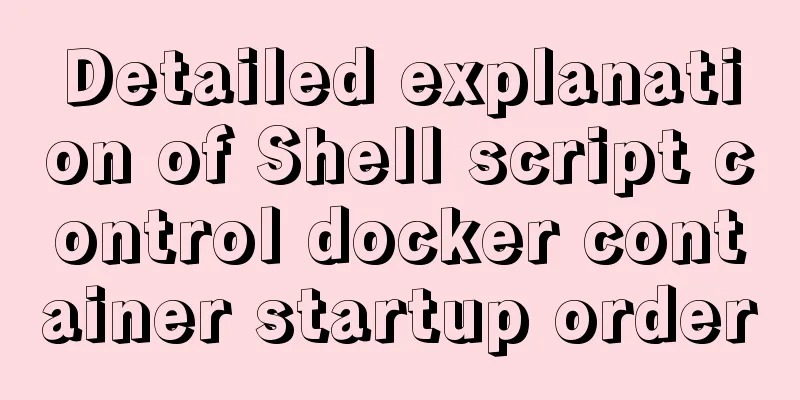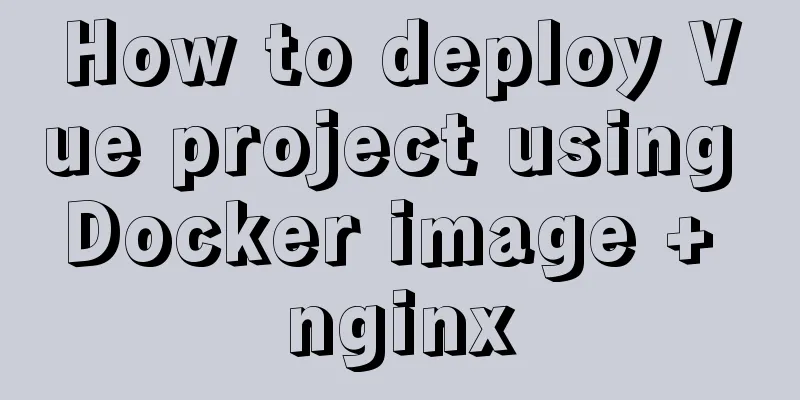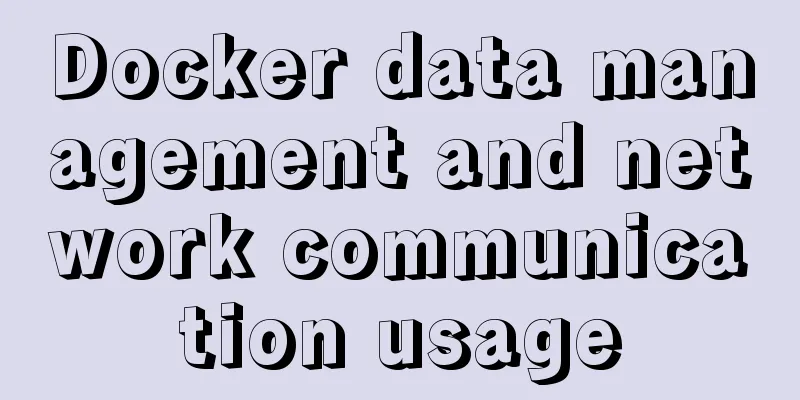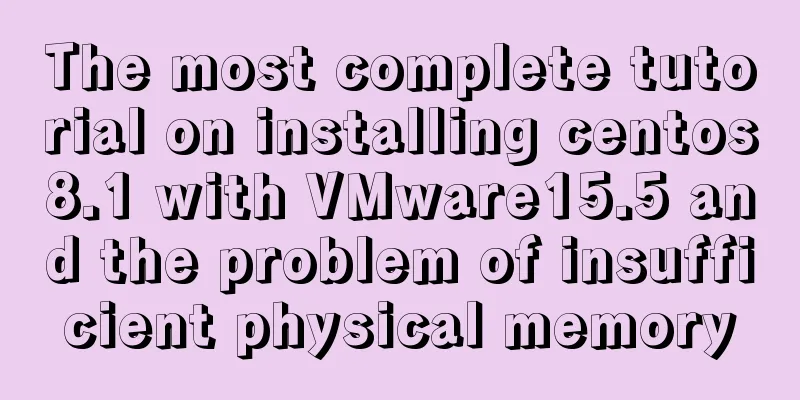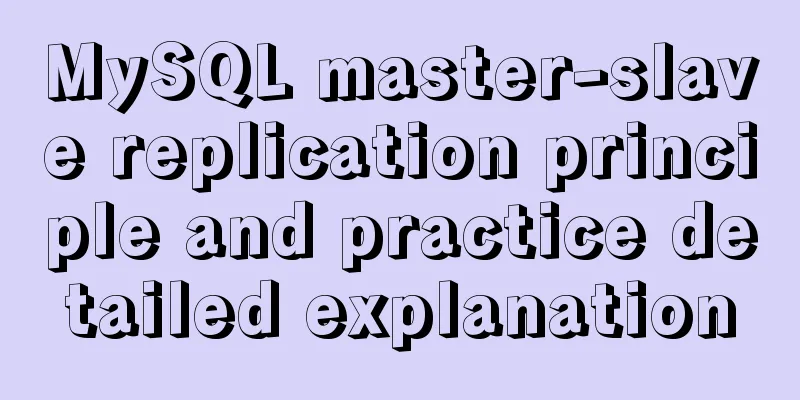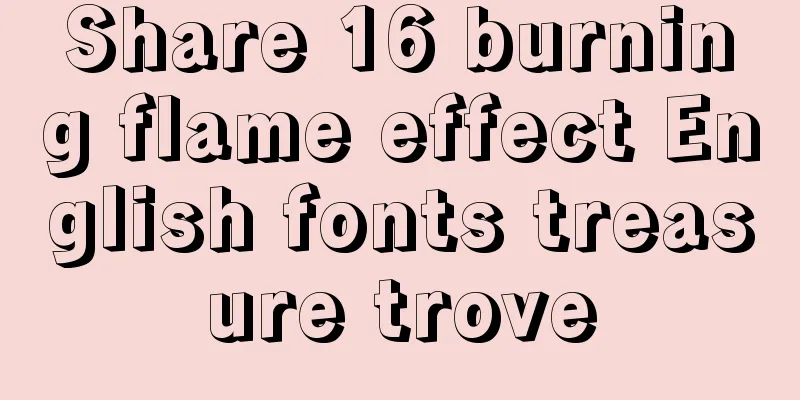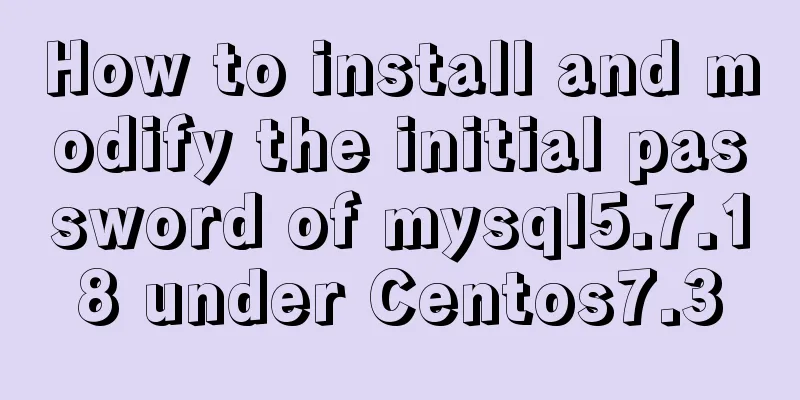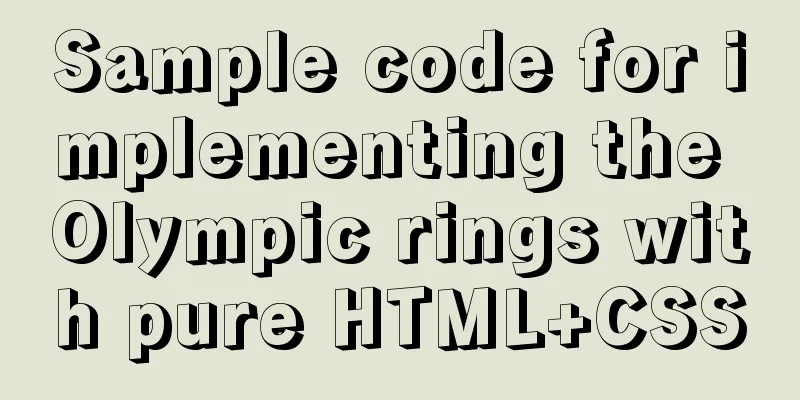Docker cleaning killer/Docker overlay file takes up too much disk space
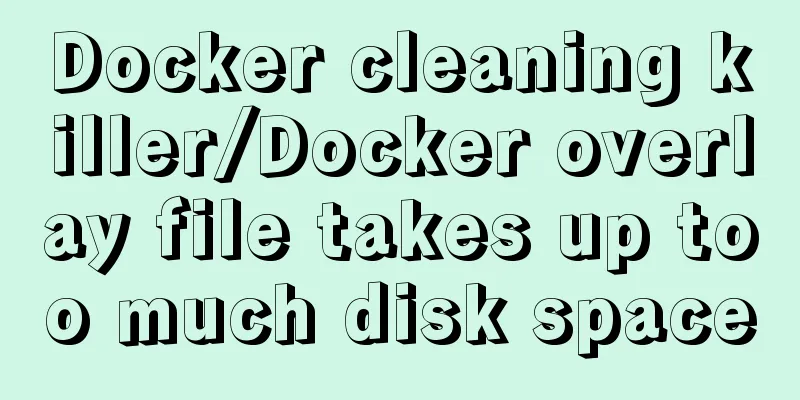
|
[Looking at all the migration files on the Internet, I feel that they are unreliable and only treat the symptoms but not the root cause (this is not what a new generation coder should be like)] After checking with du -sh*, I found that the overlay folder had exploded. docker system prune -a only cleared 7g of space, and the folder is still 30g The disk usage dropped from 100% to about 80%, which is not acceptable. It is still full after running for another two days! Finally, the killer is here, install portainer A bunch of docker installation tutorials I use dokcer-compose to deploy here, so the following is the configuration Portainer: image: portainer/portainer restart: always ports: - "9000:9000" volumes: - /var/run/docker.sock:/var/run/docker.sock - /data/docker/portainer/data:/data After up -d, nginx will get the port out and access it. Remove all the unused ones.
I can finally paddling without any worries after checking the disk usage again~~~
ps: In fact, our department has used this method before, but... . . . . Uh, I forgot. Uh, uh, uh. . . . So write it down as a lesson~ Additional knowledge: Centos7 configures overlay storage driver for Docker premise: RHEL or CentOS uses the new Docker storage driver (overlay or overlay2), and needs to upgrade the system kernel version to 3.10.0-514 or later. The steps of combing are as follows: Confirm the kernel Version 3.10.0-514 or later 3.10.0-514.++++.x86_64 System Upgrade
Confirm whether the kernel has loaded the overlay module
If the return value is empty, you need to configure the module loading Enable overlay sudo tee /etc/modules-load.d/overlay.conf <<-'EOF' overlay EOF Restart the system Confirm overlay is enabled
Preparing Docker storage partition It is strongly recommended to prepare another disk or partition, add the parameter -n ftype=1 to format it as xfs, and then mount /var/lib/docker on it: Reasons When formatting the XFS file system, you must add -n ftype=1 Parameter: -n does not actually create the file system, but only displays the created information; ftype = value allows the inode type to be stored in the directory structure so that readdir and getdents can know the inode type without looking up the inode. The default is 0, which does not exist in the directory structure. Format local disk Make sure that the local disk is formatted correctly.
Confirm disk information lsblk -a -f NAME FSTYPE LABEL UUID MOUNTPOINT ├─sdg4 ├─sdg5 xfs 71165973-9e3f-4d8e-9a4e-2c00c0e70efa Configure disk boot mount
Manually mount the disk
View disk mount information
Modify the docker startup file and set it to use overlay storage more /etc/sysconfig/docker
# /etc/sysconfig/docker
# Modify these options if you want to change the way the docker daemon runs
OPTIONS='--storage-driver=overlay --selinux-enabled --log-driver=journald --signature-verification=false'
if [ -z "${DOCKER_CERT_PATH}" ]; then
DOCKER_CERT_PATH=/etc/docker
fior
/etc/docker/daemon.json
{
"storage-driver": "overlay2",
"storage-opts": [
"overlay2.override_kernel_check=true"
]
}Add startup systemctl daemon-reload systemctl start docker systemctl enable docker Verify Docker storage related information $ docker info Containers: 0 Images: 0 Storage Driver: overlay2 Backing Filesystem: xfs Supports d_type: true <<=== Focus on Native Overlay Diff: true <output truncated> If you use Docker with an overlay/overlay driver that does not support d_typ, it means that Docker may encounter some errors when operating files, such as failure to delete certain directories or files, failure to set file or directory permissions or users, etc. These are unexpected errors. For example, when Docker is building, operations such as deleting files may fail during the building process, causing the building to stop. The above article about docker cleaning killer/solution to the problem of docker overlay files occupying too much disk is all the content that the editor shares with you. I hope it can give you a reference. I also hope that you will support 123WORDPRESS.COM. You may also be interested in:
|
<<: Express implements login verification
>>: Summary of commonly used multi-table modification statements in Mysql and Oracle
Recommend
Summary of discussion on nginx cookie validity period
Every visit will generate Cookie in the browser, ...
JavaScript Shorthand Tips
Table of contents 1. Merge arrays 2. Merge arrays...
SSH port forwarding, local port forwarding, remote port forwarding, dynamic port forwarding details
Part 1 Overview of SSH Port Forwarding When you a...
Analysis of Difficulties in Hot Standby of MySQL Database
I have previously introduced to you the configura...
Use prometheus to count the remaining available percentage of MySQL auto-increment primary keys
Recently, a database in the production environmen...
Coexistence of python2 and python3 under centos7 system
The first step is to check the version number and...
How to use resize to implement image switching preview function
Key Points The CSS resize property allows you to ...
CSS to achieve the image hovering mouse folding effect
CSS to achieve the image hovering mouse folding e...
Pure CSS3 to achieve beautiful input input box animation style library (Text input love)
Share a beautiful input box animation style libra...
Analysis of Facebook's Information Architecture
<br />Original: http://uicom.net/blog/?p=762...
MySQL password modification example detailed explanation
MySQL password modification example detailed expl...
Problems with installing mysql and mysql.sock under linux
Recently, I encountered many problems when instal...
How to install PostgreSQL11 on CentOS7
Install PostgreSQL 11 on CentOS 7 PostgreSQL: The...
Mysql master/slave database synchronization configuration and common errors
As the number of visits increases, for some time-...
MySQL helps you understand index pushdown in seconds
Table of contents 1. The principle of index push-...