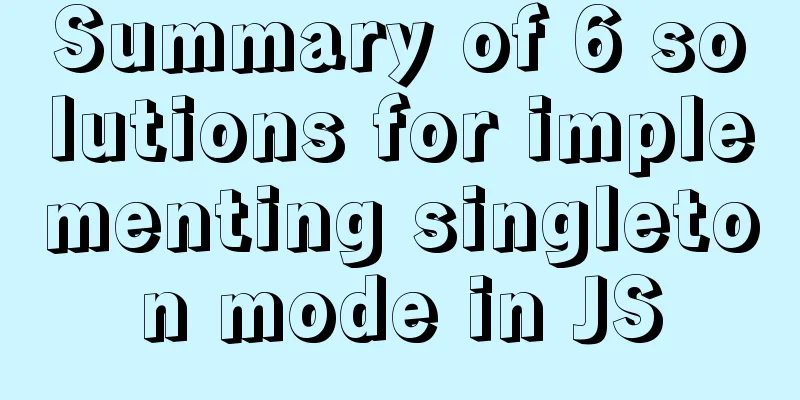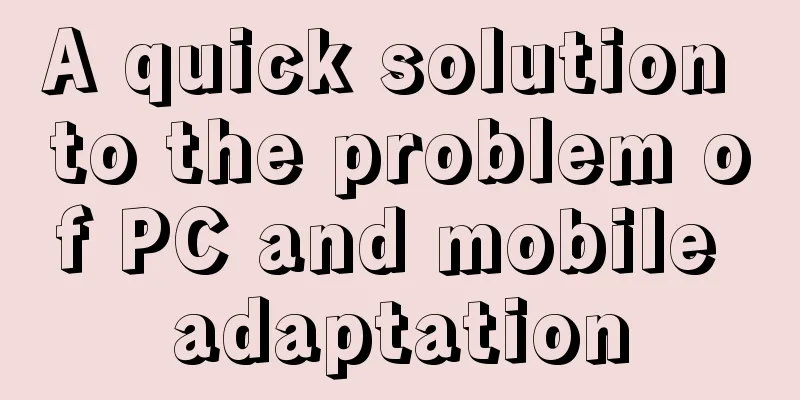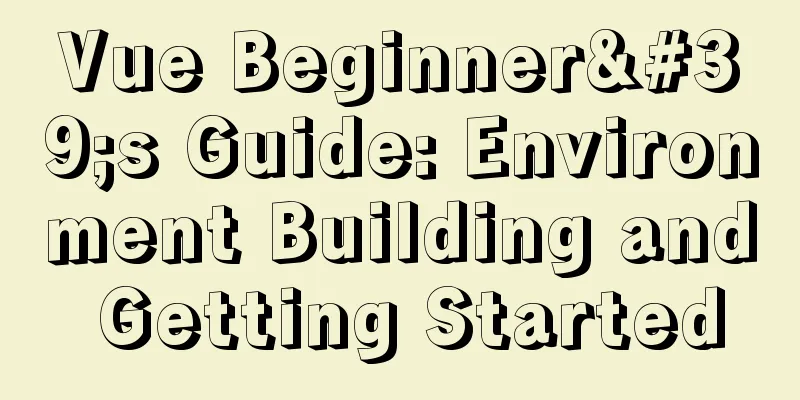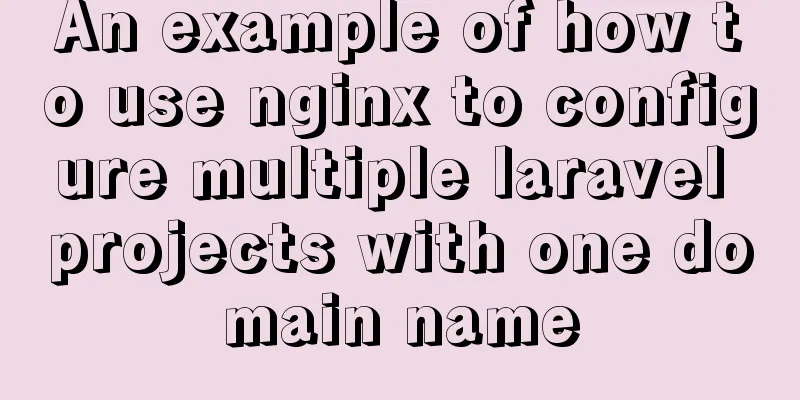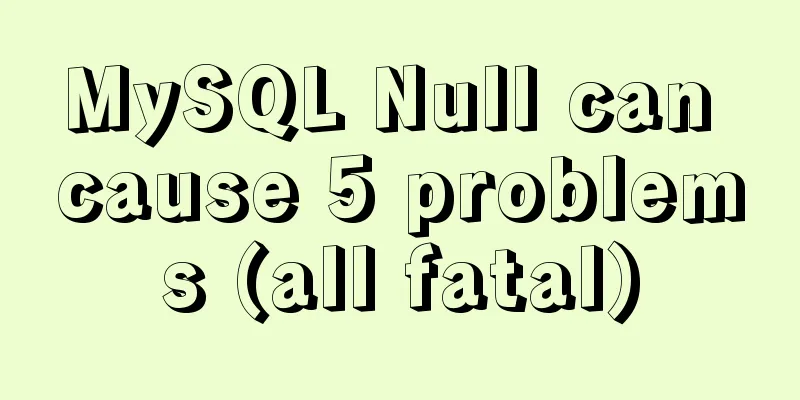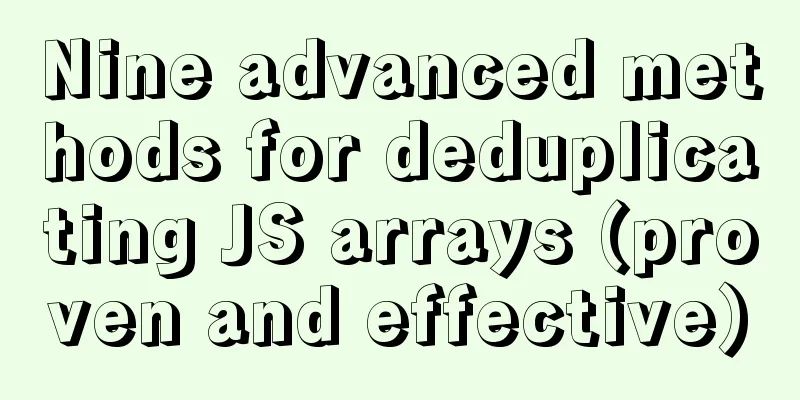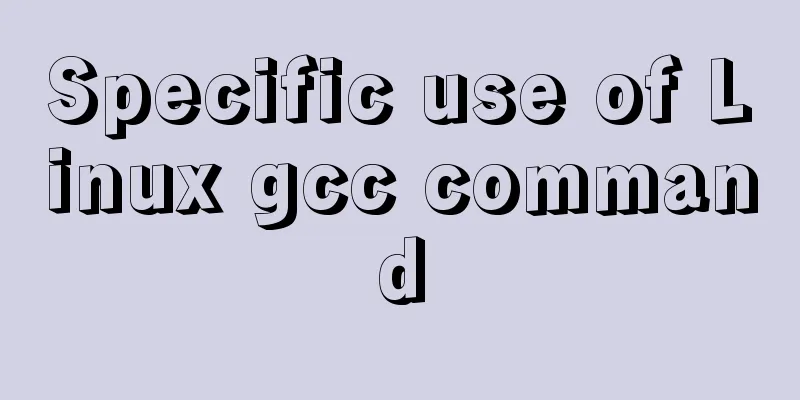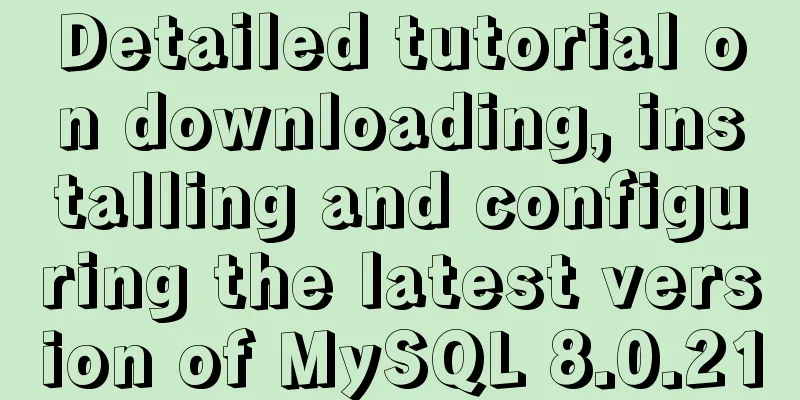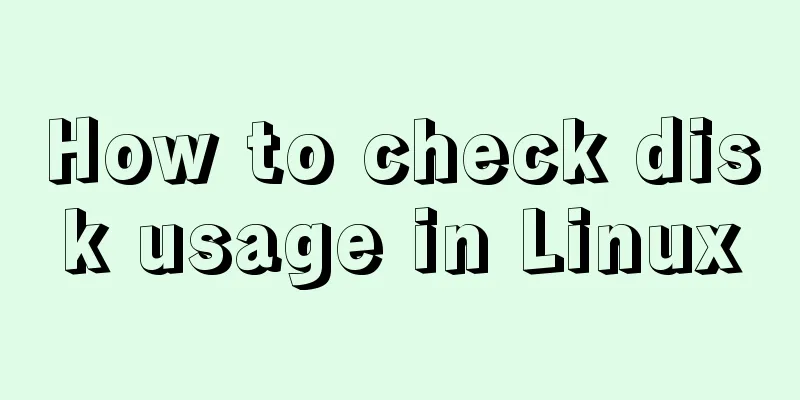How to use resize to implement image switching preview function
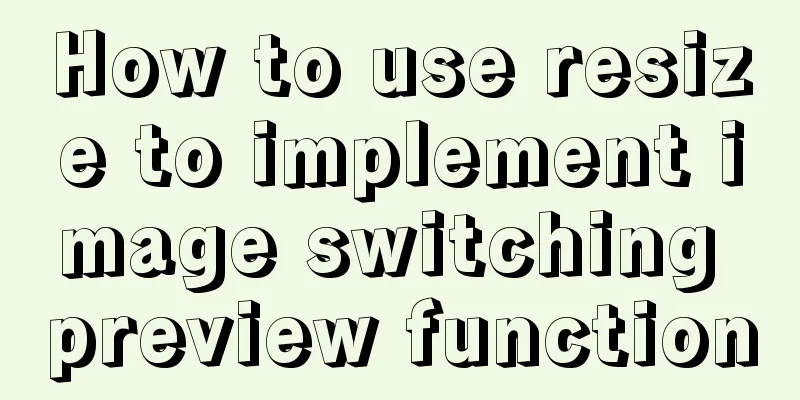
Key Points
HTML:
<div class='picA'>
<div class='picB'>
<div readonly class='resizeElement'></div>
</div>
</div>SCSS:
html {
background: #ddd;
height: 100%;
width: 100%;
}
.picA {
background-image: url(https://z3.ax1x.com/2021/08/17/fhJdpQ.png);
background-size: cover;
width: 650px;
height: 340px;
border: 5px solid #f0e5ab;
border-radius: 3px;
box-shadow: 0 0 1px #999, -2px 2px 3px rgba(0, 0, 0, 0.2);
padding: 0;
margin: 1rem auto;
position: relative;
overflow: hidden;
}
.picB {
background-image: url(https://z3.ax1x.com/2021/08/17/fhJUfg.png);
background-size: cover;
height: 340px;
position: absolute;
top: 0;
left: 0;
min-width: 0;
max-width: 650px;
box-sizing: border-box;
}
.picB:before {
content: "↔";
position: absolute;
background: rgba(0, 0, 0, 0.5);
font-size: 16px;
color: white;
top: 0;
right: 0;
height: 100%;
line-height: 340px;
}
.resizeElement {
resize: horizontal;
overflow: scroll;
opacity: 0;
position: relative;
top: 50%;
left: 0px;
height: 15px;
max-width: 650px;
min-width: 15px;
width: 0;
cursor: move;
transform: scaleY(35);
transform-origin: center center;
animation: delta 5s normal ease-in-out 1s;
}
@keyframes delta {
30% {
width: 0;
}
60% {
width: 350px;
}
100% {
width: 0;
}
}The effect is as follows:
This is the end of this article on how to use resize to implement the image switching preview function. For more relevant resize image switching preview content, please search 123WORDPRESS.COM’s previous articles or continue to browse the following related articles. I hope everyone will support 123WORDPRESS.COM in the future! |
<<: How to design and create adaptive web pages
>>: CentOS system rpm installation and configuration of Nginx
Recommend
Detailed explanation of the three major front-end technologies of React, Angular and Vue
Table of contents 1. React Basic Usage Notable Fe...
Dynamically add tables in HTML_PowerNode Java Academy
Without further ado, I will post the code for you...
Ways to improve MongoDB performance
MongoDB is a high-performance database, but in th...
DOM operation implementation in react
Table of contents Previous words Usage scenarios ...
Tutorial on installing Odoo14 from source code on Ubuntu 18.04
Table of contents Background of this series Overv...
An article tells you how to implement Vue front-end paging and back-end paging
Table of contents 1: Front-end handwritten paging...
VMware Tools installation and configuration tutorial for Ubuntu 18.04
This article records the installation and configu...
How is MySQL transaction isolation achieved?
Table of contents Concurrent scenarios Write-Writ...
Very practical MySQL function comprehensive summary detailed example analysis tutorial
Table of contents 1. Description of functions in ...
Use button trigger events to achieve background color flashing effect
To achieve the background color flashing effect, j...
JavaScript generates random graphics by clicking
This article shares the specific code of javascri...
JavaScript to filter arrays
This article example shares the specific code for...
Problems and solutions of using jsx syntax in React-vscode
Problem Description After installing the plugin E...
MySQL 5.7.18 download and installation process detailed instructions
MySql Download 1. Open the official website and f...
MySQL database master-slave configuration tutorial under Windows
The detailed process of configuring the MySQL dat...