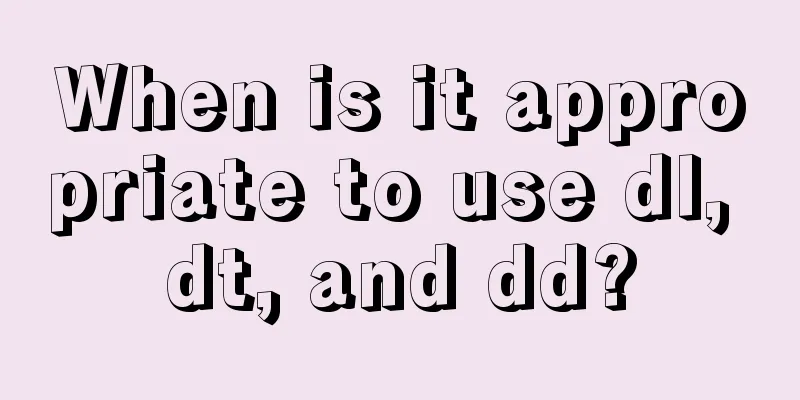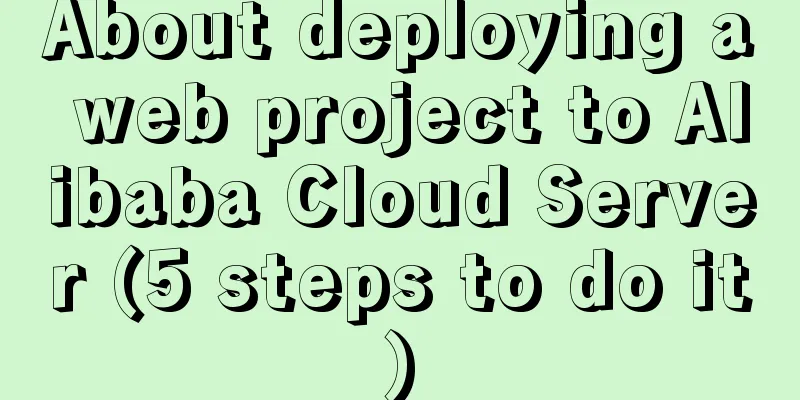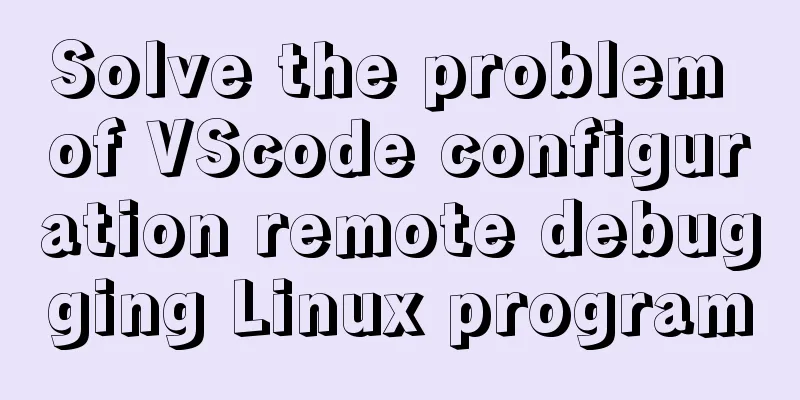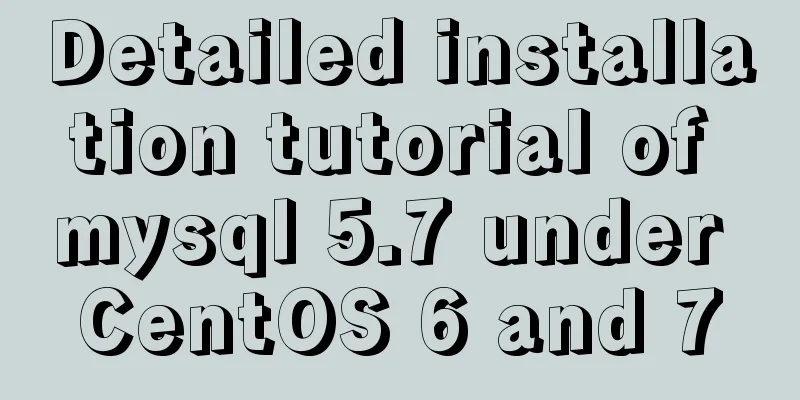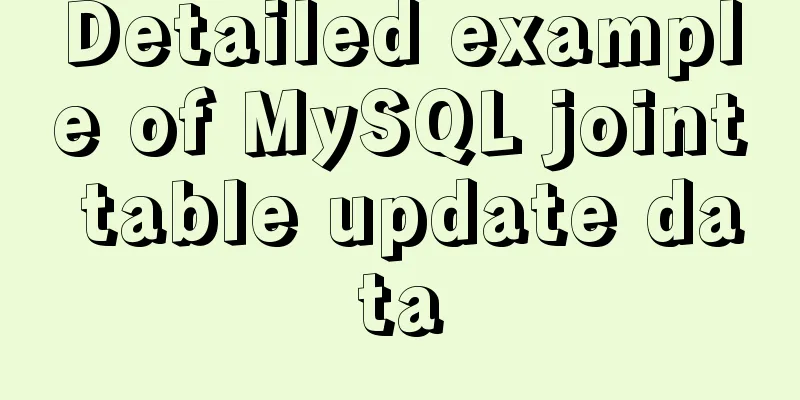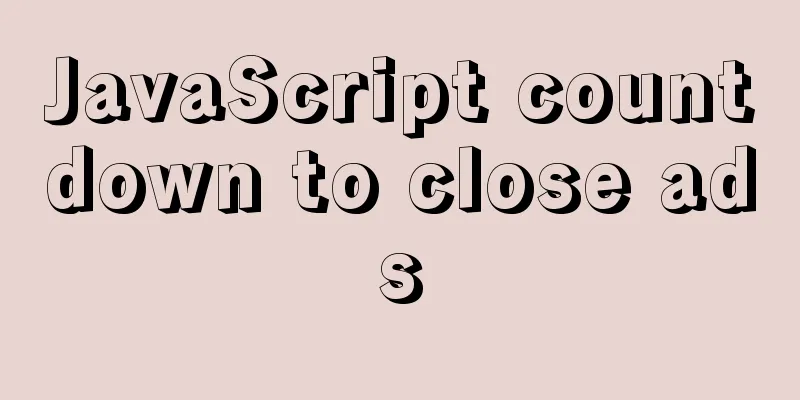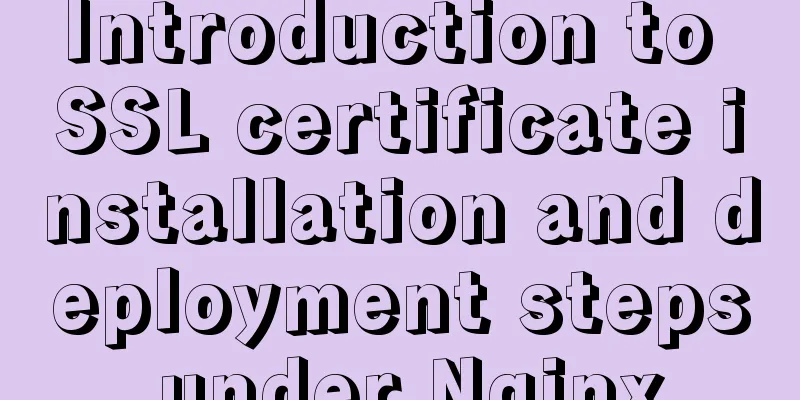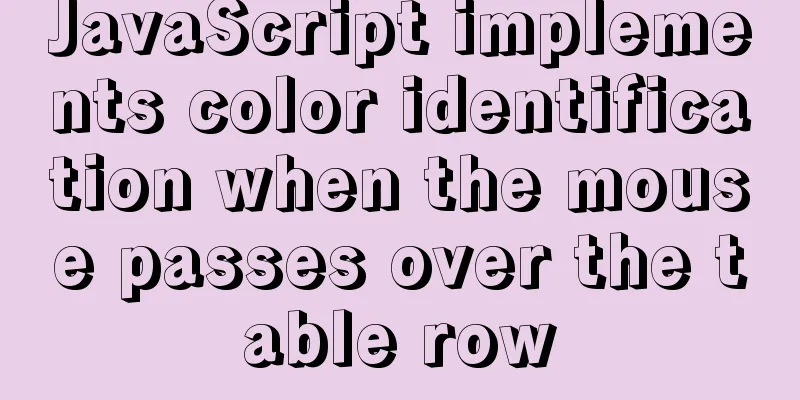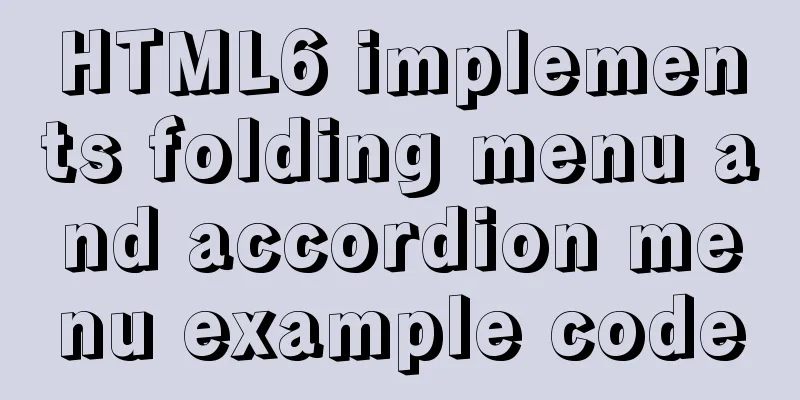An article tells you how to implement Vue front-end paging and back-end paging
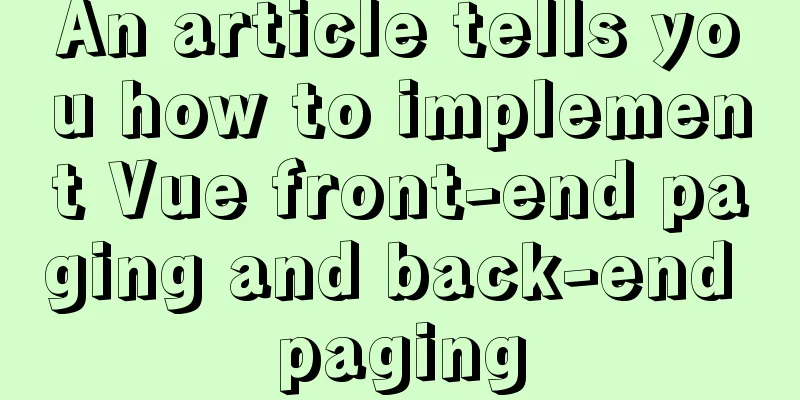
1: Front-end handwritten paging (when the amount of data is small)The front end needs to use slice interception: tableData((page-1)pageSize,pagepageSize)
2: Backend paging, the frontend only needs to pay attention to the passed page and pageSize3: Front-end handwritten paging buttons <body>
<div id="app">
<table class="table table-bordered table-condensed">
<tr class="bg-primary">
<th class="text-center">Sort</th>
<th class="text-center">User Name</th>
<th class="text-center">User's gender</th>
<th class="text-center">City</th>
</tr>
<tr class="text-center active" v-for="(v,i) in list" :key="i">
<td>{{num(i)}}</td>
<!-- <td>{{params.pagesize}}</td> -->
<td>{{v.name}}</td>
<td>{{v.sex}}</td>
<td>{{v.addr}}</td>
</tr>
</table>
<nav aria-label="Page navigation" style="text-align: center;">
<ul class="pagination">
<!-- Previous Page -->
<li @click="prePage()" :class="{'disabled':params.page == 1}">
<a aria-label="Previous">
<span aria-hidden="true">«</span>
</a>
</li>
<li :class="{'active': params.page == page}" v-for="(page,index) in pages" :key="index" @click="curPage(page)">
<a style="cursor: pointer;">
{{page}}
</a>
</li>
<!-- Next Page -->
<li :class="{'disabled':params.page == totalPage}" @click="next()">
<a aria-label="Next">
<span aria-hidden="true">»</span>
</a>
</li>
</ul>
</nav>
</div>
</body>
window.onload = function () {
// Only one request (trigger event) is allowed within 1 second (multiple clicks are allowed) throttle
new Vue({
el: '#app',
data: {
params:{
page:1,
pagesize:20,
name:''
},
list: [],
total:0, //Total number of entries totalPage:0, //Total number of pages flag: false,
},
created() {
this.getData()
},
computed: {
pages() {
let totalPage = this.totalPage;
let page = this.params.page;
// The total number of pages is less than 10 if(totalPage < 10) return totalPage;
// If the total number of pages is greater than 10, add ellipsis if (page <= 5) { // The first five pages // (1) If the page number is less than 5, six pages will be displayed on the left return [1,2,3,4,5,6,'...',totalPage]
} else if (page >= totalPage - 5) { // Next five pages console.log("trigger")
// (2) If the page number is greater than the total number of pages - 5, six returns are displayed on the right: [1,'...',totalPage-5,totalPage-4,totalPage-3,totalPage-2,totalPage-1,totalPage]
} else { // The middle five pages // (3) The page number is between 5-(totalPage-5). The left interval cannot be less than 5 and the right interval cannot be greater than the total number of pages totalPage. Note that the current page-num on the left cannot be less than 1, and the current page+num on the right cannot be greater than the total number of pages return [1,'...',page-1,page,page+1,page+2,page+3,'...',totalPage]
}
},
num() {
let { pagesize, page} = this.params
// (1-1) * 10 + 10 + 0 + 1 = 1;
// (2-1) * 10 + 10 + 0 + 1 = 11
// First page = (current page - 1) * number of entries per page + index value + 1. Ensure that it starts from 1. return i => (page - 1) * pagesize + i + 1 // (current page - 1 * number of entries per page) + index value + 1
}
},
methods: {
getData() {
if(this.flag) return;
this.flag = true;
// The following is equivalent to a timer axios.get('http://localhost:3000/user/listpage',{params:this.params}).then(res => {
console.log('res',res.data.users)
let { total,users } = res.data.users;
this.total = total;
this.totalPage = Math.ceil( this.total / this.params.pagesize);
this.list = users
this.flag = false;
})
},
curPage(page) {
if(page == '...') return
if(this.flag) return;
this.params.page = page;
this.getData()
},
prePage() {
// if (this.params.page == '...') return
if (this.params.page > 1) {
if(this.flag) return;
--this.params.page;
console.log('page',this.params.page)
this.getData()
}
},
next() {
// if (this.params.page == '...') return
if(this.flag) return;
console.log("execution", this.totalPage)
if(this.params.page < this.totalPage) {
++this.params.page;
console.log('page',this.params.page)
this.getData()
}
},
}
})
}
SummarizeThis article ends here. I hope it can be helpful to you. I also hope you can pay more attention to more content on 123WORDPRESS.COM! You may also be interested in:
|
<<: Detailed explanation of the 14 common HTTP status codes returned by the server
>>: Implementation of MySQL Multi-version Concurrency Control MVCC
Recommend
Implement a simple search engine based on MySQL
Table of contents Implementing a search engine ba...
JS deep and shallow copy details
Table of contents 1. What does shallow copy mean?...
How to make a List in CocosCreator
CocosCreator version: 2.3.4 Cocos does not have a...
Common failures and reasons for mysql connection failure
=================================================...
How to run Spring Boot application in Docker
In the past few days, I have studied how to run s...
How to reset the root password of Mysql in Windows if you forget it
My machine environment: Windows 2008 R2 MySQL 5.6...
Pure CSS to achieve cool neon light effect (with demo)
I have recently been following the CSS Animation ...
Summary of event handling in Vue.js front-end framework
1. v-on event monitoring To listen to DOM events,...
JavaScript counts the number of times a character appears
This article example shares the specific code of ...
Mobile Internet Era: Responsive Web Design Has Become a General Trend
We are in an era of rapid development of mobile In...
How to implement Svelte's Defer Transition in Vue
I recently watched Rich Harris's <Rethinki...
Sample code for generating QR code using js
Some time ago, the project needed to develop the ...
Tutorial on installing jdk1.8 on ubuntu14.04
1. Download jdk download address我下載的是jdk-8u221-li...
Detailed explanation of the use of the built-in function locate instr position find_in_set in MySQL efficient fuzzy search
There are 4 commonly used methods, as follows: 1....
vitrualBox+ubuntu16.04 install python3.6 latest tutorial and detailed steps
Because I need to use Ubuntu+Python 3.6 version t...