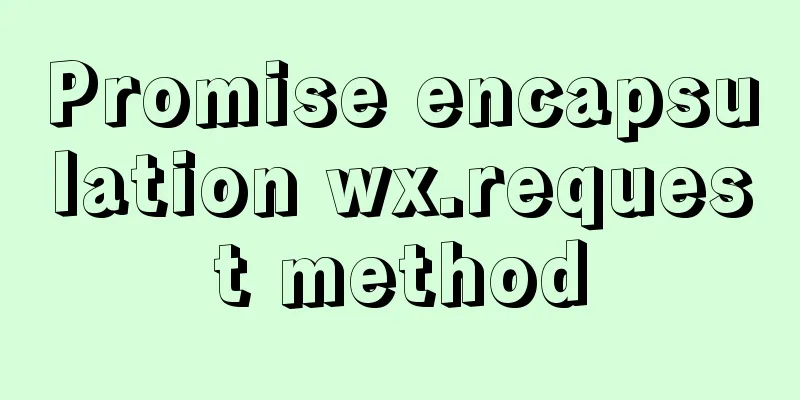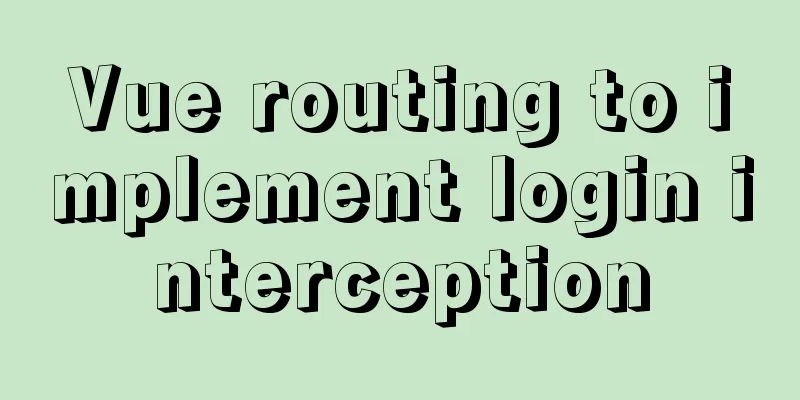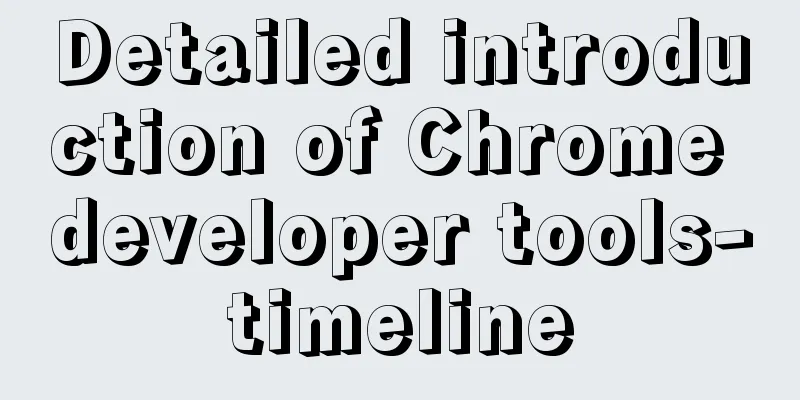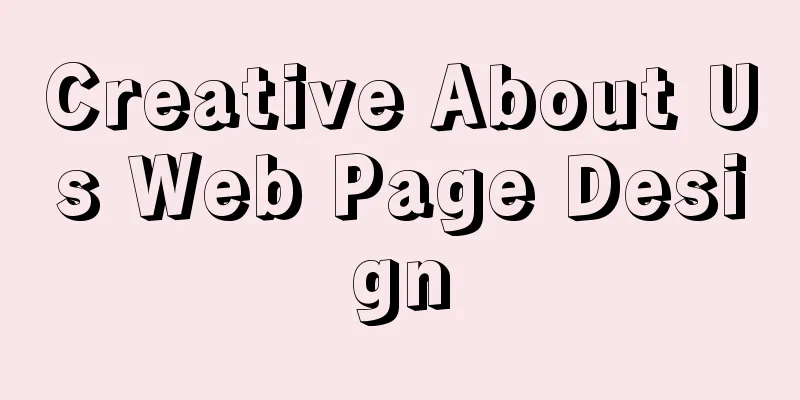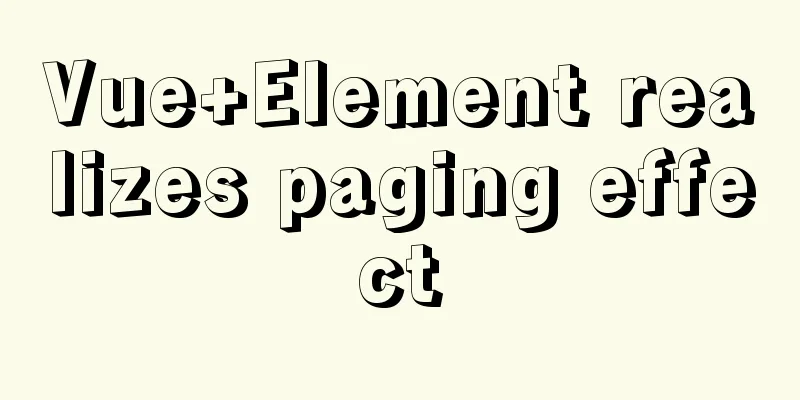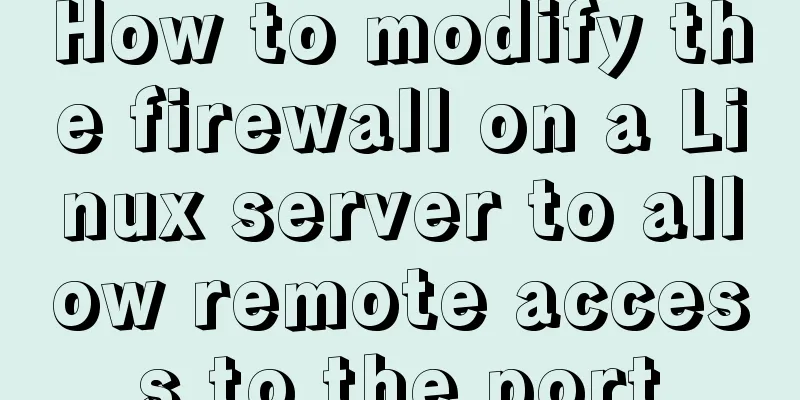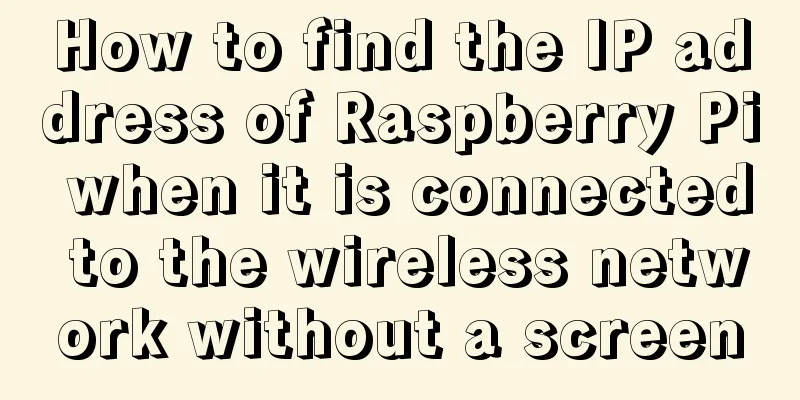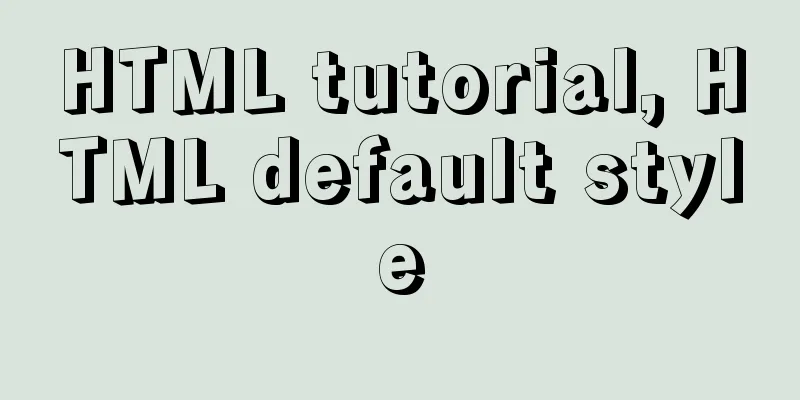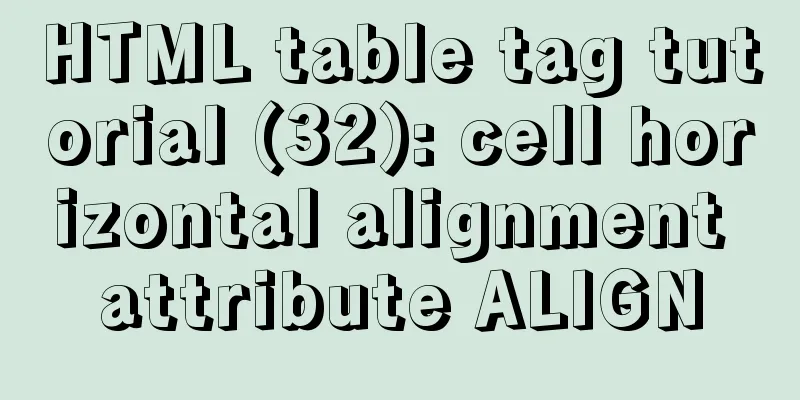Tutorial on installing jdk1.8 on ubuntu14.04
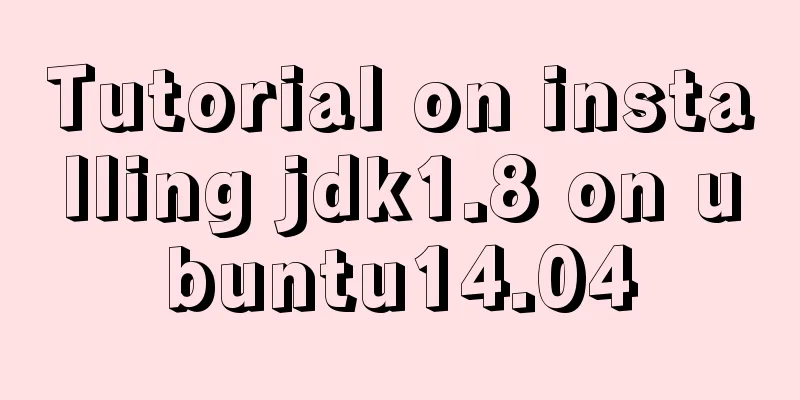
1. Download jdk download address
2. Create a new folder 3. Copy the file to the folder just generatedcp jdk-8u221-linux-x64.tar.gz /usr/local/java 4. Enter the java folder and unzip the filecd /usr/local/java sudo tar xvf jdk-8u221-linux-x64.tar.gz 5. Delete the compressed package 6. Add environment variables After opening, add at the end
export JAVA_HOME=/usr/local/java/jdk1.8.0_221
export JRE_HOME=${JAVA_HOME}/jre
export CLASSPATH=.:${JAVA_HOME}/lib:${JRE_HOME}/lib
export PATH=${JAVA_HOME}/bin:$PATH7. Test whether the installation is successful If an error occurs The program 'java' is included in the following packages: default-jre gcj-4.8-jre-headless openjdk-7-jre-headless gcj-4.6-jre-headless openjdk-6-jre-headless Please try: sudo apt-get install <selected packages> Terminal Input sudo update-alternatives --install /usr/bin/java java /usr/local/java/jdk1.8.0_221/bin/java 300 sudo update-alternatives --install /usr/bin/java java /usr/local/java/jdk1.8.0_221/bin/javac 300 sudo update-alternatives --config java Enter Summarize The above is the tutorial on how to install jdk1.8 on ubuntu14.04 introduced by the editor. I hope it will be helpful to everyone. If you have any questions, please leave me a message and the editor will reply to you in time. I would also like to thank everyone for their support of the 123WORDPRESS.COM website! You may also be interested in:
|
<<: Detailed tutorial on installing mysql-8.0.13 (zip installation) on windows 10 system
>>: Springboot+VUE to realize login and registration
Recommend
A brief discussion on the differences and summary of the three floating point types of float, double and decimal in MySQL
The storage size and range of each floating point...
Vue implements nested routing method example
1. Nested routing is also called sub-routing. In ...
Web Design Experience: Efficiently Writing Web Code
Originally, this seventh chapter should be a deep ...
Analysis of the principles of several ways to imitate the magnifying glass effect in CSS3
Why is the title of the article “Imitation Magnif...
Method for realizing Internet interconnection by VMware virtual machine bridging
After installing VMware and creating a new virtua...
MySQL SQL Optimization Tutorial: IN and RANGE Queries
First, let's talk about the in() query. It is...
A detailed introduction to the basics of Linux scripting
Table of contents 1. Script vim environment 2. Ho...
50 Super Handy Tools for Web Designers
Being a web designer is not easy. Not only do you...
Docker deployment and installation steps for Jenkins
First, we need a server with Docker installed. (I...
Detailed explanation of Docker+Jenkins+Gitlab+Django application deployment practice
1. Background In the context of rapid updates and...
Solve the problem of changing the password when logging in for the first time after installing MySQL 8.0
Here is an introduction to changing the password ...
Summary of uncommon operators and operators in js
Summary of common operators and operators in java...
The difference between KEY, PRIMARY KEY, UNIQUE KEY, and INDEX in MySQL
The problem raised in the title can be broken dow...
Detailed explanation of Angular routing basics
Table of contents 1. Routing related objects 2. L...
JavaScript implements countdown on front-end web page
Use native JavaScript to simply implement the cou...