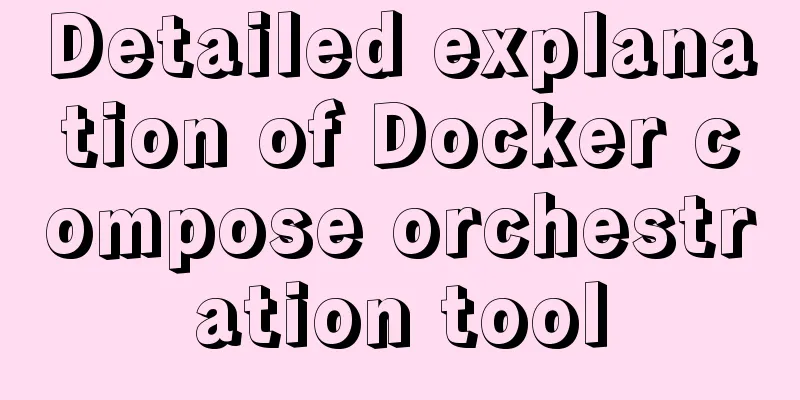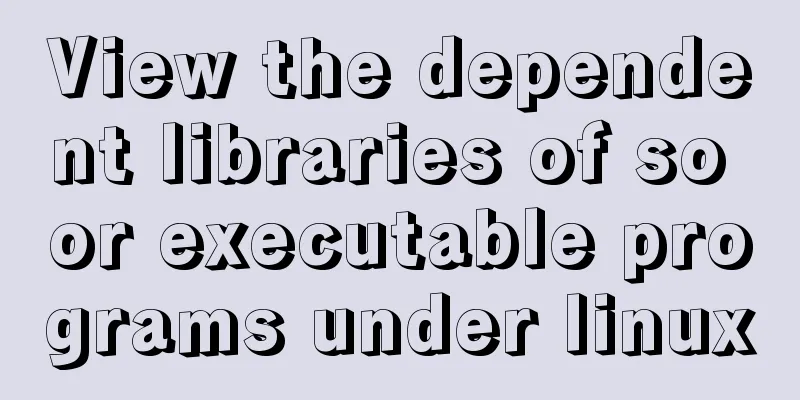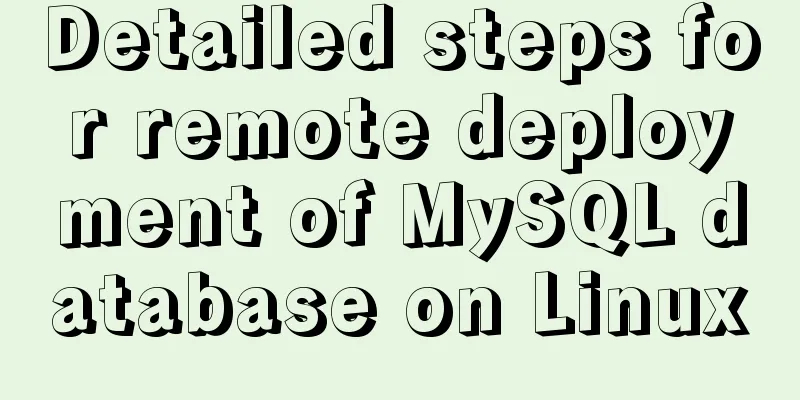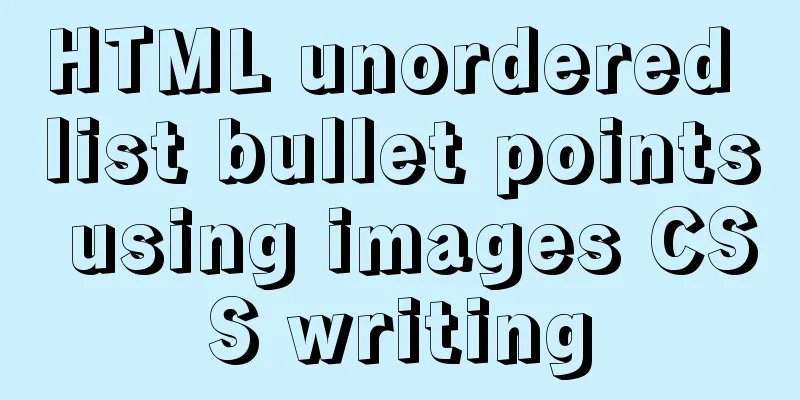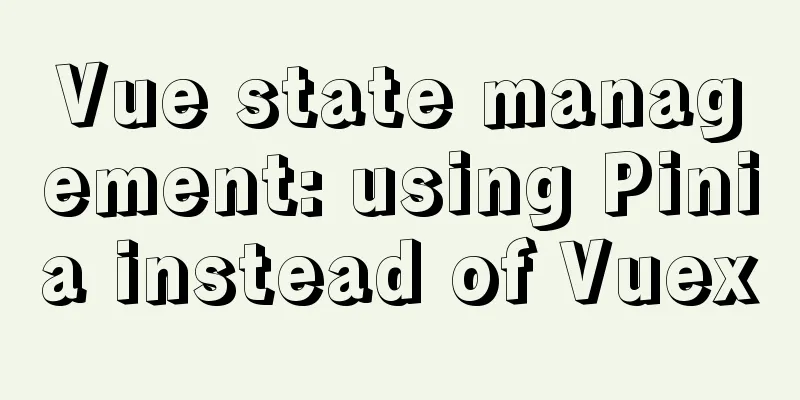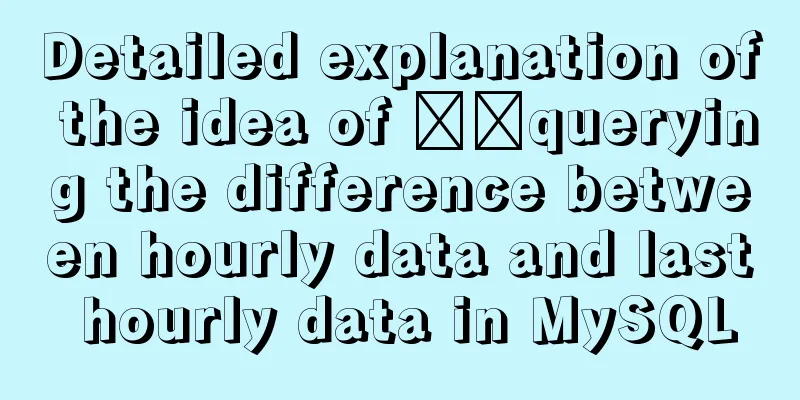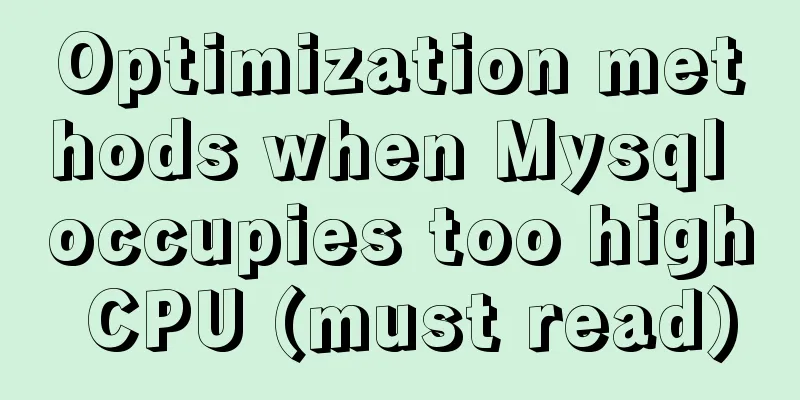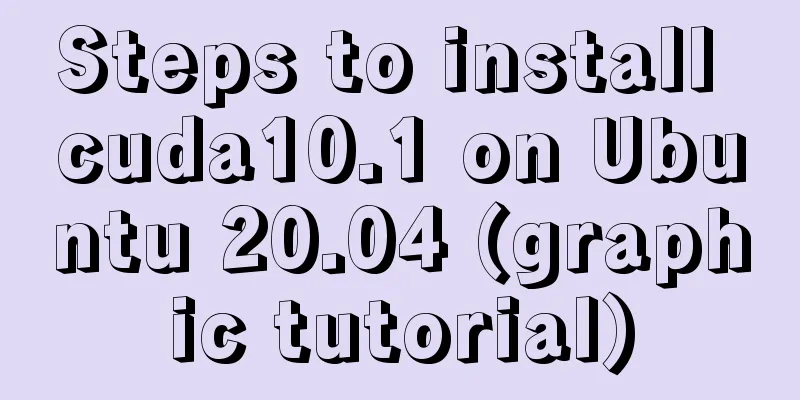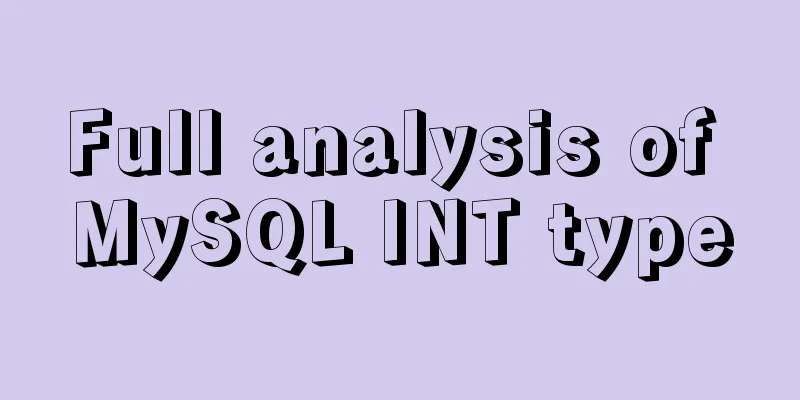How to find the IP address of Raspberry Pi when it is connected to the wireless network without a screen
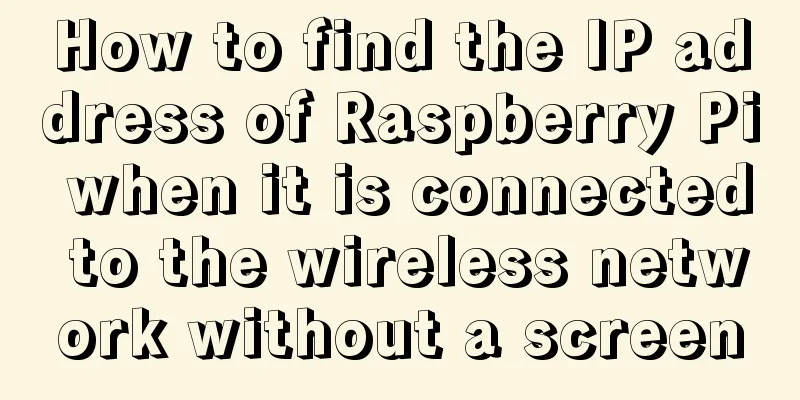
|
Assuming you are a OK, let's assume you are a Linux user, then First case: I don't have money to buy a monitor for the Raspberry Pi, and I only have an Internet cable left from my home broadband connection and a wireless router for Internet access. How can I know the IP address of the Raspberry Pi? At this time, you only need to connect the Raspberry Pi to the wireless router LAN interface with an Ethernet cable and log in to the wireless router user management interface.
or
Then you can see an IP that is not your PC, that is the IP of your Raspberry Pi Some people may say, using ifconfig, isn’t that nonsense? If you can't log in, where can you run ifconfig? My suggestion: 1. View from the router (troublesome) 2. Just write a program to loop through 192.168.1.1---192.168.1.255. This is what I did. The timeout for each connect detection is 100ms. I can quickly find the Raspberry Pi IP address, as follows:
Done. Second case I am a poor college student. I want to learn embedded system for the first time. I saved money to buy a Raspberry Pi. Then I just connected an Ethernet cable. How can I know the IP address of the Raspberry Pi? There is a protocol in the TCP/IP protocol called At this point, those who know the tricks will know how to do it. It’s okay if you don’t know. Let’s continue. The ARP protocol is for the first communication service within the LAN. Each host will poll the IP address. The host with this IP address must send its MAC address to the host that initiated the ARP poll according to the ARP protocol. Then we use this I am a Debian user here, other Red Hat users can change the command by themselves enter sudo apt-get install arp-scan Then install a small software like this Then here, pay attention Use arp-scan in root mode so sudo arp-scan -interface eth0 --localnet Isn't the IP address divided into four segments, ABCD? We only use ARP within the LAN segment, for example: Your PC LAN IP address is 192.168.1.9 and the subnet mask is 255.255.255.0 Then Then wait for a while, the IP of the Raspberry Pi will come out, and then you can ssh using this IP ssh -l pi xxxx Then enter your password raspberry OK, login to Raspberry Pi is successful Summarize The above is the full content of this article. I hope that the content of this article will have certain reference learning value for your study or work. Thank you for your support of 123WORDPRESS.COM. If you want to learn more about this, please check out the following links You may also be interested in:
|
<<: MySQL database table and database partitioning strategy
>>: Four ways to switch tab pages in VUE
Recommend
Solution for Baidu site search not supporting https (tested)
Recently, https has been enabled on the mobile ph...
A brief discussion on several situations where adding indexes to MySQL does not take effect
Adding indexes can improve query efficiency. Addi...
Summary of javascript date tools
let Utils = { /** * Is it the year of death? * @r...
How to increase HTML page loading speed
(1) Reduce HTTP requests. (Merge resource files a...
MySQL 8.0 New Features: Hash Join
The MySQL development team officially released th...
Detailed explanation of Vue project packaging
Table of contents 1. Related configuration Case 1...
Pure CSS allows child elements to break through the width limit of parent elements
In writing styles, we can often see this situatio...
Detailed explanation of the implementation of MySQL auto-increment primary key
Table of contents 1. Where is the self-incremente...
Summary of MySQL usage specifications
1. InnoDB storage engine must be used It has bett...
Docker installation and configuration command code examples
Docker installation Install dependency packages s...
Detailed explanation of Mysql transaction processing
1. MySQL transaction concept MySQL transactions a...
Introduction to several ways to introduce CSS in HTML
Table of contents 1. Embed CSS styles directly in...
The best 9 foreign free picture material websites
It is difficult to find good image material websi...
How to open port 8080 on Alibaba Cloud ECS server
For security reasons, Alibaba Cloud Server ECS co...
Solution to the problem that the number of MySQL connections is limited to 214 in CentOS 7
Find the problem Recently, I encountered a proble...