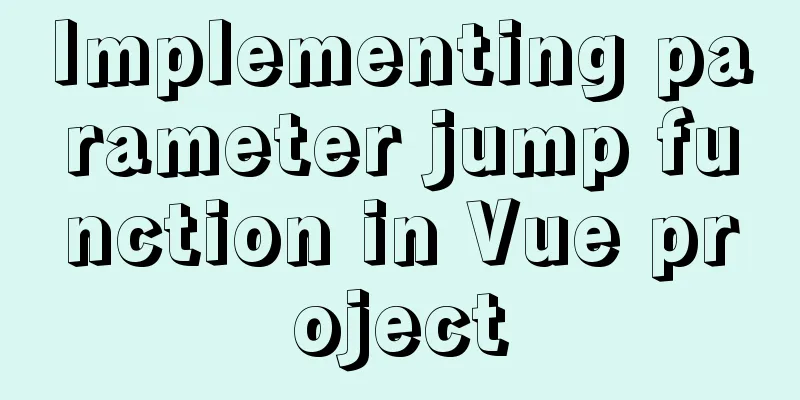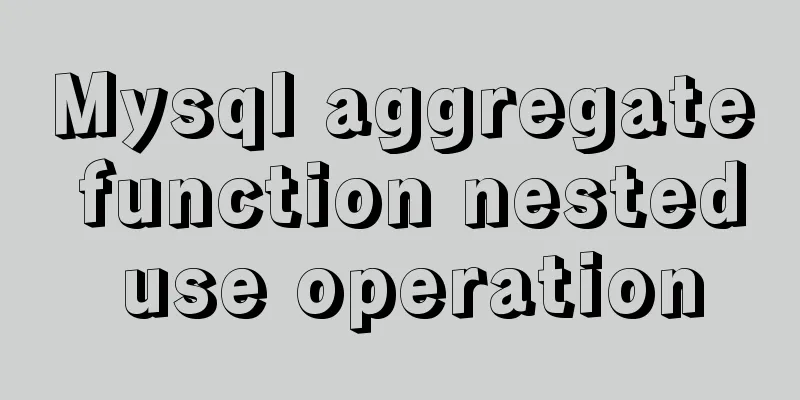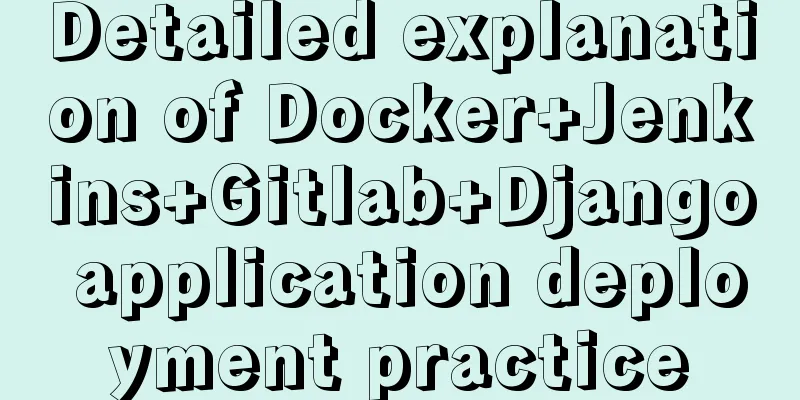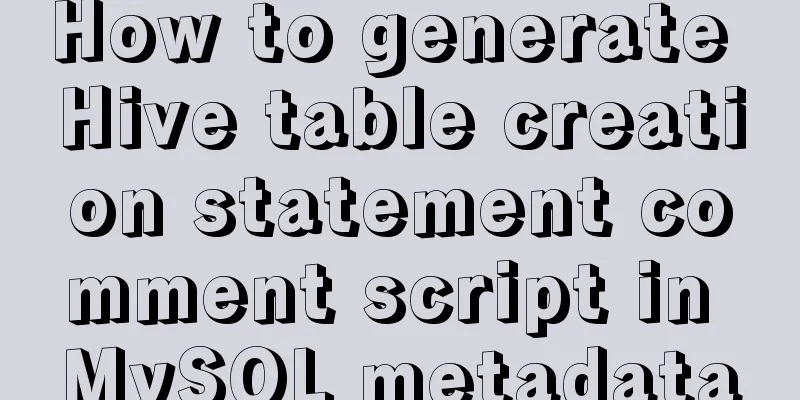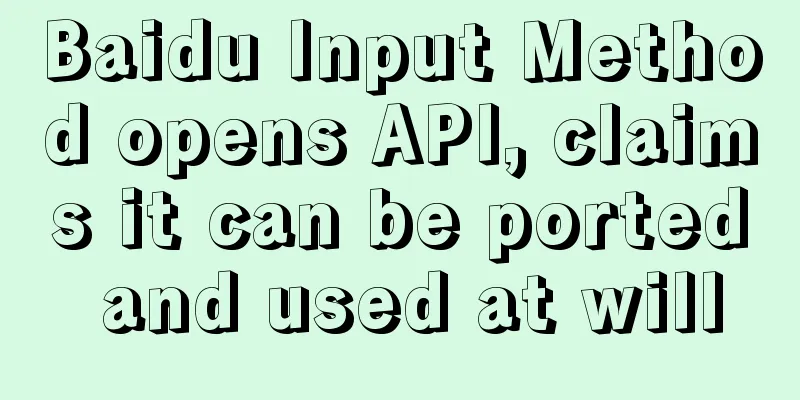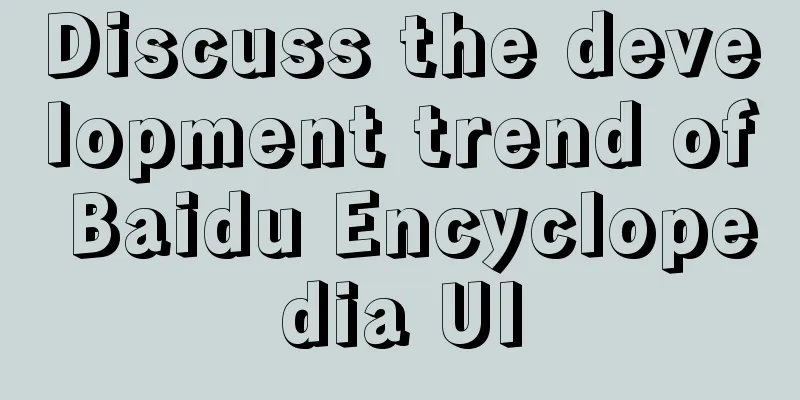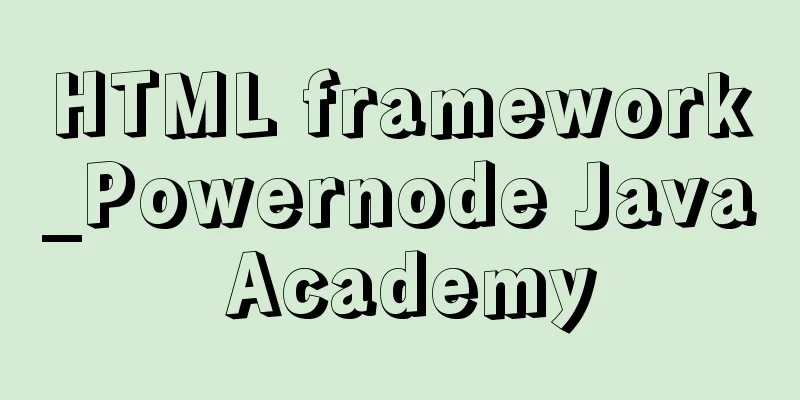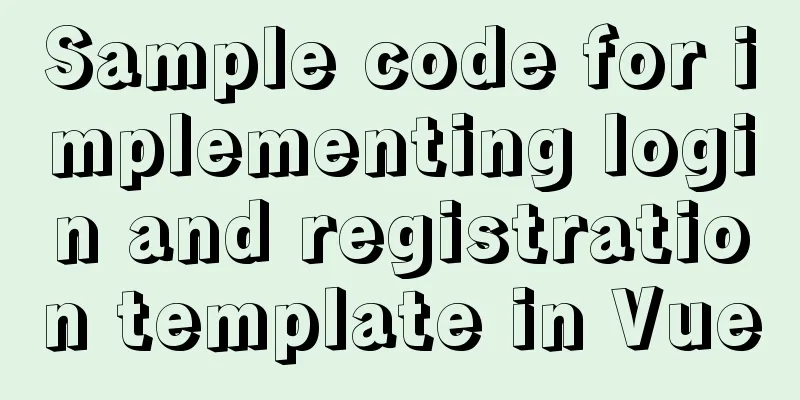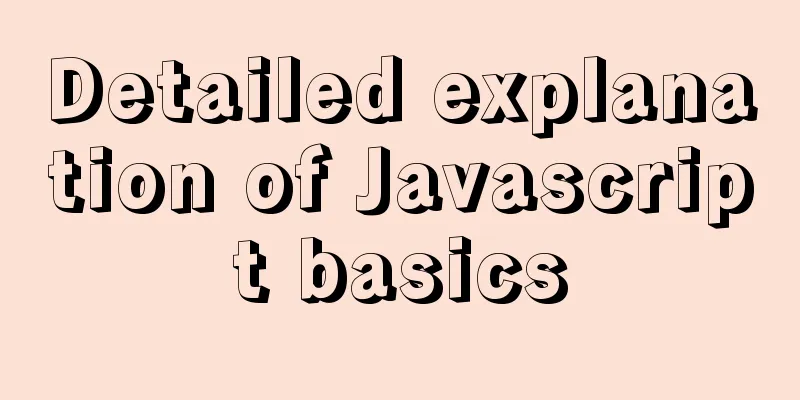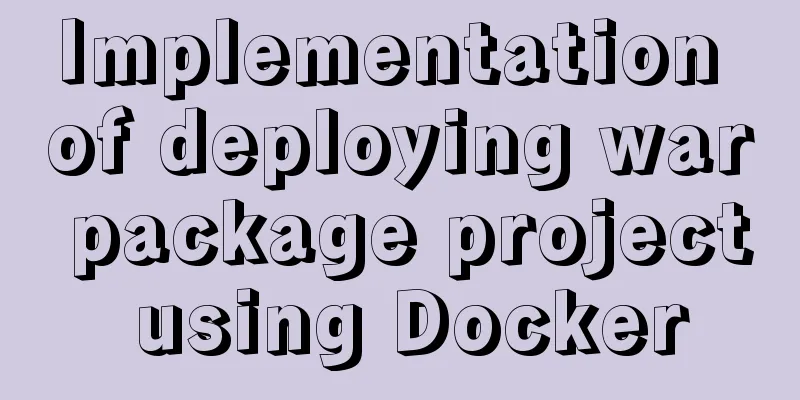How to increase HTML page loading speed
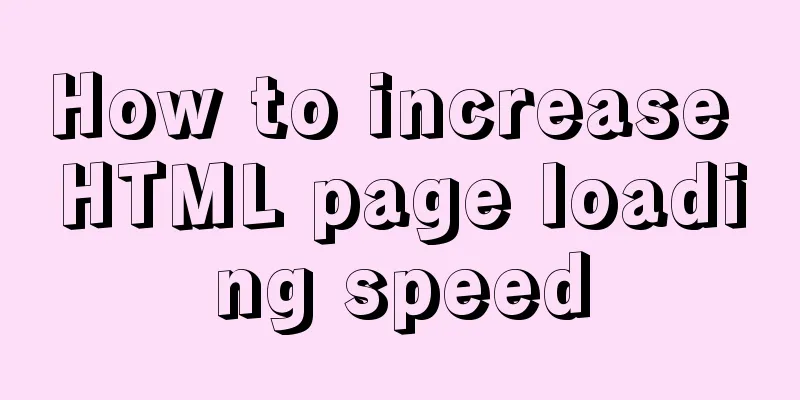
|
(1) Reduce HTTP requests. (Merge resource files and use image sprites; (2) Put CSS in the head and JavaScript at the end of the body tag; (3) Define the width and height of the image; (4) Define the character set; (5) Avoid empty src and href attributes, Write this in html: <a href="javascript:;" class="triggerName">Trigger</a> js is defined as follows: $("#triggerName").click(function(e){
e.preventDefault(); //Cancel the default action of the click event to prevent the link from jumping//
})(6) Enable GZIP compression; (7) Abandon CSS expressions and use more efficient CSS selectors; (8) Use external CSS and JavaScript; (9) Compress CSS and JavaScript code; (10) Reduce redrawing; The above is the HTML method that I introduced to you to increase page loading speed. I hope it will be helpful to you. If you have any questions, please leave me a message and I will reply to you in time. I would also like to thank everyone for their support of the 123WORDPRESS.COM website! |
<<: How to implement image mapping with CSS
>>: Summary of the process and common problems of connecting VS2019 to MySQL database
Recommend
The difference between traditional tomcat startup service and springboot startup built-in tomcat service (recommended)
Spring integration with springmvc The web.xml con...
Using zabbix to monitor the ogg process (Linux platform)
The ogg process of a database produced some time ...
Listen directive example analysis in nginx
Plot Review In the previous article, we analyzed ...
How to export mysql query results to csv
To export MySQL query results to csv , you usuall...
Practice of implementing custom search bar and clearing search events in avue
Table of contents 1. Customize the search bar con...
Example of implementing bidirectional messaging between parent and child pages in HTML iframe
One day, the leader put forward a requirement to ...
Detailed explanation of Linux rpm and yum commands and usage
RPM package management A packaging and installati...
JavaScript implements div mouse drag effect
This article shares the specific code for JavaScr...
Centos7 installation of FFmpeg audio/video tool simple document
ffmpeg is a very powerful audio and video process...
CentOS server security configuration strategy
Recently, the server has been frequently cracked ...
Detailed explanation of the process of zabbix monitoring sqlserver
Let's take a look at zabbix monitoring sqlser...
Introduction to the application of HTML tags superscript sup and subscript sub
HTML tag: superscript In HTML, the <sup> tag...
Detailed explanation of Linux text processing tools
1. Count the number of users whose default shell ...
A Deeper Look at SQL Injection
1. What is SQL injection? Sql injection is an att...
Detailed explanation of MySQL master-slave replication and read-write separation
Table of contents Preface 1. Overview 2. Read-wri...