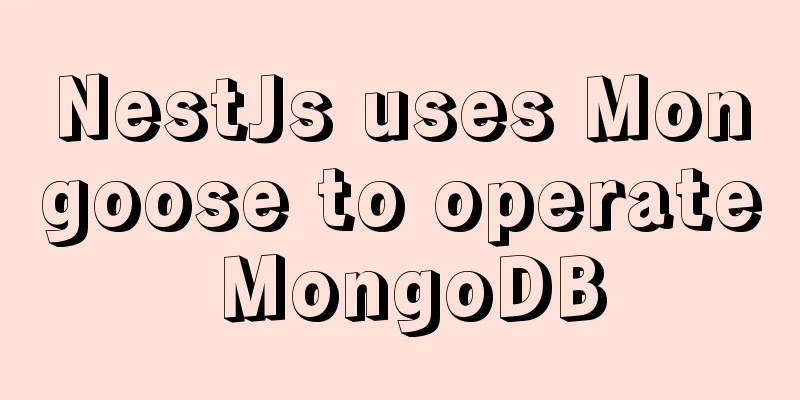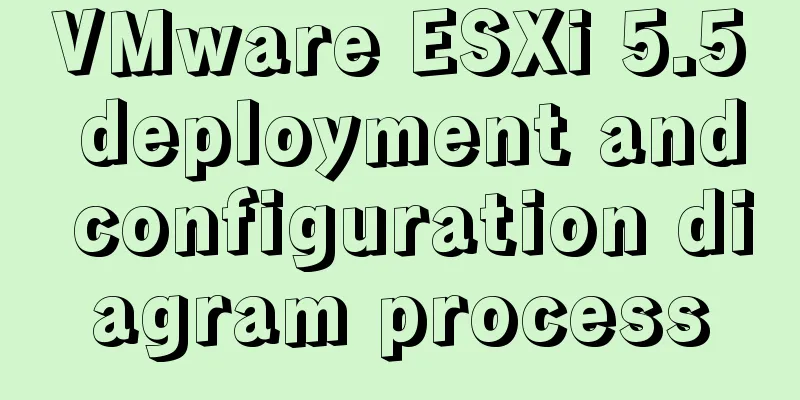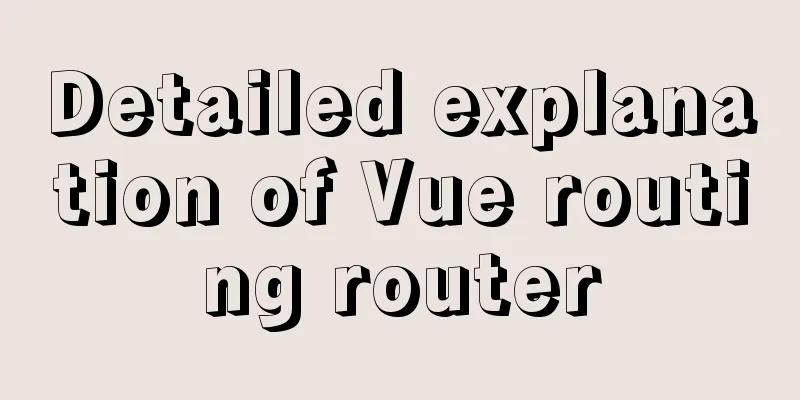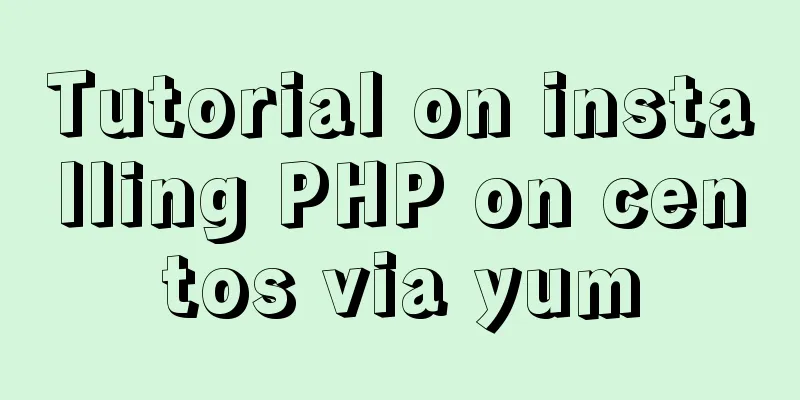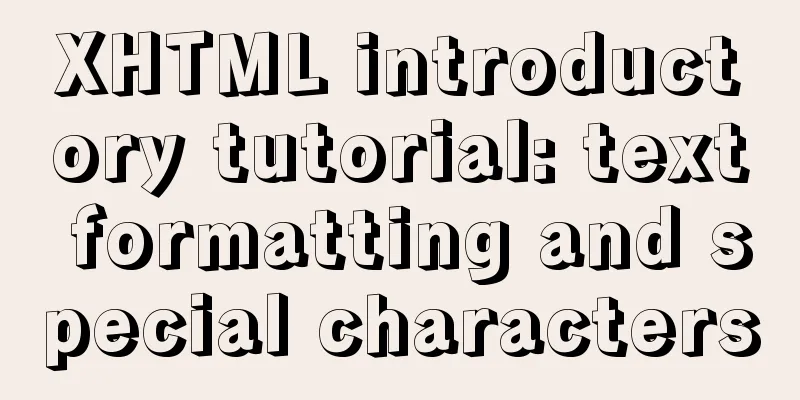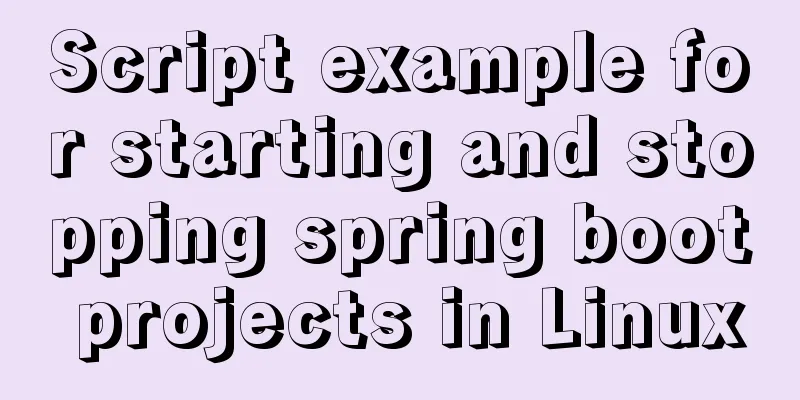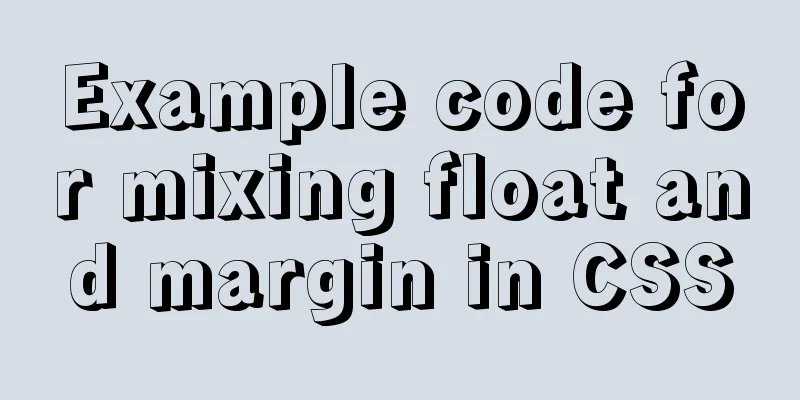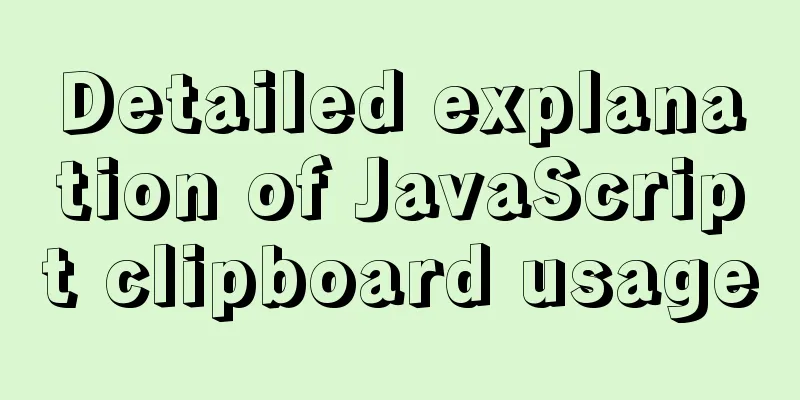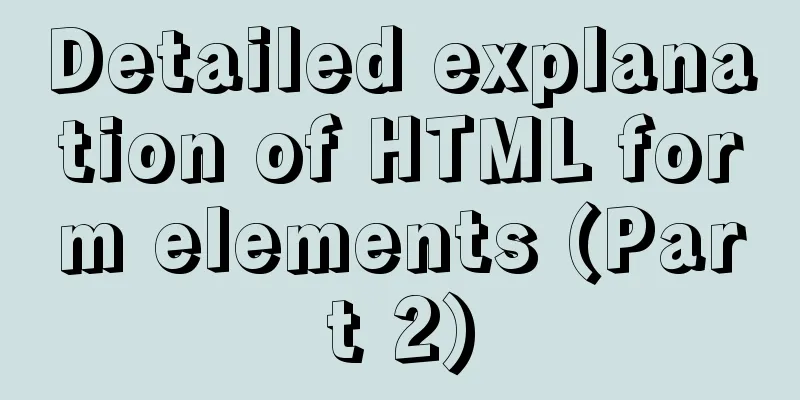How to export mysql query results to csv
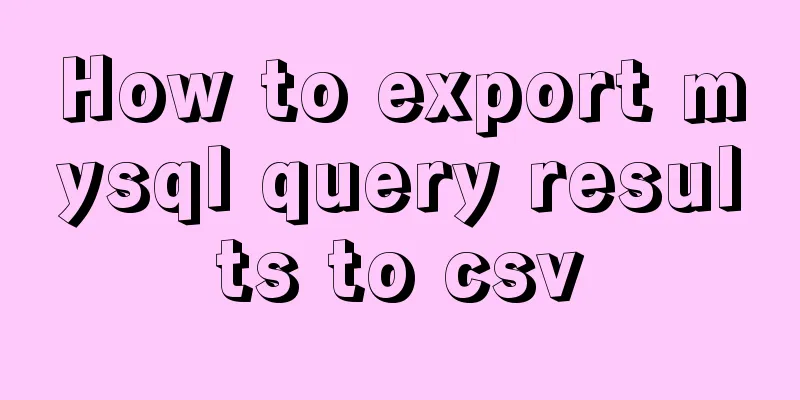
|
To export MySQL query results to csv , you usually use php to connect to mysql to execute the query, use php to generate the returned query results in csv format and then export them. But this is more troublesome and requires PHP to be installed on the server. Directly use mysql to export csv method We can use into outfile, fields terminated by, optionally enclosed by, line terminated by statements to export csv Statement format and function into outfile 'Exported directory and file name' fields terminated by 'field separator' optionally enclosed by 'Field Encloser' lines terminated by 'line separator' example: mysql -u root use test; select * from table into outfile '/tmp/table.csv' fields terminated by ',' optionally enclosed by '"' lines terminated by '\r\n'; After execution, the recorded data in talbe will be exported to the /tmp/table.csv file. Each field is separated by , and the field content is a string surrounded by ", and each record uses \r\n for line breaks. The above method of exporting MySQL query results to csv is all I want to share with you. I hope it can give you a reference. I also hope that you will support 123WORDPRESS.COM. You may also be interested in:
|
<<: How to test the maximum number of TCP connections in Linux
Recommend
MySQL sorting using index scan
Table of contents Install sakila Index Scan Sort ...
CSS to achieve single-select folding menu function
Don’t introduce a front-end UI framework unless i...
ReactHooks batch update state and get route parameters example analysis
Table of contents 1. How to update in batches Con...
Detailed explanation of Bind mounts for Docker data storage
Before reading this article, I hope you have a pr...
Adobe Brackets simple use graphic tutorial
Adobe Brackets is an open source, simple and powe...
Gitlab practical tutorial uses git config for related configuration operations
This article introduces the content related to gi...
Use scripts to package and upload Docker images with one click
The author has been working on a micro-frontend p...
IE6 BUG and fix is a preventive strategy
Original article: Ultimate IE6 Cheatsheet: How To...
vmware workstation12 installation centos prompts VMware Player and Device/Credential Guard are incompatible, reasons and solutions
In the latest version of WIN10, Microsoft introdu...
Detailed explanation of JS homology strategy and CSRF
Table of contents Overview Same Origin Policy (SO...
JavaScript to show and hide the drop-down menu
This article shares the specific code for JavaScr...
MySQL data duplicate checking and deduplication implementation statements
There is a table user, and the fields are id, nic...
Detailed instructions for installing Jenkins on Ubuntu 16.04
1. Prerequisites JDK has been installed echo $PAT...
Implementation of Docker cross-host network (overlay)
1. Docker cross-host communication Docker cross-h...
How to display small icons in the browser title bar of HTML webpage
Just like this effect, the method is also very si...