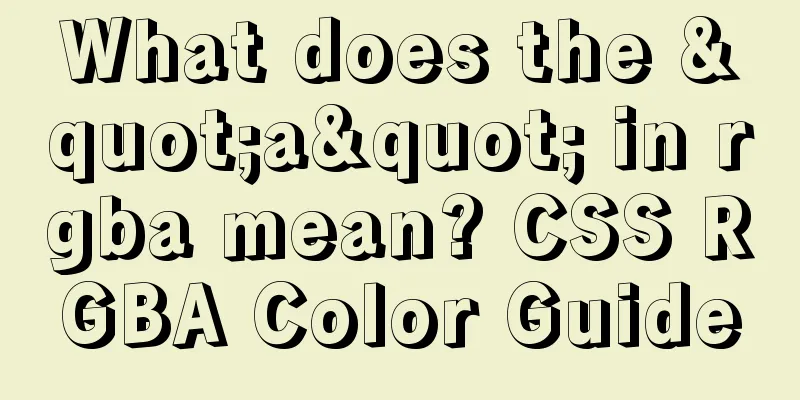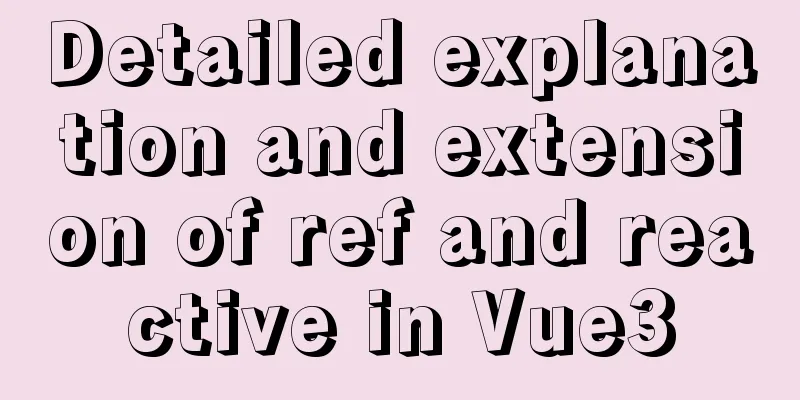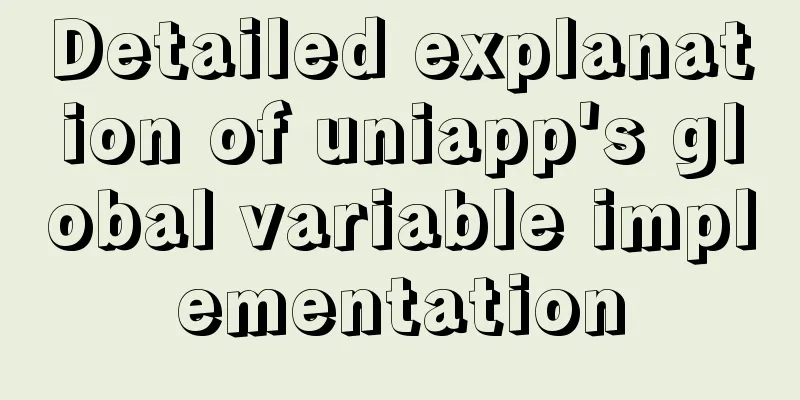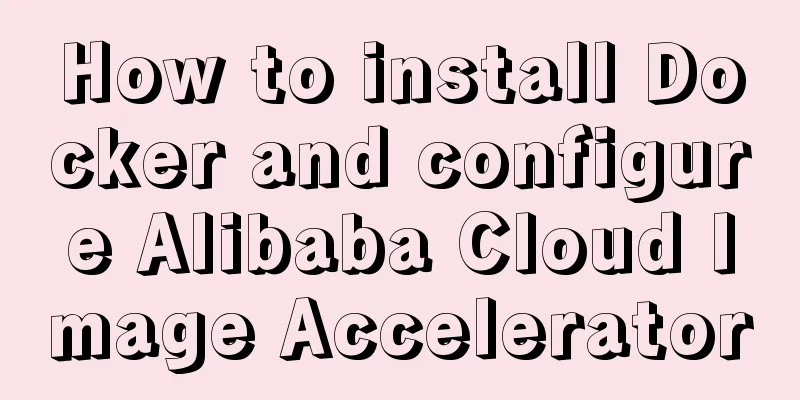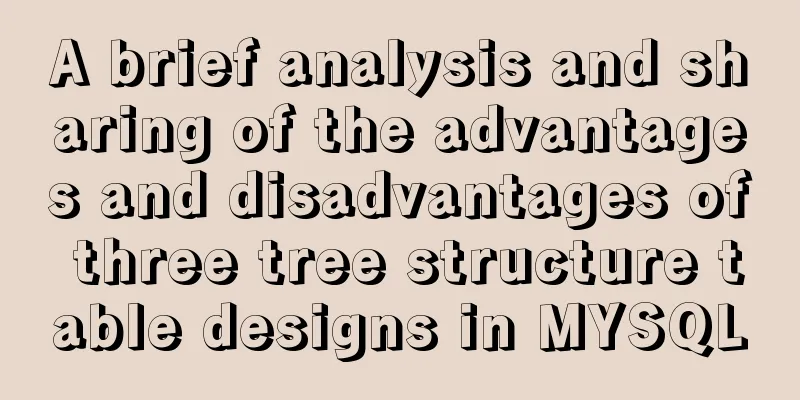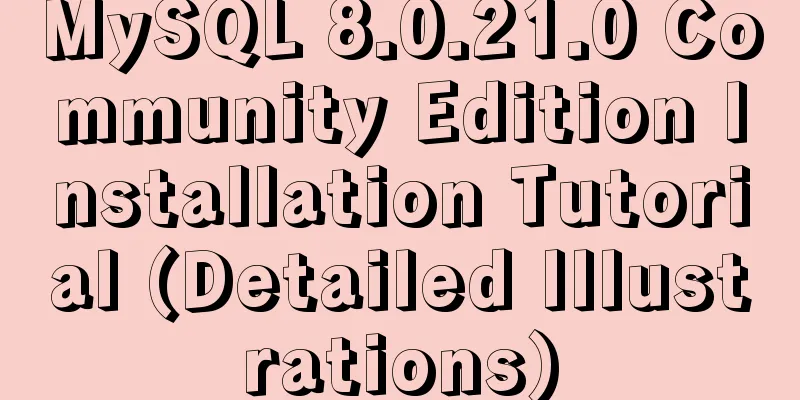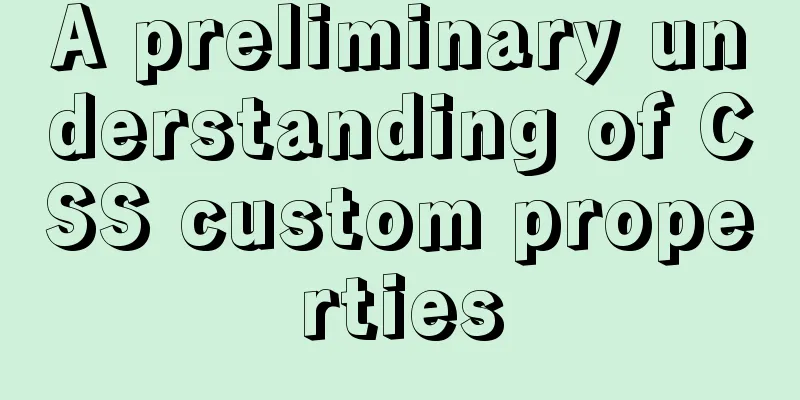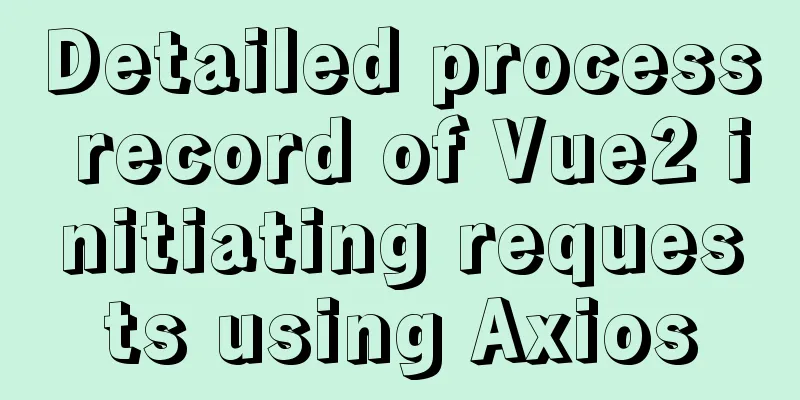NestJs uses Mongoose to operate MongoDB
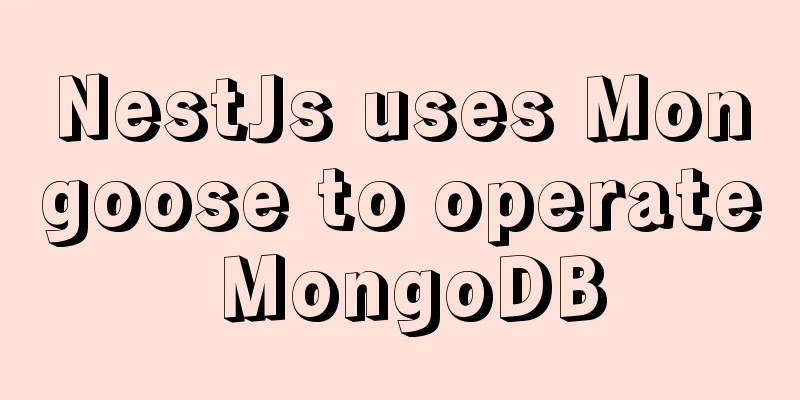
|
I recently started learning the NestJs framework. The learning cost is much higher than other frameworks. When learning the node basic framework Express and Koa. Database operations have always been implemented by writing SQL statements. Write whatever is needed. This seems very rigid and inflexible. Later, I learned that NestJs is OOP-oriented programming (NestJs can use TypeScript, which is also OOP-oriented), and then I realized that database operations can be expressed in the form of objects. Each table (Schema) in the database can be regarded as an object in the Nest framework. This makes database operations very flexible For example: (This is the structure of an arbitrary table)
It can be seen as an object in NestJs
This makes it very simple to operate on each table in the database. Use mongoose according to the official documentation First, install the required dependencies npm install --save @nestjs/mongoose mongoose You can add a Taobao mirror: –registry=https://registry.npm.taobao.org I have become very proficient at this and it is very convenient to use. The download speed will be much faster After the installation is complete, we add configuration to app.module.ts
Add the corresponding configuration in imports:[]
MongooseModule.forRoot('mongodb://localhost/test')
//The following is the location of MongoDB (depending on your needs)
Add corresponding dependencies import { Module } from '@nestjs/common';
import { MongooseModule } from '@nestjs/mongoose';
After saving, you can see it in the console Then inject the model (Schema) For example, mine is users/schemas/users.schema.ts
import * as mongoose from 'mongoose'
export const UserSchema = new mongoose.Schema(
{
id: Number,
name: String,
introduction: String,
headurl: String,
bigurl: String,
username: String,
password: String,
},
{ collection: 'musicers', versionKey: false },
)
This corresponds to the table structure in the figure above (collection: can be regarded as a table in MongoDB.)
import { Module } from '@nestjs/common';
import { MongooseModule, getModelToken } from '@nestjs/mongoose';
import { UsersController } from './users.controller';
import { UsersService } from './services/users.service';
import { UserSchema } from './schemas/users.schemas';
@Module({
imports: [
//Add configuration here. Corresponding import module (pay attention to the bracket structure inside, don't let it get in the way. I got stuck here for a long time)
MongooseModule.forFeature([
{ name: 'User', schema: UserSchema }
])
],
controllers: [UsersController],
providers:
UsersService,
],
})
export class UsersModule {}
After this configuration. We can operate on the service side
Let's take a search to test
import { Model } from 'mongoose';
import { Injectable } from '@nestjs/common';
import { InjectModel } from '@nestjs/mongoose';
import { User } from '../interface/users.interface';
import { IUserService } from '../interface/user-service.interface';
@Injectable()
export class UsersService implements IUserService {
constructor(@InjectModel('User') private readonly userModel: Model<User>) {}
private static users:User[] = [ ]
async findAll():Promise<User[]>{
//return UsersService.users
return await this.userModel.find({})
//(Here we test to find all)
}
}
@Controller('users')
export class UsersController {
constructor(private readonly userservice: UsersService) { }
@Get('getall')
// @UseGuards(AuthGuard('jwt'))
async findAll():Promise<User[]> {
return await this.userservice.findAll()
}
}
We open an interface. Here 3001 is customized in main.ts. Change it according to your own situation and then we can access
Got the result
Output is complete. Other operations are performed according to similar steps. This is the end of this article about how to use Mongoose with NestJs to operate MongoDB. For more information about how to operate MongoDB with NestJs, please search for previous articles on 123WORDPRESS.COM or continue to browse the following related articles. I hope you will support 123WORDPRESS.COM in the future! You may also be interested in:
|
<<: Detailed explanation of keywords and reserved words in MySQL 5.7
>>: A brief discussion on the preliminary practice of Docker container interconnection
Recommend
Vue implements chat interface
This article example shares the specific code of ...
MySQL series of experience summary and analysis tutorials on NUll values
Table of contents 1. Test Data 2. The inconvenien...
Optimize the storage efficiency of BLOB and TEXT columns in InnoDB tables
First, let's introduce a few key points about...
Summary of Linux environment variable configuration methods (differences between .bash_profile and .bashrc)
Under Linux, if you download and install an appli...
PNG Alpha Transparency in IE6 (Complete Collection)
Many people say that IE6 does not support PNG tra...
Simple method to install mysql under linux
When searching online for methods to install MySQ...
Detailed explanation of system input and output management in Linux
Management of input and output in the system 1. U...
Detailed explanation of various ways to merge javascript objects
Table of contents Various ways to merge objects (...
TortoiseSvn Little Turtle Installation Latest Detailed Graphics Tutorial
There were always problems when installing tortoi...
HTML+CSS to achieve text folding special effects example
This article mainly introduces the example of rea...
MySQL 8.0.24 version installation and configuration method graphic tutorial
This article records the installation and configu...
HTML table border control implementation code
Generally, when we use a table, we always give it...
Detailed explanation of Linux host name modification command
Linux change hostname command 1. If you only need...
A brief introduction to web2.0 products and functions
<br />What is web2.0? Web2.0 includes those ...
Implementation of dynamic particle background plugin for Vue login page
Table of contents The dynamic particle effects ar...