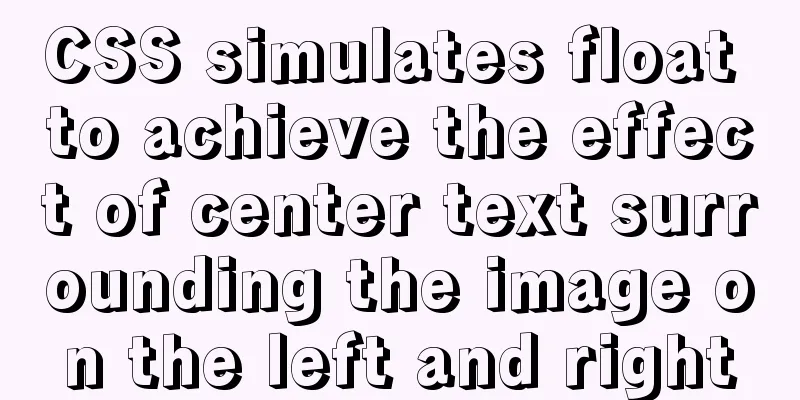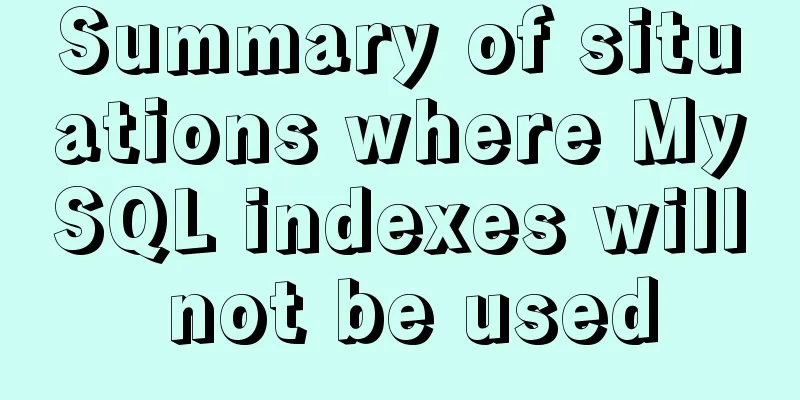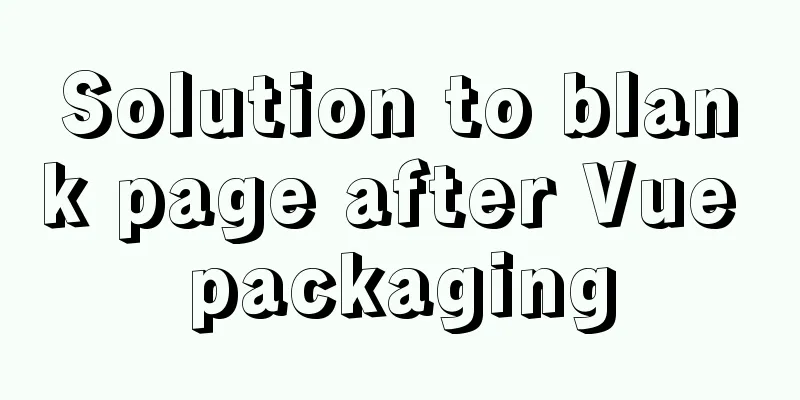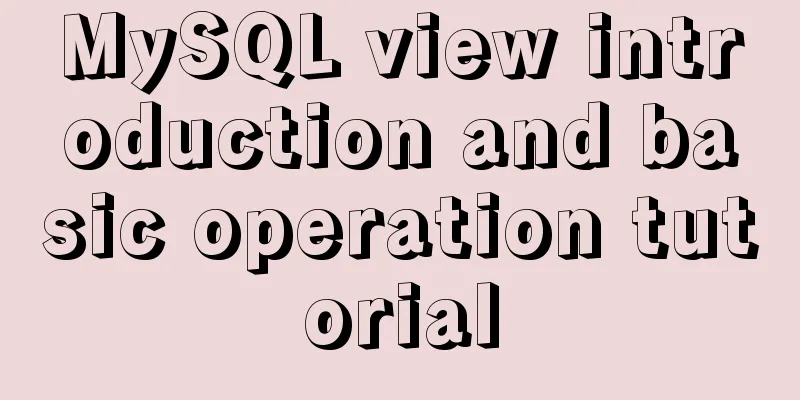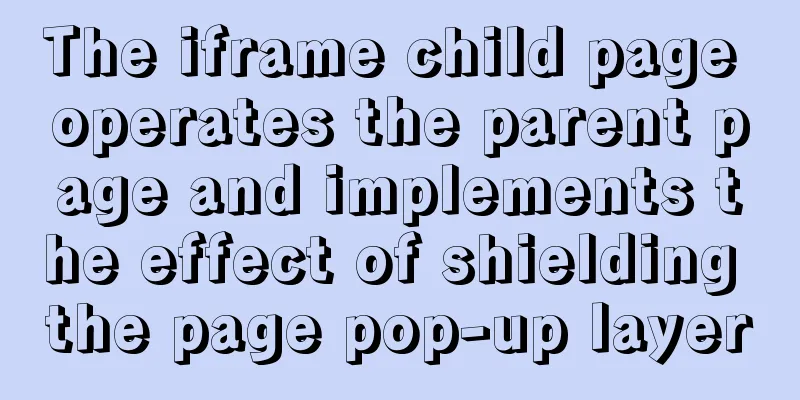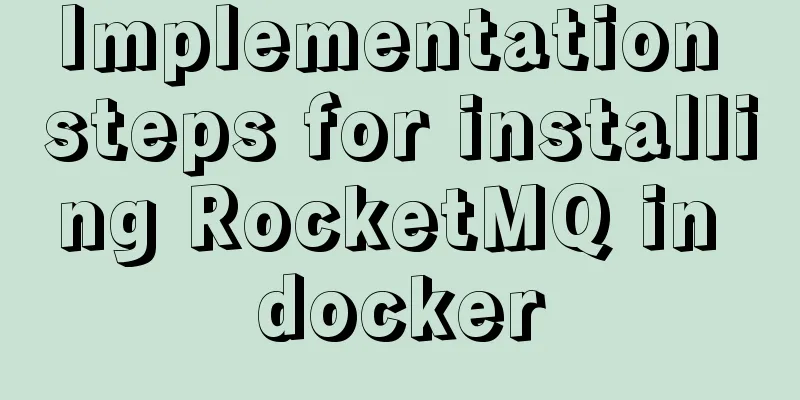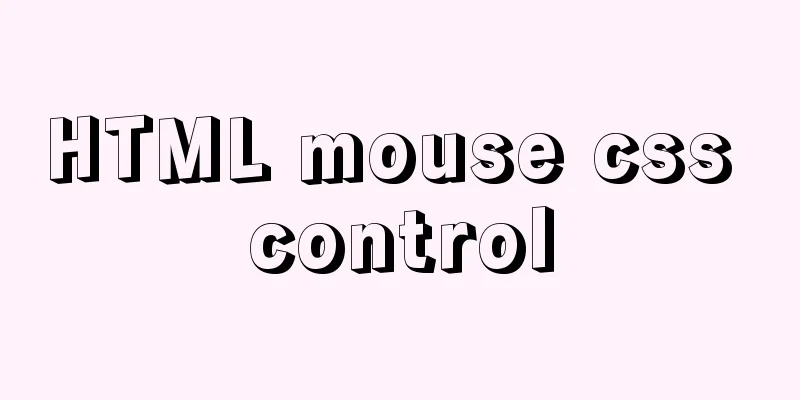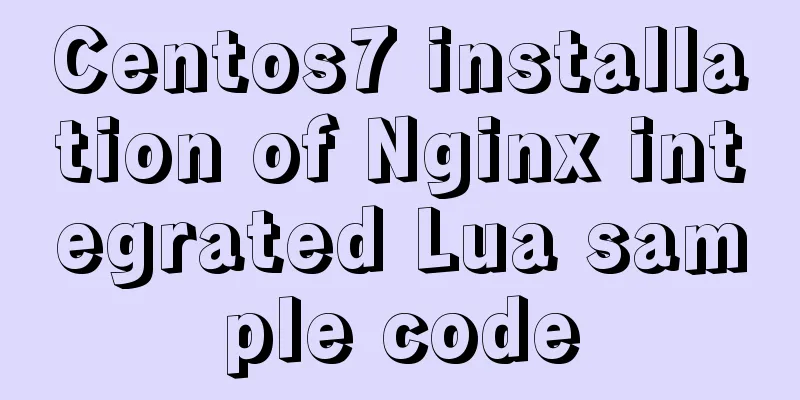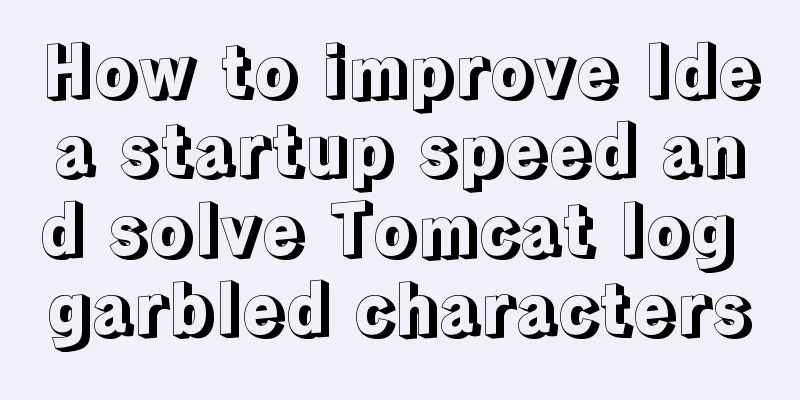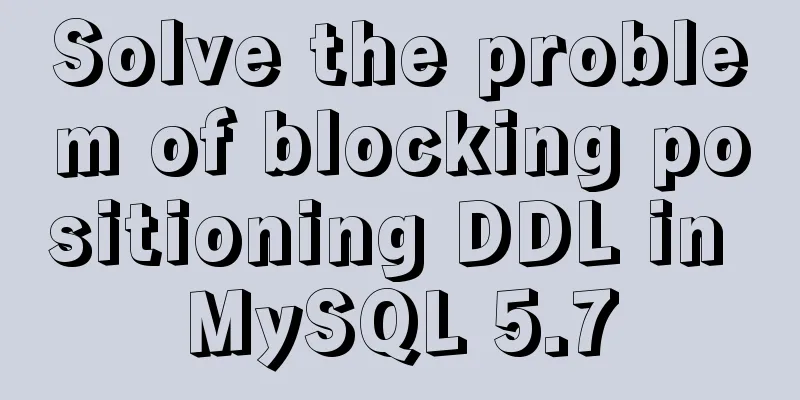HTML table border control implementation code

|
Generally, when we use a table, we always give it a border attribute, such as: <table border="1">, the effect is as follows:
You can see that the border of the table seems to be very wide. Of course, the "very wide" here is definitely not the width of the table border. The width you see is probably due to the gaps between the <td> tags. Therefore, you only need to modify the cellspacing attribute of the table, that is: <table border="1px" cellspacing="0px">, the effect is as follows:
However, it seems that the width is not as wide as we imagined: only one pixel wide. In fact, what you see in the above picture is actually two pixels wide. Why? This is because the borders between <td> do not overlap. Just modify the border-collapse property of the table. That is, <table border="1px" cellspacing="0px" style="border-collapse:collapse">
Add a color to the table, <table border="1px" bordercolor="#000000" cellspacing="0px" style="border-collapse:collapse">
|
<<: Solution to the Docker container cannot be stopped and deleted
>>: Complete step record of vue encapsulation TabBar component
Recommend
How to handle super large form examples with Vue+ElementUI
Recently, due to business adjustments in the comp...
How to modify the scroll bar style in Vue
Table of contents First of all, you need to know ...
Pure HTML and CSS to achieve JD carousel effect
The JD carousel was implemented using pure HTML a...
The benefits and examples of placing the site map at the bottom of the web page
In the past, almost every website had a sitemap p...
Ubuntu 20.04 firewall settings simple tutorial (novice)
Preface In today's increasingly convenient In...
4 functions implemented by the transform attribute in CSS3
In CSS3, the transform function can be used to im...
js to achieve simple front-end paging effect
Some projects have relatively simple business, bu...
MySQL 4G memory server configuration optimization
As the number of visits to the company's webs...
How to obtain a permanent free SSL certificate from Let's Encrypt in Docker
1. Cause The official cerbot is too annoying. It ...
Practice of using SuperMap in Vue
Table of contents Preface Related Materials Vue p...
Docker Consul Overview and Cluster Environment Construction Steps (Graphical Explanation)
Table of contents 1. Overview of Docker consul 2....
Example code for implementing div concave corner style with css
In normal development, we usually use convex roun...
Basic reference types of JavaScript advanced programming
Table of contents 1. Date 2. RegExp 3. Original p...
js realizes shopping cart addition and subtraction and price calculation functions
This article shares the specific code of js to re...
Example code for css3 to achieve scroll bar beautification effect
The specific code is as follows: /*Scroll bar wid...