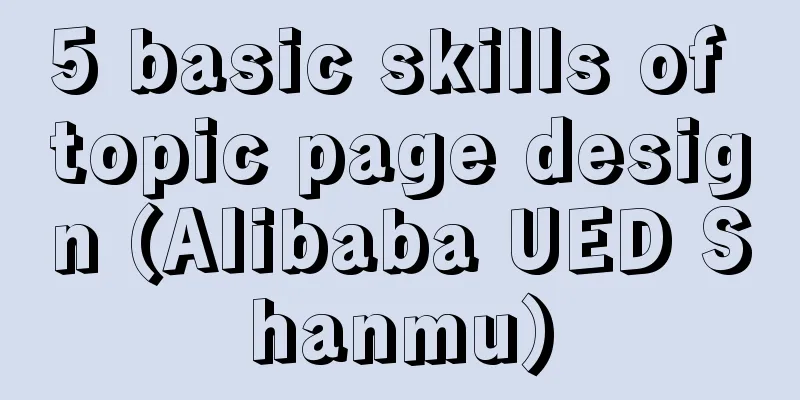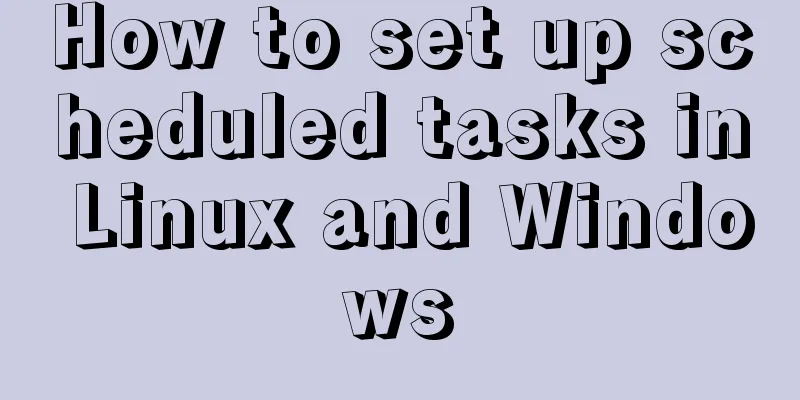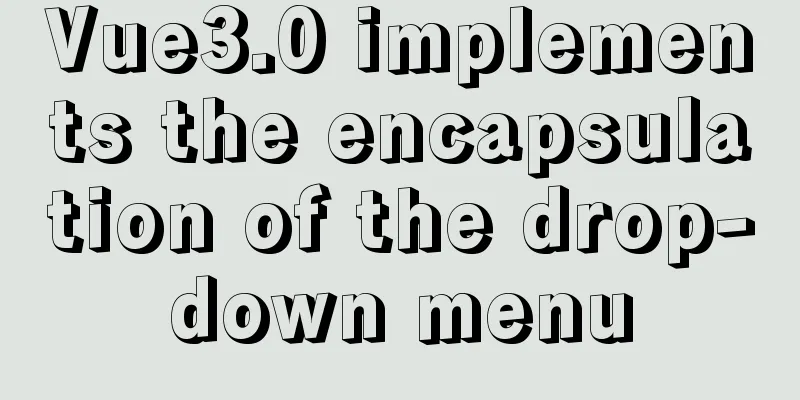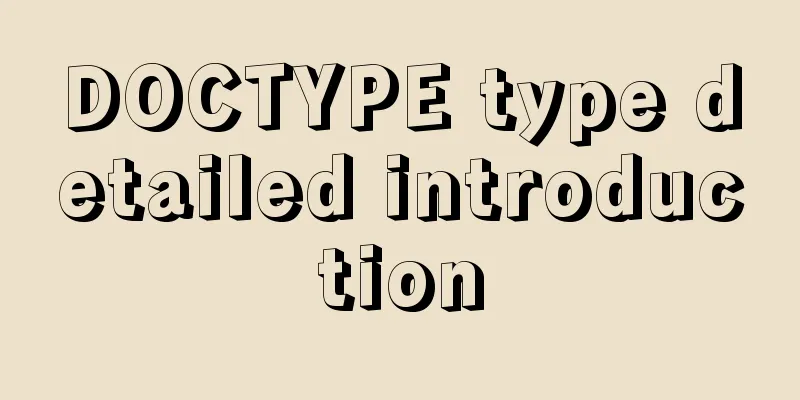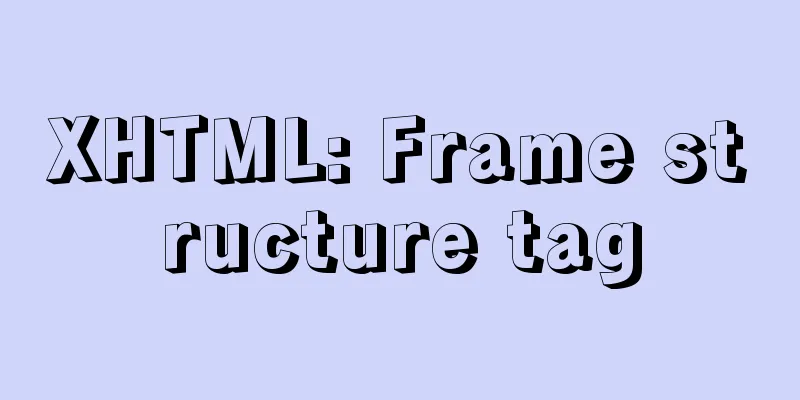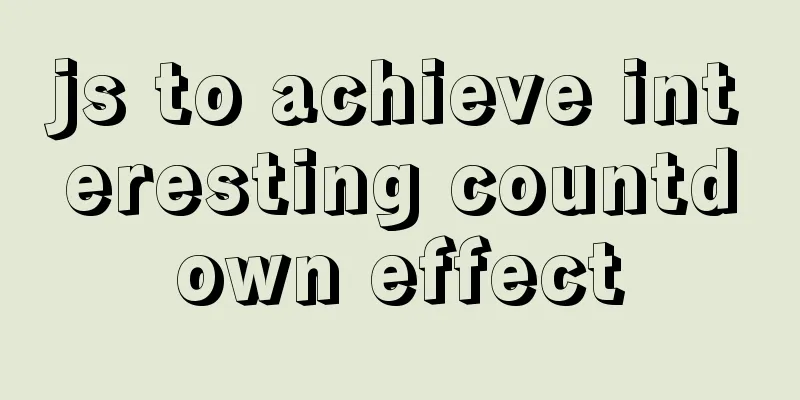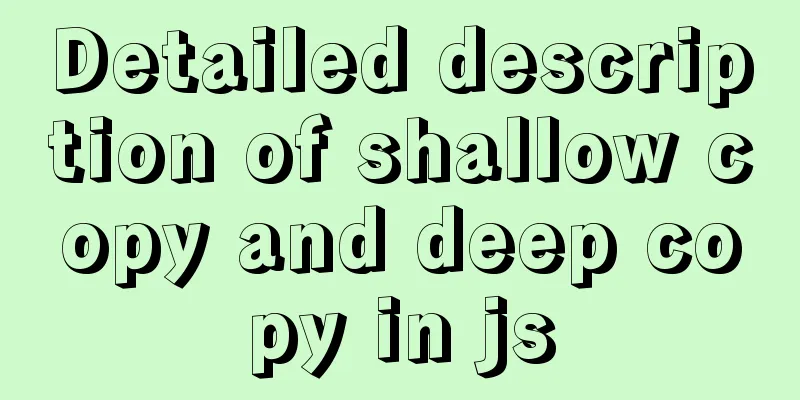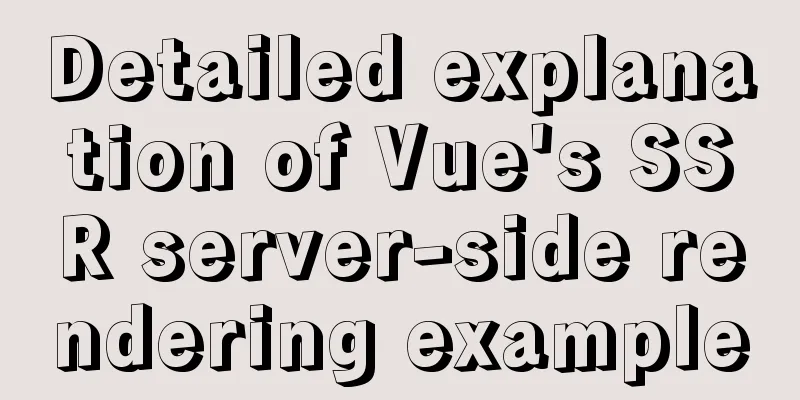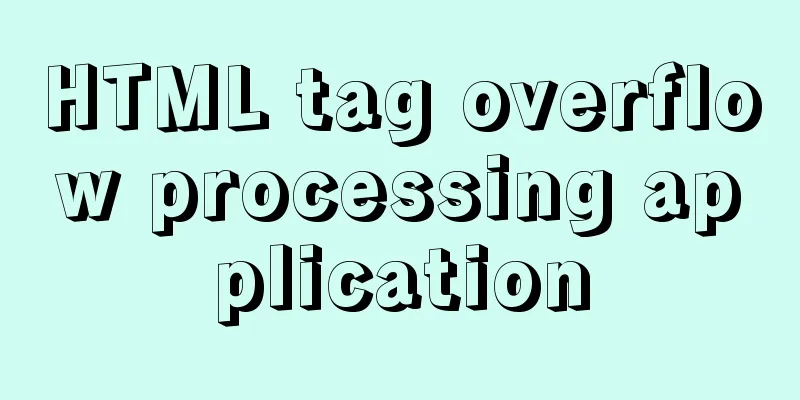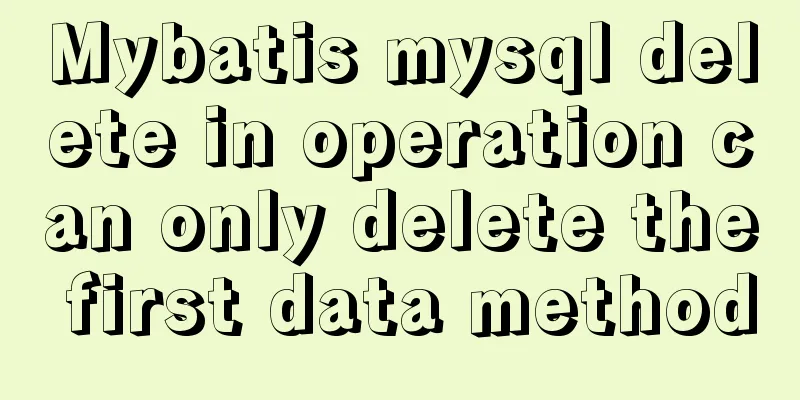Complete step record of vue encapsulation TabBar component
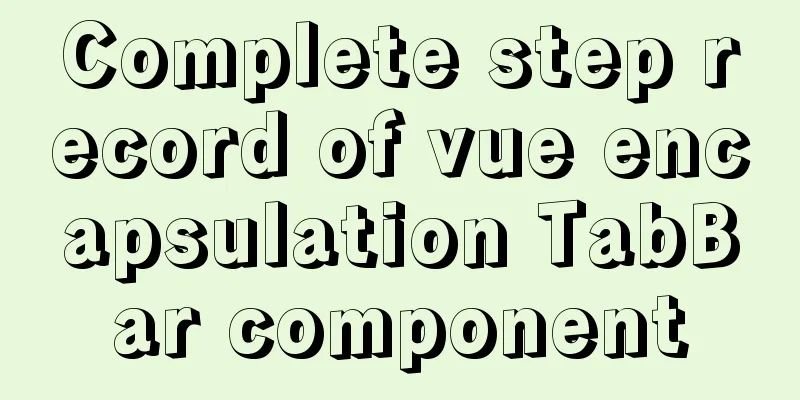
Implementation ideas:
Step 1: Component encapsulation of TabBar and TabBarItem
At this point, you can find that the basic layout of the page has been implemented, but the active state of the item click has not been implemented. Step 2: Pass the active image to TabBarItem
In order to prevent the replaced content from directly replacing the entire slot, so that the style defined on the slot is also affected by the replacement, it is best to define a div wrapper outside the slot
Step 3: The combination of TabBarItem and routing
Step 4: TabBarItem color control
It is basically completed, but it is found that the repeated click path in the route will result in an error
Cause of error: This is because the callback format of vue-router ≥ 3.0 is changed to promise. If no error is caught, this kind of error warning will appear in the console. Solution 1: Downgrade vue-router to version 3.0 npm i [email protected] -S Solution 2: Rewrite the push and replace methods on the Router prototype chain so that you don't have to add a catch every time you call the method. Write the following content in main.js:
import Router from 'vue-router'
const originalPush = Router.prototype.push
Router.prototype.push = function push(location, onResolve, onReject) {
if (onResolve || onReject) return originalPush.call(this, location, onResolve, onReject)
return originalPush.call(this, location).catch(err => err)
}
If the push modification still does not take effect, you can try the replace method, for example:
const originalReplace = Router.prototype.replace;
Router.prototype.replace = function replace(location) {
return originalReplace.call(this, location).catch(err => err);
};
Implemented with font iconsIntroducing font icons
use
SummarizeThis is the end of this article about vue encapsulation of TabBar component. For more relevant vue encapsulation of TabBar component content, please search 123WORDPRESS.COM's previous articles or continue to browse the following related articles. I hope everyone will support 123WORDPRESS.COM in the future! You may also be interested in:
|
<<: HTML table border control implementation code
>>: 4 flexible Scss compilation output styles
Recommend
Solution to input cursor misalignment in Chrome, Firefox, and IE
Detailed explanation of the misplacement of the in...
Summary of CSS usage tips
Recently, I started upgrading my blog. In the proc...
Detailed explanation of the rounding accuracy problem of the toFixed() method in JS
Table of contents The pitfalls Filling method Wha...
Install Mininet from source code on Ubuntu 16.04
Mininet Mininet is a lightweight software defined...
Nginx restricts IP access to certain pages
1. To prohibit all IP addresses from accessing th...
Explanation of nginx load balancing and reverse proxy
Table of contents Load Balancing Load balancing c...
Vue3 AST parser-source code analysis
Table of contents 1. Generate AST abstract syntax...
Detailed discussion of the differences between loops in JavaScript
Table of contents Preface Enumerable properties I...
Uncommon but useful tags in Xhtml
Xhtml has many tags that are not commonly used but...
MySQL method of generating random numbers, strings, dates, verification codes and UUIDs
Table of contents Generate random numbers Generat...
Non-standard implementation code for MySQL UPDATE statement
Today I will introduce to you a difference betwee...
Modification of time zone problem of MySQL container in Docker
Preface When Ahhang was developing the Springboot...
How to set up the use of Chinese input method in Ubuntu 18.04
In the latest version of Ubuntu, users no longer ...
How to adjust the log level of nginx in Docker
Table of contents Intro Nginx Dockerfile New conf...
nginx configuration location summary location regular writing and rewrite rule writing
1. Location regular expression Let's take a l...