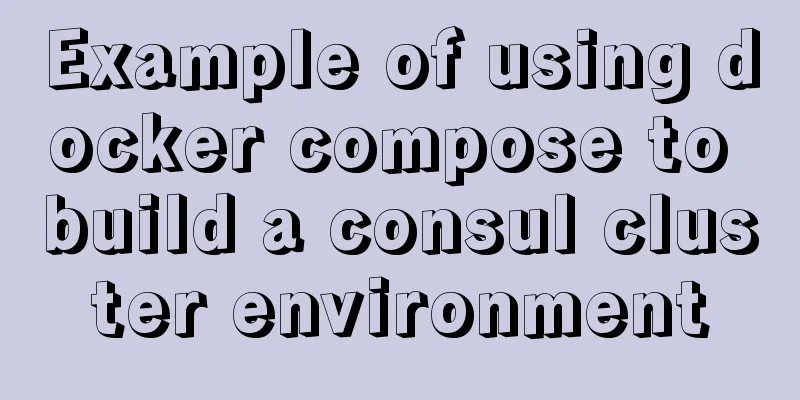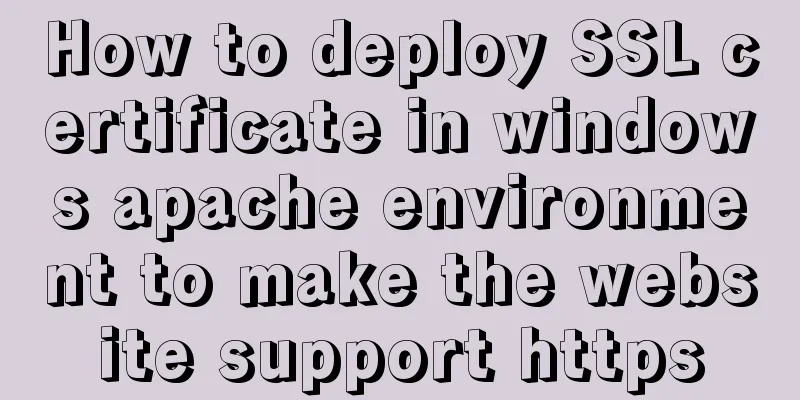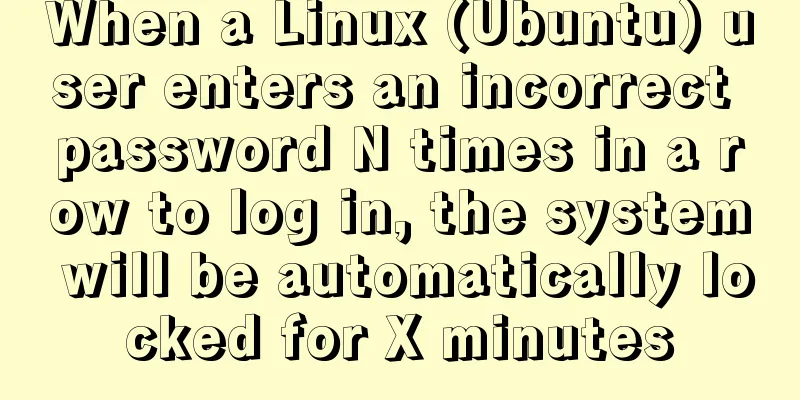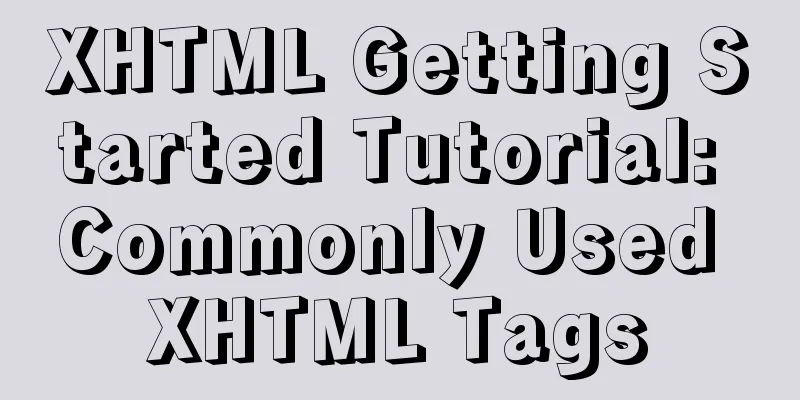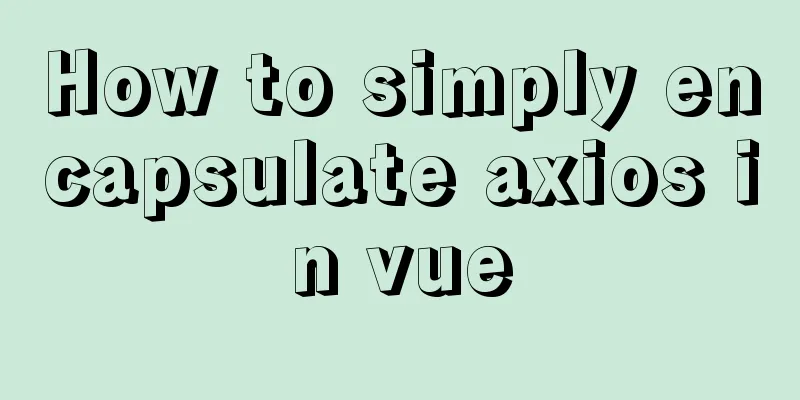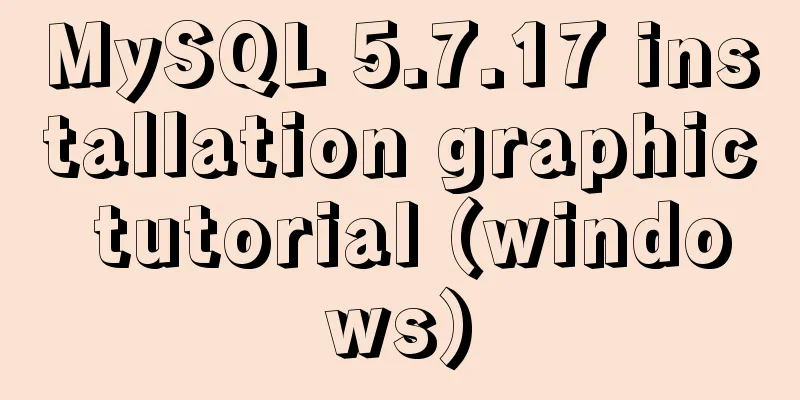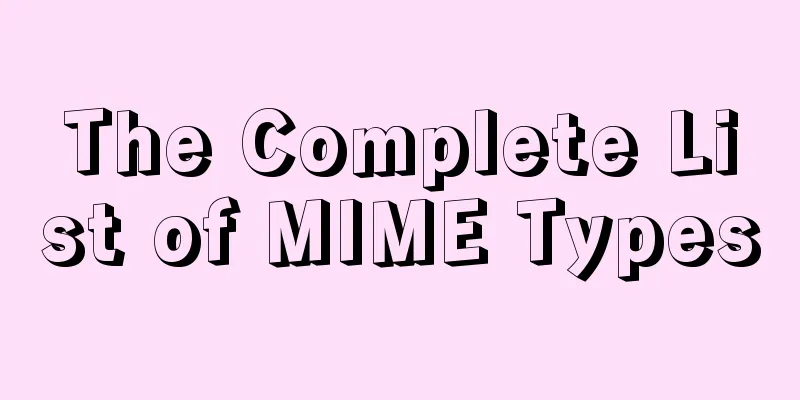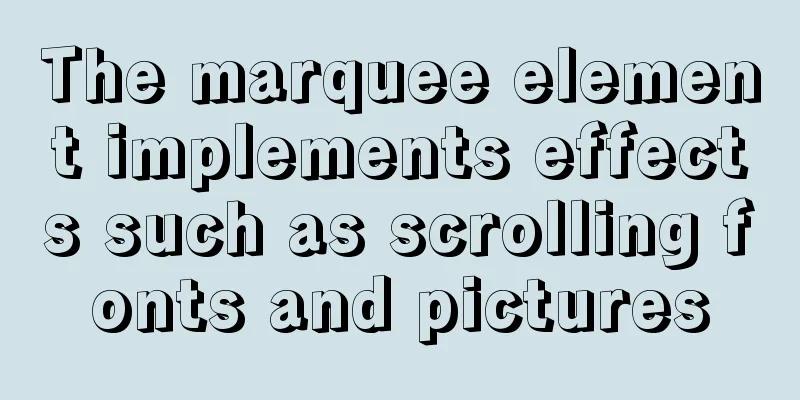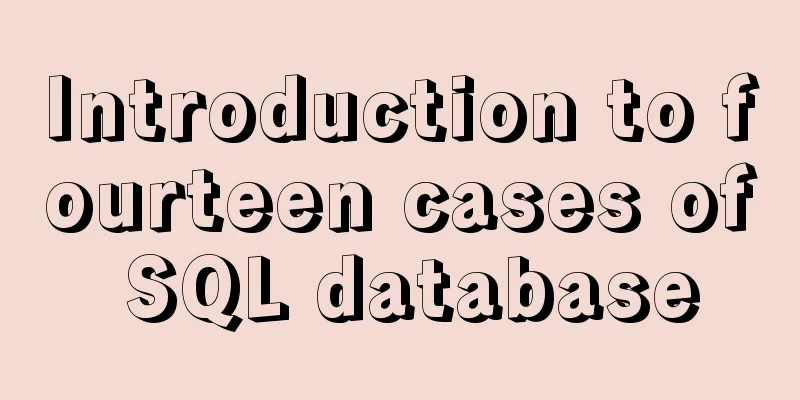Vue3 AST parser-source code analysis
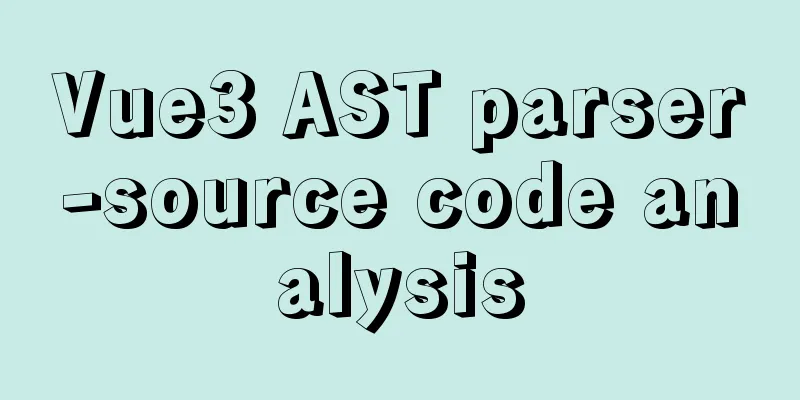
|
In the previous article Vue3 compilation process - source code analysis, we started from the entry of 1. Generate AST abstract syntax tree First, let's review the logic of ast in
export function baseCompile(
template: string | RootNode,
options: CompilerOptions = {}
): CodegenResult {
/* Ignore previous logic*/
const ast = isString(template) ? baseParse(template, options) : template
transform(
ast,
{/* Ignore parameters */}
)
return generate(
ast,
extend({}, options, {
prefixIdentifiers
})
)
}
Because I have commented out the logic that we don't need to pay attention to, the logic in the function body will be very clear now:
Here we mainly focus on the generation of ast. It can be seen that the generation of ast has a ternary operator judgment. If the
export function baseParse(
content: string,
options: ParserOptions = {}
): RootNode {
const context = createParserContext(content, options) // Create a parsing context object const start = getCursor(context) // Generate cursor information to record the parsing process return createRoot( // Generate and return the root node parseChildren(context, TextModes.DATA, []), // Parse child nodes as the children attribute of the root node getSelection(context, start)
)
}
I added comments to the 2. Create the root node of AST
export function createRoot(
children: TemplateChildNode[],
loc = locStub
): RootNode {
return {
type: NodeTypes.ROOT,
children,
helpers: [],
components: [],
directives: [],
hoists: [],
imports: [],
cached: 0,
temps: 0,
codegenNode: undefined,
loc
}
}
Looking at the code of the 3. Parsing child nodes
function parseChildren(
context: ParserContext,
mode: TextModes,
ancestors: ElementNode[]
): TemplateChildNode[] {
const parent = last(ancestors) // Get the parent node of the current node const ns = parent ? parent.ns : Namespaces.HTML
const nodes: TemplateChildNode[] = [] // Store parsed nodes // When the label is not closed, parse the corresponding node while (!isEnd(context, mode, ancestors)) {/* Ignore logic*/}
// Process whitespace characters to improve output efficiency let removedWhitespace = false
if (mode !== TextModes.RAWTEXT && mode !== TextModes.RCDATA) {/* Ignore logic*/}
// Remove whitespace characters and return the parsed node array return removedWhitespace ? nodes.filter(Boolean) : nodes
}
From the above code, we can know that In the while statement, the parser will determine the type of the text data and will continue parsing only when The first case is to determine whether the " Next, if the first character is "<" and the second character is '!', it will try to parse the comment tag Then it will determine that when the second character is "/", "</" has met the conditions of a closing tag, so it will try to match the closing tag. When the third character is ">", the tag name is missing, an error will be reported, and the parser will progress forward three characters, skipping "</>". If it starts with "</" and the third character is a lowercase English character, the parser will parse the end tag. If the first character of the source template string is "<" and the second character starts with a lowercase English character, When the branch condition for judging the string characters ends and no node is parsed, the node will be treated as a text type and parseText will be called for parsing. Finally, add the generated node to the This is the logic inside the while loop, and is the most important part of
while (!isEnd(context, mode, ancestors)) {
const s = context.source
let node: TemplateChildNode | TemplateChildNode[] | undefined = undefined
if (mode === TextModes.DATA || mode === TextModes.RCDATA) {
if (!context.inVPre && startsWith(s, context.options.delimiters[0])) {
/* If the tag does not have a v-pre directive, the source template string starts with double curly braces `{{` and is parsed according to the double curly brace syntax*/
node = parseInterpolation(context, mode)
} else if (mode === TextModes.DATA && s[0] === '<') {
// If the first character position of the source template string is `!`
if (s[1] === '!') {
// If it starts with '<!--', parse it as a comment if (startsWith(s, '<!--')) {
node = parseComment(context)
} else if (startsWith(s, '<!DOCTYPE')) {
// If it starts with '<!DOCTYPE', ignore DOCTYPE and parse it as a pseudo-comment node = parseBogusComment(context)
} else if (startsWith(s, '<![CDATA[')) {
// If it starts with '<![CDATA[' and is in an HTML environment, parse CDATA
if (ns !== Namespaces.HTML) {
node = parseCDATA(context, ancestors)
}
}
// If the second character position of the source template string is '/'
} else if (s[1] === '/') {
// If the third character position of the source template string is '>', then it is a self-closing tag, and the scanning position moves forward three characters if (s[2] === '>') {
emitError(context, ErrorCodes.MISSING_END_TAG_NAME, 2)
advanceBy(context, 3)
continue
// If the third character position is an English character, parse the end tag} else if (/[az]/i.test(s[2])) {
parseTag(context, TagType.End, parent)
continue
} else {
// If it is not the case above, parse it as a pseudo comment node = parseBogusComment(context)
}
// If the second character of the tag is a lowercase English character, it is parsed as an element tag} else if (/[az]/i.test(s[1])) {
node = parseElement(context, ancestors)
// If the second character is '?', interpret it as a pseudo comment} else if (s[1] === '?') {
node = parseBogusComment(context)
} else {
// If none of these conditions are met, an error message will be given indicating that the first character is not a legal label character.
emitError(context, ErrorCodes.INVALID_FIRST_CHARACTER_OF_TAG_NAME, 1)
}
}
}
// If no corresponding node is created after the above situation is parsed, parse it as text if (!node) {
node = parseText(context, mode)
}
// If the node is an array, traverse and add it to the nodes array, otherwise add it directly if (isArray(node)) {
for (let i = 0; i < node.length; i++) {
pushNode(nodes, node[i])
}
} else {
pushNode(nodes, node)
}
}
4. Parsing template elements In the I'll first simplify the source code of
function parseElement(
context: ParserContext,
ancestors: ElementNode[]
): ElementNode | undefined {
// Parse the start tag const parent = last(ancestors)
const element = parseTag(context, TagType.Start, parent)
// If it is a self-closing tag or an empty tag, return directly. voidTagExample: `<img>`, `<br>`, `<hr>`
if (element.isSelfClosing || context.options.isVoidTag(element.tag)) {
return element
}
// Recursively parse child nodes ancestors.push(element)
const mode = context.options.getTextMode(element, parent)
const children = parseChildren(context, mode, ancestors)
ancestors.pop()
element.children = children
// Parse the end tag if (startsWithEndTagOpen(context.source, element.tag)) {
parseTag(context, TagType.End, parent)
} else {
emitError(context, ErrorCodes.X_MISSING_END_TAG, 0, element.loc.start)
if (context.source.length === 0 && element.tag.toLowerCase() === 'script') {
const first = children[0]
if (first && startsWith(first.loc.source, '<!--')) {
emitError(context, ErrorCodes.EOF_IN_SCRIPT_HTML_COMMENT_LIKE_TEXT)
}
}
}
// Get the label location object element.loc = getSelection(context, element.loc.start)
return element
}
First we get the parent node of the current node, and then call The parseTag function will be executed according to the following process:
After obtaining Then we will try to parse the child nodes of const parent = last(ancestors) Looking back at the lines of code in Finally, match the end tag, set the loc position information of the element, and return the parsed 5. Example: Template element parsingPlease see the template we are going to parse below. The picture shows the storage of the stack of nodes after parsing during the parsing process. <div> <p>Hello World</p> </div>
The yellow rectangle in the figure is a stack. When parsing begins, After adding this text type The node corresponding to the p tag is generated and the corresponding node is returned in After receiving the node from the p tag, the div tag adds it to its own children attribute and pops it from the stack. At this time, the ancestral stack is empty. After the div tag completes the closed parsing logic, it returns the Finally, the first call of This is the end of this article about You may also be interested in:
|
<<: How to update, package, and upload Docker containers to Alibaba Cloud
>>: Simply understand the differences in the principles of common SQL delete statements
Recommend
MySQL 5.7.29 + Win64 decompression version installation tutorial with pictures and text
Download the official website Choose the version ...
Mysql implements null value first/last method example
Preface We already know that MySQL uses the SQL S...
Two simple menu navigation bar examples
Menu bar example 1: Copy code The code is as foll...
MySQL multi-table join introductory tutorial
Connections can be used to query, update, and est...
Detailed explanation of group by and having in MySQL
The GROUP BY syntax can group and count the query...
Detailed explanation of three ways to set borders in HTML
Three ways to set borders in HTML border-width: 1...
Solution to the Multiple primary key defined error in MySQL
There are two ways to create a primary key: creat...
How to use axios to filter multiple repeated requests in a project
Table of contents 1. Introduction: In this case, ...
Practical notes on installing Jenkins with docker-compose
Create a Directory cd /usr/local/docker/ mkdir je...
JavaScript BOM location object + navigator object + history object
Table of contents 1. Location Object 1. URL 2. Pr...
Detailed explanation of the application of Docker underlying technology Namespace Cgroup
Docker underlying technology: The two core techno...
Grid systems in web design
Formation of the grid system In 1692, the newly c...
Installation and configuration method of vue-route routing management
introduce Vue Router is the official routing mana...
Detailed explanation of the use of cloud native technology kubernetes scheduling unit pod
The smallest scheduling unit in k8s --- pod In th...
Vue implements multi-tab component
To see the effect directly, a right-click menu ha...