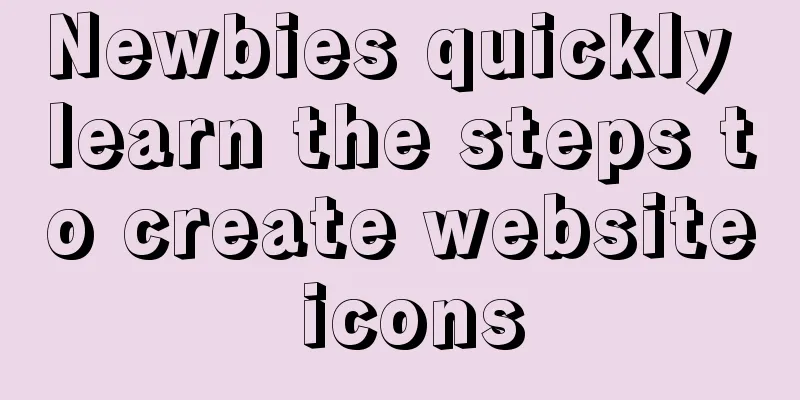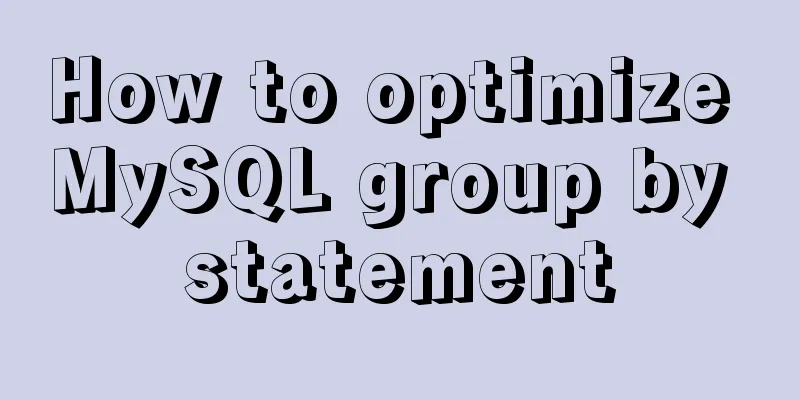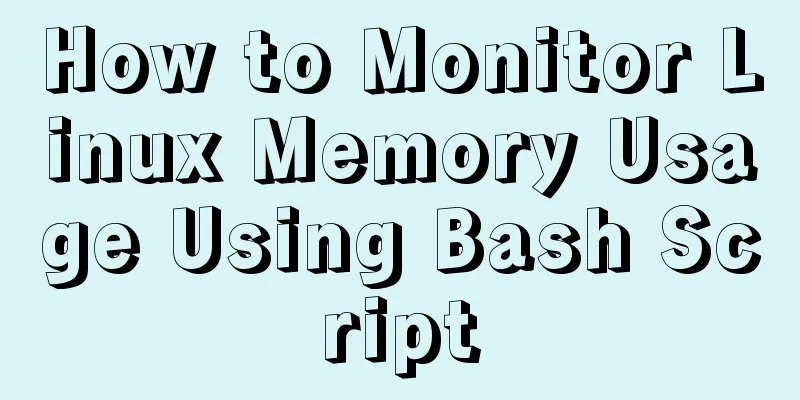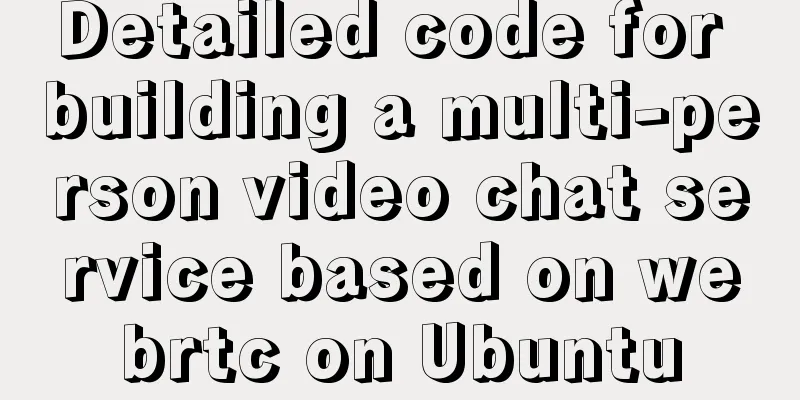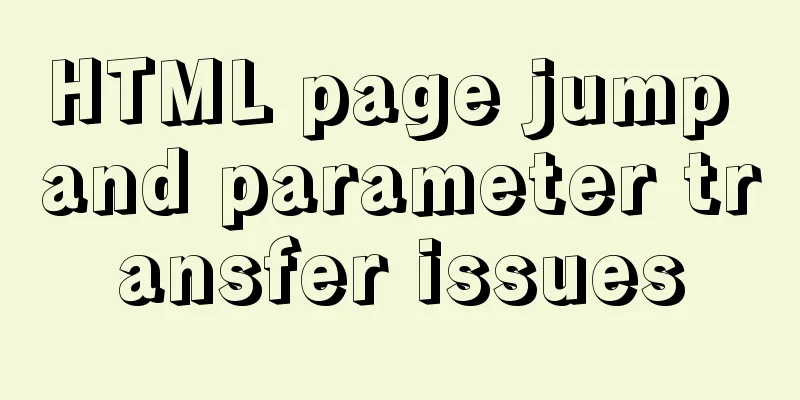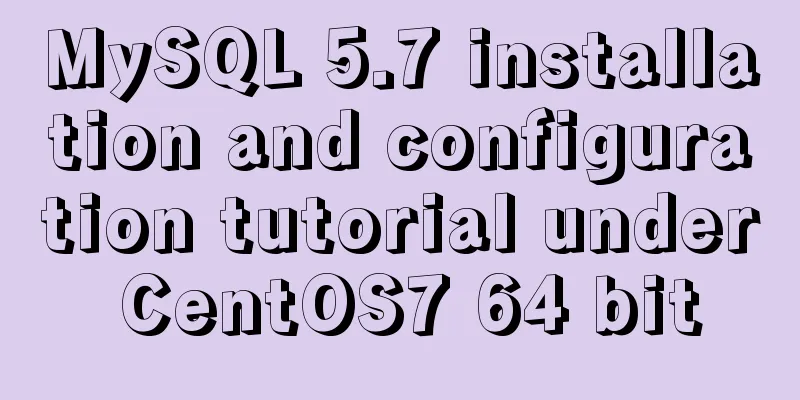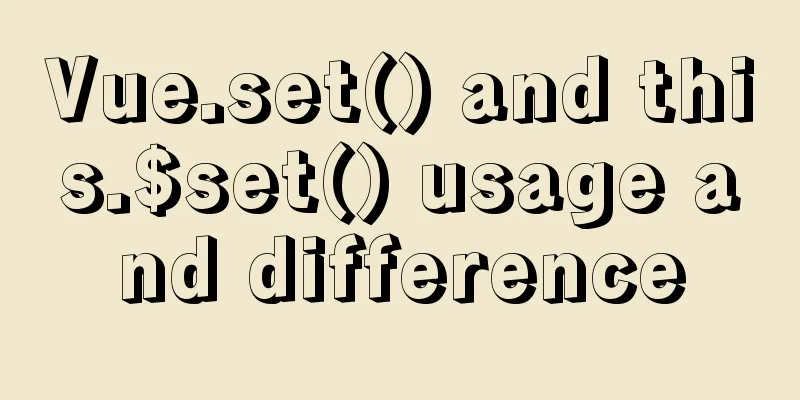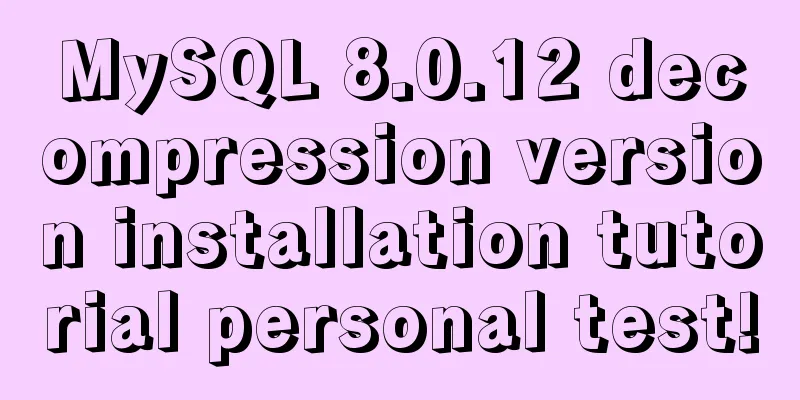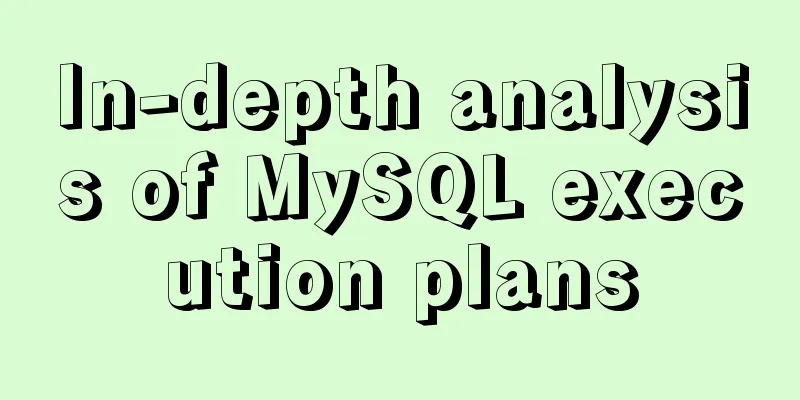Vue implements multi-tab component

|
To see the effect directly, a right-click menu has been added, which includes reload, close left, close right, and close other functions.
You can also check out the code on my github (if you find this component useful, don't forget to give it a star) Code: https://github.com/Caijt/VuePageTab Demo: https://caijt.github.io/VuePageTab/ The method of deleting cache in my multi-tab component is not to use the include and exclude combination of the keep-alive component, but to use the brute force method of deleting cache. This was also mentioned in the previous blog. With this method, a more complete multi-tab function can be achieved. For example, the same route can open different tabs at the same time according to different parameters, and there is no need to write the name values of those routes. First, let’s look at the component code directly (some element-ui components are used in it. If you don’t use element-ui, you can remove them and implement them yourself)
<template>
<div class="__common-layout-pageTabs">
<el-scrollbar>
<div class="__tabs">
<div
class="__tab-item"
v-for="item in openedPageRouters"
:class="{
'__is-active': item.fullPath == $route.fullPath,
}"
:key="item.fullPath"
@click="onClick(item)"
@contextmenu.prevent="showContextMenu($event, item)"
>
{{ item.meta.title }}
<span
class="el-icon-close"
@click.stop="onClose(item)"
@contextmenu.prevent.stop=""
:style="openedPageRouters.length <= 1 ? 'width:0;' : ''"
></span>
</div>
</div>
</el-scrollbar>
<div v-show="contextMenuVisible">
<ul
:style="{ left: contextMenuLeft + 'px', top: contextMenuTop + 'px' }"
class="__contextmenu"
>
<li>
<el-button type="text" @click="reload()" size="mini">
Reload</el-button>
</li>
<li>
<el-button
type="text"
@click="closeOtherLeft"
:disabled="false"
size="mini"
>Close left</el-button
>
</li>
<li>
<el-button
type="text"
@click="closeOtherRight"
:disabled="false"
size="mini"
>Close right</el-button
>
</li>
<li>
<el-button type="text" @click="closeOther" size="mini"
>Close Others</el-button
>
</li>
</ul>
</div>
</div>
</template>
<script>
export default {
props: {
keepAliveComponentInstance: {}, //keep-alive control instance object blankRouteName: {
type: String,
default: "blank",
}, //blank route name value},
data() {
return {
contextMenuVisible: false, //Whether the right-click menu is displayedcontextMenuLeft: 0, //Right-click menu display positioncontextMenuTop: 0, //Right-click menu display positioncontextMenuTargetPageRoute: null, //Menu route pointed to by the right buttonopenedPageRouters: [], //Opened route pages};
},
watch:
//When the route changes, execute the method to open the page $route: {
handler(v) {
this.openPage(v);
},
immediate: true,
},
},
mounted() {
//Add click to close the right-click menu window.addEventListener("click", this.closeContextMenu);
},
destroyed() {
window.removeEventListener("click", this.closeContextMenu);
},
methods: {
//Open the page openPage(route) {
if (route.name == this.blankRouteName) {
return;
}
let isExist = this.openedPageRouters.some(
(item) => item.fullPath == route.fullPath
);
if (!isExist) {
let openedPageRoute = this.openedPageRouters.find(
(item) => item.path == route.path
);
// Check whether the page supports multiple pages with different parameters. If it does not support and there is already a page route with the same path value, replace it if (!route.meta.canMultipleOpen && openedPageRoute != null) {
this.delRouteCache(openedPageRoute.fullPath);
this.openedPageRouters.splice(
this.openedPageRouters.indexOf(openedPageRoute),
1,
route
);
} else {
this.openedPageRouters.push(route);
}
}
},
//Click on the page tab onClick(route) {
if (route.fullPath !== this.$route.fullPath) {
this.$router.push(route.fullPath);
}
},
//Close the page tab onClose(route) {
let index = this.openedPageRouters.indexOf(route);
this.delPageRoute(route);
if (route.fullPath === this.$route.fullPath) {
//After deleting the page, jump to the previous page this.$router.replace(
this.openedPageRouters[index == 0 ? 0 : index - 1]
);
}
},
//Right click to display the menushowContextMenu(e, route) {
this.contextMenuTargetPageRoute = route;
this.contextMenuLeft = e.layerX;
this.contextMenuTop = e.layerY;
this.contextMenuVisible = true;
},
//Hide the right-click menu closeContextMenu() {
this.contextMenuVisible = false;
this.contextMenuTargetPageRoute = null;
},
//Reload the page reload() {
this.delRouteCache(this.contextMenuTargetPageRoute.fullPath);
if (this.contextMenuTargetPageRoute.fullPath === this.$route.fullPath) {
this.$router.replace({ name: this.blankRouteName }).then(() => {
this.$router.replace(this.contextMenuTargetPageRoute);
});
}
},
//Close other pages closeOther() {
for (let i = 0; i < this.openedPageRouters.length; i++) {
let r = this.openedPageRouters[i];
if (r !== this.contextMenuTargetPageRoute) {
this.delPageRoute(r);
i--;
}
}
if (this.contextMenuTargetPageRoute.fullPath != this.$route.fullPath) {
this.$router.replace(this.contextMenuTargetPageRoute);
}
},
//Get the index based on the path getPageRouteIndex(fullPath) {
for (let i = 0; i < this.openedPageRouters.length; i++) {
if (this.openedPageRouters[i].fullPath === fullPath) {
return i;
}
}
},
//Close the left page closeOtherLeft() {
let index = this.openedPageRouters.indexOf(
this.contextMenuTargetPageRoute
);
let currentIndex = this.getPageRouteIndex(this.$route.fullPath);
if (index > currentIndex) {
this.$router.replace(this.contextMenuTargetPageRoute);
}
for (let i = 0; i < index; i++) {
let r = this.openedPageRouters[i];
this.delPageRoute(r);
i--;
index--;
}
},
//Close the right page closeOtherRight() {
let index = this.openedPageRouters.indexOf(
this.contextMenuTargetPageRoute
);
let currentIndex = this.getPageRouteIndex(this.$route.fullPath);
for (let i = index + 1; i < this.openedPageRouters.length; i++) {
let r = this.openedPageRouters[i];
this.delPageRoute(r);
i--;
}
if (index < currentIndex) {
this.$router.replace(this.contextMenuTargetPageRoute);
}
},
//Delete page delPageRoute(route) {
let routeIndex = this.openedPageRouters.indexOf(route);
if (routeIndex >= 0) {
this.openedPageRouters.splice(routeIndex, 1);
}
this.delRouteCache(route.fullPath);
},
//Delete page cache delRouteCache(key) {
let cache = this.keepAliveComponentInstance.cache;
let keys = this.keepAliveComponentInstance.keys;
for (let i = 0; i < keys.length; i++) {
if (keys[i] == key) {
keys.splice(i, 1);
if (cache[key] != null) {
delete cache[key];
}
break;
}
}
},
},
};
</script>
<style lang="scss">
.__common-layout-pageTabs {
.__contextmenu {
// width: 100px;
margin: 0;
border: 1px solid #e4e7ed;
background: #fff;
z-index: 3000;
position: absolute;
list-style-type: none;
padding: 5px 0;
border-radius: 4px;
font-size: 14px;
color: #333;
box-shadow: 1px 1px 3px 0 rgba(0, 0, 0, 0.1);
li {
margin: 0;
padding: 0px 15px;
&:hover {
background: #f2f2f2;
cursor: pointer;
}
button {
color: #2c3e50;
}
}
}
$c-tab-border-color: #dcdfe6;
position: relative;
&::before {
content: "";
border-bottom: 1px solid $c-tab-border-color;
position: absolute;
left: 0;
right: 0;
bottom: 0;
height: 100%;
}
.__tabs {
display: flex;
.__tab-item {
white-space: nowrap;
padding: 8px 6px 8px 18px;
font-size: 12px;
border: 1px solid $c-tab-border-color;
border-left: none;
border-bottom: 0px;
line-height: 14px;
cursor: pointer;
transition: color 0.3s cubic-bezier(0.645, 0.045, 0.355, 1),
padding 0.3s cubic-bezier(0.645, 0.045, 0.355, 1);
&:first-child {
border-left: 1px solid $c-tab-border-color;
border-top-left-radius: 2px;
margin-left: 10px;
}
&:last-child {
border-top-right-radius: 2px;
margin-right: 10px;
}
&:not(.__is-active):hover {
color: #409eff;
.el-icon-close {
width: 12px;
margin-right: 0px;
}
}
&.__is-active {
padding-right: 12px;
border-bottom: 1px solid #fff;
color: #409eff;
.el-icon-close {
width: 12px;
margin-right: 0px;
margin-left: 2px;
}
}
.el-icon-close {
width: 0px;
height: 12px;
overflow: hidden;
border-radius: 50%;
font-size: 12px;
margin-right: 12px;
transform-origin: 100% 50%;
transition: all 0.3s cubic-bezier(0.645, 0.045, 0.355, 1);
vertical-align: text-top;
&:hover {
background-color: #c0c4cc;
color: #fff;
}
}
}
}
}
</style>This component requires two properties, one is keepAliveComponentInstance (keep-alive control instance object), blankRouteName (blank route name)Why do I need the keep-alive control instance object? Because this object has two properties, one is cache and the other is keys, which store the keep-alive cache data. With this object, I can manually delete the cache when the tab is closed. How do you get this object? As shown below, get it on the mounted event on the parent page where keep-alive is located (if keep-alive and the multi-page tab component are not on the same parent page, you may have to use vuex to pass the value)
<template>
<div id="app">
<page-tabs :keep-alive-component-instance="keepAliveComponentInstance" />
<div ref="keepAliveContainer">
<keep-alive>
<router-view :key="$route.fullPath" />
</keep-alive>
</div>
</div>
</template>
<script>
import pageTabs from "./components/pageTabs.vue";
export default {
name: "App",
components:
pageTabs,
},
mounted() {
if (this.$refs.keepAliveContainer) {
this.keepAliveComponentInstance = this.$refs.keepAliveContainer.childNodes[0].__vue__; //Get the keep-alive control instance object}
},
data() {
return {
keepAliveComponentInstance: null,
};
}
};
</script>What is the name of the blank route for? Mainly, I want to realize the function of refreshing the current page. We know that vue does not allow jumping to the current page, so I want to jump to another page first, and then jump back to the page, so as to achieve the refresh effect. (Of course I use relpace, so no history records will be generated) Note: This blank route is not fixed on the root route. It depends on the location of the multi-tab component. If you have a root router-view and a layout component, which also has a child router-view, and the multi-tab component is in this layout component, then the blank route needs to be defined in the children of the route corresponding to the layout component. This component will also be configured differently according to the meta object of the routing object, as shown below
let router = new Router({
routes: [
//This is a blank page. Reloading the current page will use {
name: "blank",
path: "/blank",
},
{
path: "/a",
component: A,
meta: {
title: "Page A", //page title canMultipleOpen: true //Supports opening multiple tabs based on different parameters. If you need to open two tabs for /a and /a?v=123 respectively, please set it to true, otherwise only one tab will be displayed, and the tab opened later will replace the tab opened earlier.}
}
}The above is the details of Vue's implementation of multi-tab components. For more information about Vue's implementation of multi-tab components, please pay attention to other related articles on 123WORDPRESS.COM! You may also be interested in:
|
<<: How to use HTML 5 drag and drop API in Vue
>>: In-depth explanation of JavaScript this keyword
Recommend
Using JS to implement binary tree traversal algorithm example code
Table of contents Preface 1. Binary Tree 1.1. Tra...
Solution to the img tag problem below IE10
Find the problem I wrote a simple demo before, bu...
Example code for using text-align and margin: 0 auto to center in CSS
Use text-align, margin: 0 auto to center in CSS W...
js development plug-in to achieve tab effect
This article example shares the specific code of ...
HTML+CSS to achieve simple navigation bar function
Without further ado, I'll go straight to the ...
The design process of Alibaba's Mid-Autumn Festival logo combined with the website
<br />First think of the idea, then draw a s...
Various methods to restart Mysql under CentOS (recommended)
1. MySQL installed via rpm package service mysqld...
Detailed explanation of the implementation of manual and automatic tracking of WeChat applet (Taro)
If every company wants to increase its user base,...
How to install MySQL 8.0.13 in Alibaba Cloud CentOS 7
1. Download the MySQL installation package (there...
Detailed introduction and usage examples of map tag parameters
Map tags must appear in pairs, i.e. <map> .....
MySQL 5.7.19 winx64 free installation version configuration tutorial
mysql-5.7.19-winx64 installation-free version con...
Automatic line breaks in html pre tags
At this time, you can use overflow:auto; (when the...
MySQL data type selection principles
Table of contents Small but beautiful Keep it sim...
Nginx configuration SSL and WSS steps introduction
Table of contents Preface 1. Nginx installation 1...
Setting the engine MyISAM/InnoDB when creating a data table in MySQL
When I configured mysql, I set the default storag...