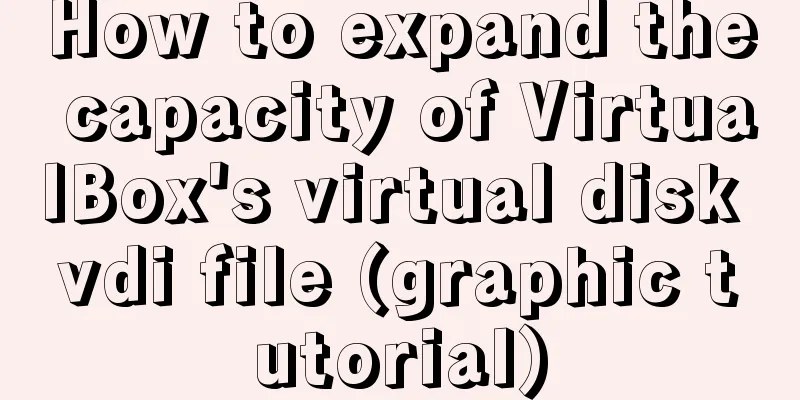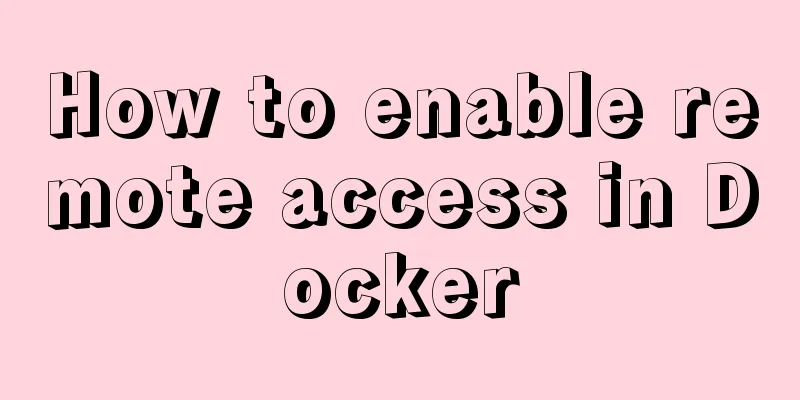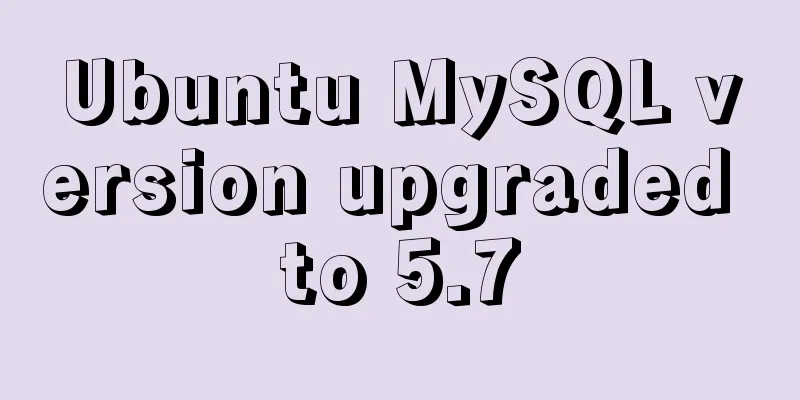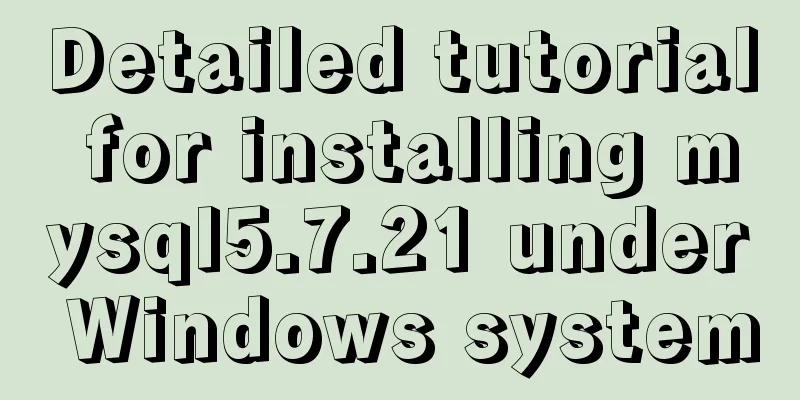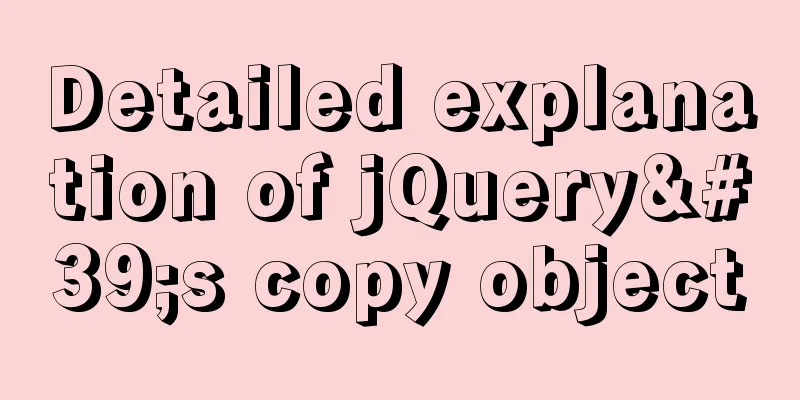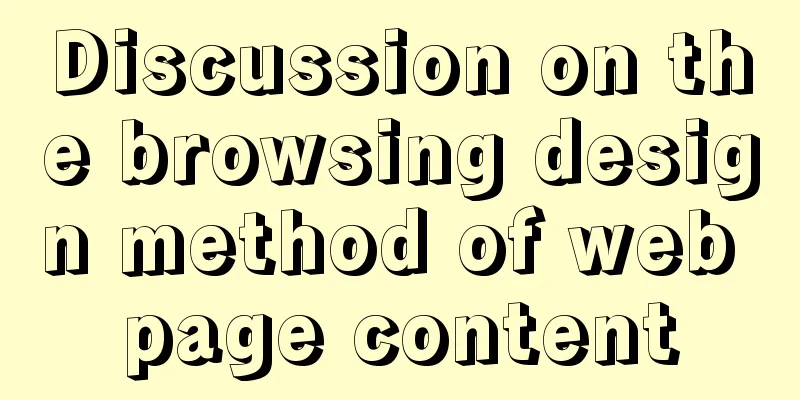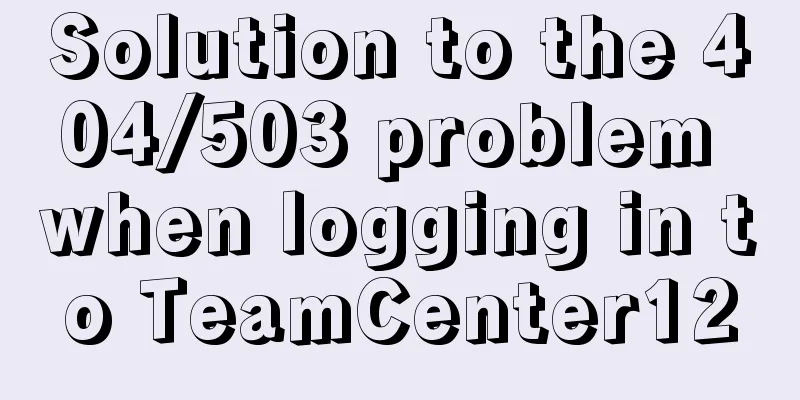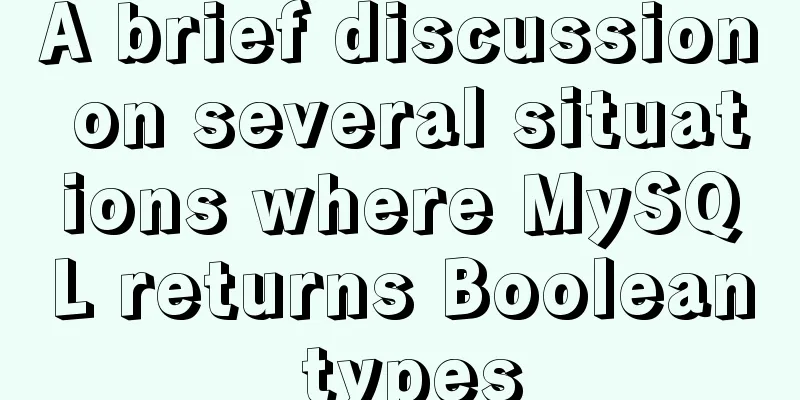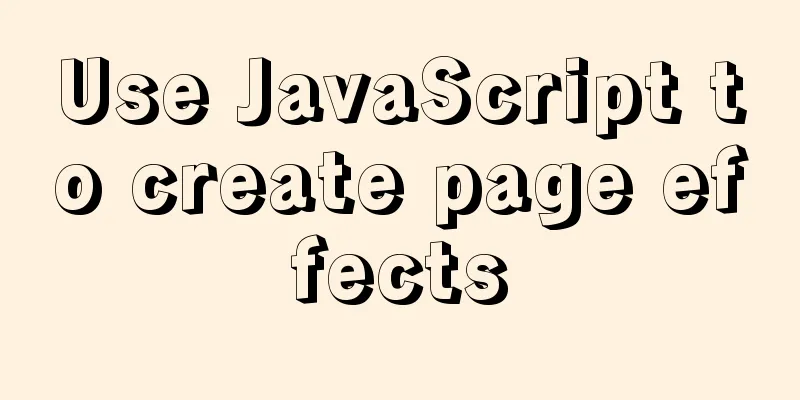MySQL data type selection principles
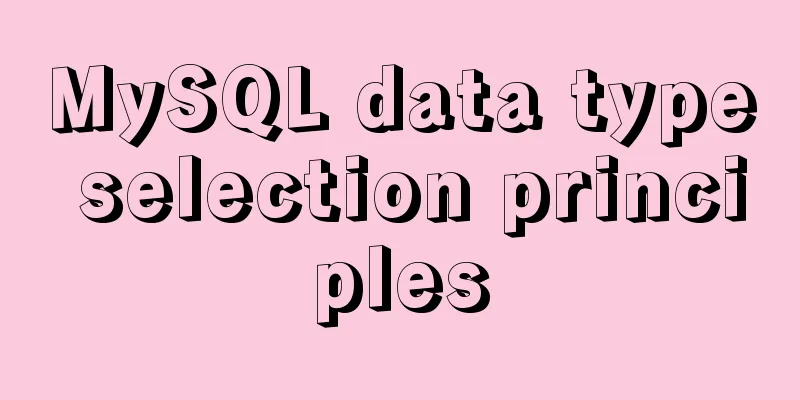
Small but beautifulGenerally speaking, try to use data types that take up as little storage space as possible to store data. Such data types are also generally faster and take up less disk space, memory, and even cache, and consume fewer CPU processing cycles. However, it is important to accurately estimate the range of data values that you want to store. Because extending data ranges in multiple places in your table structure can be a painful and time-consuming process. If you are hesitant about which data type is appropriate, choose the type with the smallest space that you think will not exceed the range (you can also adjust it in the early stages of the system or when the data table does not contain much data). Keep it simpleSimpler data types mean fewer CPU cycles to process the data. For example, integers are easier to work with than characters because character sets and collations make comparing characters more complicated. To give two examples: You should use MySQL's built-in types to store times and dates, rather than strings. IP addresses should also be stored using integers. Avoid null valuesMany data tables require nullable columns, although the default value NULL does not need to be stored in the application. Generally speaking, it is better to specify that the column is NOT NULL rather than storing NULL. MySQL is more difficult to optimize involving nullable columns because nullable columns complicate indexes, index statistics, and value comparisons. Furthermore, nullable columns take up more storage space and require special handling. If an index is specified on a nullable column, this will require an extra byte for each index entry and may even cause the MyISAM engine to convert a fixed-size index to a variable-size index (for example, a single-column index on an integer field). However, the performance improvement of converting NULL columns to NOT NULL columns is usually not large. Therefore, unless you have discovered that NULL columns have a significant impact on performance, do not prioritize changing the existing data table structure. However, if you need to build an index on a column, you should try to avoid allowing the column value to be empty. It is usually a good habit to directly set the column to NOT NULL. Of course, there are exceptions. For example, in InnoDB, only one bit is used to store NULL values, so it can effectively save space for large amounts of data storage, but this is not the case with the MyISAM engine. Steps to Select Data TypeThe first step in selecting a data type is to decide which common data type to use to represent the data column, whether it is a numeric type, a string type, or a time type. Usually a straight selection is fine, but there are some exceptions (such as amounts, timestamps). The second step is to choose the specific type. MySQL has multiple storage methods for the same data type, based on the data value range, precision, and physical storage space, and some data types have some special properties. For example, DATETIME and TIMESTAMP can both store time and date, both with accuracy to the second. However, the TIMESTAMP type requires only half the storage space, includes time zone information, and supports automatic updates. But on the other hand, it stores data over a smaller time frame, and these special characteristics may become a hindrance. Let's look at the basic data types. MySQL supports aliases for data types, such as INTEGER, BOOL, and NUMERIC. These are just aliases and while they may look confusing, they actually have no impact on performance. If you use an alias data type to create a data table, recall that you used SHOW CREATE TABLE and you can see that MySQL actually converts to the base data type instead of the alias. Data Type: The basic rules that define what data can be stored in a column and how that data is actually stored. Data types are used for the following purposes: 1. Allows you to restrict the data that can be stored in a column. For example, a column with a numeric data type can only accept numeric values. 2. Allows for more efficient storage of data internally. For example: store numeric values and date and time values in a format that is more concise than text strings. 3. Allow changing the sorting order. For example, if all data is treated as strings, 1 comes before 10, and 10 comes before 2 (strings are sorted in lexicographical order, compared from the left, one character at a time); as a numeric data type, the values can be sorted correctly. Data Type Introduction 1. String data typeThe most commonly used data type, storing strings such as names, addresses, phone numbers, etc. There are two basic types of strings: fixed-length strings and variable-length strings. Fixed-length string: accepts a string of fixed length, whose length is specified when the table is created. Fixed-length columns do not allow more than the specified number of characters; they allocate as much storage space as specified. Such as: CHAR. Variable-length string: stores text of variable length. Some variable-length data types have a maximum fixed length, while others are completely variable-length. Regardless of the type, only the specified data will be saved (extra data will not be saved), such as TEXT. PS: MySQL processes fixed-length columns much faster than variable-length columns. And MySQL does not allow indexing of variable-length columns (or variable parts of a column). Data type description:
PS: 1. Quotation marks: No matter which form of string data type is used, the string value must be enclosed in quotation marks (usually single quotation marks). 2. Basic rules to be followed: If the value is used in calculations (sum, average, etc.), it is stored in a numeric data type column. If the value is used as a string, it is stored in a string data type column. For example, if you store the postal code 01234 in a numeric field, the value 1234 is saved, with one digit missing. 2. Numeric Data TypesStores a numeric value. MySQL supports multiple numeric data types, each storing a value with a different range of values. The larger the supported value range, the more storage space is required. Additionally, some numeric data types support the use of decimal points (and fractions), while others support only integers. Table D-2 lists the commonly used MySQL numeric data types. PS: 1. All numeric data types (except BIT and BOOLEAN) can be signed or unsigned. Signed numeric columns can store positive or negative values, while unsigned numeric columns can only store positive numbers. 2. The default is signed. If you do not need to store negative values, you can use UNSIGNED, which will allow you to store values of twice the size. 3. Unlike strings, values should not be enclosed in quotes. 4. There is no data type specifically for storing currency in MySQL. DECIMAL(8, 2) is generally used. Data type description:
3. Date and time data typesData type description:
4. Binary Data TypesCan store any data (even binary information), such as images, multimedia, word processing documents, etc. Data type description:
Conclusion:MySQL has many ways to represent data. It is recommended to understand the storage range of common data types, the number of bytes they occupy, and choose the appropriate data type based on the product's estimated data value range or length as much as possible, so as to focus on performance from the beginning of table creation. The cost of making adjustments later often exceeds the time cost of careful thinking at the beginning of the design. The above is the details of why MySQL needs to choose the appropriate data type. For more information about MySQL data types, please pay attention to other related articles on 123WORDPRESS.COM! You may also be interested in:
|
<<: How to place large images in a small space on a web page
>>: Difference between HTML4 and HTML5: How to add focus implementation code to an input
Recommend
SQL implements addition, subtraction, multiplication and division operations on two adjacent rows of data
SQL implements addition, subtraction, multiplicat...
How to create a Docker repository using Nexus
The warehouse created using the official Docker R...
Steps to create a Vite project
Table of contents Preface What does yarn create d...
Vue+echarts realizes stacked bar chart
This article shares the specific code of Vue+echa...
Docker-compose creates a bridge, adds a subnet, and deletes a network card
1. Create a docker network card [root@i ~]# brctl...
Docker nginx implements one host to deploy multiple sites
The virtual machine I rented from a certain site ...
Common Linux English Error Chinese Translation (Newbies Must Know)
1.command not found command not found 2. No such ...
Win10 installation of MySQL5.7.18winX64 failed to start the server and no error message
System environment: Win10 64-bit MySQL version: m...
Display ellipsis effect when table cell content exceeds (implementation code)
illustrate In front-end development, you often en...
Summary of various forms of applying CSS styles in web pages
1. Inline style, placed in <body></body&g...
How to switch directories efficiently in Linux
When it comes to switching directories under Linu...
web.config (IIS) and .htaccess (Apache) configuration
xml <?xml version="1.0" encoding=&qu...
js array entries() Get iteration method
Table of contents 1. Detailed syntax of entires()...
About the startup error caused by incompatibility between vmware workstations and device/credential
vmware workstations starts the virtual machine er...
How to solve the mysql ERROR 1045 (28000)-- Access denied for user problem
Problem description (the following discussion is ...