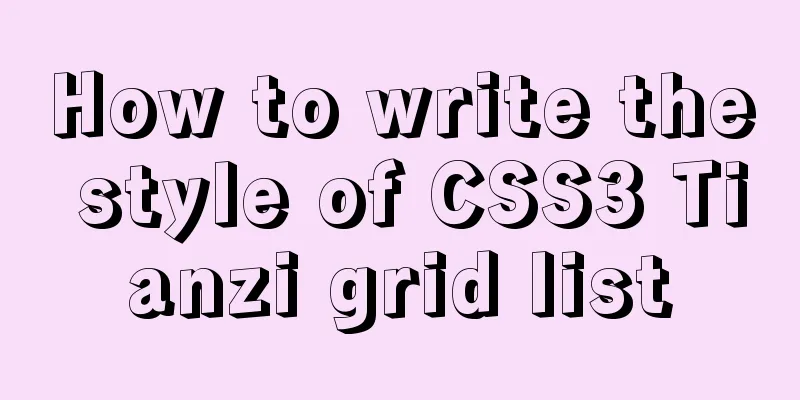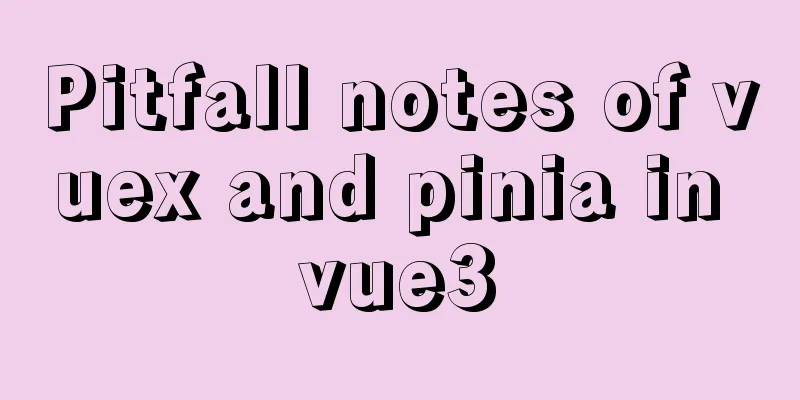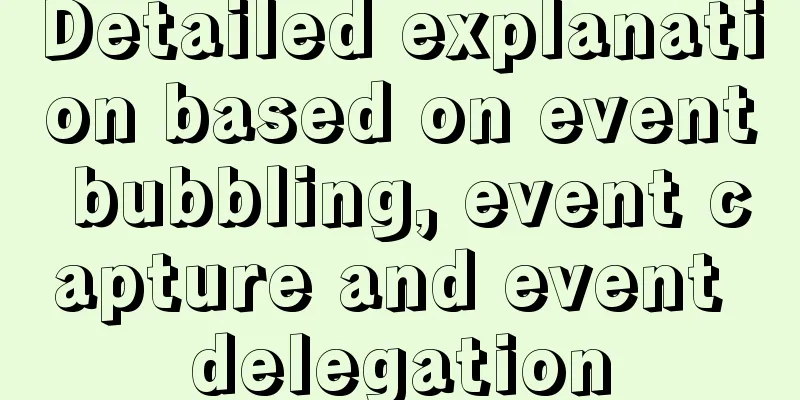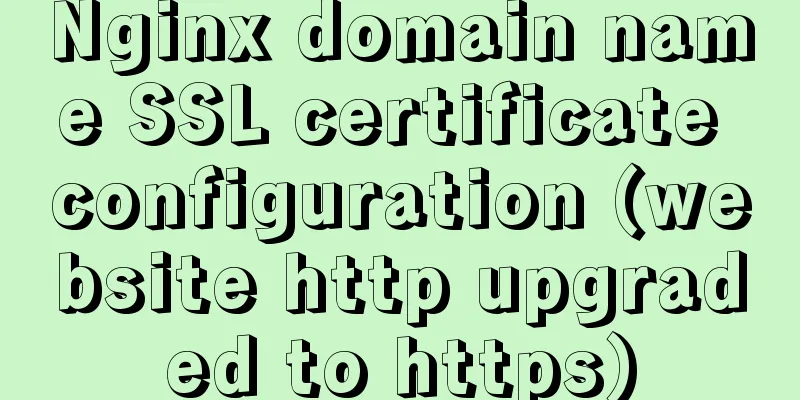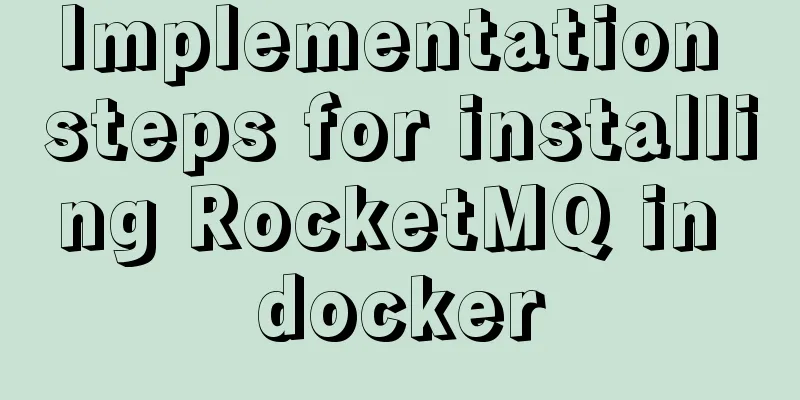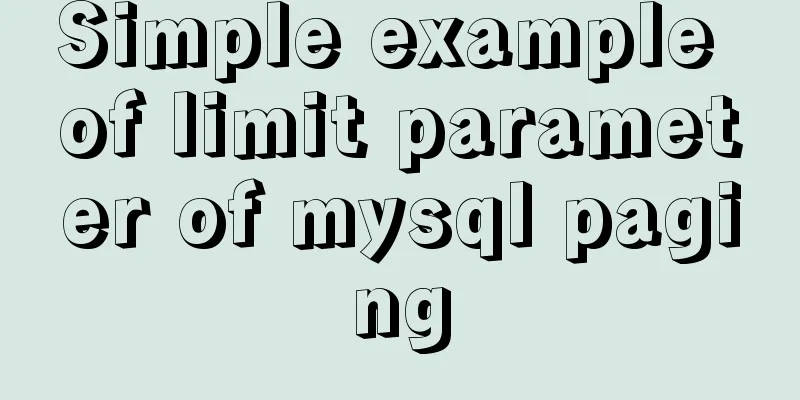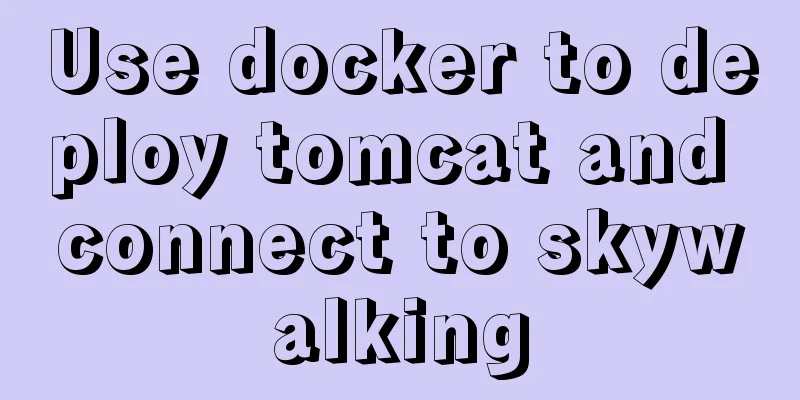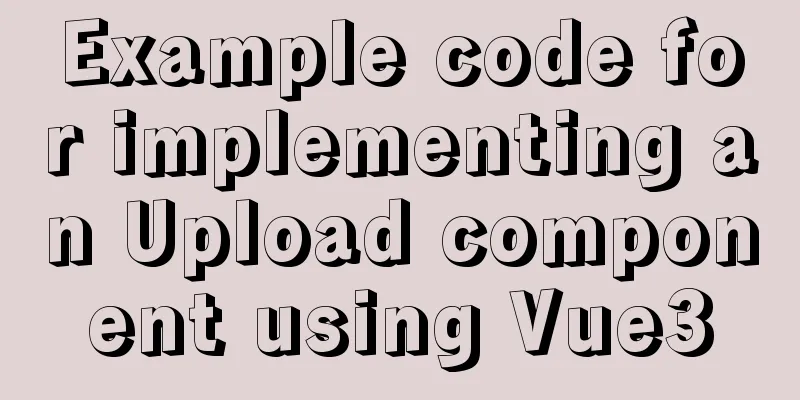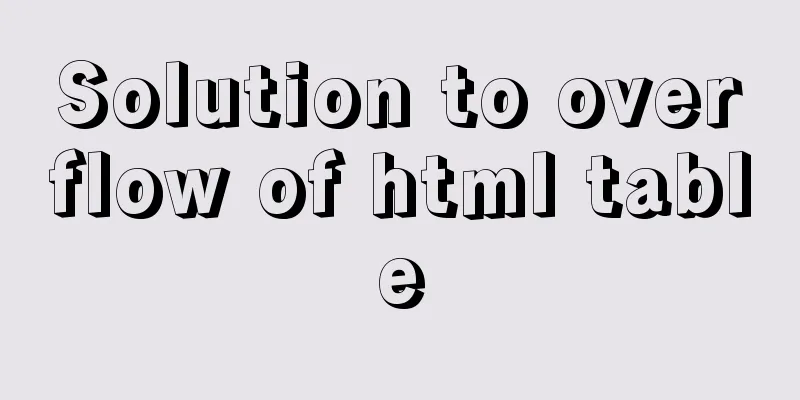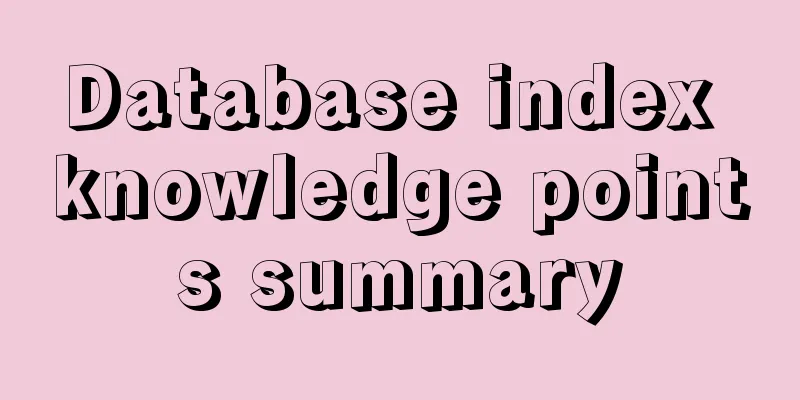Ubuntu MySQL version upgraded to 5.7
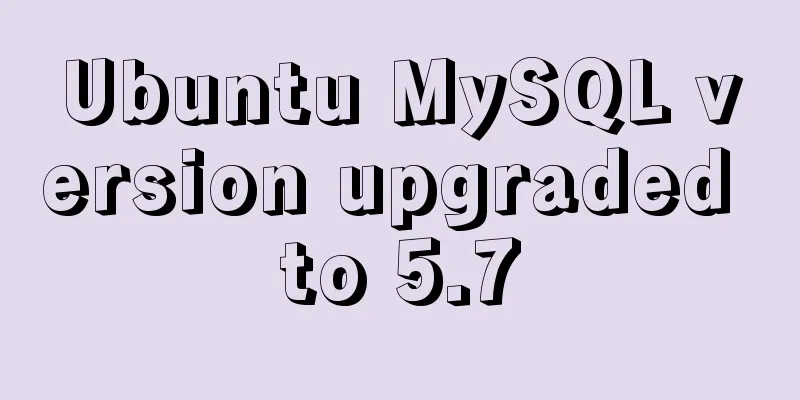
|
A few days ago, the library said that the server (Ubuntu 14.04) had a security vulnerability and would be shut down if it was not repaired on time. After looking at the vulnerability list, I found that the main issues were with the ssh and mysql versions. I upgraded MySQL to 5.7. I backed up the data before the upgrade, but found that the data was not lost after the upgrade. 1 Configure mysql-apt and make relevant updates sudo wget https://dev.mysql.com/get/mysql-apt-config_0.8.1-1_all.deb sudo dpkg -i mysql-apt-config_0.8.1-1_all.deb #Select mysql5.7 during the installation process sudo apt-get update 2 Install the new version of the database and update the file version sudo apt-get install mysql-server sudo mysql_upgrade -uroot -p 3 Restart mysql and check the data sudo service mysql restart mysqlcheck -uroot -p --all-databases 4 Modify user directory and remote login configuration # Modify the user directory sudo service mysql stop sudo usermod -d /var/lib/mysql/mysql sudo service mysql start # Comment out the line bind-address = 127.0.0.1 and save it sudo vim /etc/mysql/mysql.conf.d/mysqld.conf # Restart sudo service mysql restart 5 Check the mysql version to see if it is started successfully mysql --version netstat -anp | grep 'mysql' 6 Remote connection to mysql mysql -h ip -u root -p The above is the full content of this article. I hope it will be helpful for everyone’s study. I also hope that everyone will support 123WORDPRESS.COM. You may also be interested in:
|
<<: Understanding what Node.js is is so easy
>>: Detailed understanding and comparative analysis of servers Apache, Tomcat and Nginx
Recommend
Detailed installation instructions for the cloud server pagoda panel
Table of contents 0x01. Install the Pagoda Panel ...
The difference between mysql outer join and inner join query
The syntax for an outer join is as follows: SELEC...
A brief analysis of MySQL's lru linked list
1. Briefly describe the traditional LRU linked li...
MySQL data table partitioning strategy and advantages and disadvantages analysis
Table of contents Why do we need partitions? Part...
Detailed tutorial on building an ETCD cluster for Docker microservices
Table of contents Features of etcd There are thre...
JavaScript operation elements teach you how to change the page content style
Table of contents 1. Operation elements 1.1. Chan...
Detailed steps for debugging VUE projects in IDEA
To debug js code, you need to write debugger in t...
How to simplify Redux with Redux Toolkit
Table of contents Problems Redux Toolkit solves W...
HTML tag full name and function introduction
Alphabetical DTD: Indicates in which XHTML 1.0 DT...
Detailed steps to store emoji expressions in MySQL
Caused by: java.sql.SQLException: Incorrect strin...
HTML table markup tutorial (15): table title
<br />This tag can be used to directly add a...
Realize breadcrumb function based on vue-router's matched
This article mainly introduces the breadcrumb fun...
Introduction and examples of hidden fields in HTML
Basic syntax: <input type="hidden" na...
JavaScript to achieve a simple page countdown
This article example shares the specific code of ...
Detailed explanation of the basic commands of Firewalld firewall in Centos7
1. Basics of Linux Firewall The Linux firewall sy...