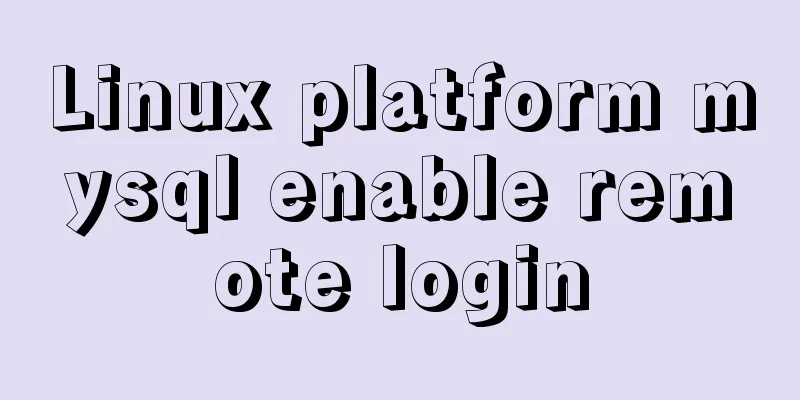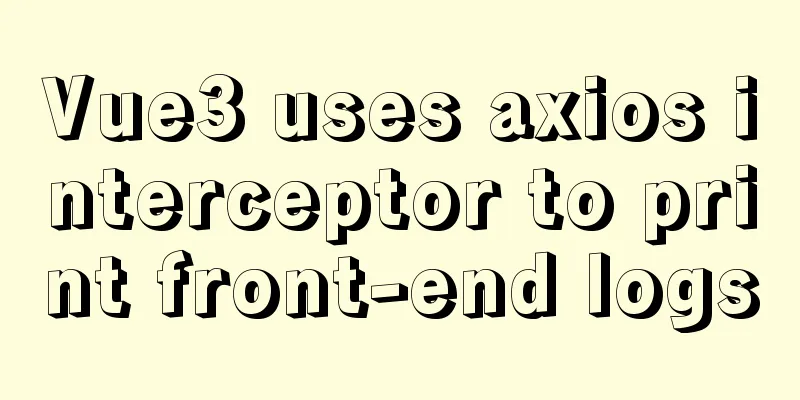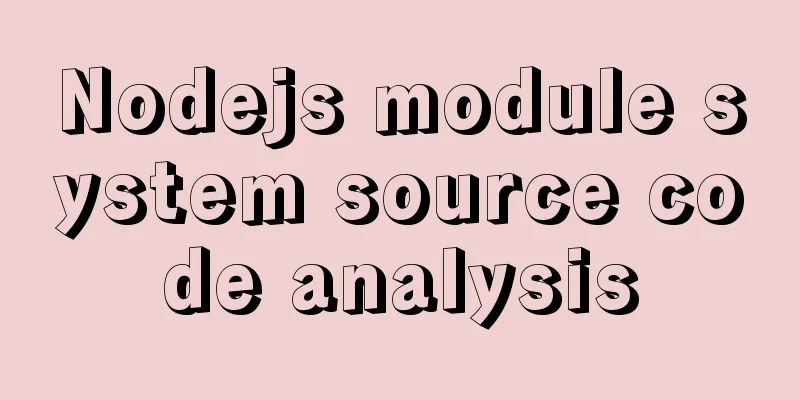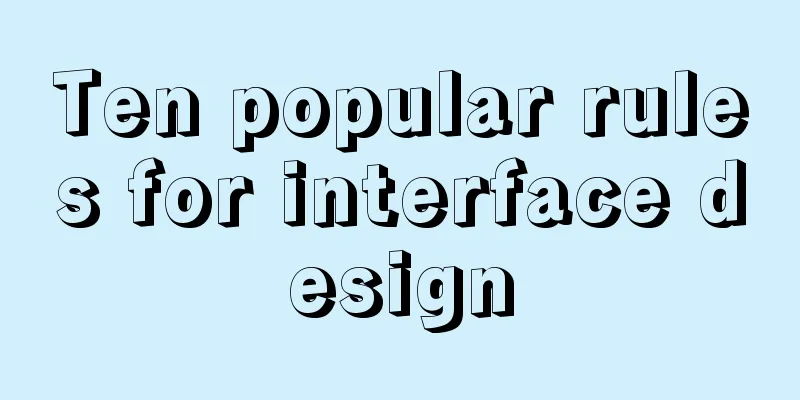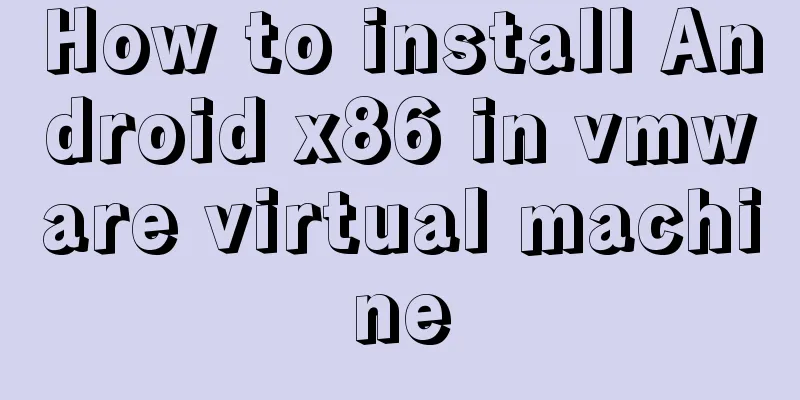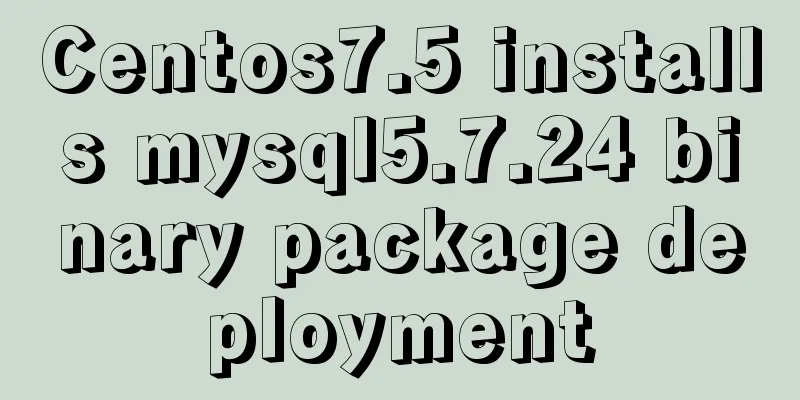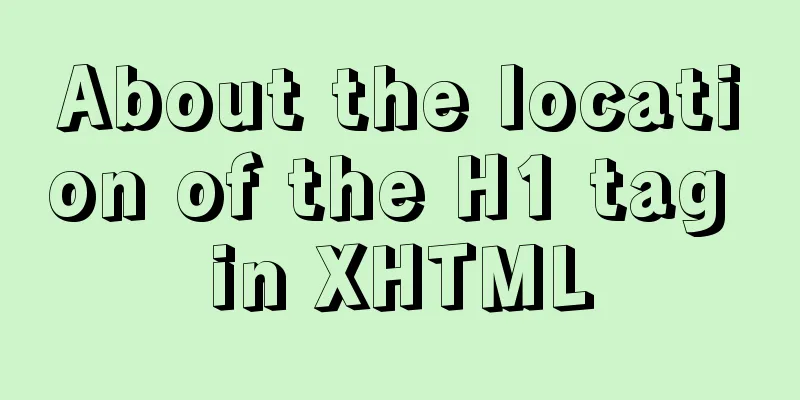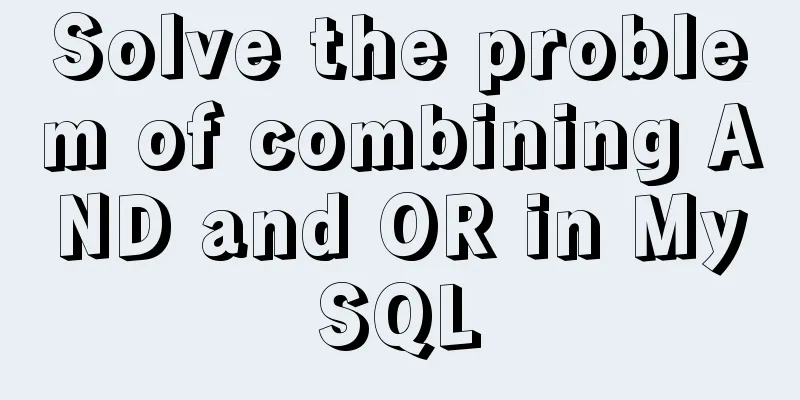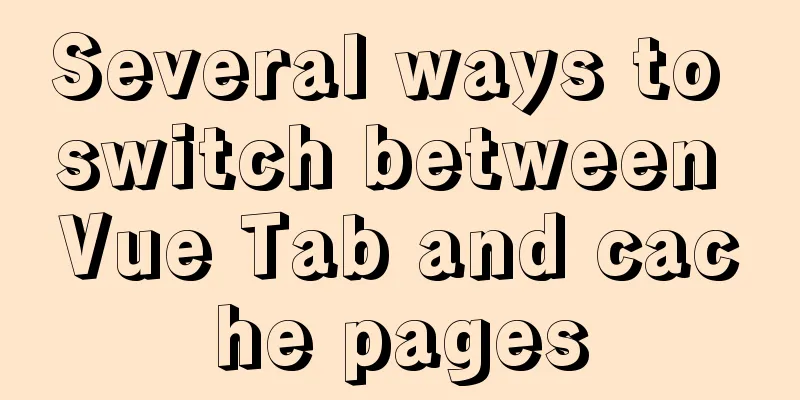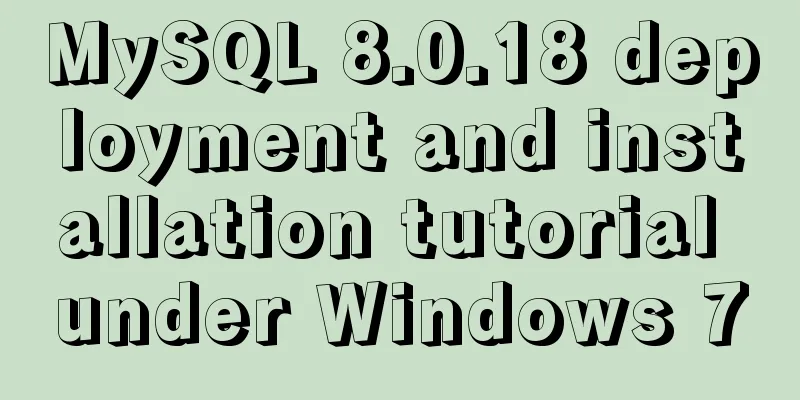Solution to overflow of html table
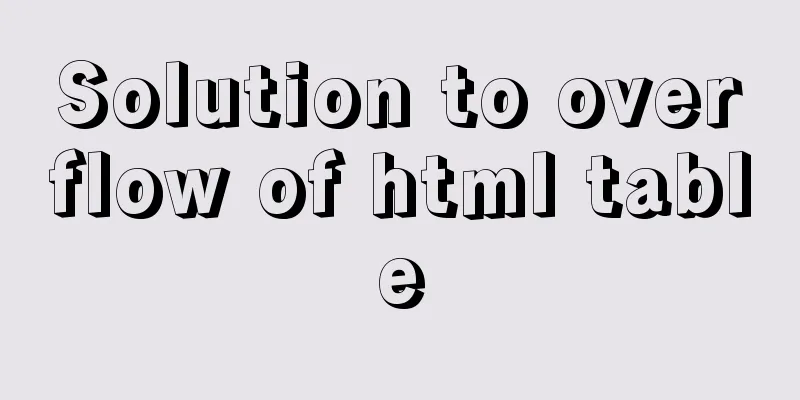
|
If the table is wide, it may overflow. For example, there are two divs, left and right. If the table is in the div on the right, but it is wider, it is likely that it will not be displayed in the div on the right, but will be displayed at the bottom. At this point, you only need to specify the width of the table: Copy code The code is as follows:<table style='width:85%'> Solve the problem that the content in the HTML table does not force line breaks and automatically hides and displays ellipsis when it exceeds the widthIn table layout, we often encounter situations where the layout is chaotic due to changes in the length of the table content. At this time, we may set the cell width to be fixed for layout stability; but when we set the width, we find that it will automatically increase after exceeding the width, and using CSS to define the overflow:hidden; attribute of the element does not work either. The final solution is as follows:
table{
table-layout:fixed;/* The following td definition will work only if the table layout algorithm is defined as fixed. */
}
td{
width:100%;
word-break:keep-all;/* No line break*/
white-space:nowrap;/* No line break*/
overflow:hidden;/*Hide the excess content when the content exceeds the width*/
text-overflow:ellipsis; /* Displays an ellipsis mark (...) when the text overflows within an object; must be used together with overflow:hidden;. */
}If you are worried that you cannot see the complete cell content after it is hidden, it is recommended to add the title attribute value to the cell, which is the complete content of the cell. This way, you can display all of it as long as the mouse passes over it. |
<<: Notes on upgrading to mysql-connector-java8.0.27
>>: Pricing table implemented with CSS3
Recommend
What is ssh? How to use? What are the misunderstandings?
Table of contents Preface What is ssh What is ssh...
JavaScript BOM Explained
Table of contents 1. BOM Introduction 1. JavaScri...
How to create a basic image of the Python runtime environment using Docker
1. Preparation 1.1 Download the Python installati...
Detailed explanation of hosts file configuration on Linux server
Linux server hosts file configuration The hosts f...
Detailed explanation of the application of the four states of hyperconnection
Although you think it may be a browser problem, i...
What are the attributes of the JSscript tag
What are the attributes of the JS script tag: cha...
The process of JDK installation and configuration of environment variables under WIN10 (detailed version)
Table of contents 1. Download JDK (take jdk1.8.0 ...
Handwriting implementation of new in JS
Table of contents 1 Introduction to the new opera...
JavaScript to achieve magnifying glass effect
This article shares the specific code for JavaScr...
JavaScript to achieve a simple countdown effect
This article example shares the specific code of ...
JavaScript implements changing the color of a web page through a slider
Hello everyone, today when I was looking at the H...
Detailed explanation of Deepin using docker to install mysql database
Query the MySQL source first docker search mysql ...
Solution to MySQL service 1067 error: modify the mysql executable file path
Today I encountered the MySQL service 1067 error ...
How to use localStorage in JavaScript
If you are a developer looking to get into the wo...
Solution to the Chinese garbled characters problem in MySQL under Ubuntu
Find the problem I have been learning Django rece...