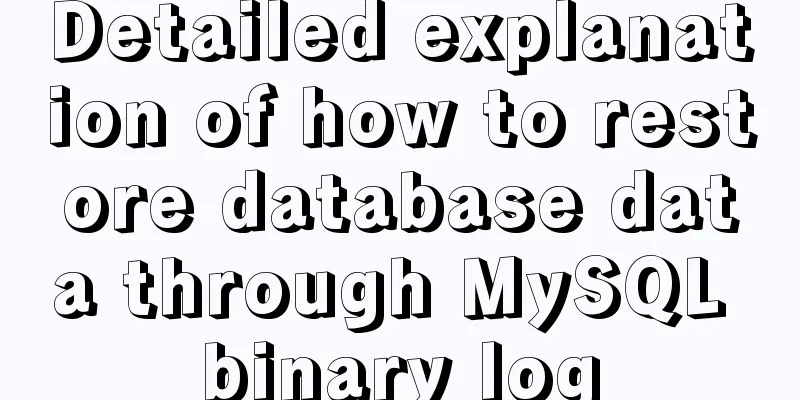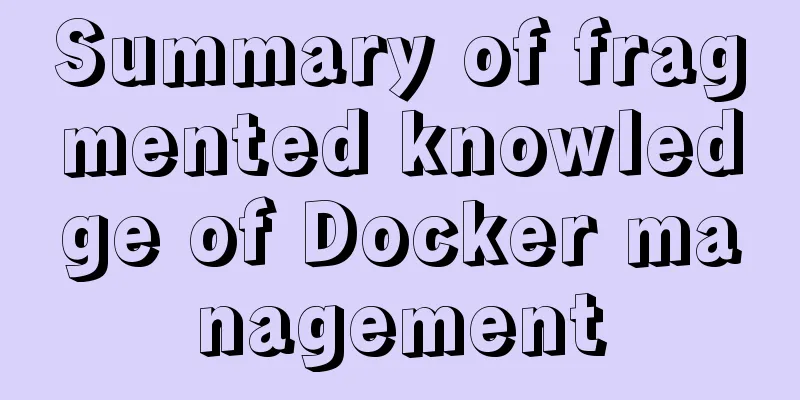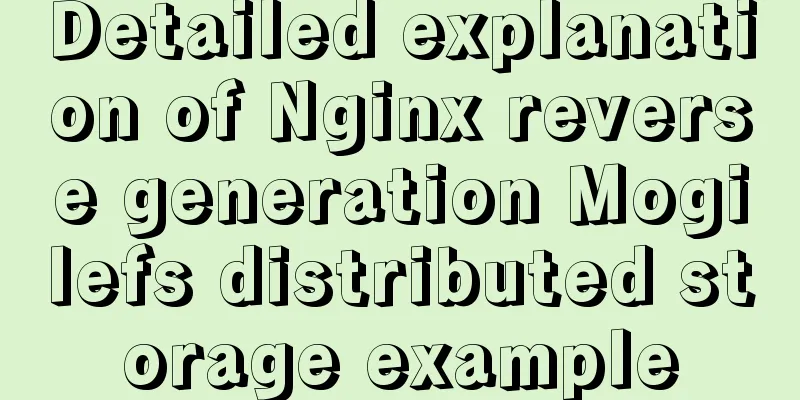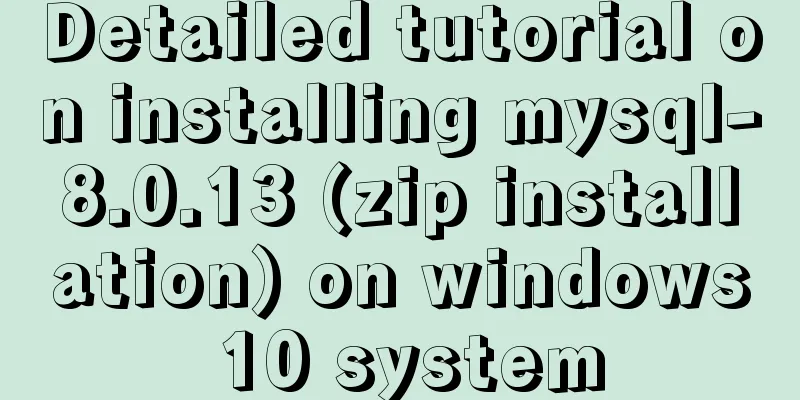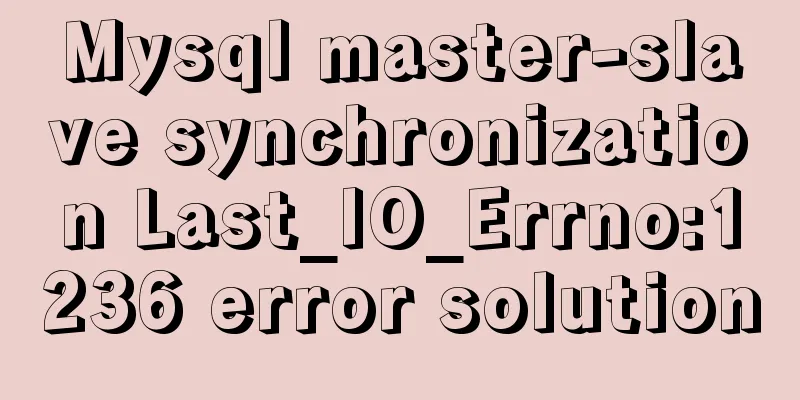Solution to MySQL service 1067 error: modify the mysql executable file path
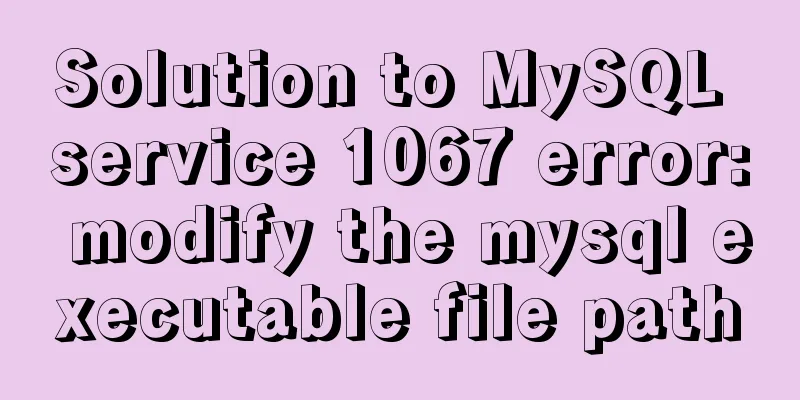
|
Today I encountered the MySQL service 1067 error problem. I couldn't start MySQL even after setting it to use the system account. After authenticating and looking at the system configuration information, I found that the startup file, that is, the MySQL installation path, was the previous one (which also means that if I installed MySQL before and installed a new one without uninstalling it, an error would occur). So I plan to modify the MySQL executable file path and change it to the current one. However, all the answers on Baidu were vague, so I decided to give up and reinstall the system, only to find that this problem could be solved. Step 1: Stop MySQL service Step 2: (Console: Run->regedit), find the service you want to change the path of according to the path HKEY_LOCAL_MACHINE\SYSTEM\CurrentControlSet\Services\, or use the search function of the registry to find the path you want to modify
Run->regedit Here you can see the mysql executable file path" We can write the new path in, mine is "D:\SOFT_PHP_PACKAGE\mysql\bin\mysqld" –defaults-file="D:\SOFT_PHP_PACKAGE\mysql\my.ini" MySQL The above is the solution to the Mysql service 1067 error introduced by the editor: modify the mysql executable file path. I hope it will be helpful to everyone. If you have any questions, please leave me a message and the editor will reply to you in time. I would also like to thank everyone for their support of the 123WORDPRESS.COM website! You may also be interested in:
|
<<: How to Find the Execution Time of a Command or Process in Linux
>>: Detailed explanation of Vue's hash jump principle
Recommend
How to get the contents of .txt file through FileReader in JS
Table of contents JS obtains the .txt file conten...
Detailed explanation of 7 SSH command usages in Linux that you don’t know
A system administrator may manage multiple server...
Example code for using CSS cross-fade() to achieve a semi-transparent background image effect
1. Requirements description For a certain element...
Detailed explanation of MySQL alter ignore syntax
When I was at work today, the business side asked...
Docker build PHP environment tutorial detailed explanation
Docker installation Use the official installation...
The process of using vxe-table to make editable tables in vue
There is a table in the project that needs to be ...
HTML table markup tutorial (43): VALIGN attribute of the table header
In the vertical direction, you can set the alignm...
How to prevent iframe from jumping to the page in HTML and use iframe to embed WeChat web version in the page
I just want to make a small thing that combines w...
Vue Basics Introduction: Vuex Installation and Use
Table of contents 1. What is vuex 2. Installation...
Windows Server 2008 Tutorial on Monitoring Server Performance
Next, we will learn how to monitor server perform...
Various methods to implement the prompt function of text box in html
You can use the attribute in HTML5 <input="...
Solution to the paging error problem of MySQL one-to-many association query
The query data in the xml price inquiry contains ...
Tutorial on installing the latest MySQL 8.0.18 using a compressed package on Win10 64-bit (with pictures and text)
WIN10 64-bit install the latest MySQL8.0.18 downl...
Linux remote login implementation tutorial analysis
Linux is generally used as a server, and the serv...
HTML set as homepage and add to favorites_Powernode Java Academy
How to implement the "Set as homepage" ...