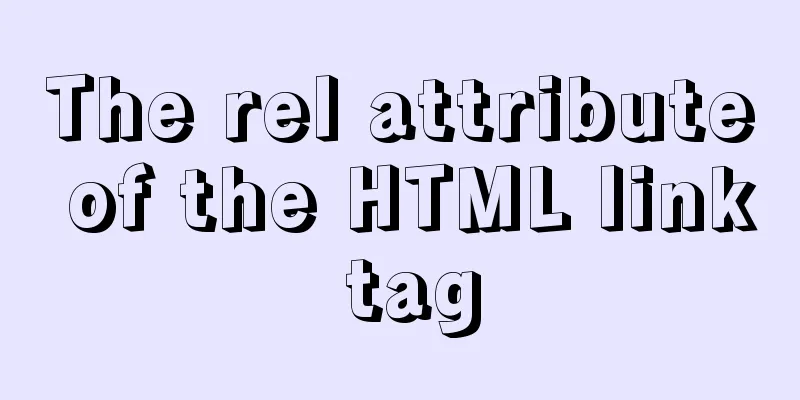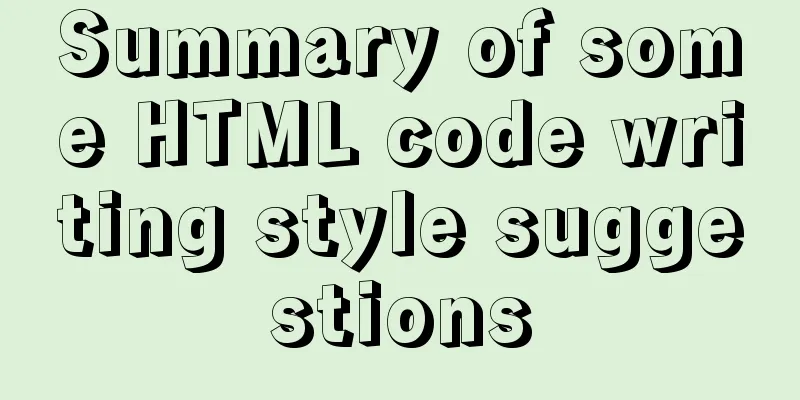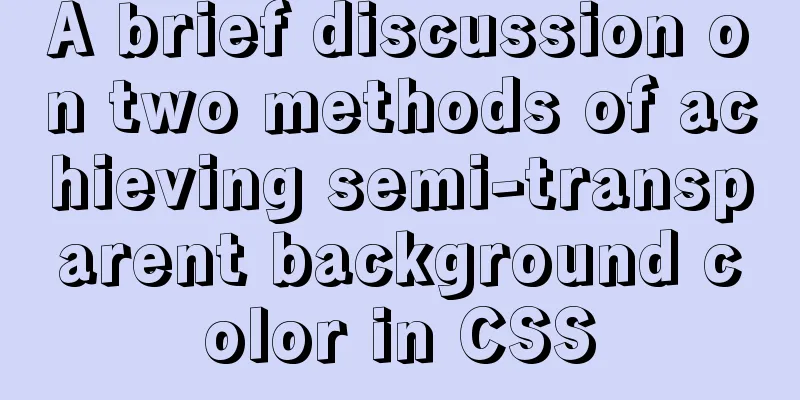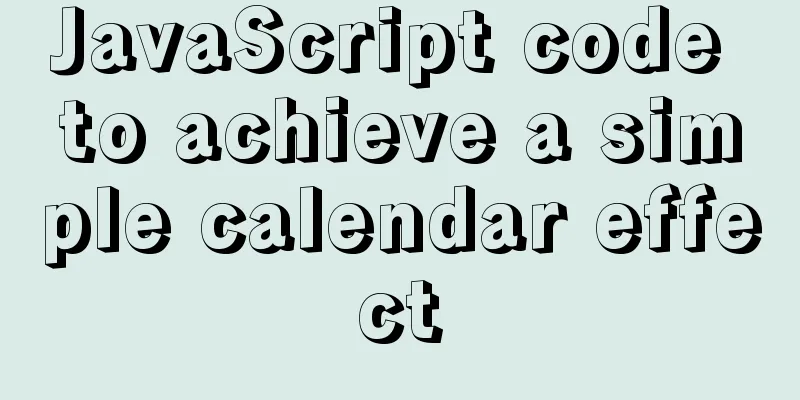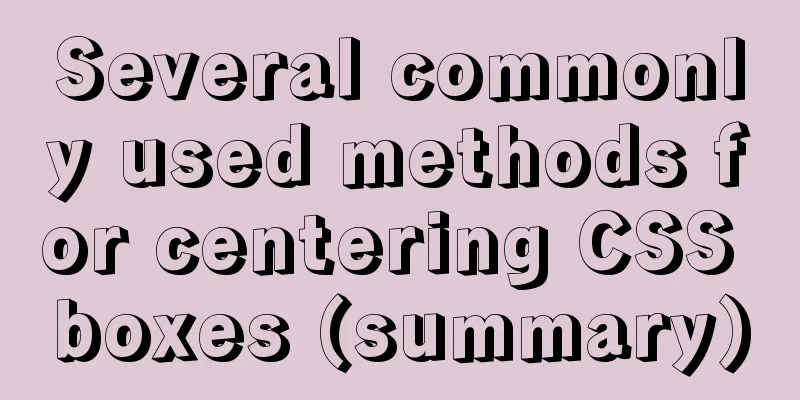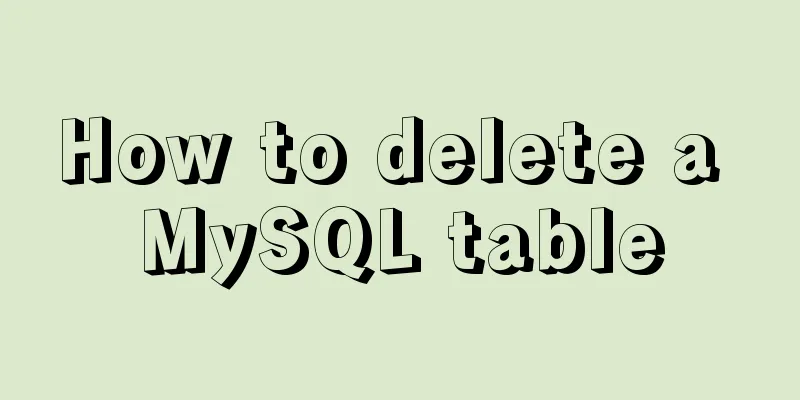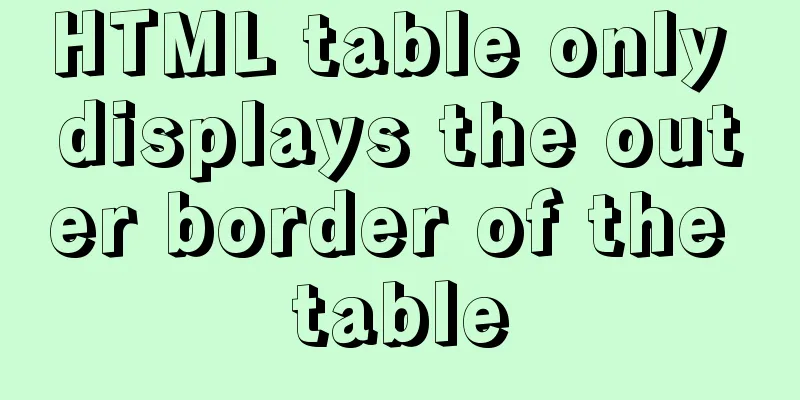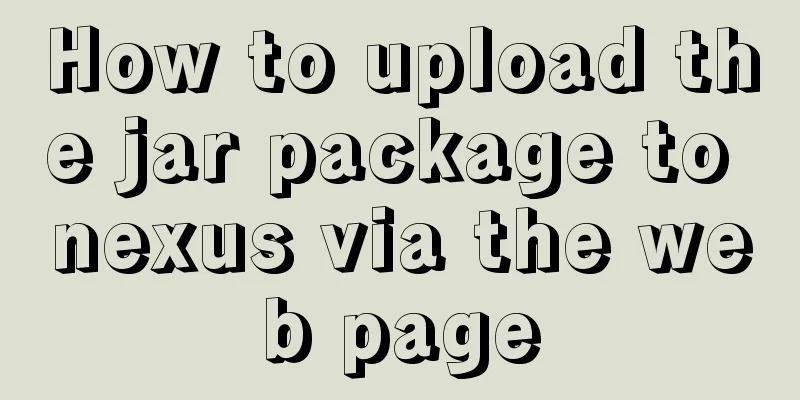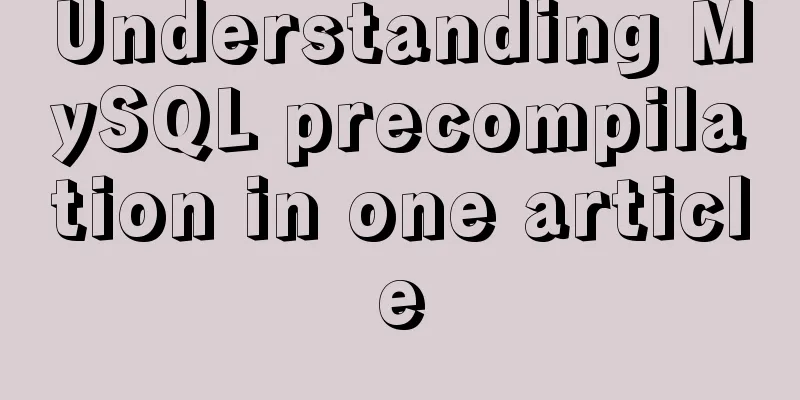Detailed tutorial on installing mysql-8.0.13 (zip installation) on windows 10 system
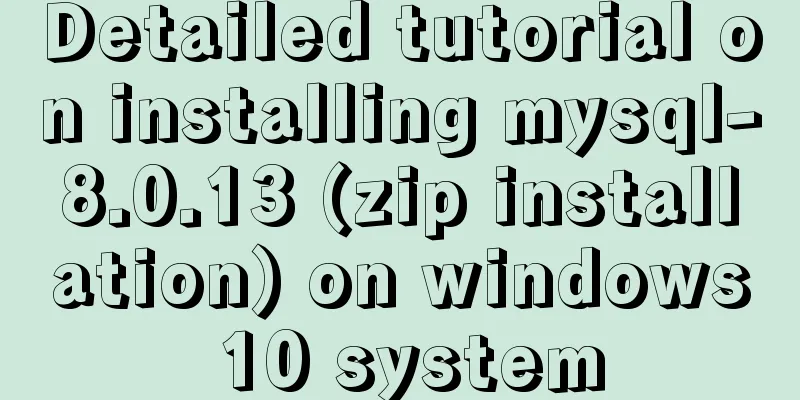
|
Installation Environment Description •System version: windows10 Unzip the installation package • Unzip path: D:\develop\software Principle: The installation directory cannot contain spaces or Chinese characters. Configuration Files •Copy the my.ini file to the mysql root directory. The file path is: D:\develop\software\mysql-8.0.13-winx64\my.ini [mysql] # Set the default character set of the mysql client to default-character-set=utf8mb4 [mysqld] # Set port 3306 port=3306 # Set the installation directory of mysql basedir=D:\\develop\\software\\mysql-8.0.13-winx64 # Set the storage directory for the MySQL database data. MySQL 8+ does not require the following configuration, the system can generate it by itself, otherwise an error may be reported # datadir=D:\\develop\\software\\mysql-8.0.13-winx64\\data # Maximum number of connections allowed max_connections=20 # The default character set used by the server is the 8-bit latin1 character set character-set-server=utf8mb4 # The default storage engine that will be used when creating a new table default-storage-engine=INNODB Note: There is no need to set the data directory, it will be automatically generated, otherwise an error will be reported! Double slash! ! ! ! ! ! Initialize mysql • Go to D:\develop\software\mysql-8.0.13-winx64\bin Note: Run the cmd program with administrator privileges, otherwise an error may occur [Note] [MY-010454] [Server] A temporary password is generated for root@localhost: 3yMoxa?*nMrl Automatically generate temporary password: [3yMoxa?*nMrl] E:\mysql-8.0.13-winx64\bin\mysqld.exe (mysqld 8.0.13) initializing of server has completed Initialization completion prompt. Register mysql service Start mysql Login to mysql Note: Enter the temporary password generated above [3yMoxa?*nMrl] Change password and modify password policy ALTER USER 'root'@'localhost' IDENTIFIED WITH mysql_native_password BY 'your password'; Note: Many MySQL client tools do not support the new password policy of MySQL 8, so use the original password policy. Finish. Summarize The above is a detailed tutorial on how to install mysql-8.0.13 (zip installation) on windows 10. I hope it will be helpful to you. If you have any questions, please leave me a message and I will reply to you in time. I would also like to thank everyone for their support of the 123WORDPRESS.COM website! You may also be interested in:
|
<<: vue+springboot realizes login verification code
>>: Tutorial on installing jdk1.8 on ubuntu14.04
Recommend
Detailed steps and problem solving methods for installing MySQL 8.0.19 on Linux
I recently bought a Tencent Cloud server and buil...
Summary of examples of common methods of JavaScript arrays
Table of contents Common array methods concat() M...
Share 6 invitation codes for unlimited activation of Alibaba Cloud Disk. If you don't believe me, you can activate Alibaba Cloud Disk.
It has been a long time since the last update of ...
How to solve the problem of FileZilla_Server:425 Can't open data connection
When installing FileZilla Server on the server, t...
One line of code teaches you how to hide Linux processes
Friends always ask me how to hide Linux processes...
Enable remote access rights for MySQL under Linux and open port 3306 in the firewall
Enable remote access rights for mysql By default,...
A brief discussion on three methods of asynchronous replication in MySQL 8.0
In this experiment, we configure MySQL standard a...
How to preview pdf file using pdfjs in vue
Table of contents Preface think Library directory...
Example of implementing todo application with Vue
background First of all, I would like to state th...
How to deploy Angular project using Docker
There are two ways to deploy Angular projects wit...
Tomcat's class loading mechanism process and source code analysis
Table of contents Preface 1. Tomcat class loader ...
Detailed explanation of why v-if and v-for in Vue are not recommended to be used together
This article mainly introduces why v-if and v-for...
Detailed explanation of the idea of MySQL trigger detecting a statement in real time for backup and deletion
Problem description: The user has a requirement t...
Docker swarm simple tutorial
swarm three virtual machines 132,133,134 1. Initi...
JavaScript to filter arrays
This article example shares the specific code for...