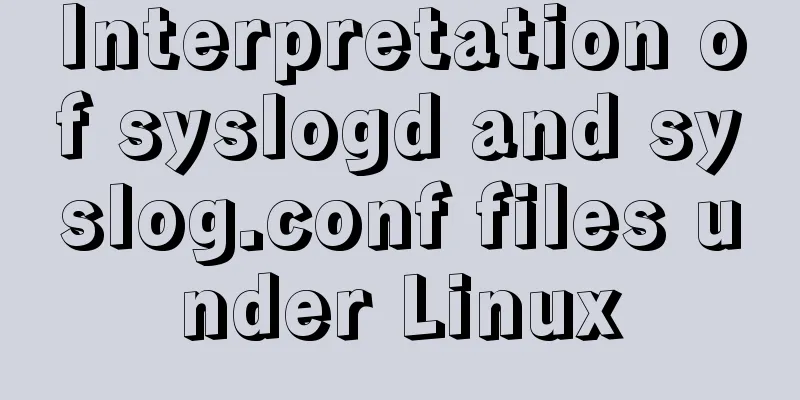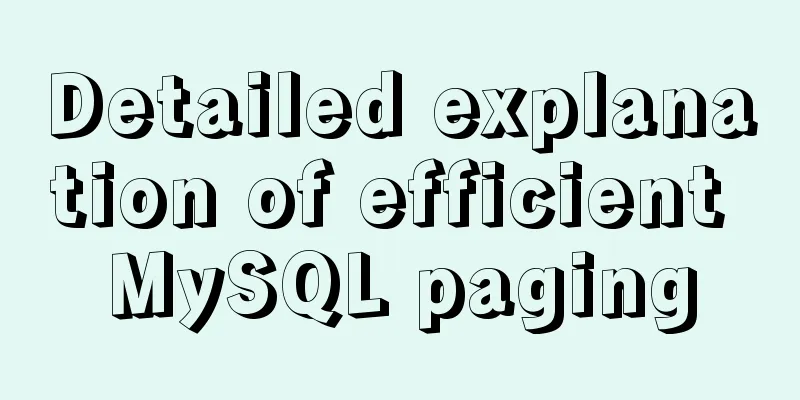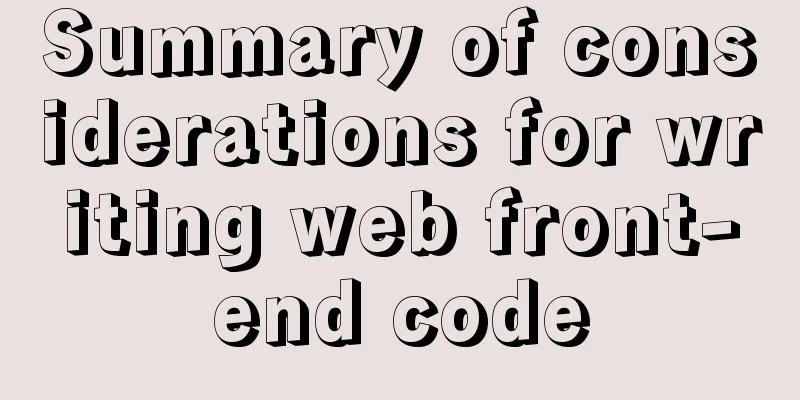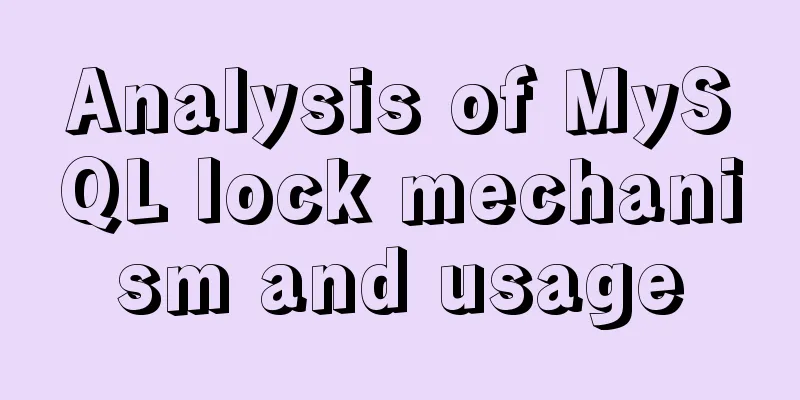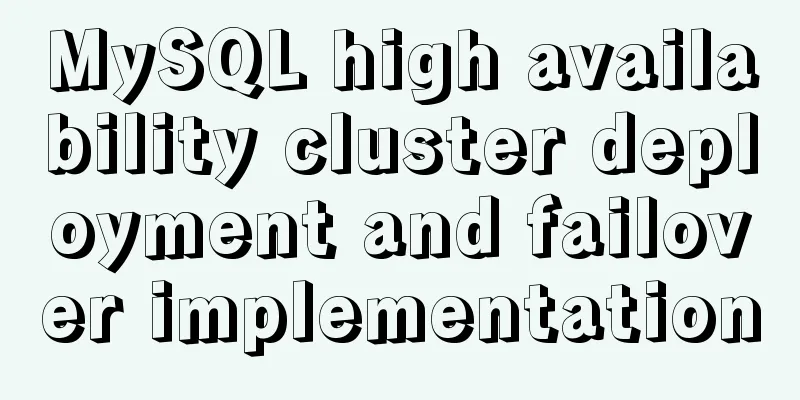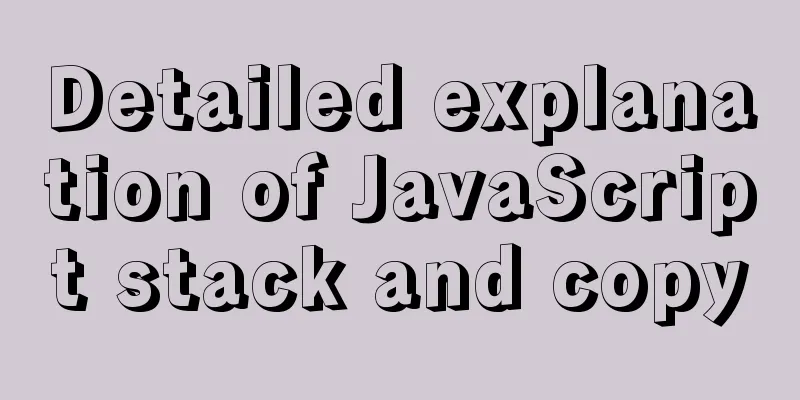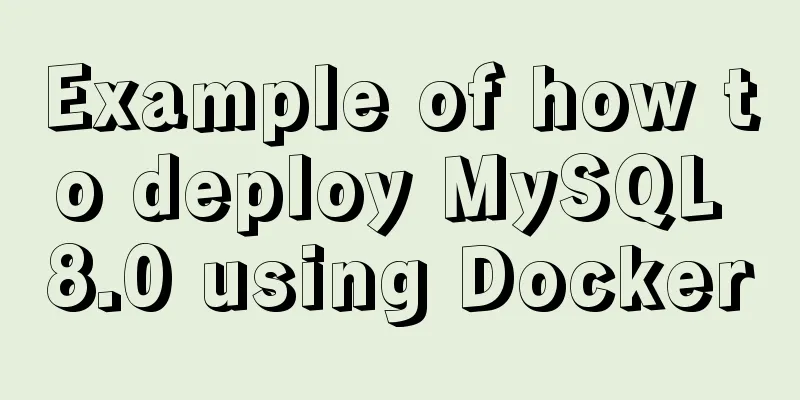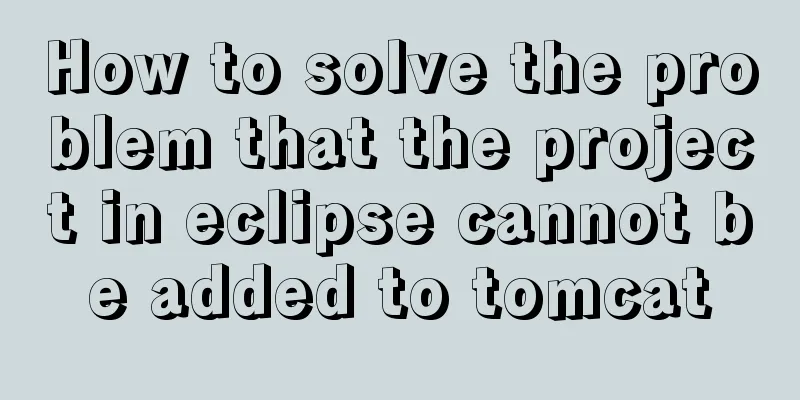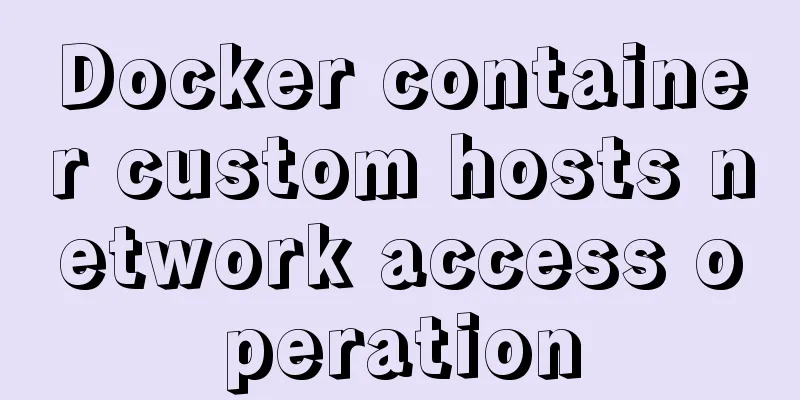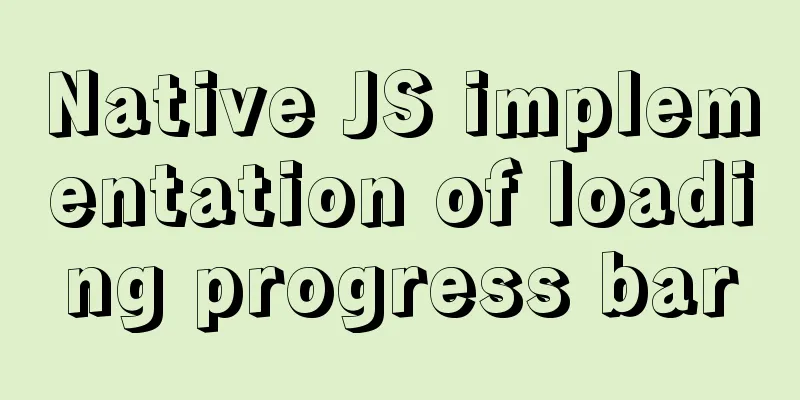Understanding MySQL precompilation in one article
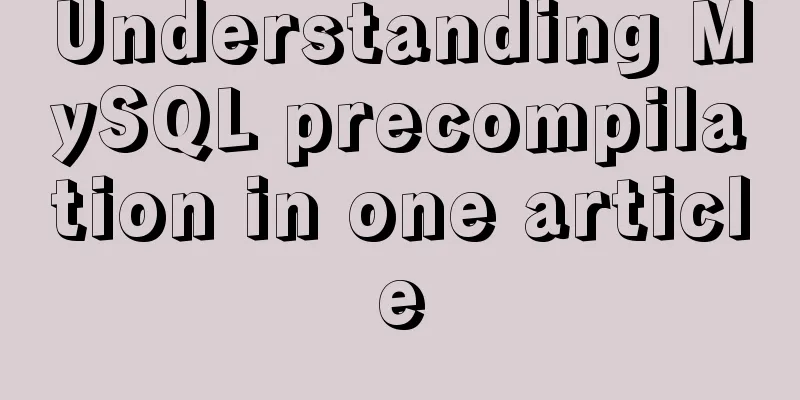
|
1. Benefits of precompilation We have all used the PreparedStatement interface in JDBC, which has a precompilation function. What is the pre-compilation function? What are the benefits of it? When a client sends an SQL statement to a server, the server always needs to verify whether the syntax of the SQL statement is correct, then compile the SQL statement into an executable function, and finally execute the SQL statement. The time spent on syntax checking and compilation may be more than the time spent on executing the SQL statement. If we need to execute multiple insert statements, but the values inserted each time are different, the MySQL server also needs to check the syntax format of the SQL statement and compile it each time, which wastes too much time. If the pre-compilation function is used, the SQL statement is only syntax-checked and compiled once, so the efficiency is high. 2. MySQL performs precompilation MySQL performs precompilation in three steps:
If you need to execute myfun again, you don't need to do the first step, that is, you don't need to compile the statement again:
You can see the execution process by viewing the MySQL log:
3. Use Statement to perform precompilation Using Statement to execute precompilation is to execute the above SQL statement once.
Connection con = JdbcUtils.getConnection();
Statement stmt = con.createStatement();
stmt.executeUpdate("prepare myfun from 'select * from t_book where bid=?'");
stmt.executeUpdate("set @str='b1'");
ResultSet rs = stmt.executeQuery("execute myfun using @str");
while(rs.next()) {
System.out.print(rs.getString(1) + ", ");
System.out.print(rs.getString(2) + ", ");
System.out.print(rs.getString(3) + ", ");
System.out.println(rs.getString(4));
}
stmt.executeUpdate("set @str='b2'");
rs = stmt.executeQuery("execute myfun using @str");
while(rs.next()) {
System.out.print(rs.getString(1) + ", ");
System.out.print(rs.getString(2) + ", ");
System.out.print(rs.getString(3) + ", ");
System.out.println(rs.getString(4));
}
rs.close();
stmt.close();
con.close();4. useServerPrepStmts parameter By default, PreparedStatement cannot be used for precompilation. This requires the useServerPrepStmts=true parameter to be given in the URL (MySQL Server versions prior to 4.1 do not support precompilation, and Connector/J versions after 5.0.5 do not enable precompilation by default). For example: jdbc:mysql://localhost:3306/test?useServerPrepStmts=true This ensures that the MySQL driver will first send the SQL statement to the server for precompilation, and then only send the parameters to the server when executing executeQuery().
Connection con = JdbcUtils.getConnection();
String sql = "select * from t_book where bid=?";
PreparedStatement pstmt = con.prepareStatement(sql);
pstmt.setString(1, "b1");
ResultSet rs = pstmt.executeQuery();
while(rs.next()) {
System.out.print(rs.getString(1) + ", ");
System.out.print(rs.getString(2) + ", ");
System.out.print(rs.getString(3) + ", ");
System.out.println(rs.getString(4));
}
pstmt.setString(1, "b2");
rs = pstmt.executeQuery();
while(rs.next()) {
System.out.print(rs.getString(1) + ", ");
System.out.print(rs.getString(2) + ", ");
System.out.print(rs.getString(3) + ", ");
System.out.println(rs.getString(4));
}
rs.close();
pstmt.close();
con.close(); 5. cachePrepStmts parameters When using different PreparedStatement objects to execute the same SQL statement, it will still be compiled twice. This is because the driver does not cache the compiled function key, resulting in secondary compilation. If you want to cache the key of the compiled function, set the cachePrepStmts parameter to true. For example: jdbc:mysql://localhost:3306/test?useServerPrepStmts=true&cachePrepStmts=true
Connection con = JdbcUtils.getConnection();
String sql = "select * from t_book where bid=?";
PreparedStatement pstmt = con.prepareStatement(sql);
pstmt.setString(1, "b1");
ResultSet rs = pstmt.executeQuery();
while(rs.next()) {
System.out.print(rs.getString(1) + ", ");
System.out.print(rs.getString(2) + ", ");
System.out.print(rs.getString(3) + ", ");
System.out.println(rs.getString(4));
}
pstmt = con.prepareStatement(sql);
pstmt.setString(1, "b2");
rs = pstmt.executeQuery();
while(rs.next()) {
System.out.print(rs.getString(1) + ", ");
System.out.print(rs.getString(2) + ", ");
System.out.print(rs.getString(3) + ", ");
System.out.println(rs.getString(4));
}
rs.close();
pstmt.close();
con.close();6. Turn on batch processing MySQL batch processing also needs to be turned on through parameters:
The above is the detailed content of understanding MySQL precompilation in one article. For more information about MySQL precompilation, please pay attention to other related articles on 123WORDPRESS.COM! You may also be interested in:
|
<<: Detailed explanation of webpack-dev-server core concepts and cases
>>: Detailed steps to install and uninstall Apache (httpd) service on centos 7
Recommend
How to split data in MySQL table and database
Table of contents 1. Vertical (longitudinal) slic...
Several ways to set the expiration time of localStorage
Table of contents Problem Description 1. Basic so...
WeChat applet implements a simple dice game
This article shares the specific code of the WeCh...
Solution to the problem that Tomcat reports 404 when accessing localhost normally
Today, when I was configuring Tomcat to access th...
Detailed explanation of how to use Vue+element to implement the tag at the top of the page
Table of contents 1. Page Rendering 2. Switch tag...
How to add vim implementation code examples in power shell
1. Go to Vim's official website to download t...
Use of Linux dynamic link library
Compared with ordinary programs, dynamic link lib...
Html+css to achieve pure text and buttons with icons
This article summarizes the implementation method...
The difference between Div and table in HTML (discussed in detail in all aspects)
1: Differences in speed and loading methods The di...
Vue virtual Dom to real Dom conversion
There is another tree structure Javascript object...
HTML+css to create a simple progress bar
1. HTML code Copy code The code is as follows: Ex...
Detailed explanation of how Zabbix monitors the master-slave status of MySQL
After setting up the MySQL master-slave, you ofte...
A quick guide to Docker
Docker provides a way to automatically deploy sof...
A brief discussion on how to set CSS position absolute relative to the parent element
As we all know, the CSS position absolute is set ...
How to reduce the memory and CPU usage of web pages
<br />Some web pages may not look large but ...