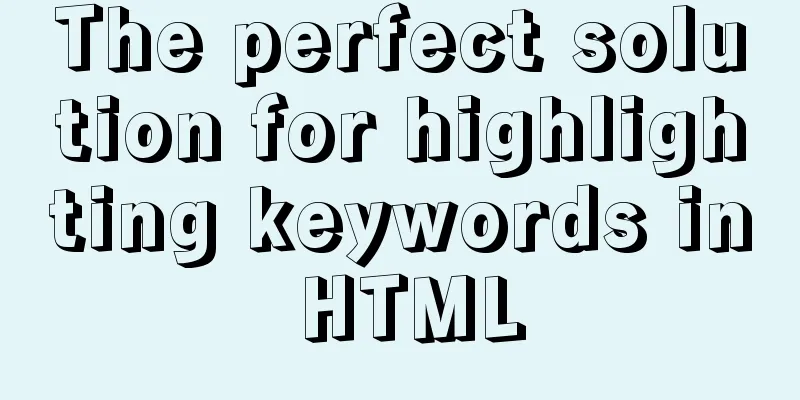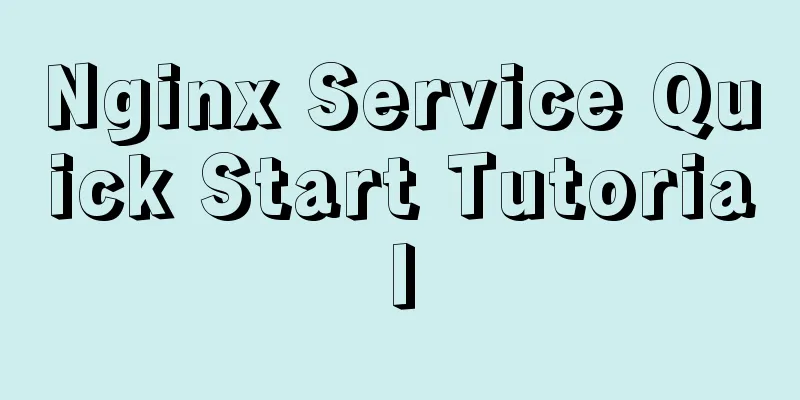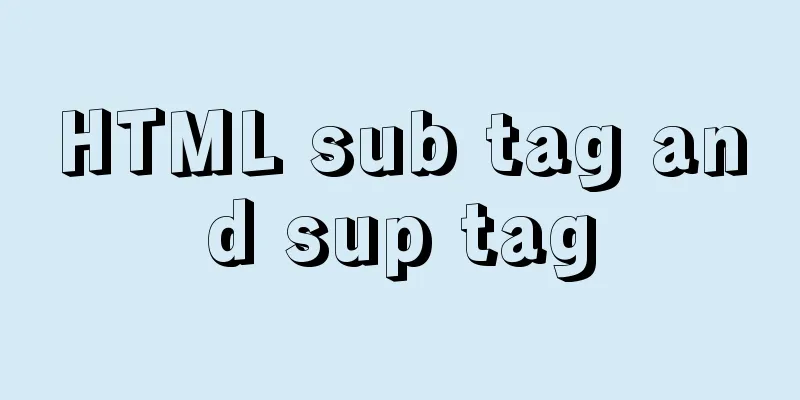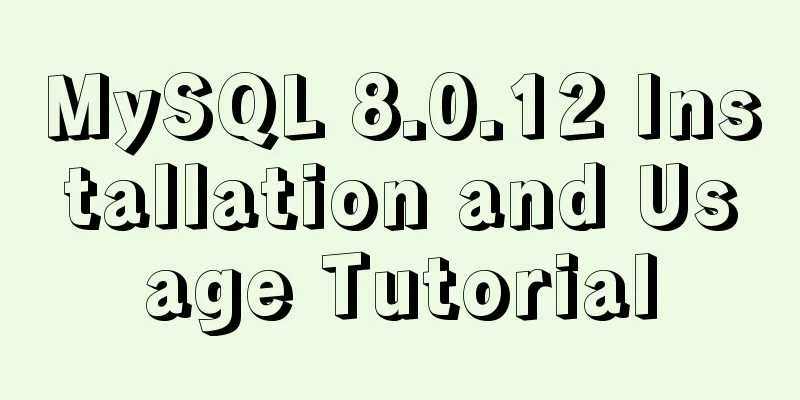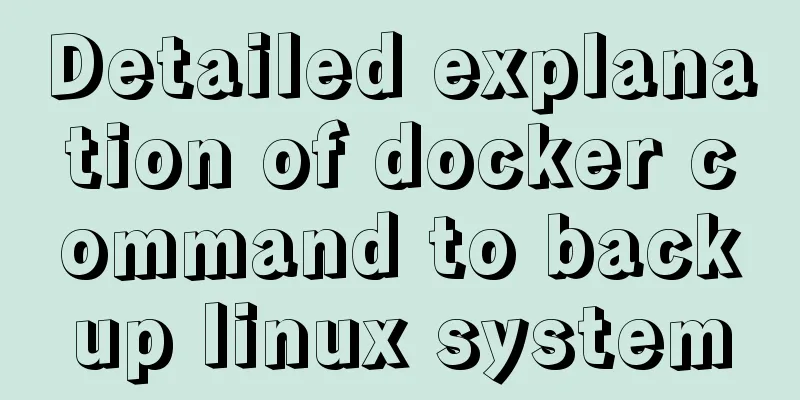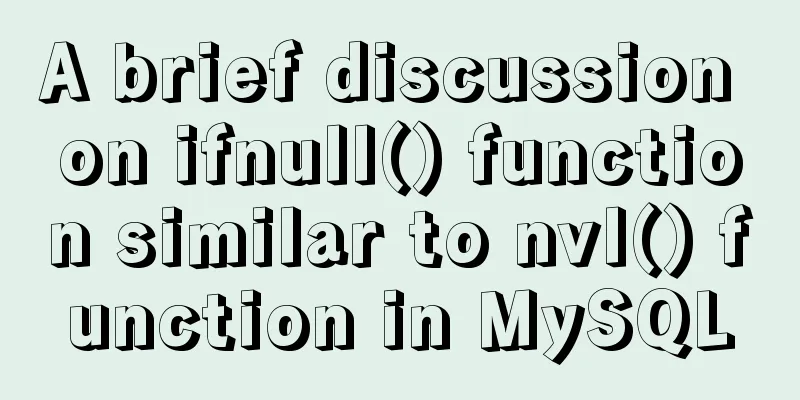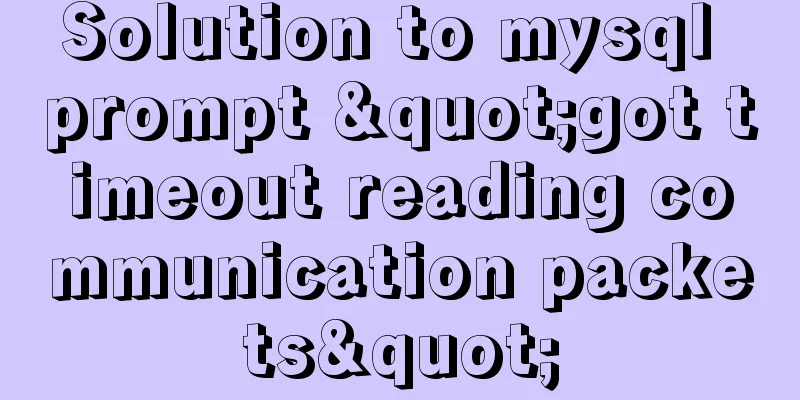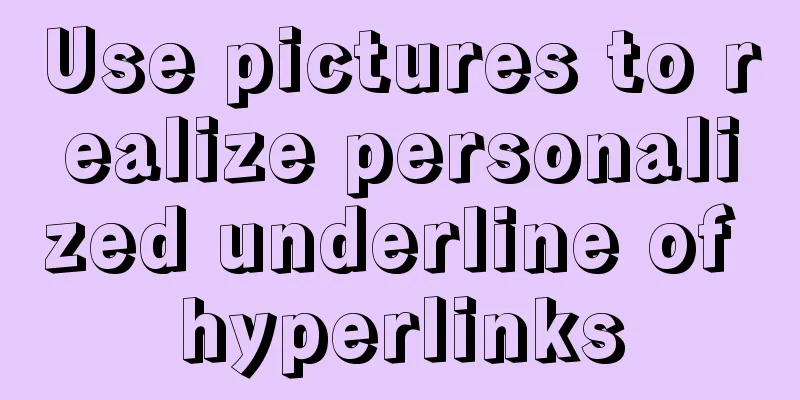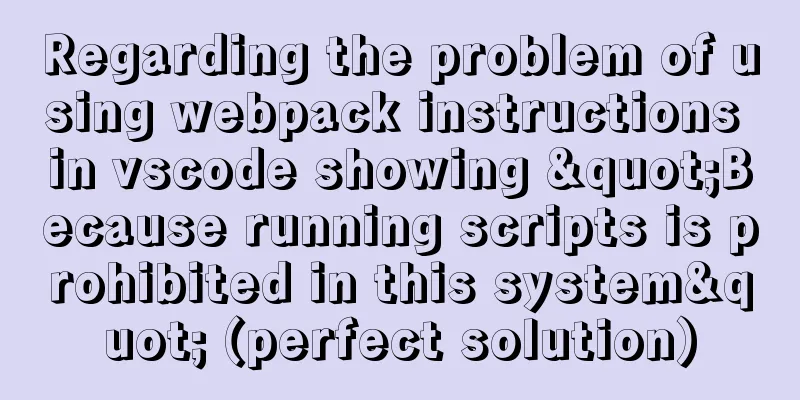Vue implements a search box with a magnifying glass
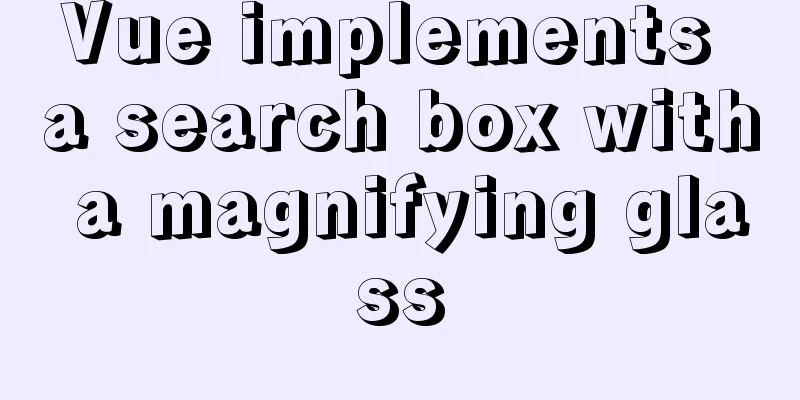
|
This article shares with you how to use Vue to implement a search box with a magnifying glass. The specific content is as follows Usage of font icons in input single tag:
The first step is to globally import the iconfont icon in main.js;
The code is as follows:
<template>
<div class="login">
<!--Header Search-->
<div class="top">
<div class="top-text iconfont">Guangzhou</div>
<div class="top-btn">
<input type="text" :placeholder="icon" class="iconfont">
</div>
<div class="top-x iconfont iconlingdang1"></div>
</div>
</div>
</template>
<script>
export default {
name:"Login",
data(){
return {
icon:'\ue637 Please enter keywords'
}
}
}
</script>
<style scoped>
.login{
width: 100%;
height: 100%;
}
.top{
width: 100%;
height: 0.8rem;
background-color: pink;
display:flex;
align-items: center;
font-size:0.35rem;
}
.top-text{
margin-left:0.3rem;
}
.top-btn{
width: 4.8rem;
height: 0.5rem;
margin-left:0.2rem;
margin-right:0.55rem;
}
.top-btn>input{
width: 100%;
height:0.5rem;
border-radius:1rem;
border:none;
outline: none;
padding-left:0.3rem;
}
</style>The above is the full content of this article. I hope it will be helpful for everyone’s study. I also hope that everyone will support 123WORDPRESS.COM. You may also be interested in:
|
<<: Example code for using Nginx to implement 301 redirect to https root domain name
Recommend
Interpretation of CocosCreator source code: engine startup and main loop
Table of contents Preface preparation Go! text St...
How to handle images in Vue forms
question: I have a form in Vue for uploading blog...
Centos7 implements sample code for restoring data based on MySQL logs
Introduction Binlog logs, that is, binary log fil...
Zabbix combined with bat script to achieve multiple application status monitoring method
Scenario simulation: Some domestic companies need...
Detailed steps to build the TypeScript environment and deploy it to VSCode
Table of contents TypeScript environment construc...
Causes and solutions for cross-domain issues in Ajax requests
Table of contents 1. How is cross-domain formed? ...
How to set Tomcat as an automatically started service? The quickest way
Set Tomcat to automatically start the service: I ...
Unity connects to MySQL and reads table data implementation code
The table is as follows: Code when Unity reads an...
How to quickly install nginx under Windows and configure it to start automatically
Table of contents 1. Nginx installation and start...
Understanding JavaScript prototype chain
Table of contents 1. Understanding the Equality R...
Detailed example of using useState in react
useState useState adds some internal state to a c...
Solution to invalid margin-top of elements in div tags
Just as the title says. The question is very stran...
How to prevent the scroll bar from affecting the page width when the scroll bar appears on the page
Set the width of the body to the width of the wind...
In-depth understanding of JavaScript event execution mechanism
Table of contents Preface The principle of browse...
Detailed explanation of the solution to the error in creating a user and granting permissions in mysql8.0
Question 1: The writing method that will report a...