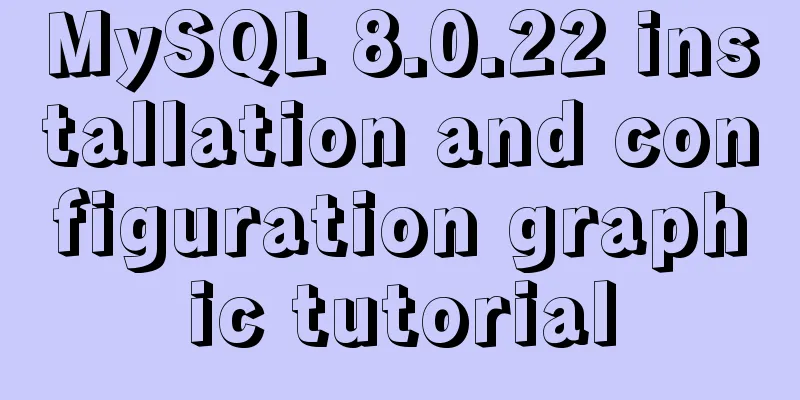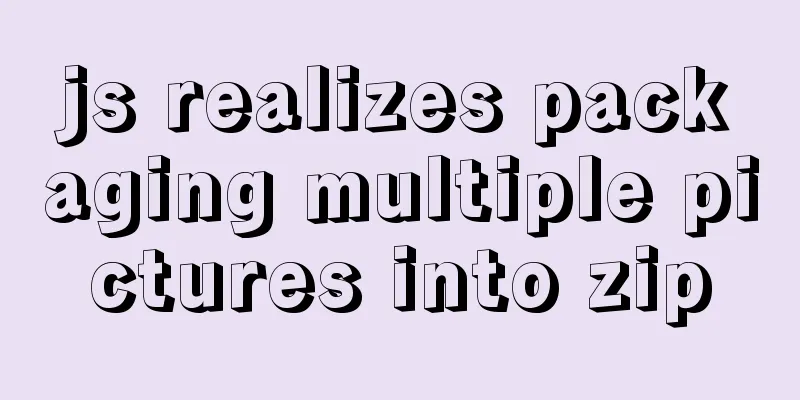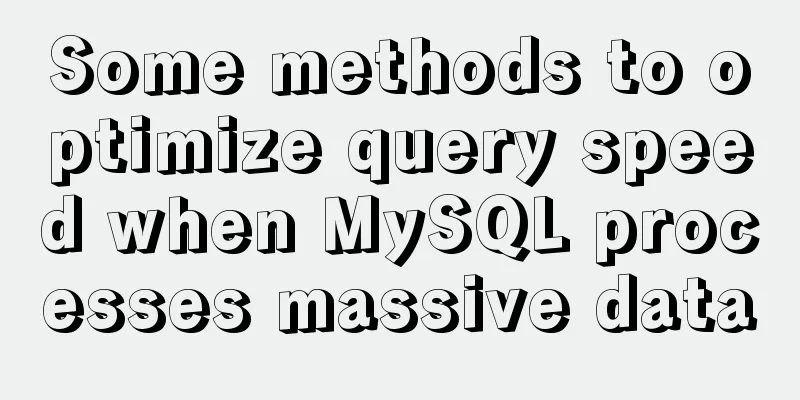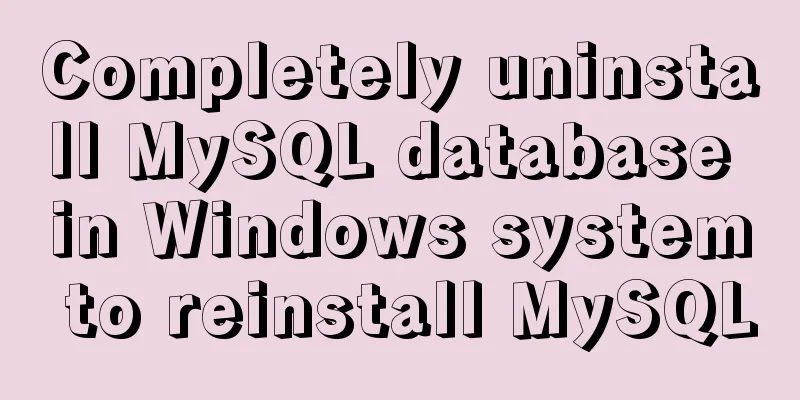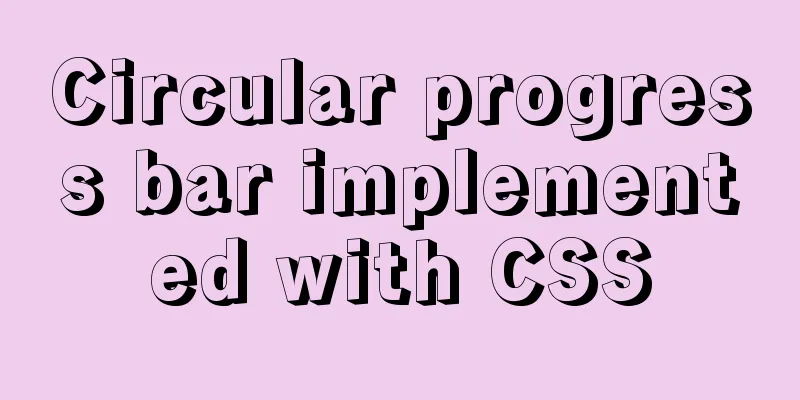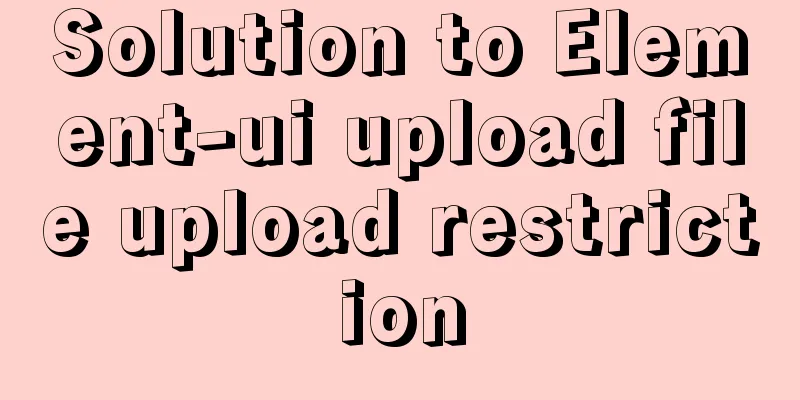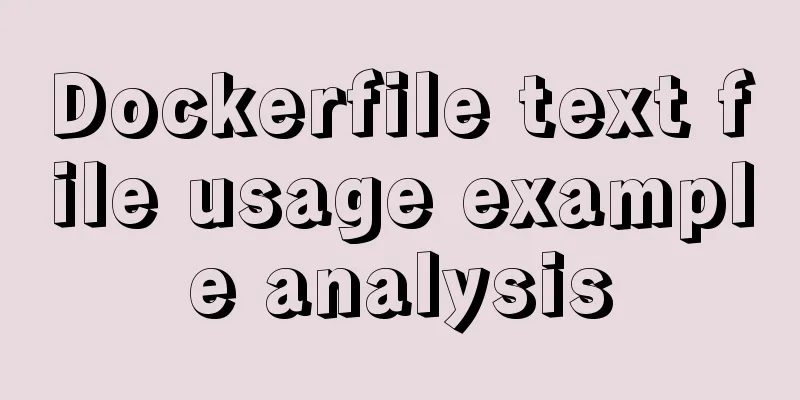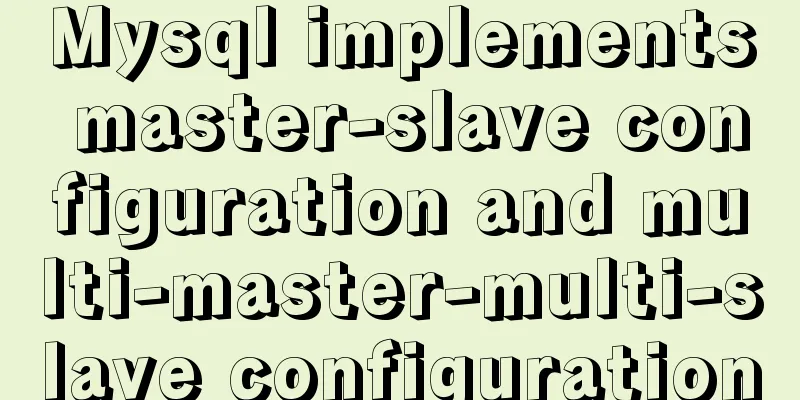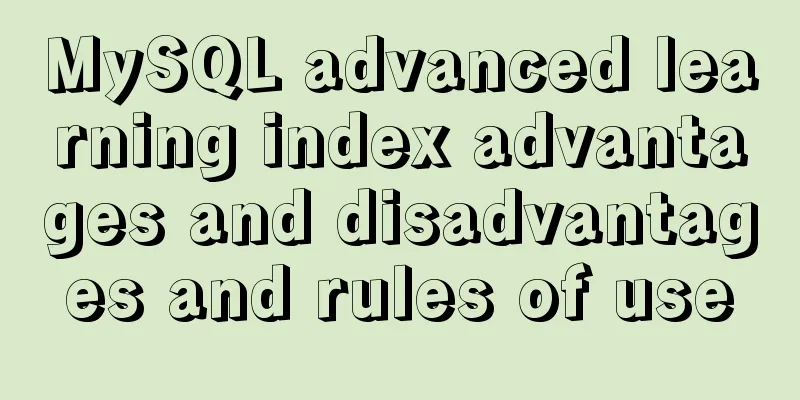Detailed explanation of docker command to backup linux system
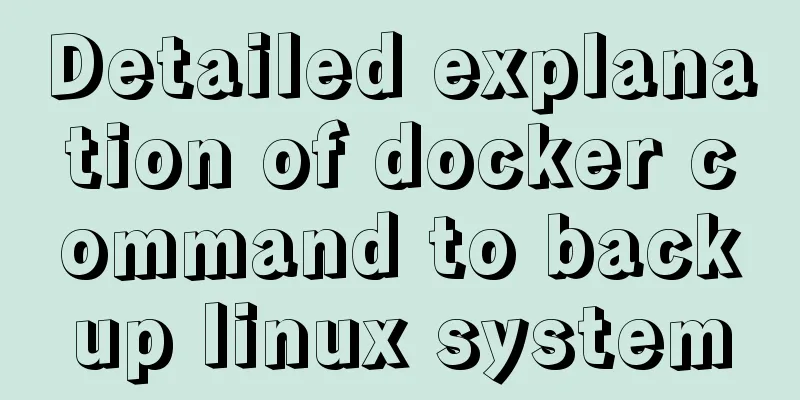
|
tar backup system sudo tar cvpzf backup.tgz --exclude=/proc --exclude=/mnt --exclude=/sys --exclude=/backup.tgz / For more Linux backup methods, refer to https://www.jb51.net/article/151167.htm Writing dockerfile Create a new directory Dockerfile and edit the Dockerfile script in the Dockerfile directory to the following content: FROM scratch COPY rootfs / RUN chmod u+s /usr/bin/sudo RUN chmod u+s /usr/bin/passwd RUN chmod u+s /bin/su RUN chmod u+s /bin/ping RUN chmod u+s /bin/mount RUN chmod u+s /bin/umount USER root WORKDIR /home/root Change username and password as needed Import the backed up system files as a docker image 1. Create a new directory backup in the Dockerfile directory 2. Unzip the backed up tar file to the backup directory: tar xvpfz backup.tgz 3.sudo docker build -t centos/centos:7.0 . Summarize The above is a detailed explanation of the docker command to back up the Linux system. I hope it will be helpful to you. If you have any questions, please leave me a message and I will reply to you in time. I would also like to thank everyone for their support of the 123WORDPRESS.COM website! You may also be interested in:
|
<<: In-depth understanding of javascript class array
>>: Linux/Mac MySQL forgotten password command line method to change the password
Recommend
JavaScript to implement the countdown for sending SMS
This article shares the specific code of JavaScri...
Example of usage of keep-alive component in Vue
Problem description (what is keep-alive) keep-ali...
Vue Element front-end application development conventional Element interface components
Table of contents 1. List interface and other mod...
MySQL sql_mode analysis and setting explanation
When inserting a set of data into the MySQL datab...
React Native JSI implements sample code for RN and native communication
Table of contents What is JSI What is different a...
MySQL data loss troubleshooting case
Table of contents Preface On-site investigation C...
Correct way to load fonts in Vue.js
Table of contents Declare fonts with font-face co...
How to display small icons in the browser title bar of HTML webpage
Just like this effect, the method is also very si...
How to optimize logic judgment code in JavaScript
Preface The logical judgment statements we use in...
A brief analysis of how to access Windows 10 host folders from CentOS 8 virtual machines
After installing VMware Tools, ① text can be copi...
Detailed explanation of the new CSS display:box property
1. display:box; Setting this property on an eleme...
How to migrate sqlite to mysql script
Without further ado, I will post the code for you...
Detailed explanation of MySQL master-slave replication process
1. What is master-slave replication? The DDL and ...
Building a KVM virtualization platform on CentOS7 (three ways)
KVM stands for Kernel-based Virtual Machine, whic...
The latest graphic tutorial of mysql 8.0.16 winx64 installation under win10
In order to download this database, it takes a lo...