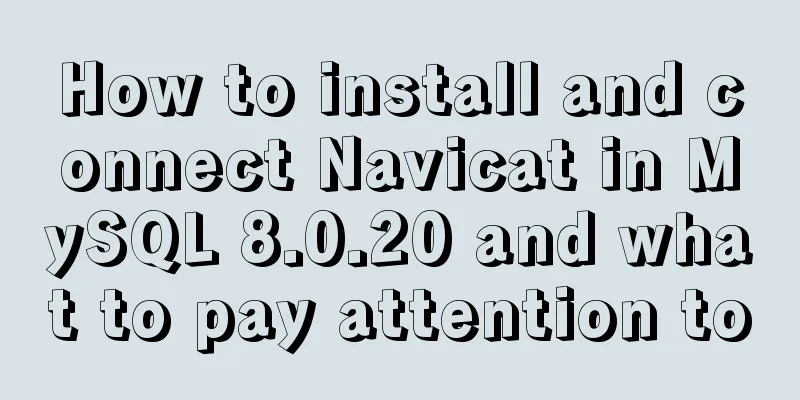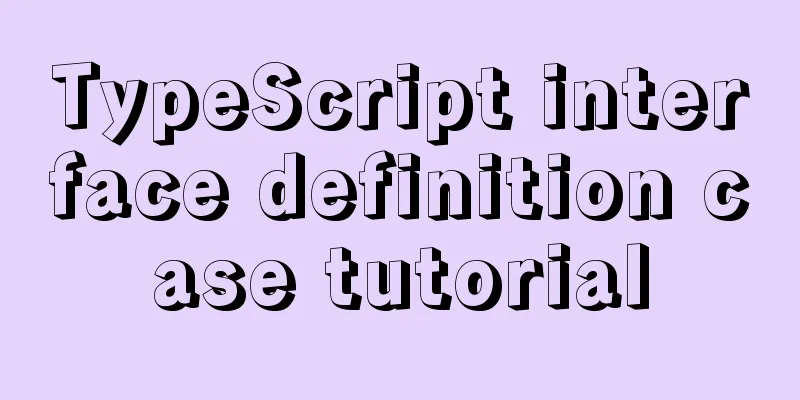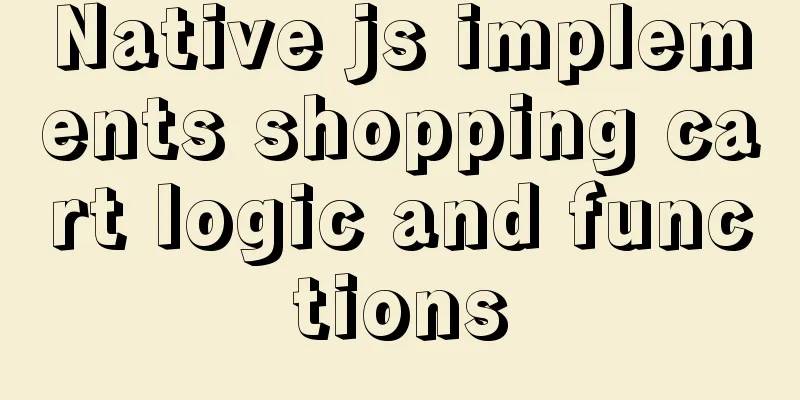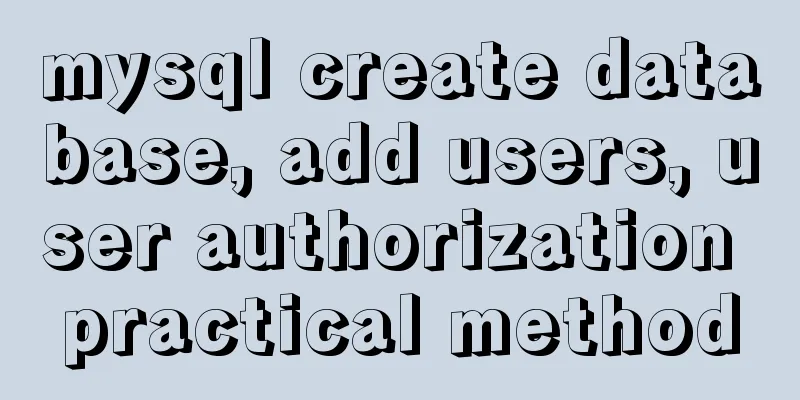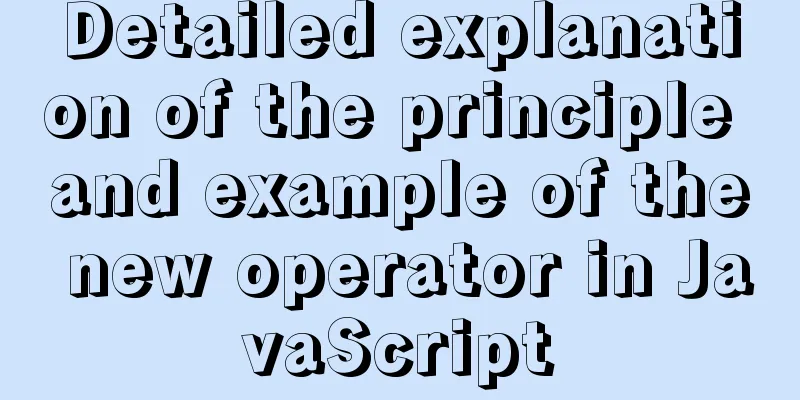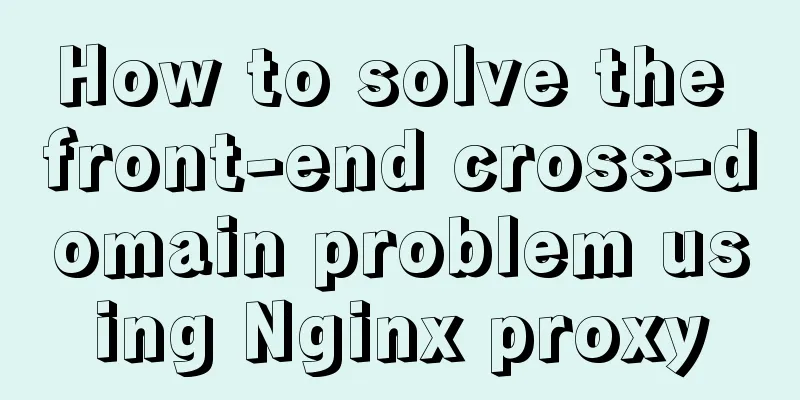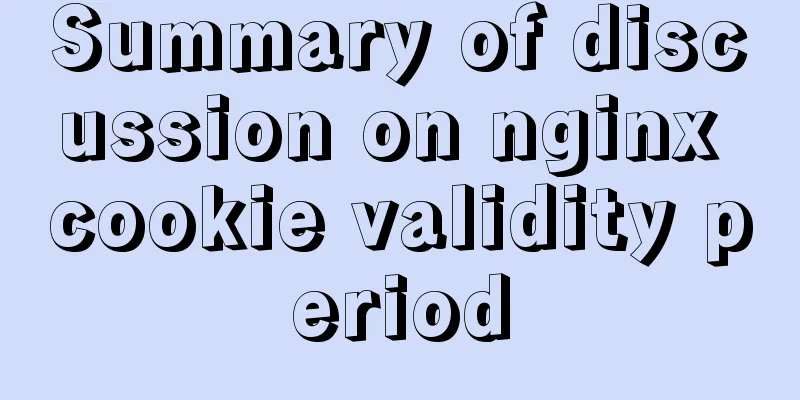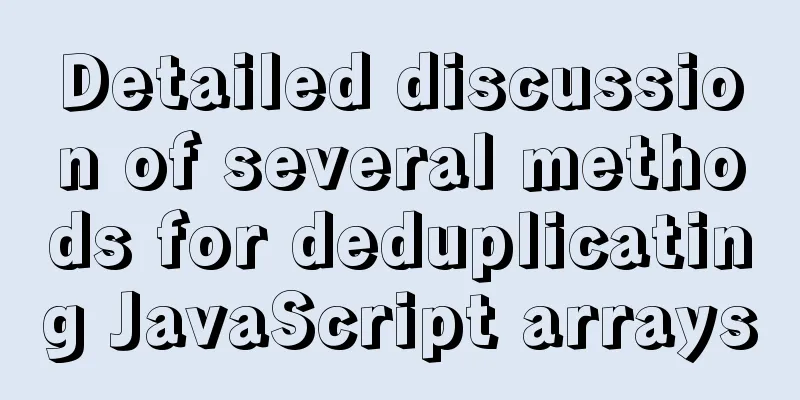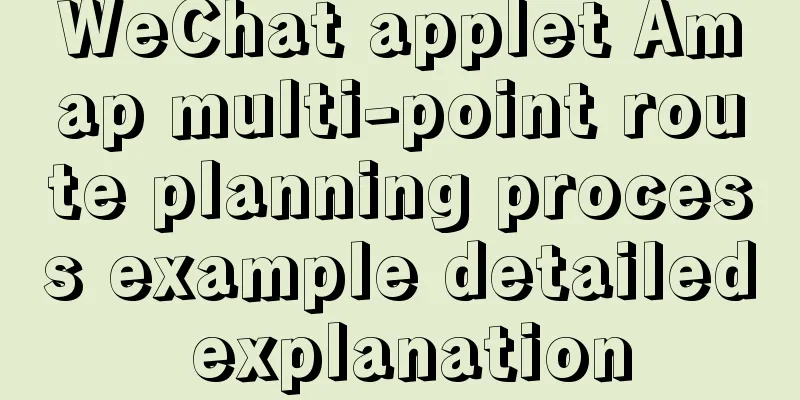JavaScript to implement the countdown for sending SMS
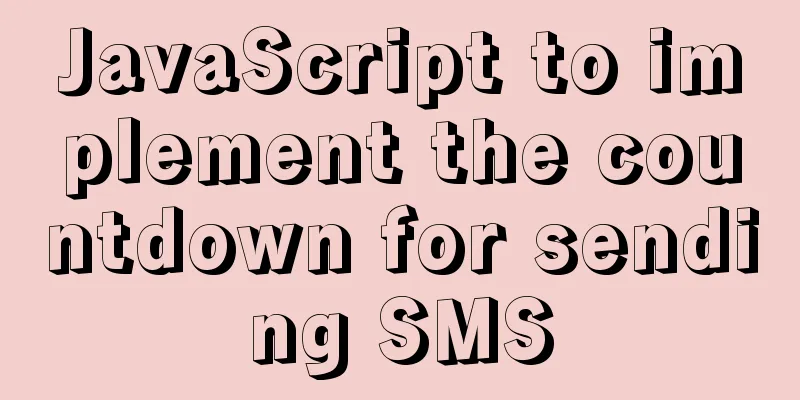
|
This article shares the specific code of JavaScript to implement the countdown of sending SMS for your reference. The specific content is as follows Implementation ideas: 1. js gets the send button element object Code example:
<!DOCTYPE html>
<html lang="en">
<head>
<meta charset="UTF-8">
<meta http-equiv="X-UA-Compatible" content="IE=edge">
<meta name="viewport" content="width=device-width, initial-scale=1.0">
<title>Send SMS</title>
<style>
.box {
width: 360px;
margin: 100px auto;
}
</style>
</head>
<body>
<div class="box">
Mobile phone number: <input type="number">
<button>Send SMS</button>
</div>
<script>
var btn = document.querySelector('button');
var time = 10;
btn.addEventListener('click', function() {
btn.disabled = true;
var timer = setInterval(function() {
if (time == 0) {
// Clear the timer and restore the button clearInterval(timer);
btn.disabled = false;
btn.innerHTML = 'Send SMS';
time = 10;
} else {
btn.innerHTML = 'remaining' + time + 'seconds';
time--;
}
}, 1000);
});
</script>
</body>
</html>Page effect:
The above is the full content of this article. I hope it will be helpful for everyone’s study. I also hope that everyone will support 123WORDPRESS.COM. You may also be interested in:
|
<<: Solve the problem of multiple listeners reported when starting tomcat in Idea
>>: How to migrate local mysql to server database
Recommend
A Brief Analysis of MySQL Connections and Collections
Join query A join query refers to a matching quer...
When should a website place ads?
I recently discussed "advertising" with...
Detailed explanation of the pitfalls of mixing npm and cnpm
Table of contents cause reason Introduction to NP...
A pitfall and solution of using fileReader
Table of contents A pitfall about fileReader File...
Troubleshooting of master-slave delay issues when upgrading MySQL 5.6 to 5.7
Recently, when upgrading the Zabbix database from...
Code analysis of synchronous and asynchronous setState issues in React
React originated as an internal project at Facebo...
Detailed explanation of putting common nginx commands into shell scripts
1. Create a folder to store nginx shell scripts /...
Details of Linux file descriptors, file pointers, and inodes
Table of contents Linux--File descriptor, file po...
How the Linux kernel breaks into the process address space and modifies the process memory
Isolation of process address spaces is a notable ...
Graphic tutorial on installing Mac system in virtual machine under win10
1. Download the virtual machine version 15.5.1 I ...
Detailed process of installing and deploying onlyoffice in docker
0. System requirements CPU I5-10400F or above Mem...
How to change the encoding of MySQL database to utf8mb4
The utf8mb4 encoding is a superset of the utf8 en...
Vue uses vue-quill-editor rich text editor and uploads pictures to the server
Table of contents 1. Preparation 2. Define the gl...
WeChat Mini Programs Achieve Seamless Scrolling
This article example shares the specific code for...
Detailed example of MySQL subquery
Subquery Classification Classification by returne...