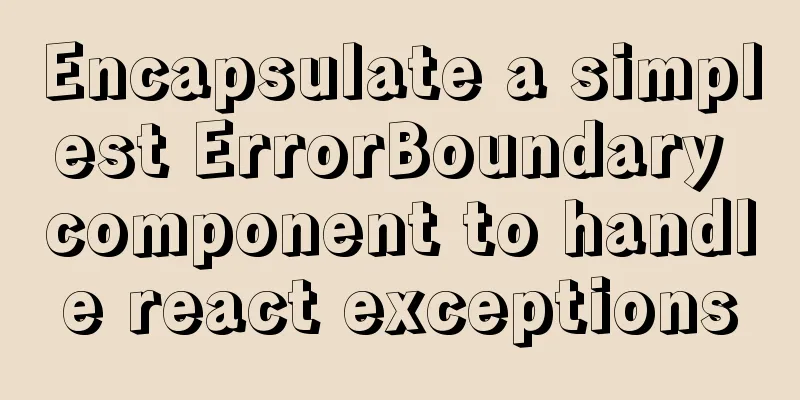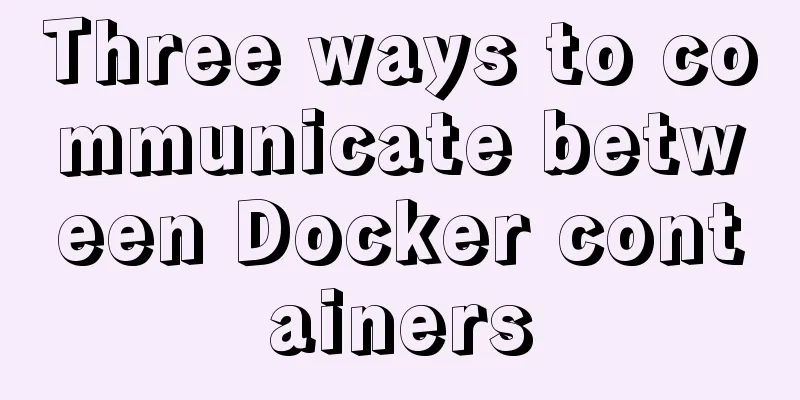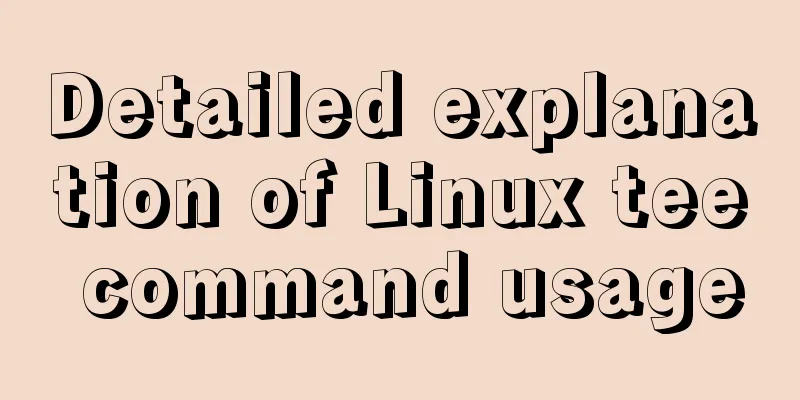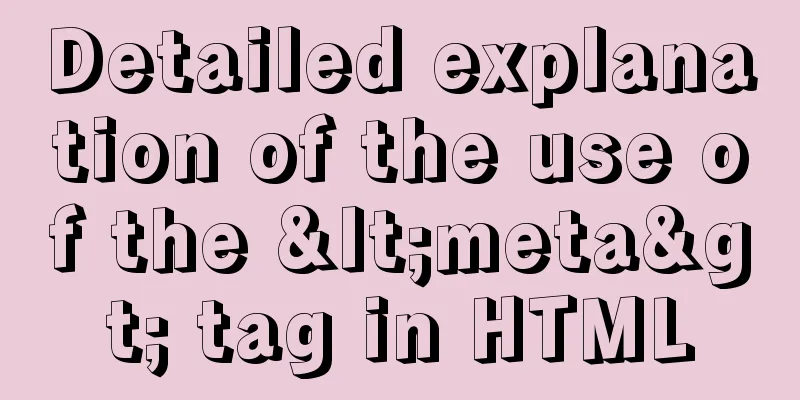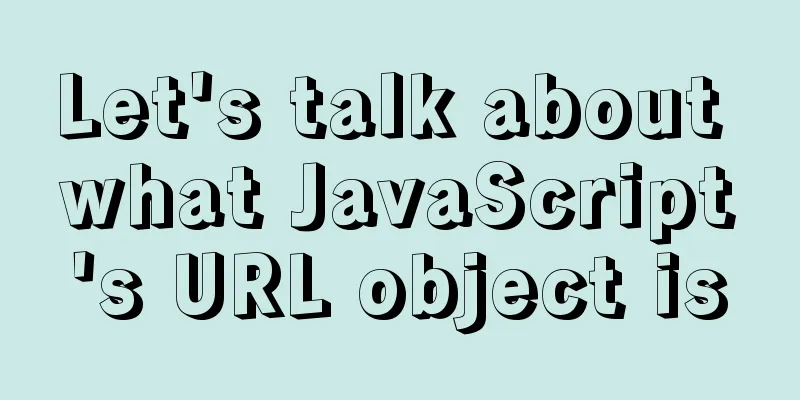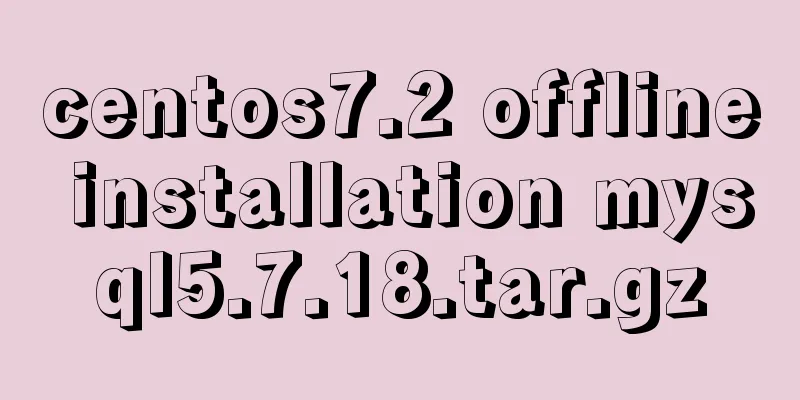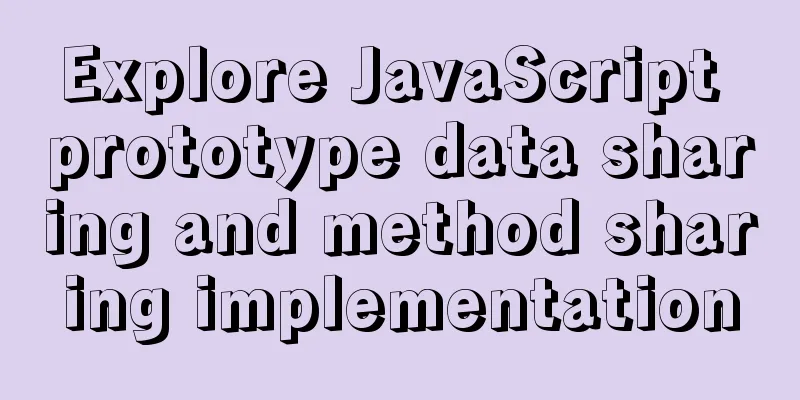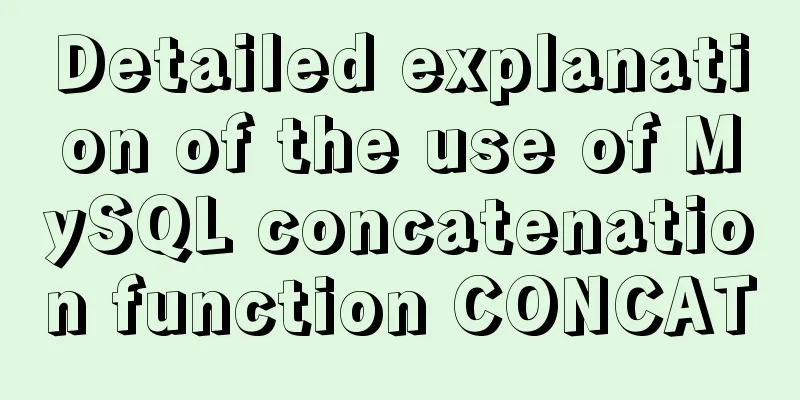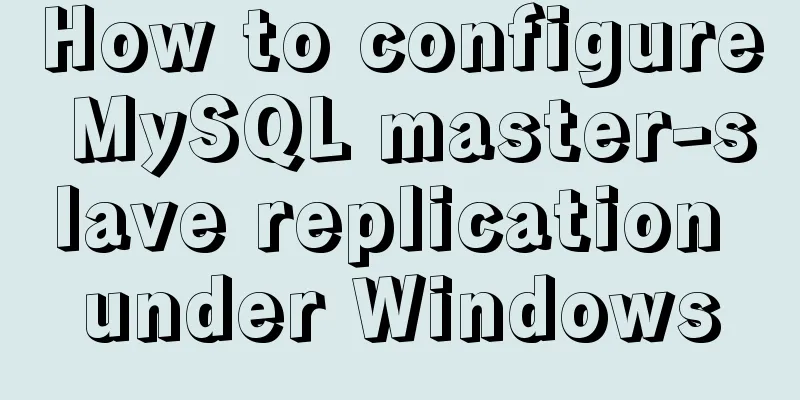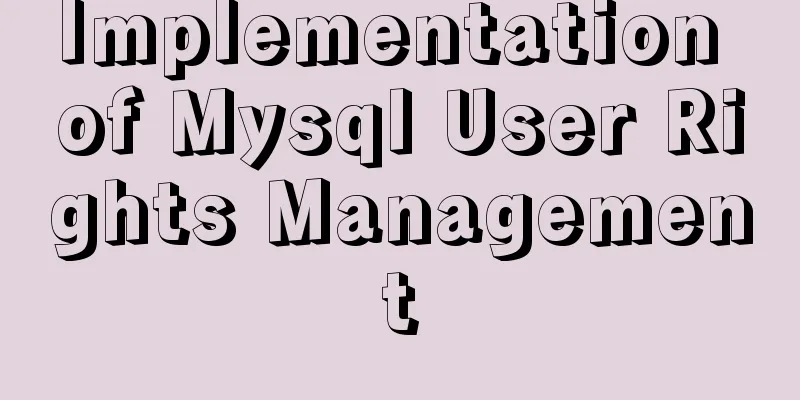Detailed explanation of putting common nginx commands into shell scripts
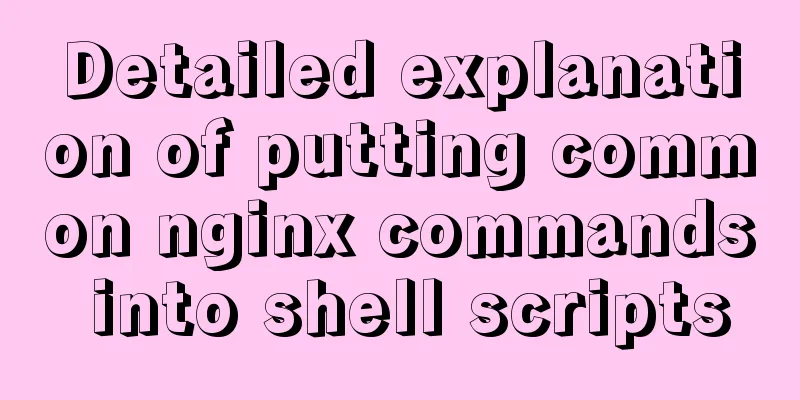
1. Create a folder to store nginx shell scripts/usr/local/task/nginx 1) Restart nginx shell script #!/bin/bash nginx -s reload 2) Set the shell script for the nginx user to read, write and execute permissions for all files in the html directory #!/bin/bash setfacl -mu:nginx:rwx -R /usr/local/nginx/html/ setfacl -md:u:nginx:rwx -R /usr/local/nginx/html/ 3) Shell script to start the nginx process #!/bin/bash nginx 4) Shell script to stop nginx process #!/bin/bash nginx -s stop 2. Use1) Add execution permissions to the nginx shell script chmod -R 755 /usr/local/task/nginx 2) Execute the start.sh script /usr/local/task/nginx/start.sh This is the end of this article about the detailed explanation of putting commonly used nginx commands into shell scripts. For more relevant content about putting nginx commands into shell scripts, please search for previous articles on 123WORDPRESS.COM or continue to browse the following related articles. I hope everyone will support 123WORDPRESS.COM in the future! You may also be interested in:
|
<<: MySQL implements string concatenation, interception, replacement, and position search operations
>>: Vue implements the digital thousands separator format globally
Recommend
Introduction to the use of data custom attributes in HTML and plug-in applications
You may often see some HTML with data attributes. ...
How to read the regional information of IP using Nginx and GeoIP module
Install GeoIP on Linux yum install nginx-module-g...
Detailed explanation of the solution to Tomcat's crash when double-clicking startup.bat
As a programmer who has just learned Tomcat, this...
Detailed tutorial on installing mysql 8.0.20 on CentOS7.8
1. Install MySQL software Download and install My...
Summary of the understanding of virtual DOM in Vue
It is essentially a common js object used to desc...
Mysql8.0 uses window functions to solve sorting problems
Introduction to MySQL Window Functions MySQL has ...
Detailed explanation of the decimal padding problem of decimal data type in MySQL
Preface During the development process, we often ...
Solution to the problem of not finding Tomcat configuration in Intelli Idea
I joined a new company these two days. The compan...
How to install MySQL 5.7.29 with one click using shell script
This article refers to the work of 51CTO blog aut...
Records of using ssh commands on Windows 8
1. Open the virtual machine and git bash window a...
Summary of horizontal scrolling website design
Horizontal scrolling isn’t appropriate in all situ...
Solve the problem of using swiper plug-in in vue
Since I used this plugin when writing a demo and ...
How to use the VS2022 remote debugging tool
Sometimes you need to debug remotely in a server ...
404 error occurs when accessing the homepage of tomcat started in Docker mode
Scenario: When starting tomcat in docker (version...
Implementation of MySQL master-slave status check
1. Check the synchronization status of A and B da...