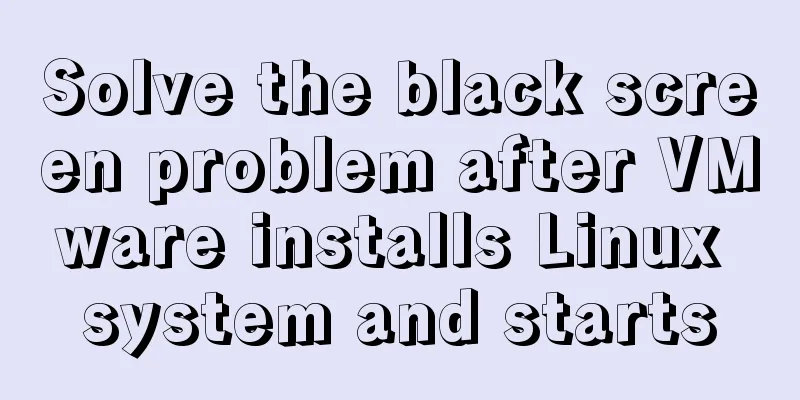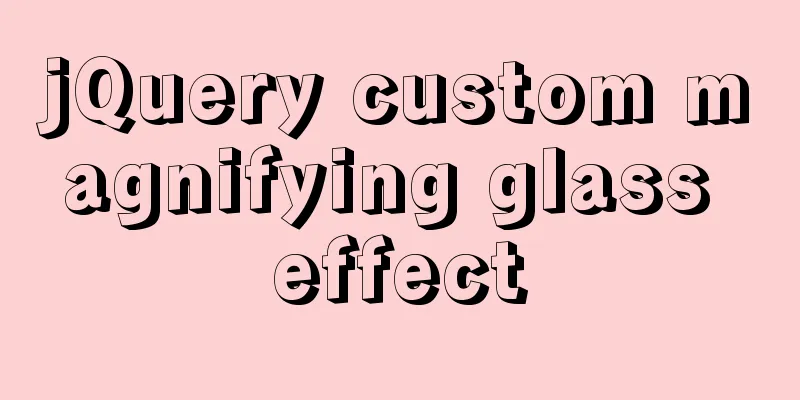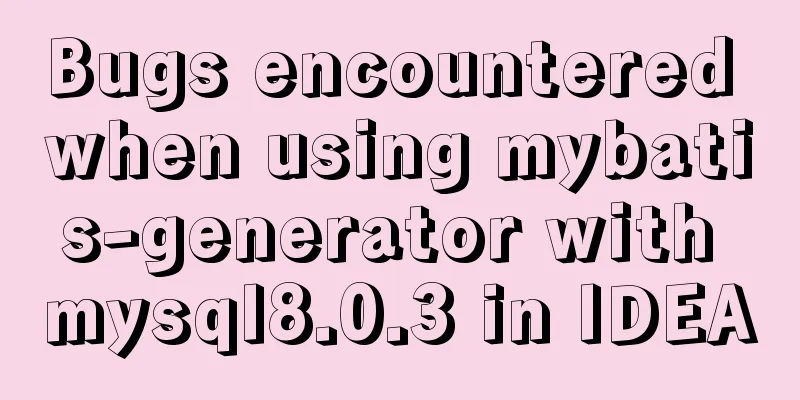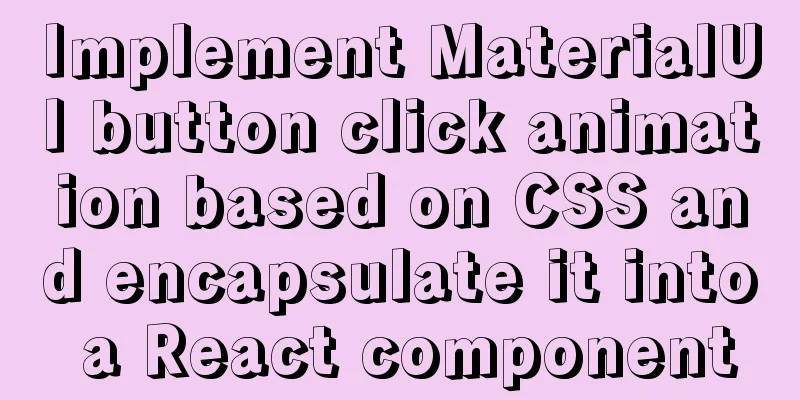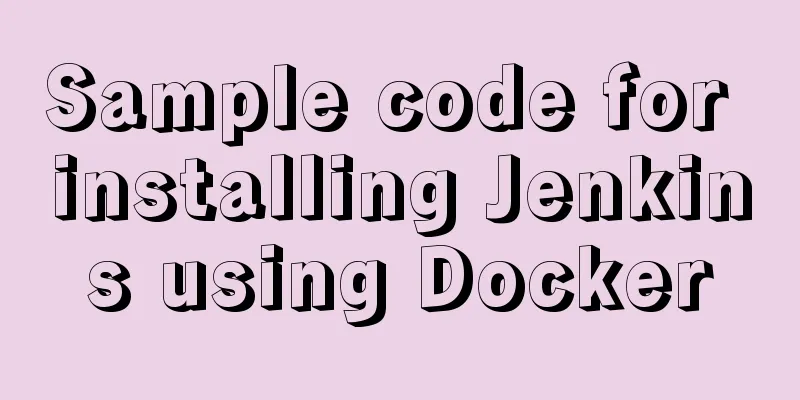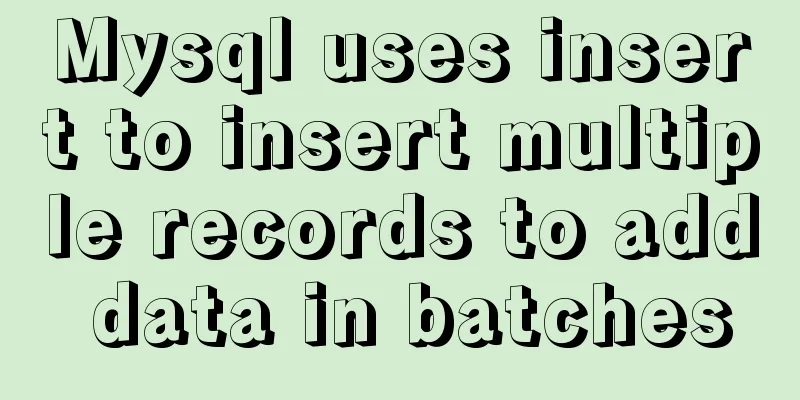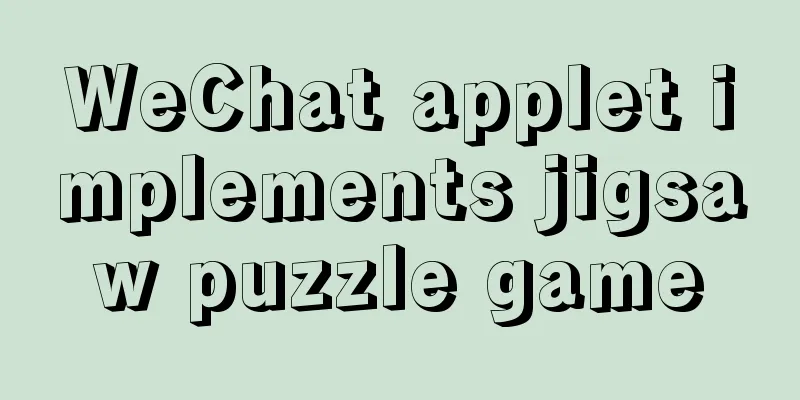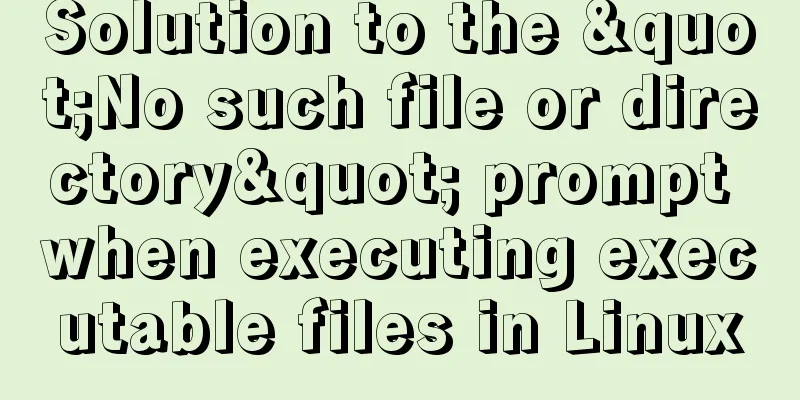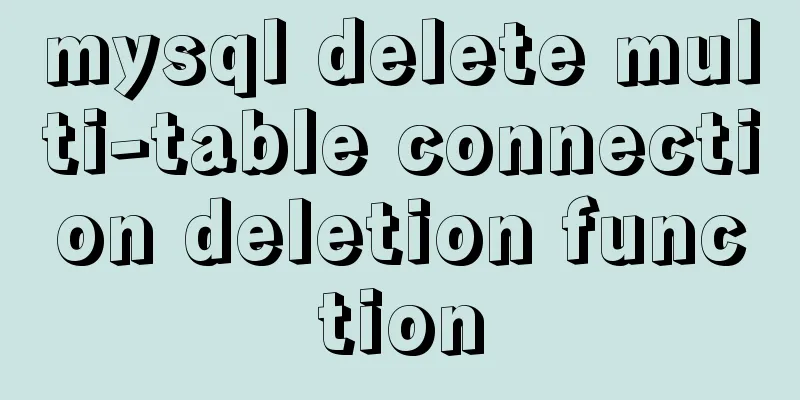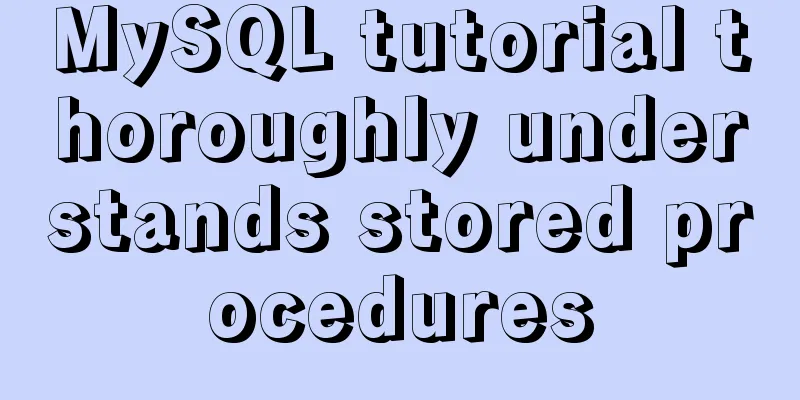How to install MySQL 5.7.29 with one click using shell script
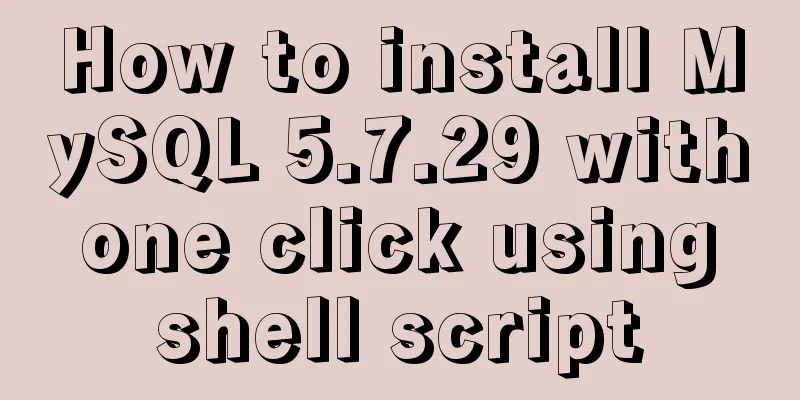
|
This article refers to the work of 51CTO blog author wjw555 Script content:
vim install.mysql.sh
#!/bin/bash
[ -f /etc/init.d/functions ]&& . /etc/init.d/functions
###Check if user is root
if [ $UID -ne 0 ]; then
echo "Error: You must be root to run this script, please use root to install"
exit 1
fi
clear
echo "==========================================================================="
echo "A tool to auto-compile & install MySQL 5.7.29 on Redhat/CentOS Linux"
echo "==========================================================================="
#pkill -9 mysql
#date +%Y-%m-%d-%H-%M
#Uninstall the system's own Mysql
#/bin/rpm -e $(/bin/rpm -qa | grep mysql|xargs) --nodeps
#/bin/rpm -e $(/bin/rpm -qa | grep mariadb|xargs) --nodeps
#/bin/rm -f /etc/my.cnf
#set mysql root password
echo "============================"
mysqlrootpwd="$1"
if [ "$1" = "" ]; then
mysqlrootpwd="rootmysql"
fi
#Which MySQL Version do you want to install?
echo "============================"
isinstallmysql57="5.7.29"
echo "Install MySQL 5.7.29, Please input y"
read -p "(Please input y , n):"
# Initialize the installation related content.
#Delete Old Mysql program
rpm -qa|grep mysql
rpm -e mysql
cat >>/etc/security/limits.conf<<EOF
* soft nproc 65535
* hard nproc 65535
* soft nofile 65535
* hard nofile 65535
EOF
echo "fs.file-max=65535" >> /etc/sysctl.conf
echo "=============================Install MySQL 5.7.29=================================="
#Backup old my.cnf
#rm -f /etc/my.cnf
if [ -s /etc/my.cnf ]; then
mv /etc/my.cnf /etc/my.cnf.`date +%Y%m%d%H%M%S`.bak
fi
echo "============================MySQL 5.7.29 installing…………=========================="
##define mysql directory configuration variable
Datadir=/data/mysql/data
Binlogdir=/data/mysql/binlog
Logdir=/data/mysql/logs
##yum install devel and wget mysql
yum install numactl
/usr/bin/wget -P /tmp http://mirrors.163.com/mysql/Downloads/MySQL-5.7/mysql-5.7.29-linux-glibc2.12-x86_64.tar.gz
sleep 2
tar xf /tmp/mysql-5.7.29-linux-glibc2.12-x86_64.tar.gz -C /usr/local/
ln -s /usr/local/mysql-5.7.29-linux-glibc2.12-x86_64 /usr/local/mysql
grep mysql /etc/passwd
RETVAL=$?
if [ $RETVAL -ne 0 ];then
useradd mysql -s /sbin/nologin -M
action "mysql user added successfully" /bin/true
else
action " $(echo -e "\e[31;47;5m mysql user already exists\e[0m")" /bin/false
fi
if [ ! -d "$Datadir" ]
then
mkdir -p /data/mysql/data
fi
if [ ! -d "$Binlogdir" ]
then
mkdir -p /data/mysql/binlog
fi
if [ ! -d "$Logdir" ]
then
mkdir -p /data/mysql/logs
fi
chown -R mysql:mysql /data/mysql
chown -R mysql:mysql /usr/local/mysql
#edit /etc/my.cnf
#SERVERID=`ifconfig eth0 | grep "inet addr" | awk '{ print $2}'| awk -F. '{ print $3$4}'`
cat >>/etc/my.cnf<<EOF
[client]
port = 3306
[mysql]
auto-rehash
prompt="\\u@\\h [\\d]>"
#pager="less -i -n -S"
#tee=/opt/mysql/query.log
[mysqld]
####: for global
user =mysql
basedir =/usr/local/mysql/
datadir = /data/mysql/data
server_id =2333306
port =3306
character_set_server =utf8
explicit_defaults_for_timestamp = off
log_timestamps = system
socket = /tmp/mysql.sock
read_only = 0
skip_name_resolve =1
auto_increment_increment =1
auto_increment_offset =1
lower_case_table_names = 1
secure_file_priv =
open_files_limit = 65536
max_connections = 1000
thread_cache_size = 64
table_open_cache =81920
table_definition_cache =4096
table_open_cache_instances = 64
max_prepared_stmt_count = 1048576
####: for binlog
binlog_format = row
log_bin = /data/mysql/binlog/mysql-bin
binlog_rows_query_log_events = on
log_slave_updates = on
expire_logs_days =7
binlog_cache_size = 65536
#binlog_checksum =none
sync_binlog = 1
slave-preserve-commit-order =ON
####: for error-log
log_error = /data/mysql/logs/error.log
general_log = off
general_log_file = /data/mysql/logs/general.log
####: for slow query log
slow_query_log = on
slow_query_log_file = /data/mysql/logs/slow.log
#log_queries_not_using_indexes = on
long_query_time = 1.000000
####: for gtid
#gtid_executed_compression_period = 1000
gtid_mode = on
enforce_gtid_consistency = on
####: for replication
skip_slave_start = 1
#master_info_repository =table
#relay_log_info_repository =table
slave_parallel_type = logical_clock
slave_parallel_workers = 4
#rpl_semi_sync_master_enabled = 1
#rpl_semi_sync_slave_enabled = 1
#rpl_semi_sync_master_timeout = 1000
#plugin_load_add =semisync_master.so
#plugin_load_add =semisync_slave.so
binlog_group_commit_sync_delay = 100
binlog_group_commit_sync_no_delay_count = 10
####: for innodb
default_storage_engine = innodb
default_tmp_storage_engine = innodb
innodb_data_file_path = ibdata1:1024M:autoextend
innodb_temp_data_file_path = ibtmp1:12M:autoextend
innodb_buffer_pool_filename = ib_buffer_pool
innodb_log_group_home_dir = /data/mysql/data
innodb_log_files_in_group = 3
innodb_log_file_size = 1024M
innodb_file_per_table = on
innodb_online_alter_log_max_size = 128M
innodb_open_files = 65535
innodb_page_size = 16k
innodb_thread_concurrency = 0
innodb_read_io_threads = 4
innodb_write_io_threads = 4
innodb_purge_threads = 4
innodb_page_cleaners = 4
# 4 (refresh lru dirty pages)
innodb_print_all_deadlocks = on
innodb_deadlock_detect = on
innodb_lock_wait_timeout = 20
innodb_spin_wait_delay = 128
innodb_autoinc_lock_mode = 2
innodb_io_capacity = 200
innodb_io_capacity_max = 2000
#--------Persistent Optimizer Statistics
innodb_stats_auto_recalc = on
innodb_stats_persistent = on
innodb_stats_persistent_sample_pages = 20
innodb_adaptive_hash_index = on
innodb_change_buffering =all
innodb_change_buffer_max_size = 25
innodb_flush_neighbors = 1
#innodb_flush_method =
innodb_doublewrite = on
innodb_log_buffer_size = 128M
innodb_flush_log_at_timeout = 1
innodb_flush_log_at_trx_commit = 1
innodb_buffer_pool_size =4096M
innodb_buffer_pool_instances = 4
autocommit =1
#--------innodb scan resistant
innodb_old_blocks_pct = 37
innodb_old_blocks_time = 1000
#--------innodb read ahead
innodb_read_ahead_threshold = 56
innodb_random_read_ahead = OFF
#--------innodb buffer pool state
innodb_buffer_pool_dump_pct = 25
innodb_buffer_pool_dump_at_shutdown =ON
innodb_buffer_pool_load_at_startup =ON
EOF
/usr/local/mysql/bin/mysqld --initialize --user=mysql --basedir=/usr/local/mysql --datadir=/data/mysql/data
Pass=$(grep 'A temporary password' /data/mysql/logs/error.log |awk '{print $NF}')
cp /usr/local/mysql/support-files/mysql.server /etc/init.d/mysqld
chkconfig --add mysqld
chkconfig mysqld on
/etc/init.d/mysqld start
echo "export PATH=$PATH:/usr/local/mysql/bin" > /etc/profile.d/mysql.sh
source /etc/profile.d/mysql.sh
echo "============================MySQL 5.7.29 install completed========================="
ps -eo start,cmd,pid|grep mysql
/usr/local/mysql/bin/mysqladmin -uroot -p"$Pass" password $mysqlrootpwd[root@localhost ~]# sh install.mysql.sh mysqlroot [root@localhost ~]# source /etc/profile.d/mysql.sh Note: mysqlroot is the new password after the installation script changes the default password of the MySQL service [root@localhost ~]# mysql -uroot -p'mysqlroot' -e "select now()" mysql: [Warning] Using a password on the command line interface can be insecure. +---------------------+ | now() | +---------------------+ | 2020-10-13 16:18:47 | +---------------------+ At this point, the MySQL service has been started successfully! Summarize This is the end of this article about installing MySQL 5.7.29 with one click using shell script. For more information about installing MySQL with one click using shell script, please search for previous articles on 123WORDPRESS.COM or continue browsing the following related articles. I hope you will support 123WORDPRESS.COM in the future! You may also be interested in:
|
<<: Implementation of Nginx configuration and access to local static resources in Mac environment
>>: The difference between JS pre-parsing and variable promotion in web interview
Recommend
Docker deployment springboot project example analysis
This article mainly introduces the example analys...
Summary of MySQL common functions
Preface: The MySQL database provides a wide range...
MySQL 5.7.10 installation and configuration tutorial under Windows
MySQL provides two different versions for differe...
4 ways to optimize MySQL queries for millions of data
Table of contents 1. The reason why the limit is ...
Ajax responseText parses json data case study
Solve the problem that the responseText returned ...
Detailed explanation of MySQL combined index and leftmost matching principle
Preface I have seen many articles about the leftm...
Summary of four ways to loop through an array in JS
This article compares and summarizes four ways of...
Summary of MySQL logical backup and recovery testing
Table of contents 1. What kind of backup is a dat...
The One-Hand Rule of WEB2.0
<br />My previous article about CSS was not ...
Why Google and Facebook don't use Docker
The reason for writing this article is that I wan...
CSS list sliding to prevent being covered by the bottom and adapt to the longer screen model processing
1. When the mobile terminal processes the list sl...
React hooks introductory tutorial
State Hooks Examples: import { useState } from &#...
Mysql cannot select non-aggregate columns
1. Introduction I recently upgraded my blog and a...
jQuery plugin to implement accordion secondary menu
This article uses a jQuery plug-in to create an a...
Detailed explanation of server and location configuration of simple forwarding request of nginx
Let's briefly sort out the configuration of s...