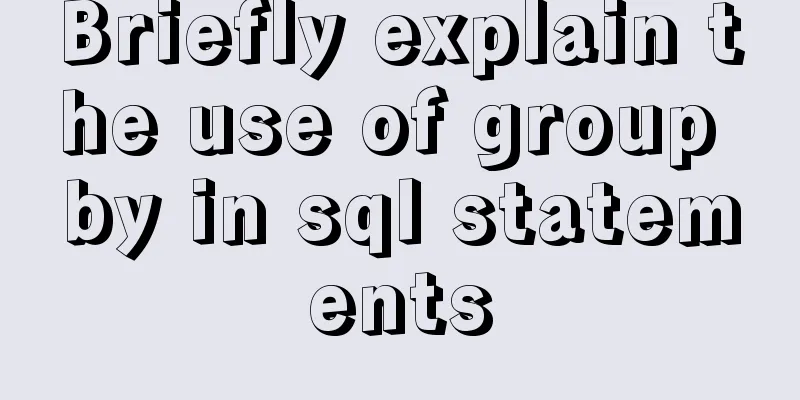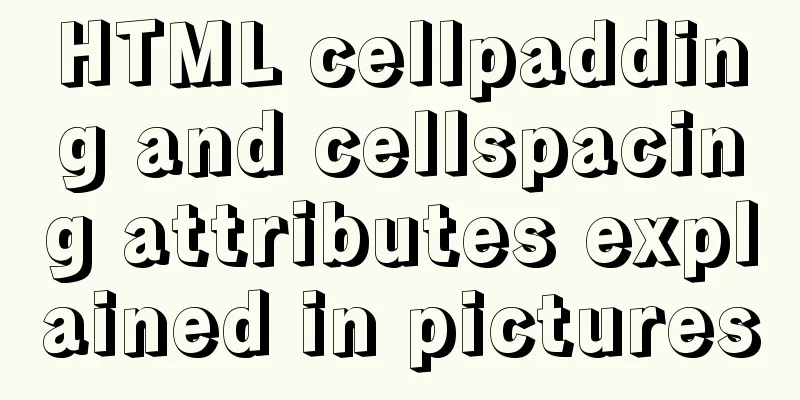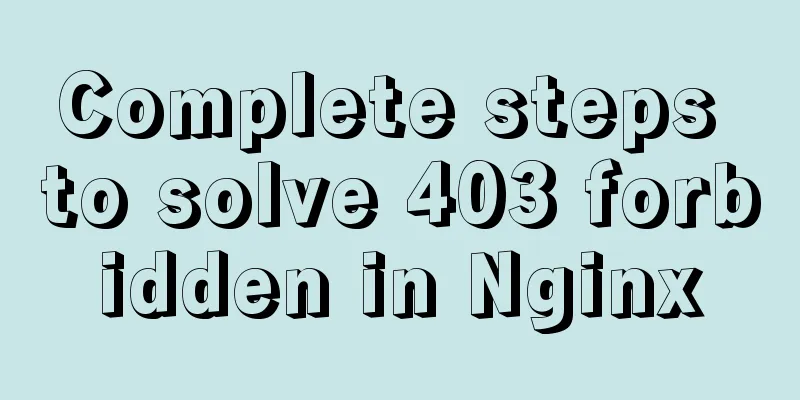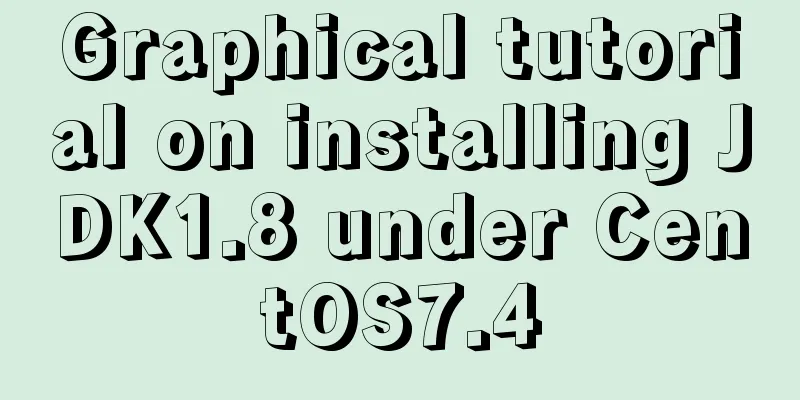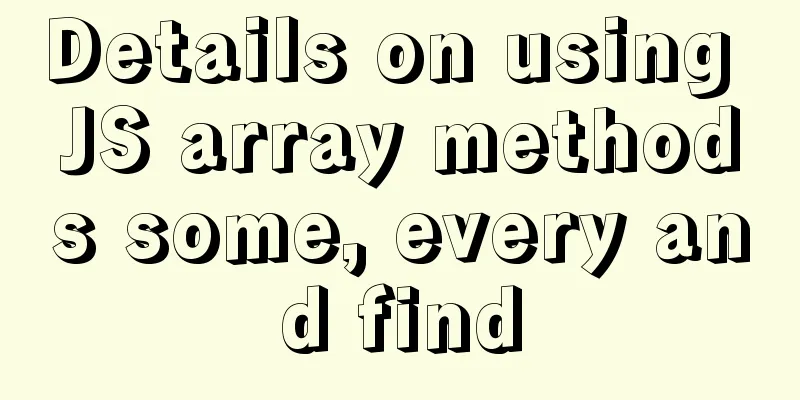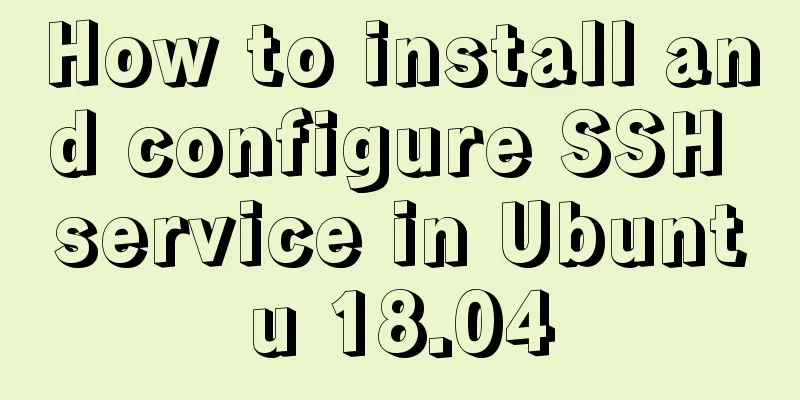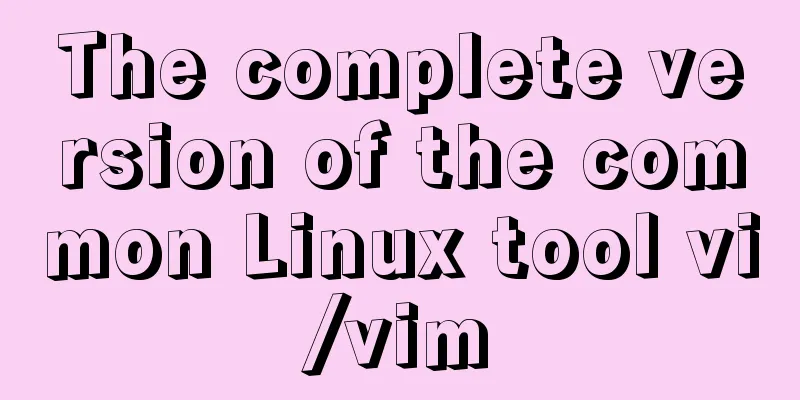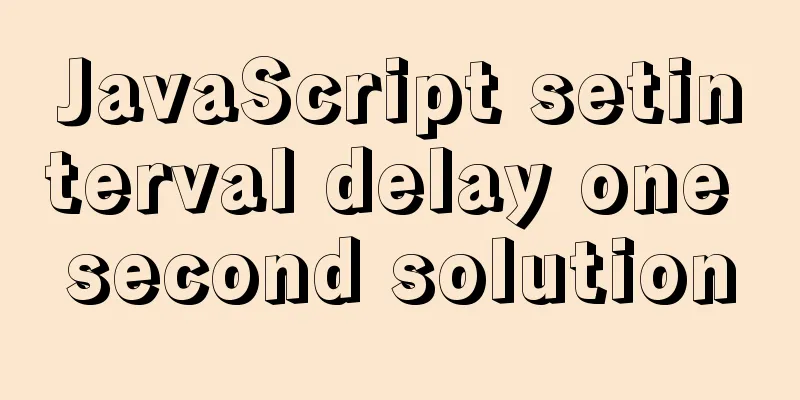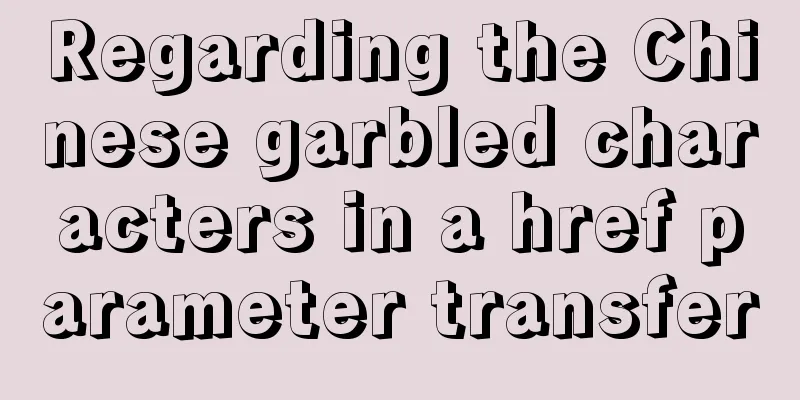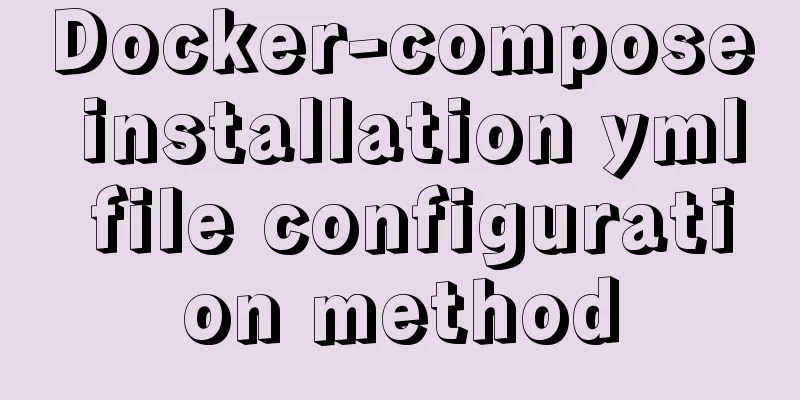WeChat applet implements jigsaw puzzle game
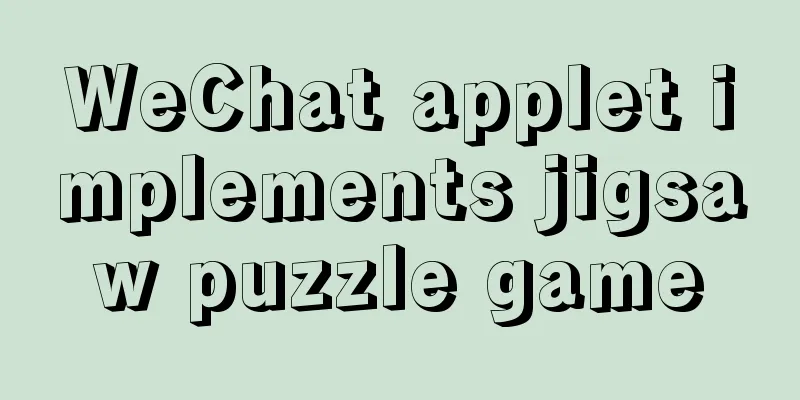
|
This article shares the specific code for implementing a jigsaw puzzle game in a WeChat applet for your reference. The specific content is as follows Page display
Project LinkWeChat applet implements jigsaw puzzle game Project DesignHome wxml
<!--index.wxml-->
<view class="container">
<!-- Title -->
<view class="title">Game level selection</view>
<!-- Level List -->
<view class="levelBox">
<view class="box" wx:for="{{levels}}" wx:key="levels{{index}}" bindtap="chooseLevel" data-level="{{item}}">
<image src="/images/{{item}}"></image>
<text>Level {{index+1}}</text>
</view>
</view>
</view>wxss
/**index.wxss**/
/* Level area list */
.levelBox{
width: 100%;
}
/* Single level area */
.box{
width: 50%;
float: left;
margin: 25rpx 0;
display: flex;
flex-direction: column;
align-items: center;
}
/*Level selection picture*/
image{
width: 260rpx;
height: 260rpx;
}
//index.js
Page({
/**
* Initial data of the page */
data: {
levels: [
'pic01.jpg',
'pic02.jpg',
'pic03.jpg',
'pic04.jpg',
'pic05.jpg',
'pic06.jpg'
]
},
/**
* Custom function -- game level selection */
chooseLevel: function(e) {
// console.log(e.currentTarget.dataset.level)
// Get the level selection image let level = e.currentTarget.dataset.level
// Jump to the game page wx.navigateTo({
url: '../game/game?level='+level,
})
},
})Game Page wxml
<!--pages/game/game.wxml-->
<view class="container">
<!-- Top Tip Picture -->
<view class="title">Prompt Image</view>
<image src="{{url}}"></image>
<!-- Game Area -->
<canvas canvas-id="myCanvas" bindtouchstart="touchBox"></canvas>
<!-- Restart Button -->
<button type="warn" bindtap="restartGame">Restart</button>
</view>wxss
/* pages/game/game.wxss */
/* Prompt image*/
image{
width: 250rpx;
height: 250rpx;
}
/* Game canvas area */
canvas{
border: 1rpx solid;
width: 300px;
height: 300px;
}js
// pages/game/game.js
// The initial position of the block var num = [
['00', '01', '02'],
['10', '11', '12'],
['20', '21', '22']
]
// The width of the block var w = 100
// The initial address of the picture var url = '/images/pic01.jpg'
Page({
/**
* Initial data of the page */
data: {
isWin: false
},
/**
* Custom function - randomly disrupt the order of blocks */
shuffle: function() {
// First return all blocks to their initial positions num = [
['00', '01', '02'],
['10', '11', '12'],
['20', '21', '22']
]
// Record the row and column of the current blank square var row = 2
var col = 2
// Randomly shuffle the order of blocks 100 times for (var i = 0; i < 100; i++) {
// Randomly generate a direction: up 0, down 1, left 2, right 3
var direction = Math.round(Math.random() * 3)
// Up: 0
if (direction == 0) {
// The blank square cannot be in the top row if (row != 0) {
// Swap positions num[row][col] = num[row - 1][col]
num[row - 1][col] = '22'
// Update the row of the blank square row -= 1
}
}
// Next: 1
if (direction == 1) {
// The blank square cannot be in the bottom row if (row != 2) {
// Swap positions num[row][col] = num[row + 1][col]
num[row + 1][col] = '22'
// Update the row of the blank square row += 1
}
}
// Left: 2
if (direction == 2) {
// Blank squares cannot be in the leftmost column if (col != 0) {
// Swap positions num[row][col] = num[row][col - 1]
num[row][col - 1] = '22'
// Update the blank square column col -= 1
}
}
// Right: 3
if (direction == 3) {
// Blank squares cannot be in the rightmost column if (col != 2) {
// Swap positions num[row][col] = num[row][col + 1]
num[row][col + 1] = '22'
// Update the blank square column col += 1
}
}
}
},
/**
* Custom function - draw canvas content */
drawCanvas: function() {
let ctx = this.ctx
// Clear the canvas ctx.clearRect(0, 0, 300, 300)
// Use double for loop statement to draw 3x3 puzzle for (var i = 0; i < 3; i++) {
for (var j = 0; j < 3; j++) {
if (num[i][j] != '22') {
// Get the row and column var row = parseInt(num[i][j] / 10)
var col = num[i][j] % 10
// Draw the square ctx.drawImage(url, col * w, row * w, w, w, j * w, i * w, w, w)
}
}
}
ctx.draw()
},
/**
* Custom function - listen for click block events*/
touchBox: function(e) {
// If the game is already successful, do nothing if (this.data.isWin) {
//Terminate this function return
}
// Get the x and y coordinates of the clicked block
var x = e.changedTouches[0].x
var y = e.changedTouches[0].y
// console.log('x:'+x+',y:'+y)
// Convert to rows and columns var row = parseInt(y / w)
var col = parseInt(x / w)
// If the clicked position is not blank if (num[row][col] != '22') {
// Try to move the box this.moveBox(row, col)
// Redraw the canvas content this.drawCanvas()
// Determine whether the game is successful if (this.isWin()) {
// Draw prompt statement on the screen let ctx = this.ctx
// Draw the complete picture ctx.drawImage(url, 0, 0)
// Draw text ctx.setFillStyle('#e64340')
ctx.setTextAlign('center')
ctx.setFontSize(60)
ctx.fillText('Game success', 150, 150)
ctx.draw()
}
}
},
/**
* Custom function - move the clicked block */
moveBox: function(i, j) {
// Case 1: If the clicked block is not at the top, check whether it can be moved up if (i > 0) {
// If the top of the block is blank if (num[i - 1][j] == '22') {
// Swap the currently clicked block with the blank position num[i - 1][j] = num[i][j]
num[i][j] = '22'
return
}
}
// Case 2: If the clicked block is not at the bottom, check whether it can be moved down if (i < 2) {
// If the area below the block is empty if (num[i + 1][j] == '22') {
// Swap the currently clicked block with the blank position num[i + 1][j] = num[i][j]
num[i][j] = '22'
return
}
}
// Case 3: If the clicked block is not on the far left, check whether it can be moved left if (j > 0) {
// If the left side of the square is blank if (num[i][j - 1] == '22') {
// Swap the currently clicked block with the blank position num[i][j - 1] = num[i][j]
num[i][j] = '22'
return
}
}
// Case 4: If the clicked block is not on the far right, check whether it can be moved right if (j < 2) {
// If the right side of the square is blank if (num[i][j + 1] == '22') {
// Swap the currently clicked block with the blank position num[i][j + 1] = num[i][j]
num[i][j] = '22'
return
}
}
},
/**
* Custom function - determine whether the game is successful*/
isWin: function() {
// Use a double for loop to check the entire array for (var i = 0; i < 3; i++) {
for (var j = 0; j < 3; j++) {
// If a block is in the wrong position if (num[i][j] != i * 10 + j) {
// Return false, the game has not yet succeeded return false
}
}
}
// Game success, update status this.setData({
isWin: true
})
// Return true, the game is successful return true
},
/**
* Custom function - restart the game */
restartGame: function() {
// Update the game status this.setData({
isWin: false
})
// Shuffle the order of blocks this.shuffle()
// Draw the canvas content this.drawCanvas()
},
/**
* Life cycle function--listen for page loading*/
onLoad: function(options) {
// console.log(options.level)
// Update the image path address url = '/images/' + options.level
// Update the address of the prompt image this.setData({
url: url
})
// Create a canvas context this.ctx = wx.createCanvasContext("myCanvas")
// Shuffle the order of blocks this.shuffle()
// Draw the canvas content this.drawCanvas()
},
/**
* Life cycle function - listen for the completion of the initial rendering of the page*/
onReady: function() {
},
/**
* Life cycle function--monitor page display*/
onShow: function() {
},
/**
* Life cycle function--listen for page hiding*/
onHide: function() {
},
/**
* Life cycle function--monitor page uninstallation*/
onUnload: function() {
},
/**
* Page related event processing function - listen to user pull-down action */
onPullDownRefresh: function() {
},
/**
* The function that handles the bottoming event on the page*/
onReachBottom: function() {
},
/**
* User clicks on the upper right corner to share*/
onShareAppMessage: function() {
}
})I would like to recommend a WeChat Mini Program tutorial which is quite popular right now: "WeChat Mini Program Development Tutorial" which has been carefully compiled by the editor. I hope you like it. The above is the full content of this article. I hope it will be helpful for everyone’s study. I also hope that everyone will support 123WORDPRESS.COM. You may also be interested in:
|
<<: Detailed explanation of the underlying implementation method of Nginx polling algorithm
>>: Summary of situations where MySQL indexes will not be used
Recommend
Use of Linux date command
1. Command Introduction The date command is used ...
Web Design Experience
<br />The author used to be a novice in web ...
Detailed explanation of incompatible changes of components in vue3
Table of contents Functional Components How to wr...
Problems encountered when installing mysql-8.0.19-winx64: Can't create directory 'xxxx\Database\'
mysql-8.0.19-winx64 downloaded from the official ...
The simplest form implementation of Flexbox layout
Flexible layout (Flexbox) is becoming increasingl...
CSS Naming: BEM, scoped CSS, CSS modules and CSS-in-JS explained
The scope of css is global. As the project gets b...
js development plug-in to achieve tab effect
This article example shares the specific code of ...
Why is the disk space still occupied after deleting table data in MySQL?
Table of contents 1. Mysql data structure 2. The ...
React sample code to implement login form
As a Vue user, it's time to expand React. Fro...
A brief analysis of the use of zero copy technology in Linux
This article discusses several major zero-copy te...
sql script function to write postgresql database to implement parsing
This article mainly introduces the sql script fun...
How to run JavaScript in Jupyter Notebook
Later, I also added how to use Jupyter Notebook i...
Nginx domain forwarding usage scenario code example
Scenario 1: Due to server restrictions, only one ...
How to query the intersection of time periods in Mysql
Mysql query time period intersection Usage scenar...
50 Beautiful FLASH Website Design Examples
Flash enabled designers and developers to deliver...