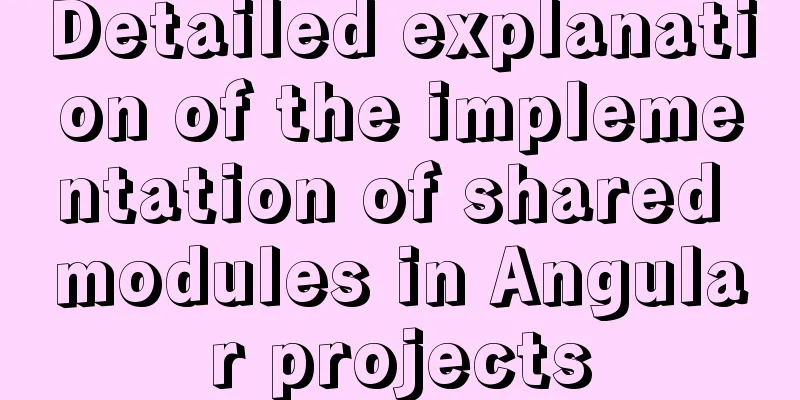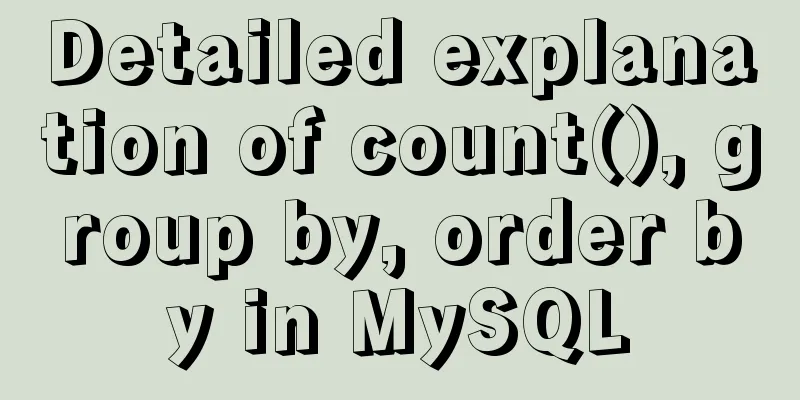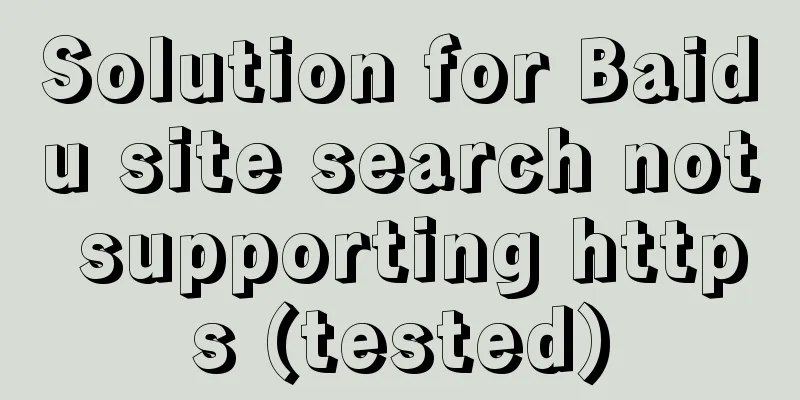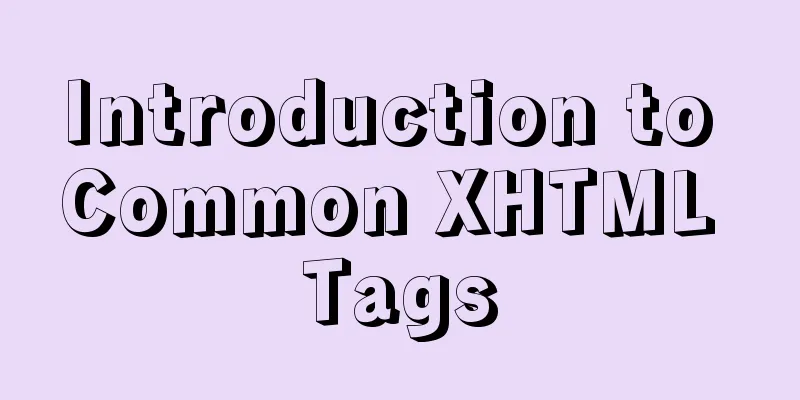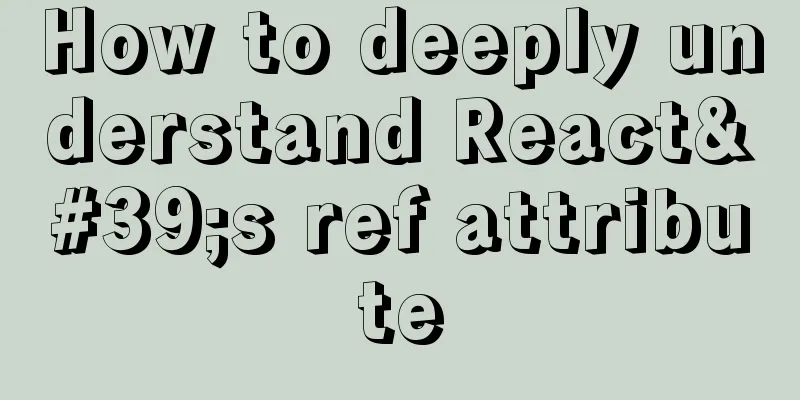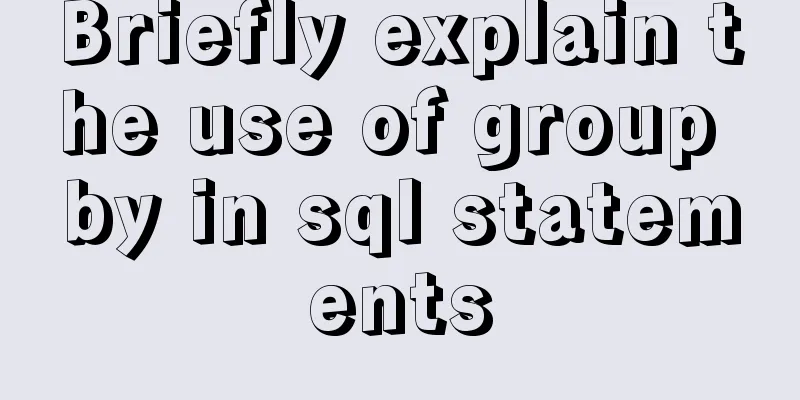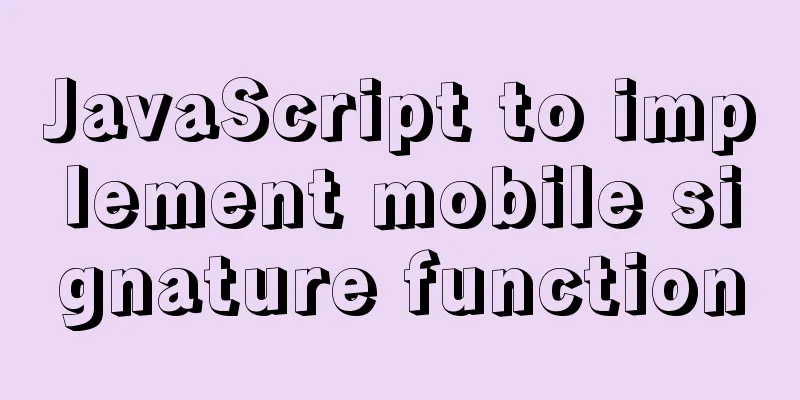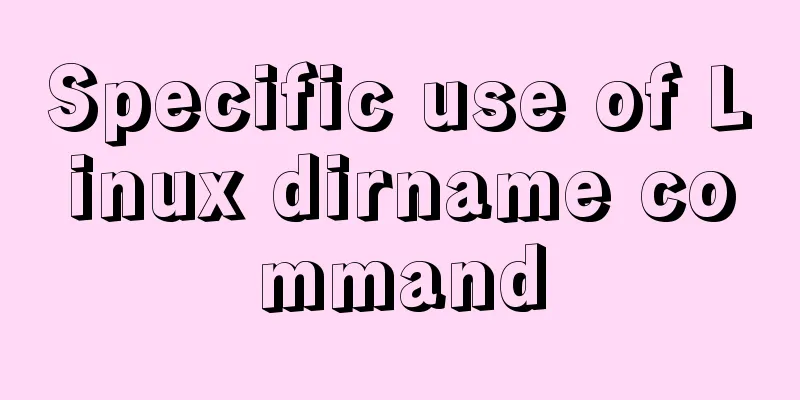Details on using JS array methods some, every and find
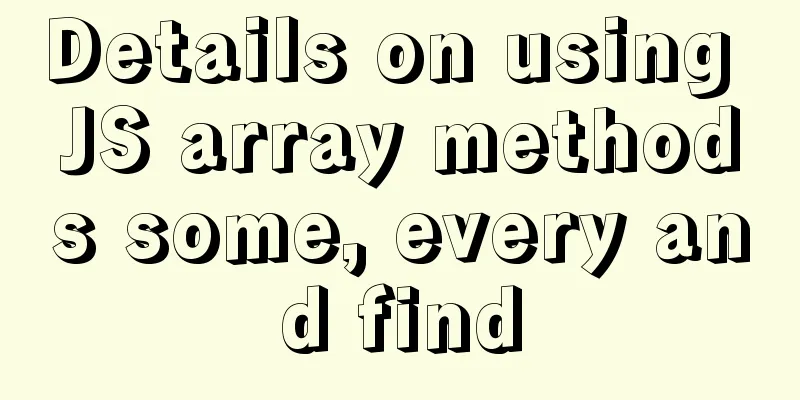
1. some In short: it checks each item in the array, and as long as one item passes, it is
Recently, I encountered a requirement when working on a backend management system: a
The data structure is as follows, using
let arr = [
{ value: "apple" },
{ value: "" },
{ value: "banana" },
{ value: "orange" },
{ value: "" },
]
let res = arr.some(item=>{
return item.value !== ""
})
console.log(res);
Here, as long as there is a value,
if (res) {
console.log("array has value");
} else {
console.log("Enter at least one value");
}
2. every In short: it checks each item in the array, and if any item fails it is
let arr2 = [
{ value: "apple" },
{ value: "" },
{ value: "banana" },
{ value: "orange" },
{ value: "er" },
]
var res2 = arr2.every(item => {
return item.value !== ""
})
console.log(res2);
Here, as long as there is no value for one item,
if (!res2) {
//If res2 is true, then go to else; if it is false, then go to if
console.log("The input box has an empty value");
} else {
console.log("The input box has no empty value");
console.log("Proceed to the next step");
}
3. find From
let arr3 = [
{ value: "" },
{ value: "" },
{ value: "" },
{ value: "" },
{ value: "apple" },
]
var res3 = arr3.find(item => {
return item.value !== ""
})
console.log(res3);
You can determine
if (res3) {
//res3 has a value, proceed to the next step here.
console.log("There is at least one value in the array");
} else {
//res3 is undefined
console.log("The array is empty!");
}
This is the end of this article about the details of using JS array methods some, You may also be interested in:
|
<<: MySQL complete collapse query regular matching detailed explanation
>>: How to use map to allow multiple domain names to cross domains in Nginx
Recommend
Causes and solutions for MySQL deadlock
The database, like the operating system, is a sha...
Example of how to automatically start an application service in a Docker container
If you want the application service in the Docker...
Use PHP's mail() function to send emails
Sending emails using PHP's mail function The ...
Process analysis of deploying ASP.NET Core applications on Linux system Docker
Table of contents 1. System environment 2. Operat...
Detailed explanation of the code for implementing linear gradients with CSS3
Preface The gradient of the old version of the br...
Detailed explanation of multiple implementation methods of Mysql counting by conditions
Recently, I was adding a series of statistical fu...
Vue sample code for implementing two-column horizontal timeline
Table of contents 1. Implement the component time...
Mysql 5.6 adds a method to modify username and password
Log in to MySQL first shell> mysql --user=root...
The pitfall record of the rubber rebound effect of iOS WeChat H5 page
Business requirements One of the projects I have ...
A brief discussion on the principle of js QR code scanning login
Table of contents The essence of QR code login Un...
Summary of commonly used CSS encapsulation methods
1. pc-reset PC style initialization /* normalize....
Summary of JavaScript custom object methods
Table of contents 1. Use object to create an obje...
How to build a MySQL PXC cluster
Table of contents 1. Introduction to PXC 1.1 Intr...
Analysis of the reasons why MySQL field definitions should not use null
Why is NULL so often used? (1) Java's null Nu...
Implementation of breakpoint resume in Node.js
Preface Normal business needs: upload pictures, E...