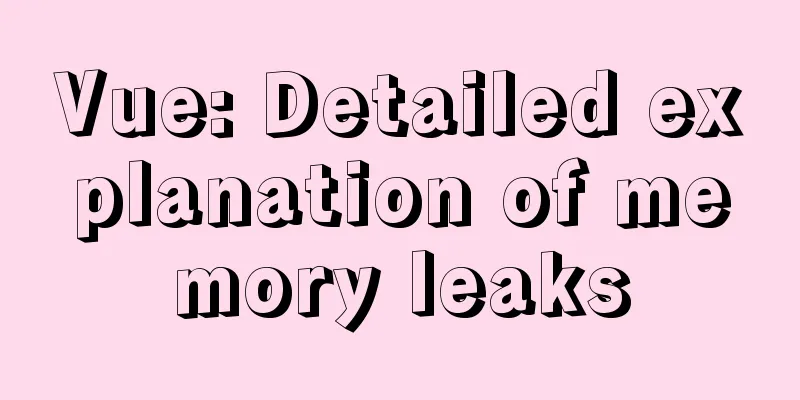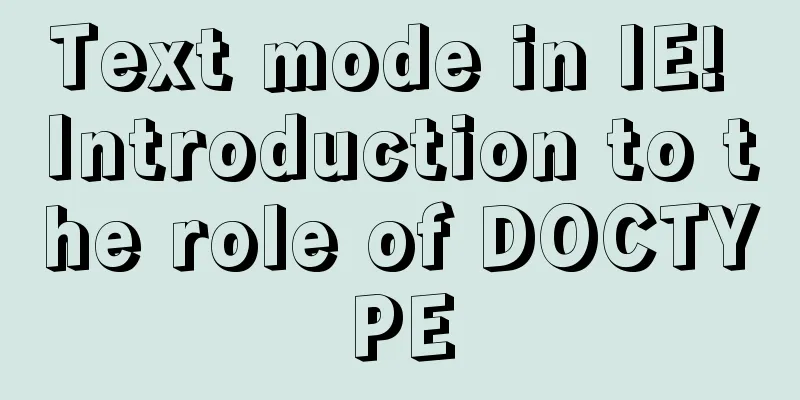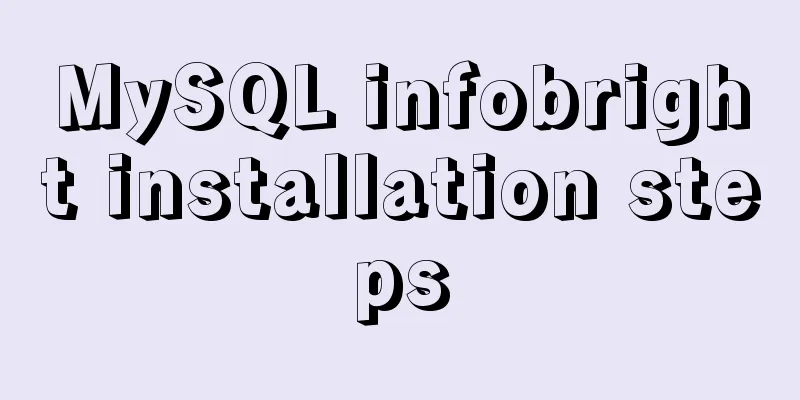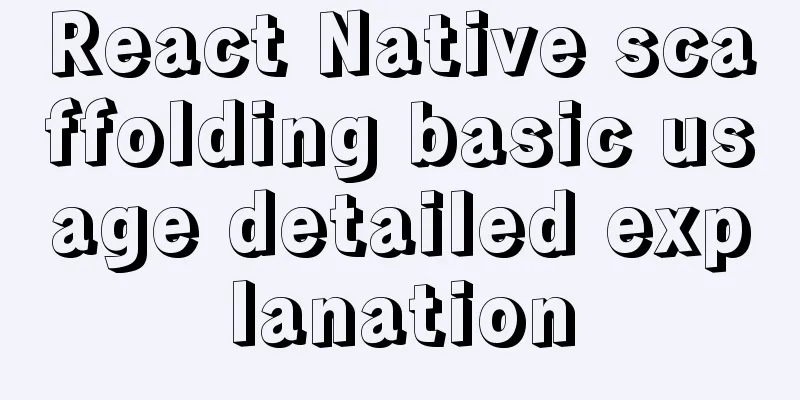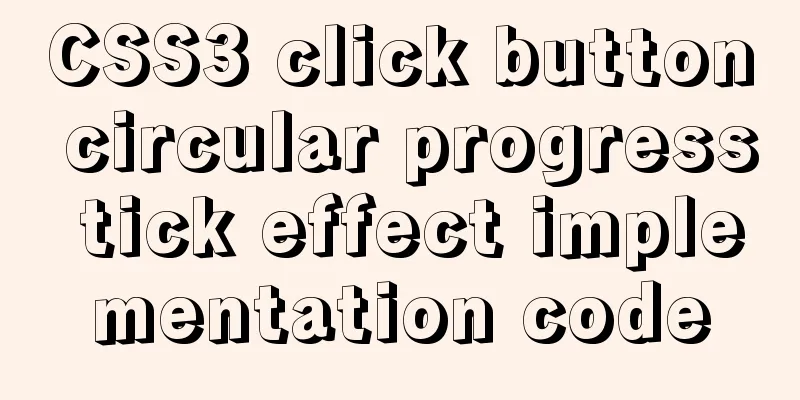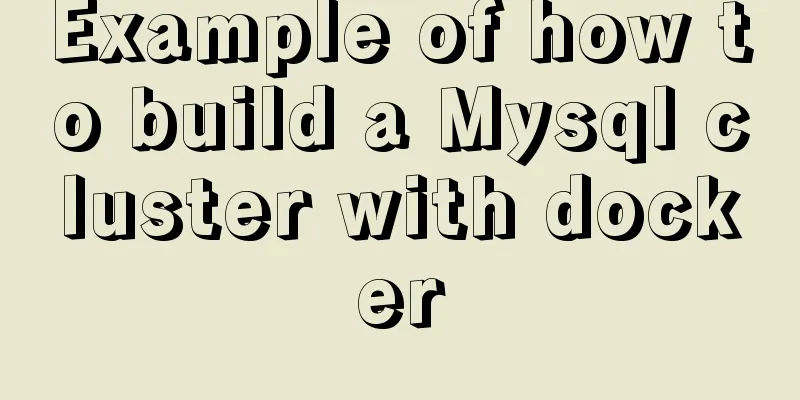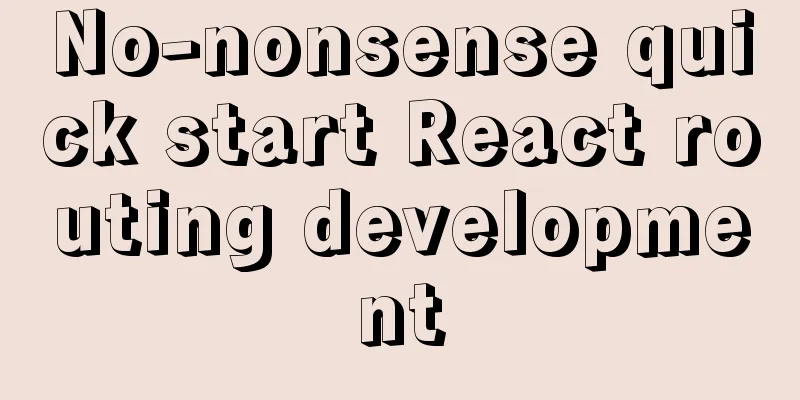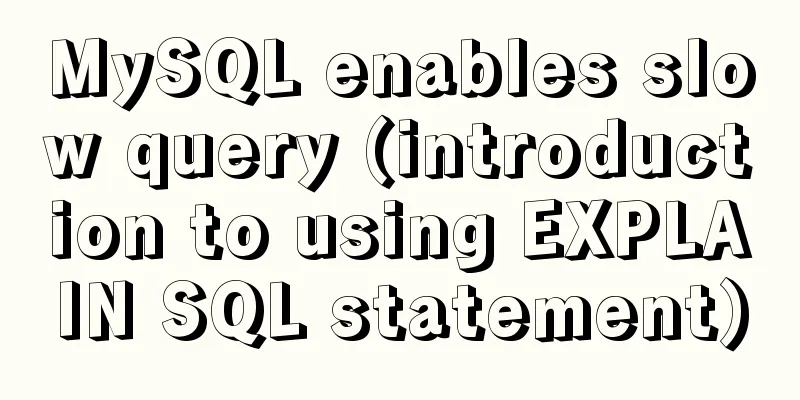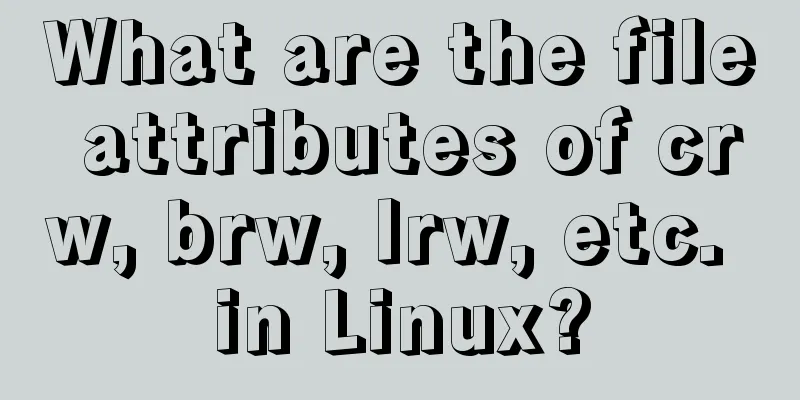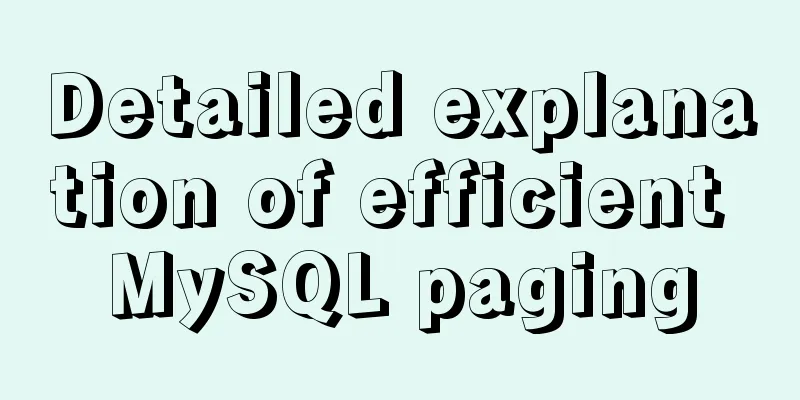Use PHP's mail() function to send emails
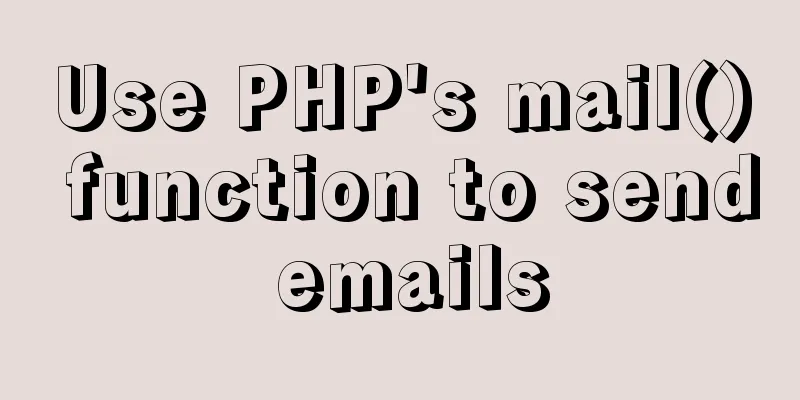
|
Sending emails using PHP's mail function The mail() function connects to the mail server, interacts with the server and sends mail using the SMTP protocol Notice: 1. The mail function does not support the esmtp protocol, that is, it can only be sent directly but not logged in 2. As we know from the previous point, we can only send directly to the final receiving server address, and this address needs to be specified in php.ini Here we take NetEase mailbox as an example, first find the server address:
Then write the address into php.ini, open php.ini, find mail function, fill in one of the addresses, and turn on the sender settings:
Restart Apache and open a command prompt as an administrator: httpd -k restart
At this point the changes to php.ini will take effect. Now let's use the mail function: Syntax: mail(to, subject, message, headers, parameters)
The following is the code section: <?php $to = '[email protected]'; $sub = 'say hello'; $msg = 'hello, php!'; $from = "From: <eyes++>"; mail($to,$sub,$msg,$from); Effect display:
Note: Because the server address of NetEase mailbox is used in the above demonstration, and it does not provide forwarding service, you can only send emails to NetEase mailbox. If you want to send emails to QQ mailbox, you need to set the QQ mailbox server address in php.ini. If you need to send emails to any mailbox, you need to install an anonymous smtp server as a transit. Perhaps I will update the relevant content in this blog later. Summarize This is the end of this article about using the mail() function in PHP to implement the function of sending emails. For more relevant content about php mail() sending emails, please search 123WORDPRESS.COM’s previous articles or continue to browse the following related articles. I hope everyone will support 123WORDPRESS.COM in the future! You may also be interested in:
|
<<: Detailed explanation of MySQL transaction processing usage and example code
>>: Detailed explanation of common commands in Docker repository
Recommend
Detailed explanation of MySQL partition table
Preface: Partitioning is a table design pattern. ...
Detailed explanation of Truncate usage in MySQL
Preface: When we want to clear a table, we often ...
Detailed explanation of the difference between flex and inline-flex in CSS
inline-flex is the same as inline-block. It is a ...
Detailed explanation of the solution to image deformation under flex layout
Flex layout is a commonly used layout method nowa...
Docker deployment nginx implementation process graphic and text detailed explanation
1. Download nginx [root@localhost my.Shells]# doc...
Detailed explanation of NodeJS modularity
Table of contents 1. Introduction 2. Main text 2....
The principle and direction of JavaScript this
How to determine what this points to? ①When calle...
HTML Code Writing Guide
Common Convention Tags Self-closing tags, no need...
The concept of MTR in MySQL
MTR stands for Mini-Transaction. As the name sugg...
MySQL trigger usage scenarios and method examples
trigger: Trigger usage scenarios and correspondin...
Using react-virtualized to implement a long list of images with dynamic height
Table of contents Problems encountered during dev...
Python virtual environment installation and uninstallation methods and problems encountered
Ubuntu16.04 install and uninstall pip Experimenta...
Characteristics of JavaScript arrow functions and differences from ordinary functions
Table of contents 1. Use of arrow functions 1. Fr...
HTML multi-header table code
1. Multi-header table code Copy code The code is a...
Tips for using DIV container fixed height in IE6 and IE7
There are many differences between IE6 and IE7 in ...