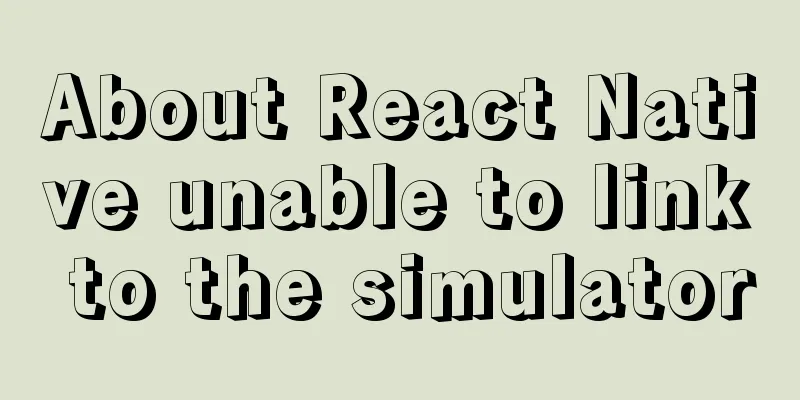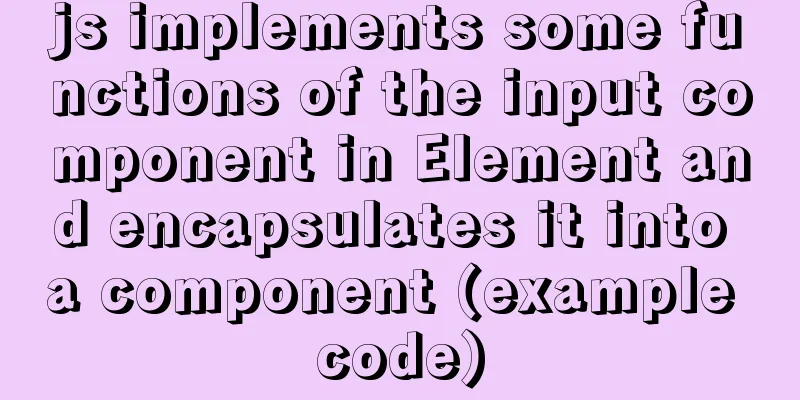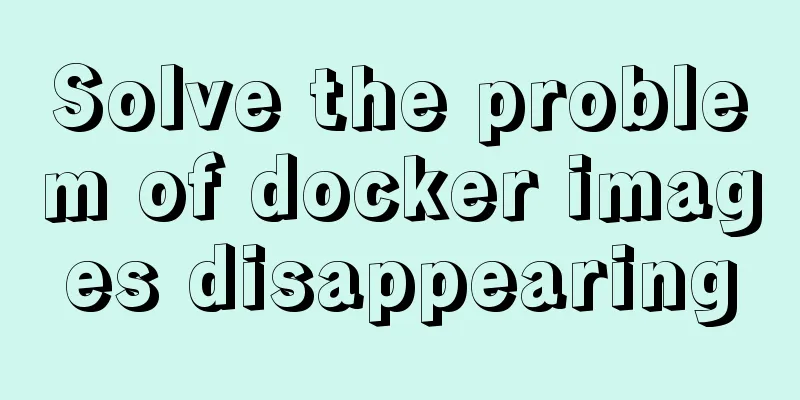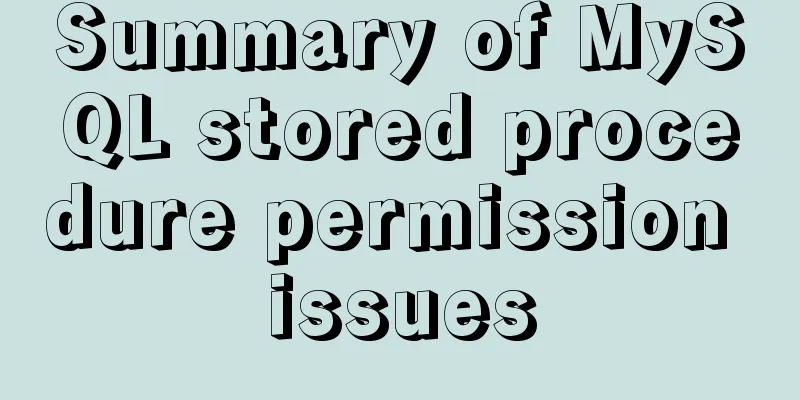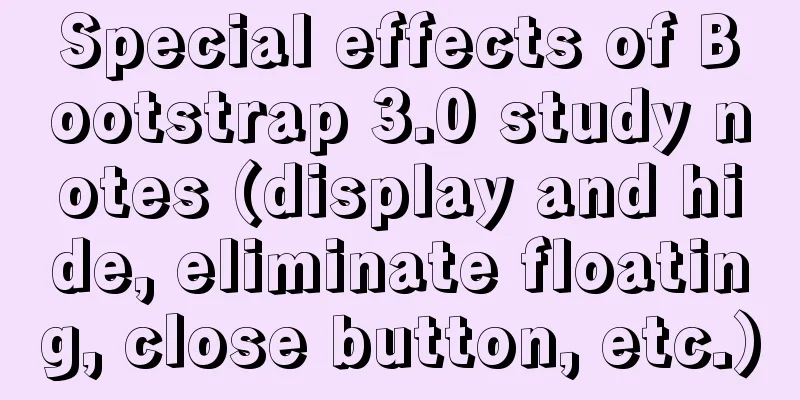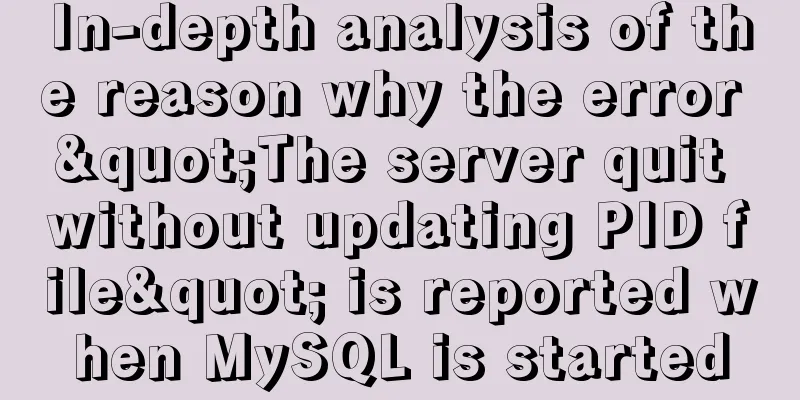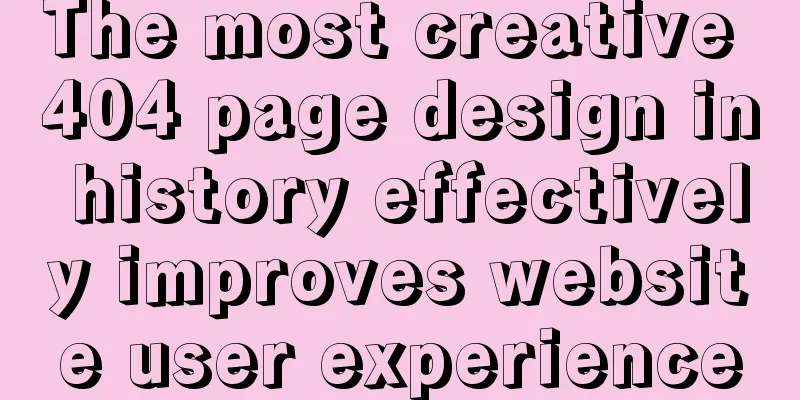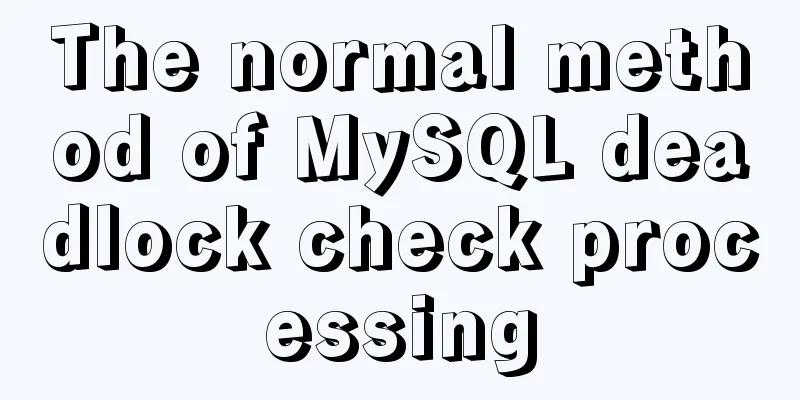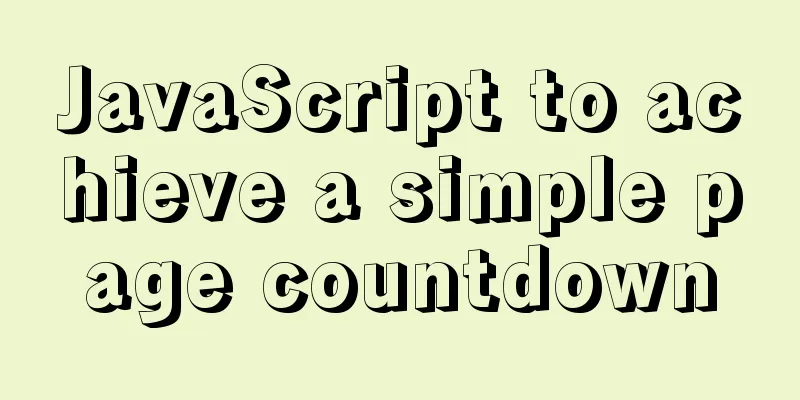Text mode in IE! Introduction to the role of DOCTYPE
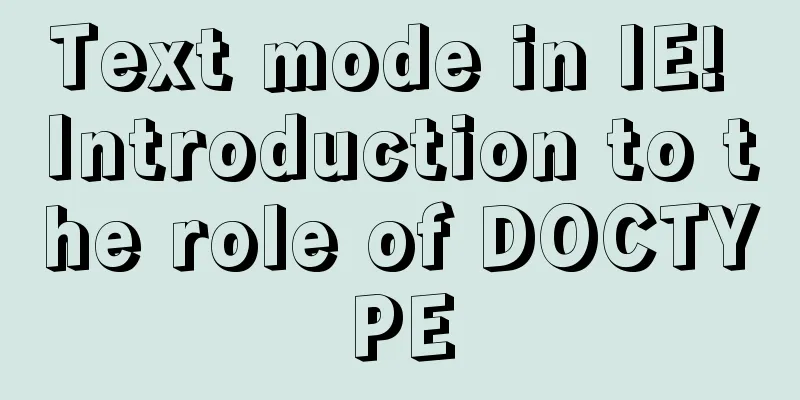
|
After solving the form auto-fill problem discussed in the previous article, a new problem arose: some styles of the page were not displayed correctly in IE. The corresponding styles exist when checked through IE developer tools. Compared with the local HTML page that can be displayed correctly, the styles are basically the same, except that some font styles are displayed as font-size styles in the developer tools. Everything else is the same, including the margin style that causes the style to be displayed incorrectly. Finally, I found through the developer tools that the text modes of the two pages were different. The text mode of the page that could be displayed correctly was the standard mode, while the page that displayed abnormally was the miscellaneous mode. When checking the source code of the web page, it was found that the abnormal web page was decorated by sitemesh, and the decorated page did not define the text mode !DOCTYPE, which caused the browser to fail to parse the web page through the standard mode. ! Document type (abbreviated as !DOCTYPE in English, full name DOCumentTYPE in English), a !DOCTYPE is a document type declaration of a standard generalized markup language. Its purpose is to tell the standard generalized markup language parser what kind of document type definition (DTD) it should use to parse the document. It appears as the first line of the file and has the following form: <!DOCTYPE html PUBLIC "Quoted String"> A "reference string" is called a public identifier, which refers to the desired Document Type Definition (DTD) by a "well-known" name, usually from an associated standard. [1] Availability: Specifies whether a formal public identifier (FPI) is a publicly accessible object or a system resource. The Internet Engineering Task Force (IETF) and the World Wide Web Consortium (W3C) are not registered ISO organizations. |
<<: Detailed explanation of Socket (TCP) bind from Linux source code
>>: Some indicators of excellent web front-end design
Recommend
Solution to prevent caching in pages
Solution: Add the following code in <head>: ...
How to use MySQL's geometry type to handle longitude and latitude distance problems
Create a table CREATE TABLE `map` ( `id` int(11) ...
Detailed explanation of common Docker commands
1. Help Command 1. View the current Docker versio...
vue2.x configuration from vue.config.js to project optimization
Table of contents Preface vue.config.js configura...
Detailed tutorial on installation and configuration of nginx under Centos7
Note: The basic directory path for software insta...
How to open the port in Centos7
The default firewall of CentOS7 is not iptables, ...
How to use Antd's Form component in React to implement form functions
1. Construction components 1. A form must contain...
JavaScript to make the picture move with the mouse
This article shares the specific code of JavaScri...
A brief introduction to bionic design in Internet web design
When it comes to bionic design, many people will t...
Table setting background image cannot be 100% displayed solution
The following situations were discovered during d...
Mysql stores tree structure through Adjacency List (adjacency list)
The following content introduces the process and ...
Vue detailed explanation of mixins usage
Table of contents Preface 1. What are Mixins? 2. ...
Which scenarios in JavaScript cannot use arrow functions
Table of contents 1. Define object methods 2. Def...
Brief analysis of the introduction and basic usage of Promise
Promise is a new solution for asynchronous progra...
Detailed explanation of the use of Linux lseek function
Note: If there are any errors in the article, ple...